What is the newly introduced Stolen Device Protection for iPhones, and how does it work?
2 min. read
Published on
Read our disclosure page to find out how can you help MSPoweruser sustain the editorial team Read more
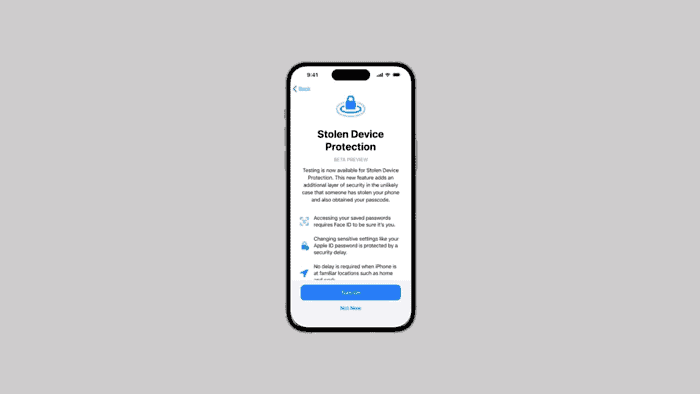
Apple has released a new security feature called Stolen Device Protection in its latest iOS 17.3 update. This feature aims to enhance iPhone security by adding additional safeguards in case the device is lost or stolen.
Stolen Device Protection applies when your iPhone is outside familiar locations, such as your home or workplace. In these situations, the feature adds the following security measures:
- Mandatory Face ID/Touch ID: Accessing sensitive information like stored passwords, credit cards, and Apple Card details requires Face ID or Touch ID authentication. This prevents unauthorized access even if the thief knows your passcode.
- Security delay for critical actions: Changing your Apple ID password or other critical security settings triggers a one-hour waiting period. This delay gives you time to react and secure your account before any changes occur.
- Familiar location recognition: When you return to a familiar location, Stolen Device Protection automatically relaxes its restrictions, allowing you to use your passcode as usual.
Stolen Device Protection requires iOS 17.3 and is available on all iPhone models compatible with the update. To activate it:
- Go to Settings > Face ID & Passcode (or Touch ID & Passcode).
- Enter your passcode.
- Toggle Stolen Device Protection to On.
It is necessary to have two-factor authentication for your Apple ID and other security measures for Stolen Device Protection to function properly. If your iPhone detects that you are back in a familiar location, the security delay can be ended early.
It is recommended that before selling, giving away, or trading in your iPhone, remember to deactivate Stolen Device Protection.
More here.








