Vivaldi Browser gets a built-in screenshot feature with 1.7 update
2 min. read
Published on
Read our disclosure page to find out how can you help MSPoweruser sustain the editorial team Read more

Vivaldi today announced a couple of new features coming to its browser in Windows 10. The latest update for Vivaldi Browser introduces a couple of new features, but it isn’t anything significant.
The main focus of the latest update for Vivaldi is the new built-in screenshot feature which lets you take screenshots of web pages right from the browser. The screenshotting feature is pretty advanced, as it lets you save screenshots as PNG or JPEG files. The feature also lets you copy screenshots directly to your clipboard, which means you will be able to easily share screenshots that you take simply by hitting Ctrl+V. Vivaldi’s screenshot feature takes a screenshot of the whole page by default, but you can also screenshot only a section of the page using the selection feature.
The new screenshot feature also integrates with Vivaldi’s Notes feature which will allow you to take screenshots of web pages and add them directly to your notes in Vivaldi.
In addition to the new screenshot feature, Vivaldi is adding a couple of other new features which will improve the browsing experience. The browser now has better sound control for tabs — for instance, you can now mute/unmute all tabs, and you can also mute/unmute all the tabs except the current which is also a pretty neat addition. Here’s a list of other features that are coming with the update:
- Quicker access to favorite pinned tabs and more instant notifications (configurable lazy loading).
- Native macOS notifications.
- Configurable top-level domain (.com, .jp, .ru, etc.) expansion.
- Toggle extensions visibility option in the address bar.
- Extra warnings for HTTP websites that request passwords
Vivaldi’s latest update, version 1.7 is available right now and you can download it here.

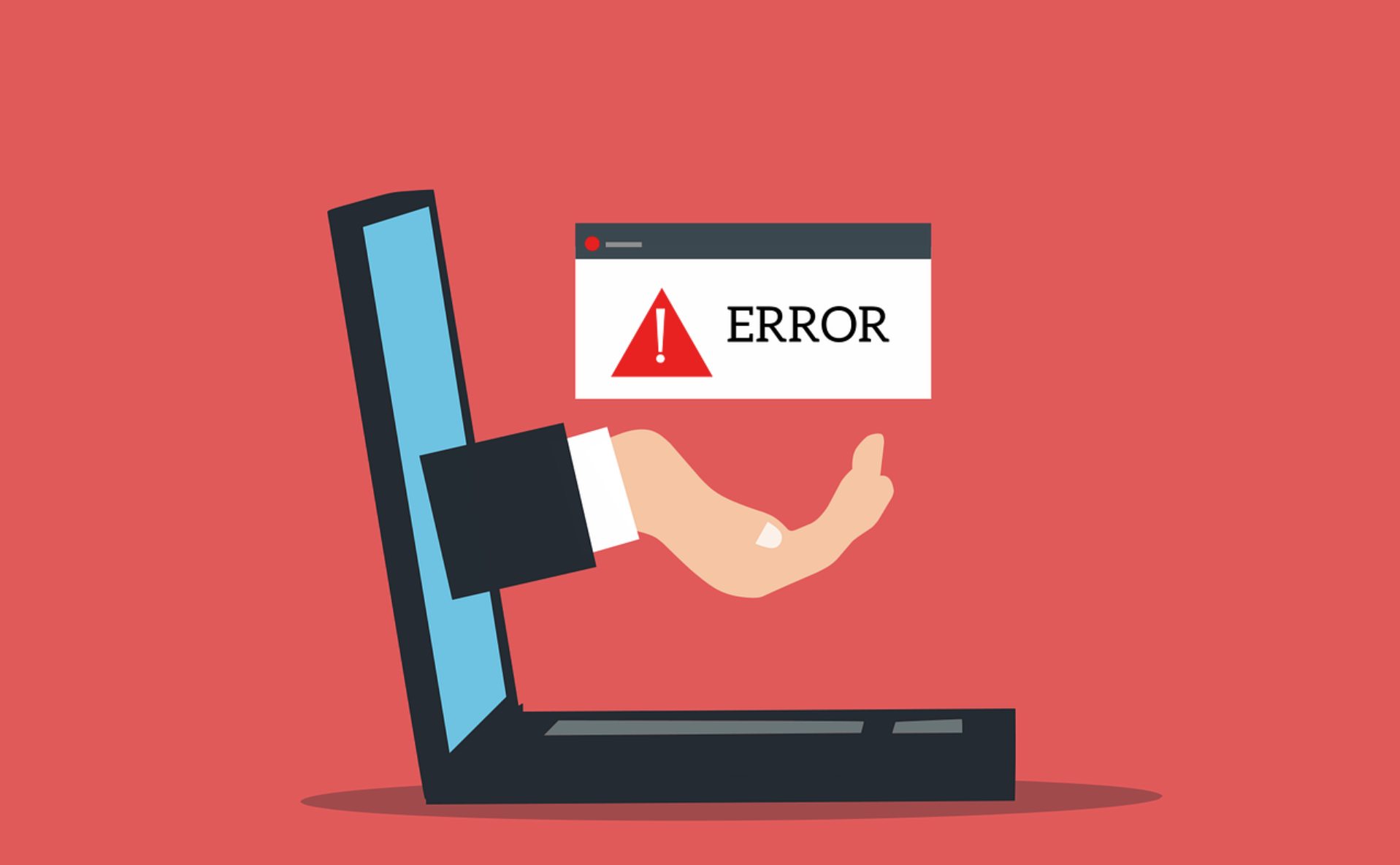



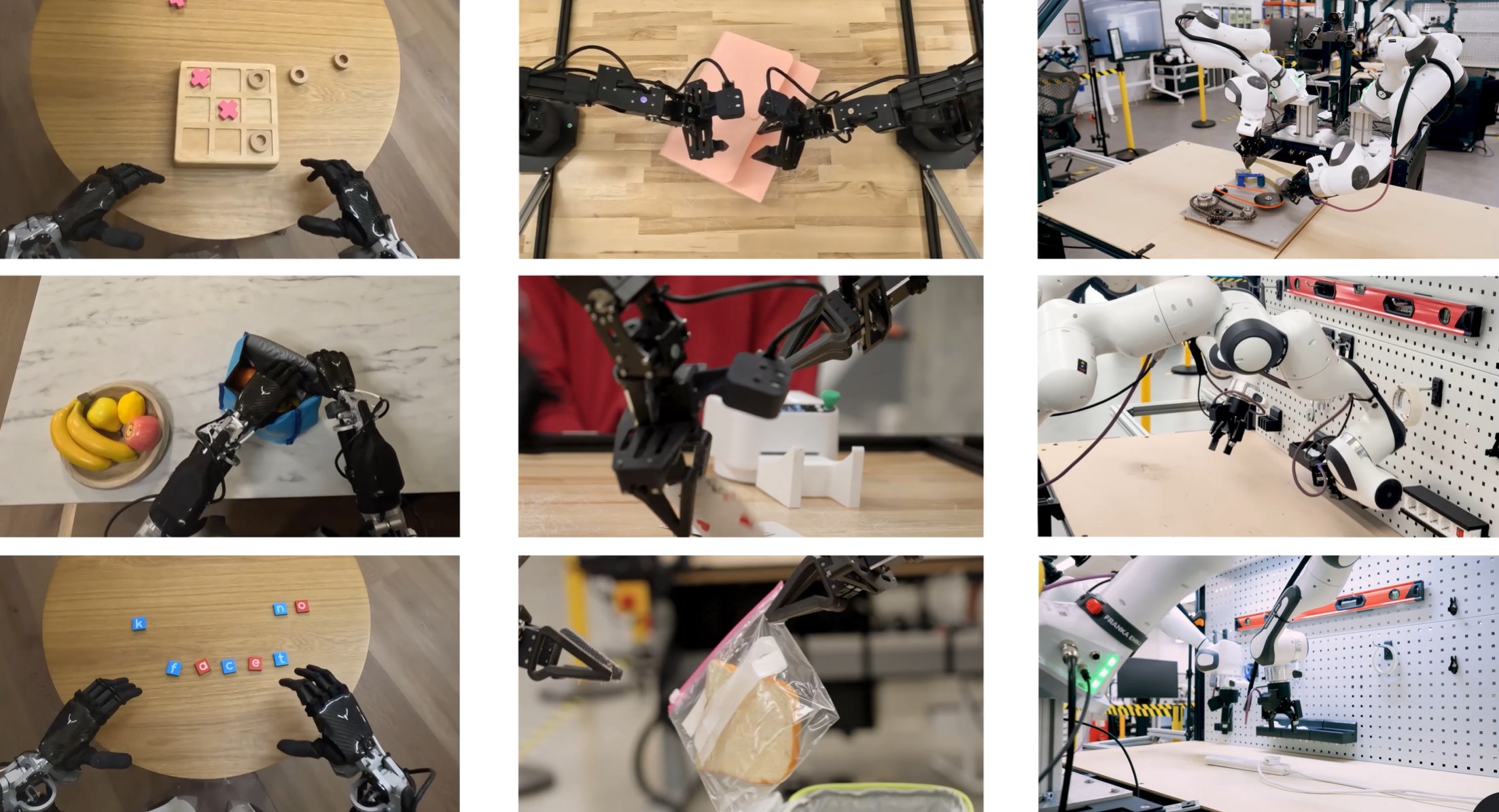
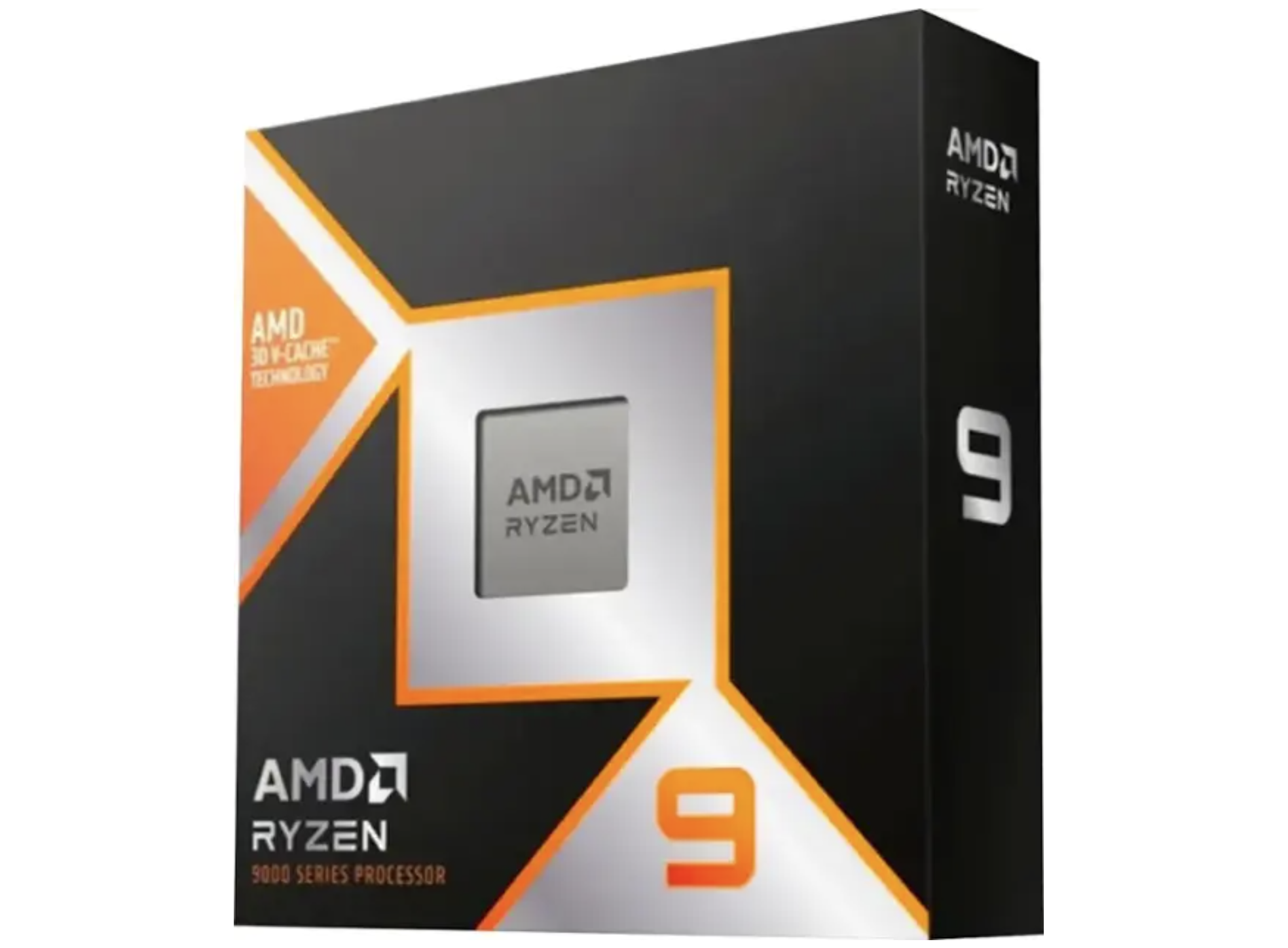
User forum
0 messages