Users can soon generate multiple formula columns from a single prompt on Excel via Copilot
Key notes
- Microsoft Excel Copilot gains new feature to generate multiple formula columns from a single prompt.
- Users can request a wider range of formula options, improving data manipulation efficiency.
- Feature expected to roll out in April 2024 for desktop, web, and Mac versions within Microsoft 365.
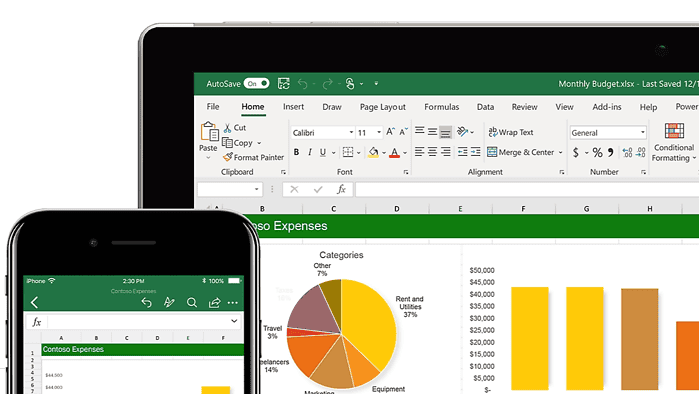
Microsoft recently updated its roadmap for Microsoft 365, revealing a new feature for Excel Copilot that was made to simplify data manipulation. This addition allows users to generate multiple formula columns from a single prompt.
With this update, users can now request tasks like separating full names into first and last names or separating days, months, and years from a given date.
The feature, identified by ID 391638, was added to the roadmap on April 11, 2024. It’s slated for a general release across desktop, web, and Mac versions within the Microsoft 365 suite, accessible worldwide on standard multi-tenant cloud deployments. The rollout is expected to begin this month, April 2024.
While the specific functionalities of the multi-formula generation haven’t been elaborated on, it’s reasonable to expect it will offer a range of pre-defined formula options or the ability for Copilot to learn from user preferences over time. This could significantly reduce the need for manual formula creation, particularly for repetitive tasks or those involving complex data structures.
There have been many changes announced for Excel recently, like Copilot’s ability to reference Excel files when generating content for users; Microsoft also improved the copy-paste feature in Excel. Excel users on the web can now “click any row or column, hold and drag when the cursor shows the hand icon, and then drop in any other row or column,” as explained by the company in its official blog post.
Overall, this Copilot update is a positive step towards simplifying data manipulation within Excel. The increased efficiency gained from generating multiple formula options simultaneously is likely to be welcomed by both novice and experienced Excel users.
Read our disclosure page to find out how can you help MSPoweruser sustain the editorial team Read more




User forum
0 messages