How to use multiple accounts on WhatsApp with these easy steps
2 min. read
Updated on
Read our disclosure page to find out how can you help MSPoweruser sustain the editorial team Read more
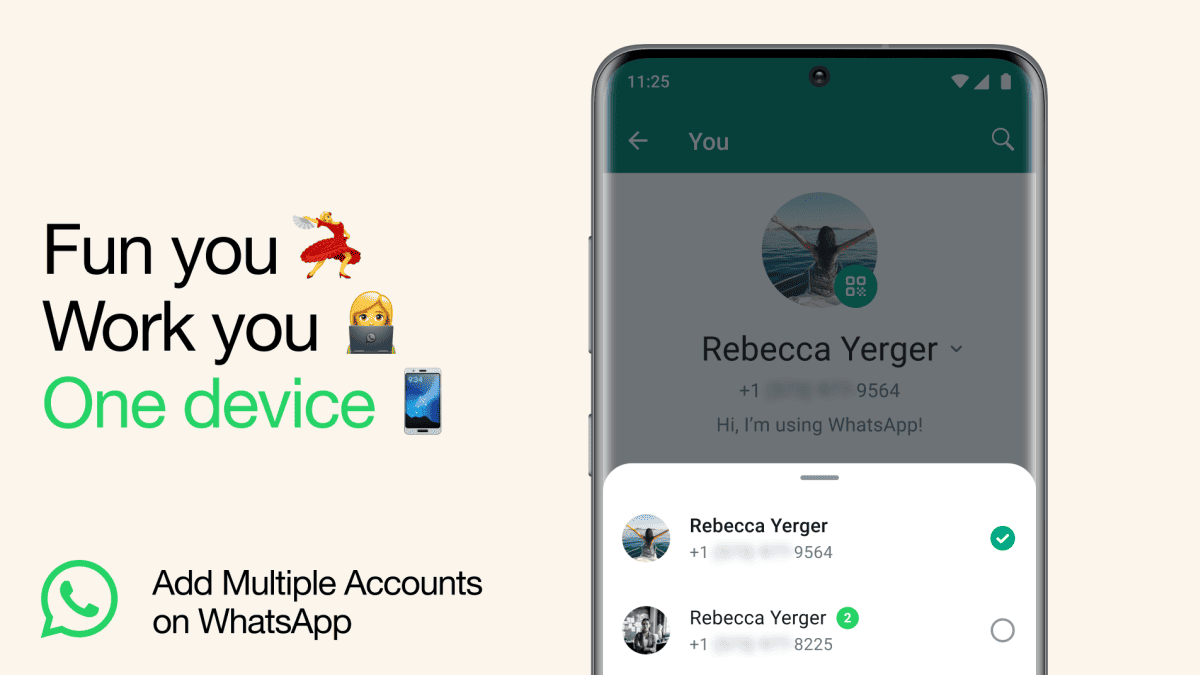
Here’s some good news. Meta has just announced that you’ll soon be able to use multiple accounts on WhatsApp, and this is a good news if you’re on a phone with double SIM.
If you remember, the social media giant experimented with this feature on several beta testers back in August.
This is a welcome change for many users who have been using workarounds, such as carrying two phones or using third-party apps like on several Chinese Android smartphones, to manage multiple accounts.
“What’s better than having a WhatsApp account? Well, of course it’s having two,” says WhatsApp in the official blog announcement.
Want to take this feature out for a spin? Follow these steps.
How to use multiple accounts on WhatsApp.
1. Open your WhatsApp app.
2. Go to Settings.
3. Click on the arrow next to your name ? Add account.
Though, you need make sure that you have the latest version of WhatsApp, then follow these steps. This would only work if you have a second phone number and SIM card or a mobile that accepts multi-SIM or eSIM.
Oh, did we also mention that Meta’s AI assistant is also coming to WhatsApp?
Thought on this?








User forum
0 messages