Upcoming Proshot for Windows 10 gets a detailed overview (video)
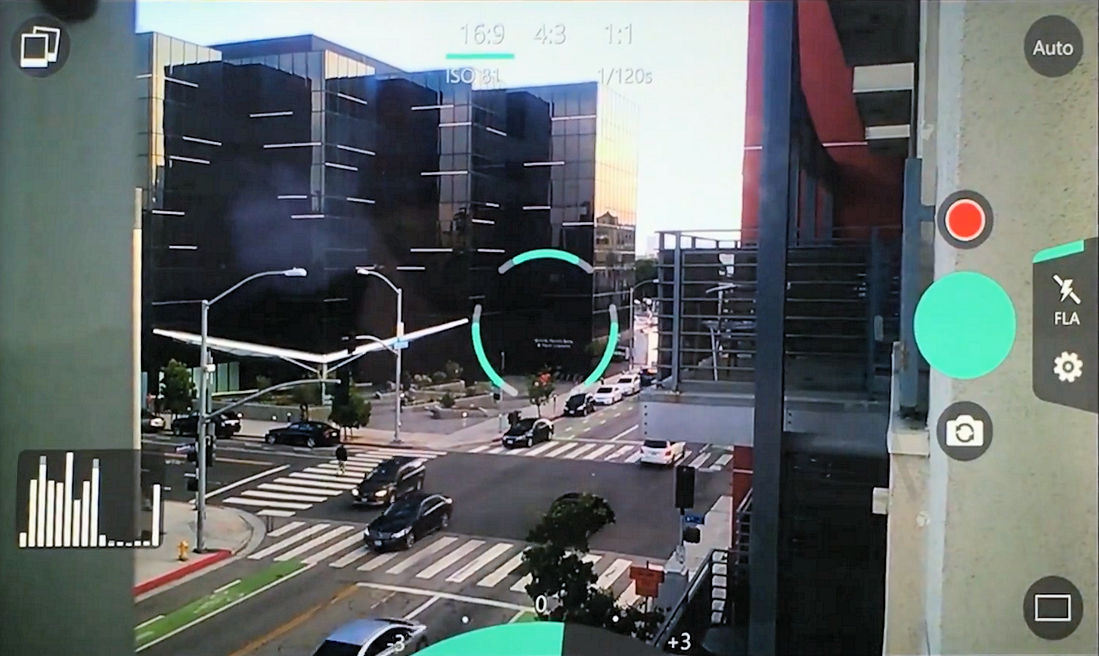
ProShot has been teasing a Windows 10 version of their powerful camera apps since November last year.
Now the developers of the app, Rise Up Game, have posted a detailed overview of the app in action, and it shows a combination of powerful features and an easy to use user interface which may see the app replace the default camera app on many Windows 10 phones.
ProShot for Windows 10 features:
- Auto, Program, Manual, and two fully configurable Custom modes
- Full manual control over exposure, ISO, shutter speed and white balance
- Normal, Bracket, Timelapse, and Video modes all with full manual controls, even during video recording
- Light Painting (bulb) mode with Live Preview, and two submodes (Light Trail, Light Add)
- Up to 4K Video
- Live audio levels during video capture
- Customizable video size, FPS and bitrate
- Exposure bracketing
- ISO priority and Shutter priority modes using the Auto ISO / Auto shutter settings
- Manual focus assist
- Full resolution image capture
- Quick access to 16:9, 4:3, and 1:1 shooting modes
- Front-facing camera with full manual controls, support for video
- Zoom with just one finger
- Real-time ISO and shutter info
- Battery meter
- Grid overlay
- Horizon Level
- Quick access to OIS, GPS and UI sounds
- Quick reset button
- Runs on *any* Windows 10 device with a camera, including phone, tablet, laptop, PC, and Windows 10 potato (launch TBA)
The Universal Windows App will be available for Windows 10 and Windows 10 Mobile by the 15th July and features great performance on even low-end hardware.
The current version of the app can be found in the Windows Store here for $2.99 with a free trial.
[appbox windowsstore 9wzdncrfhxmq]
Read our disclosure page to find out how can you help MSPoweruser sustain the editorial team Read more




User forum
24 messages