Universal Print, Microsoft's one-stop solution for printing in cloud services, now arrives on macOS
The company initially planned for a full launch last year, but that didn't happen.
Key notes
- Microsoft is now rolling out Universal Print for macOS users.
- It allows business and organizations to print any document without installing drivers locally.
- Compatible printers include Canon, Epson, HP, Xerox, Toshiba, and more.
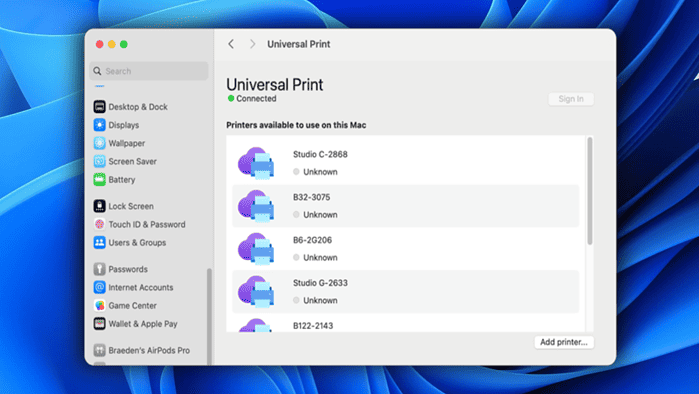
It’s been at least four years since Microsoft first launched Universal Print, its one-stop solution for businesses to print documents without installing drivers locally. Now, the Redmond company is rolling this out for macOS users.
Now supported for users of macOS Ventura 13.3, Universal Print can be accessed through the Microsoft Azure Portal for Microsoft 365 businesses. From there, you can go to the Settings page and then click on “macOS Support (preview).”
Folks over at Neowin also spotted (via the Microsoft 365 roadmap site) that the company had initially planned a full launch of Universal Print last year in September. That plan did not come to fruition, for whatever reason.
Now, you can also download the Universal Print mobile app on Apple’s App Store and choose between entering a personalized PIN code or scanning a QR code on the printer using the app. And soon, as Microsoft promises, you’ll also be able to swipe a badge on the printer for even more security.
It also has a feature called Delegation Administration to do just-in-time (JIT) rights without third-party tools, allowing admins to manage printers by using a specific connector. Compatible printers include (but possibly not exclusive to) Canon, Epson, HP, Xerox, Toshiba, and more.
Read our disclosure page to find out how can you help MSPoweruser sustain the editorial team Read more




User forum
0 messages