You can now uninstall Microsoft People app from Windows 10
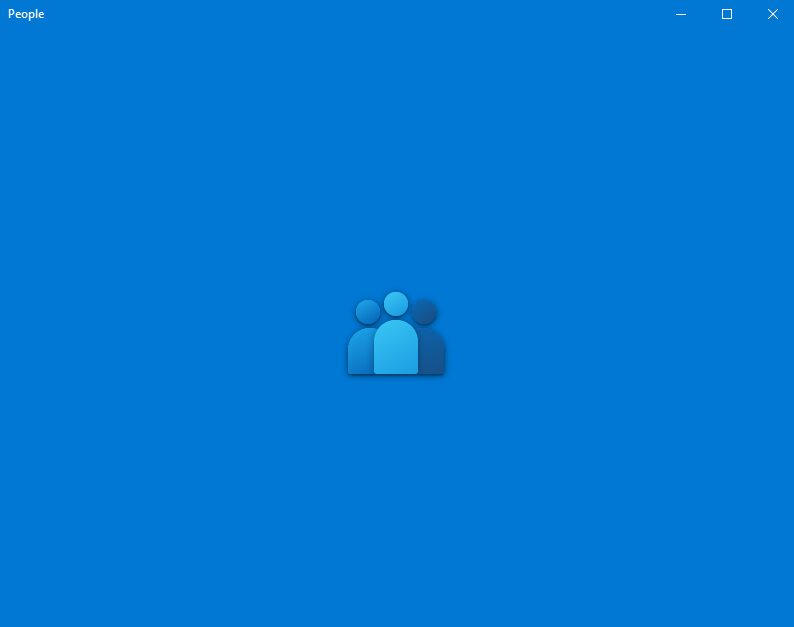
Last year, Microsoft announced that it had stopped developing the People app and that it’d remove the app from Windows 10 at a later date. True its word, Microsoft finally makes it possible for users running Windows 10 Insider Preview Build 20215 to completely uninstall the People app by right-clicking on the app in the Start Menu. Moreover, you won’t be able to find the app in the system tray. Though, you can open the app from the Calendar app.
However, this doesn’t mean that Microsoft is killing the app. If you want to have the Microsoft People app back on your Windows 10 PC, you’ll be able to install it once again from the Microsoft Store. That said, since Microsoft has stopped developing the app, the People app won’t get any new features.
Those who are running a regular Windows 10 update can also uninstall the People app, but the process is a bit tedious as it requires you to have some knowledge about the Windows 10 PowerShell. You can uninstall the Microsoft People app from any version of Windows 10 by executing the command “Get-AppxPackage * People * | Remove-AppxPackage” in PowerShell. You’ll need to restart your PC to finish the process.
[appbox microsoftstore 9NBLGGH10PG8]
via WinFuture
Read our disclosure page to find out how can you help MSPoweruser sustain the editorial team Read more




User forum
0 messages