Windows 9 Notification Center Shown In Action (Video)
1 min. read
Published on
Read our disclosure page to find out how can you help MSPoweruser sustain the editorial team Read more

Last week, Computerbase.de posted multiple screenshots of Windows 9 Technical Preview. The leaked screenshots has revealed number of upcoming features in Windows Threshold. First, you can see the new Start Menu which includes Live Tiles and other modern apps(Start Menu). Second, you can see the way to switch between multiple desktop environments(virtual desktops). Third, you have notifications center which can be accessed from taskbar. Fourth, you have their charms bar options in a new menu in the title bar of the app. Fifth, you can see Windowed modern apps. Sixth, you can notice the new flatter look for desktop UI elements.
Today, a new video showing notification center in action was posted online, watch it above. As you can see, the Notification Center can be opened from the Task bar icon. Also, it doesn’t take the full screen, instead it remains in the corner. As you expect, both system and app notifications are displayed and they are grouped based on the apps. You can either dismiss them individually or press Clear all to remove them all. 

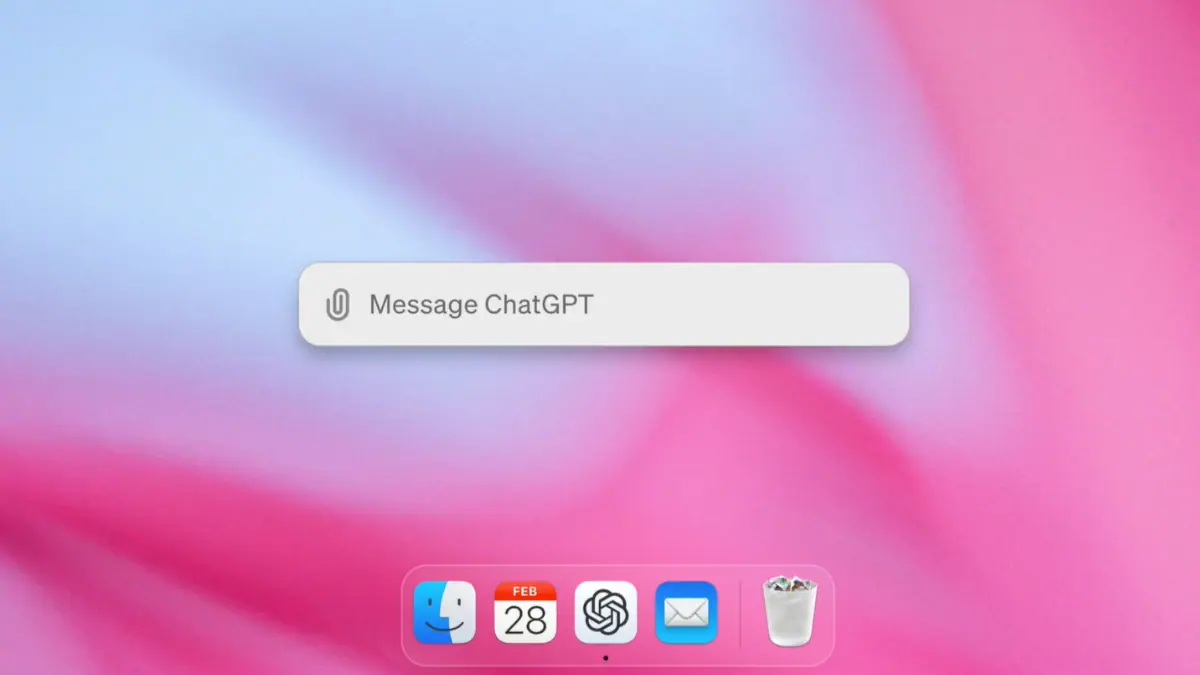
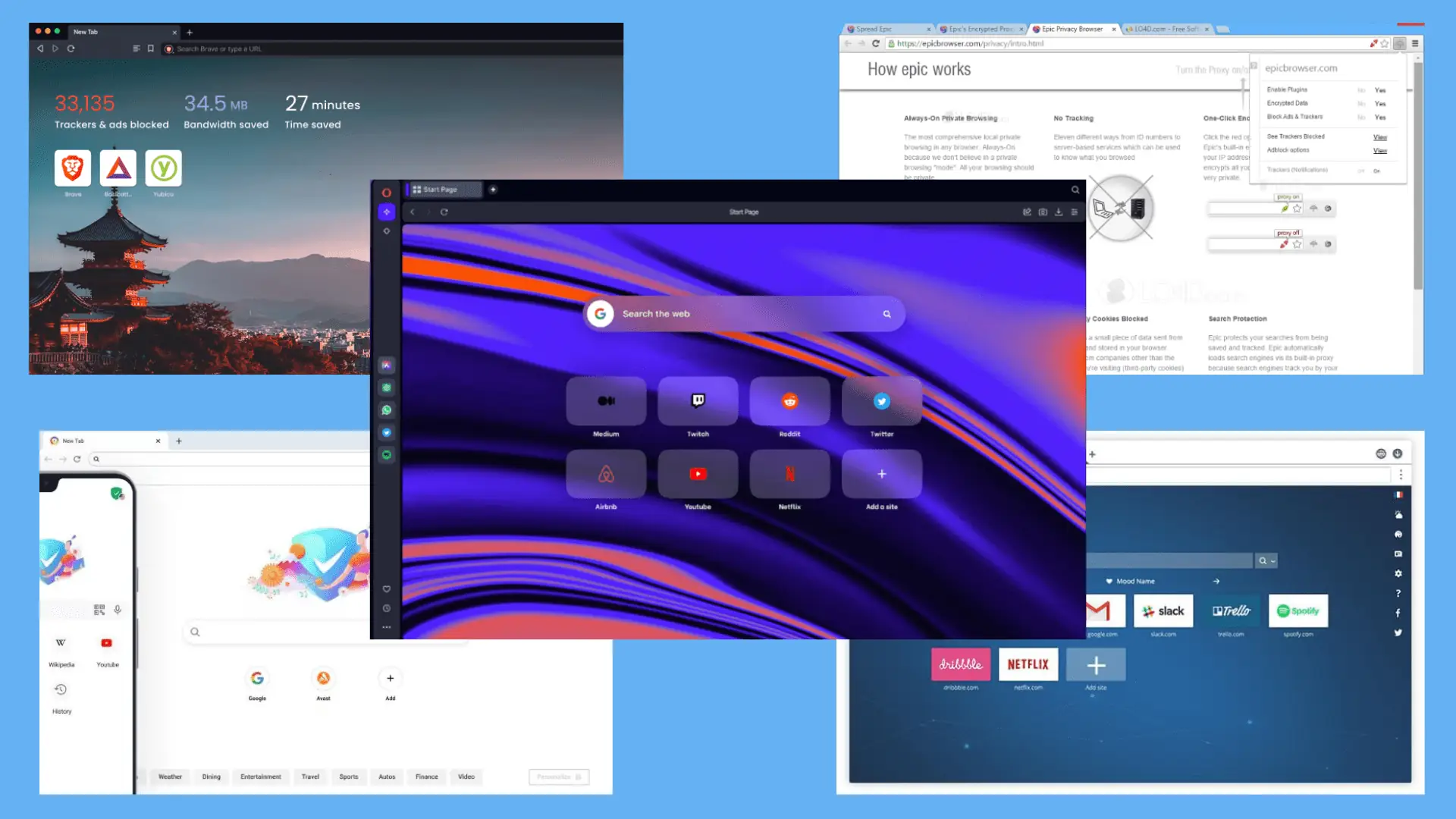






User forum
0 messages