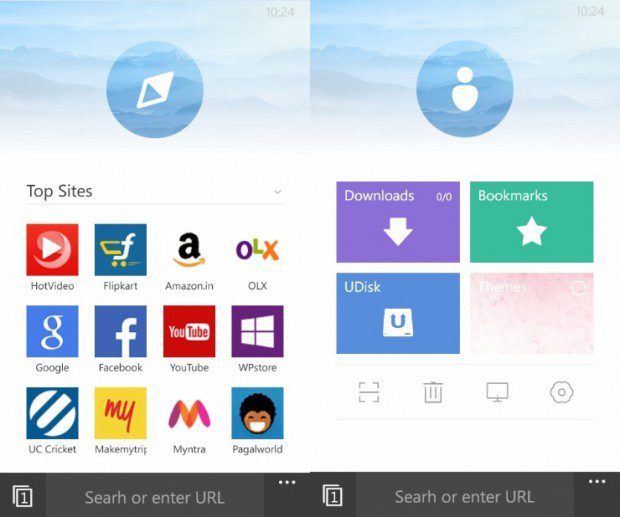UC Browser Now Updated With Offline Support For Latest YouTube Site
1 min. read
Published on
Read our disclosure page to find out how can you help MSPoweruser sustain the editorial team Read more

UC Browser app just got updated to v4.2.1.542 in Windows Phone Store. This latest update brings support for offline mode in latest YouTube pages. Last major update for this app included support for password on startup and Cortana voice commands support.
Features:
Cool and Sleek UI: Totally new speed dial and better tab switching.
Smart Downloading: With WiFi, downloading continues even after locking your screen.
Download to SD Card: Save downloaded files straight to your SD card.
Bluetooth File Sharing: Conveniently share downloaded files to others via Bluetooth or QR Code.
Visit as PC: By entering Desktop mode, you can now experience the full features of webpages as if you were on a PC.
Flexible Modes: Include Night Mode, Speed Mode, Incognito Browsing, Text-only Browsing. Added a brightness control for Night Mode.
Customized Themes & Lockscreen Wallpaper: Change the browser skin from the UC Theme Center. These can also be used as lockscreen wallpapers.
Download the app here from Windows Phone Store.