Twitter introduces new Messages section
1 min. read
Published on
Read our disclosure page to find out how can you help MSPoweruser sustain the editorial team Read more

Twitter is hard at work to make its UI more user-friendly, thereby making it easier for users to navigate between different options. The recent feature that the social media giant has recently introduced is a new Messages section that appears on the bottom right corner of your display, very similar to how Chat option appears on Facebook.
Clicking on the Messages section will open a pop-up window containing all your recent conversations. You’ll also be able to see new messages as well as reply to them from there. That said, we’re unable to produce these changes, but courtesy of HTNovo, we now know what the UI looks like.
It’s also worth noting that the Messages option that appears on the left pane of your display is still there. So, if that’s how you like to check all your messages, you have that option as well.
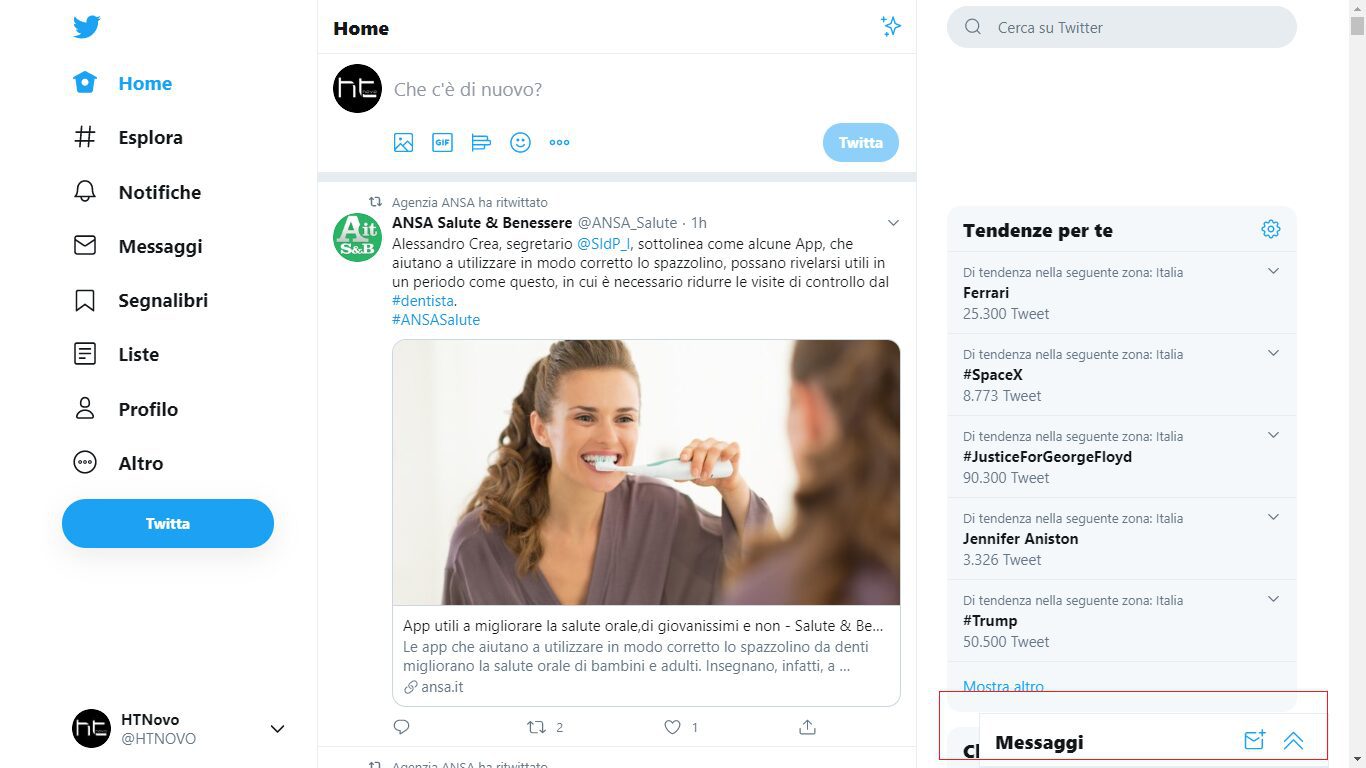
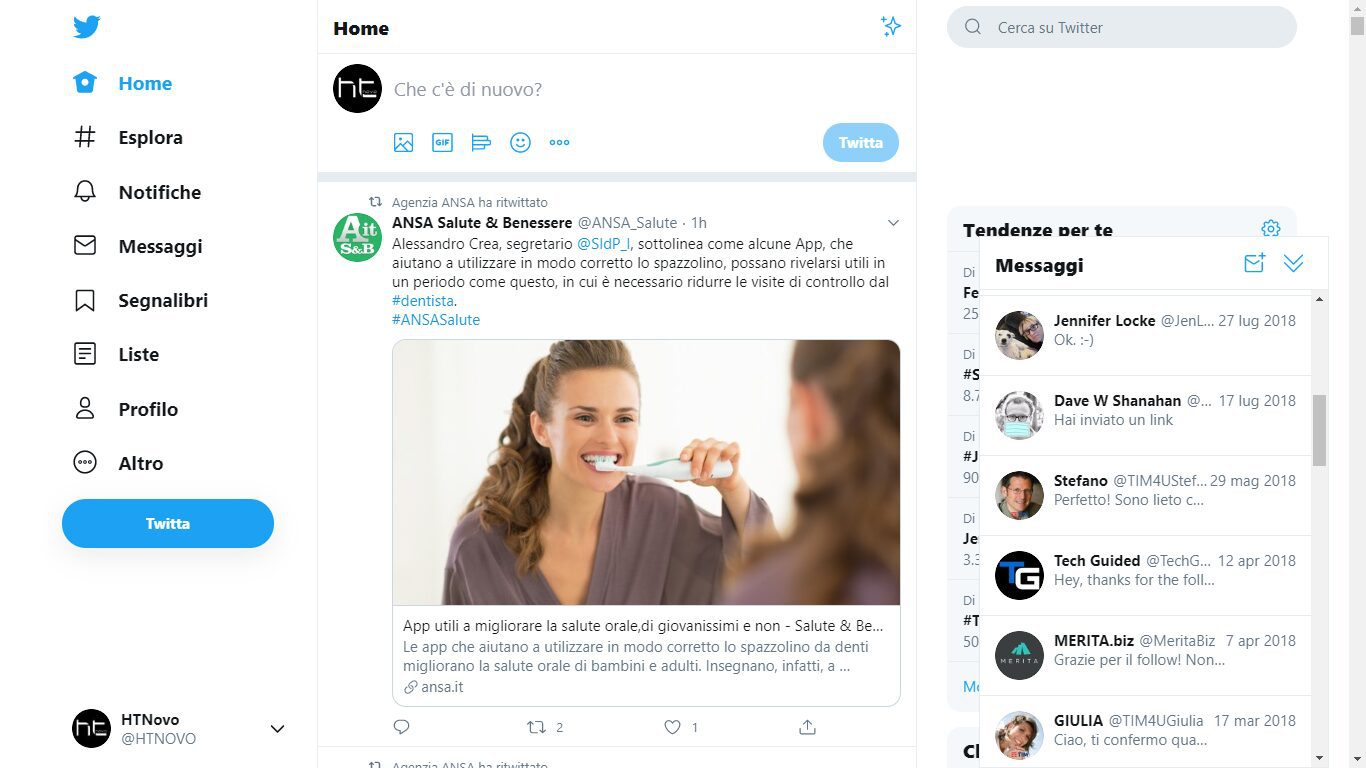








User forum
0 messages