Tweet It! for Windows 10 gets Tweet Marker support and more with the latest update
2 min. read
Published on
Read our disclosure page to find out how can you help MSPoweruser sustain the editorial team Read more
Tweet It!, a popular Twitter client for Windows 10 today picked up a major update. The latest update introduces some new features, lots of improvements to the user interface, and also some bug fixes and other general improvements. With the latest update, the developer of Tweet It! has packed support for Tweet Marker, which a lot of users will enjoy. Additionally, the update also introduces support for Pocket, which is also a pretty nice addition.
As for the UI, there are improvements for the Settings panel, and other general UI improvements. Here’s the full changelog:
- Added Tweet Marker support
- Added Pocket integration
- Huge performance improvements
- Filtered tweets are will be totally hidden
- Updated settings UI
- Ability to hide inline media
- Ability to choose UI language
- Ability to choose translator language
- Abiility to switch off notifications for each account on a device
- Fixed bug with fake notification about new message
- Ability to delete direct messages
- Built-in web browser
- Fixed bug when drafts are not saving properly
- Full screen support (press F11 to toggle)
- Improved performance of additional columns
- Ability to change width of columns
- Now you can have up to 5 columns depending on application window size
- You can set specific List, Search or Friend’s Tweets to be shown as additional column
- Updated icon for Task Panel
- Ability to switch on/off notifications about new followers and who unfollowed you (it was on by default with no option to switch off, now there is such option and it set to off by default)
- Added welcome screen
- Fixed bug with viewing quoted tweets
The latest update for Tweet It! is version 2.5.0 and you can grab it from the Windows Store here.
[appbox windowsstore 9nblggh62lkc]

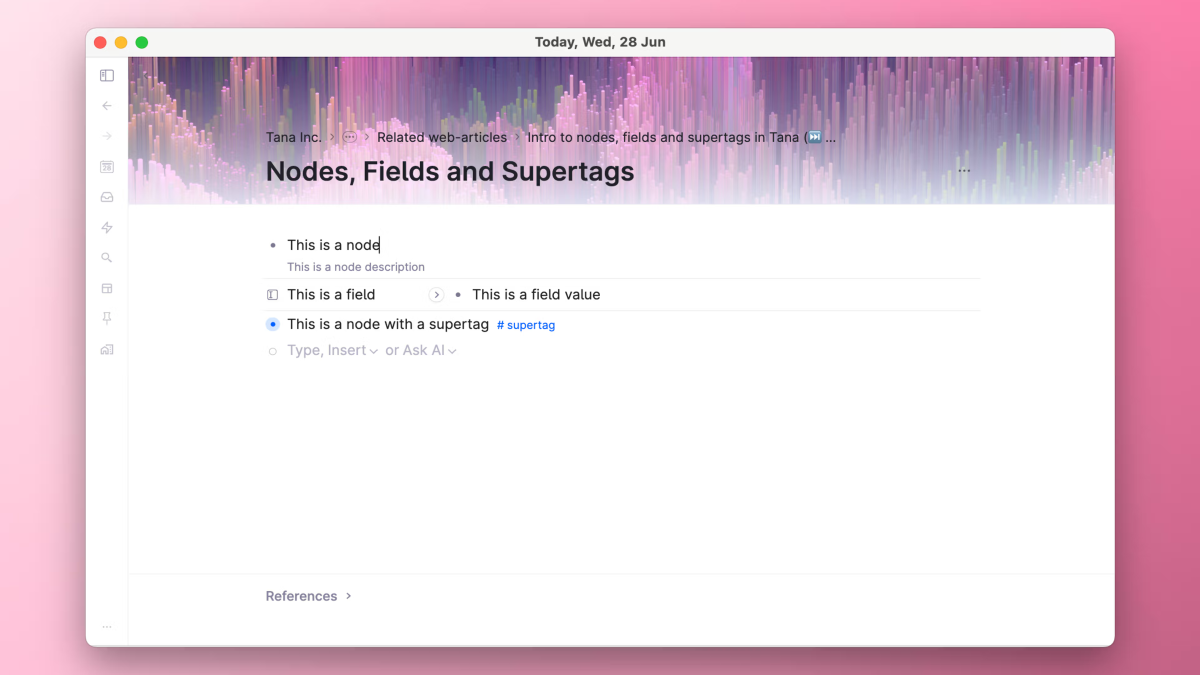



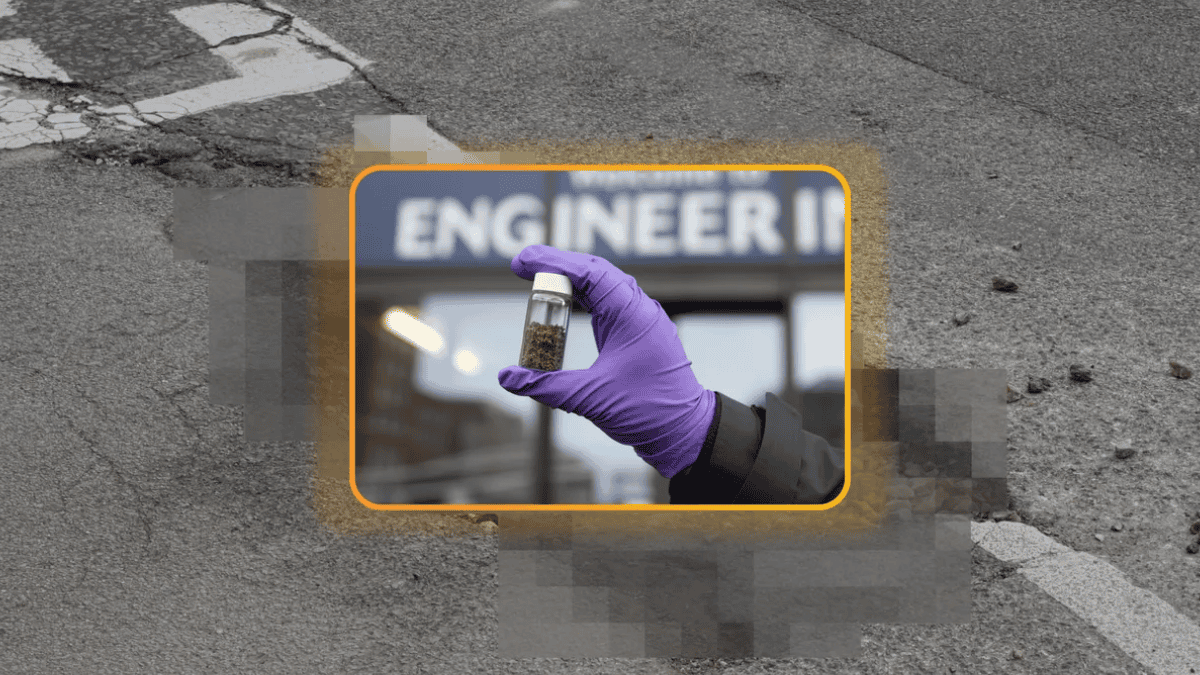
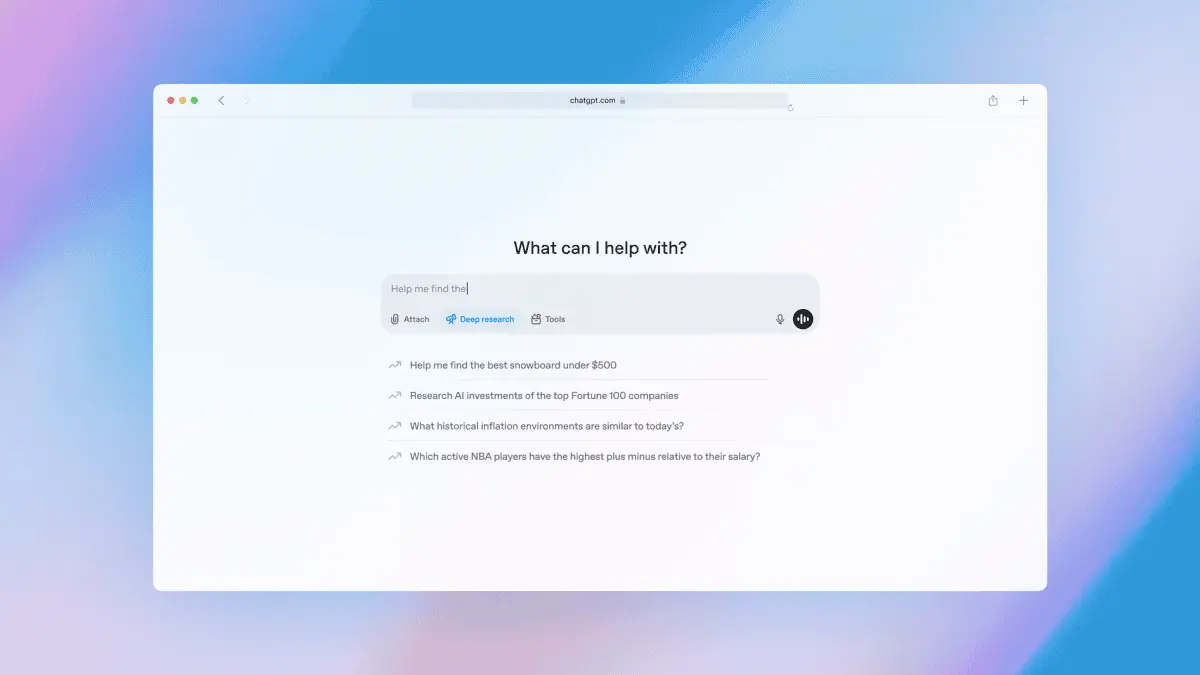


User forum
0 messages