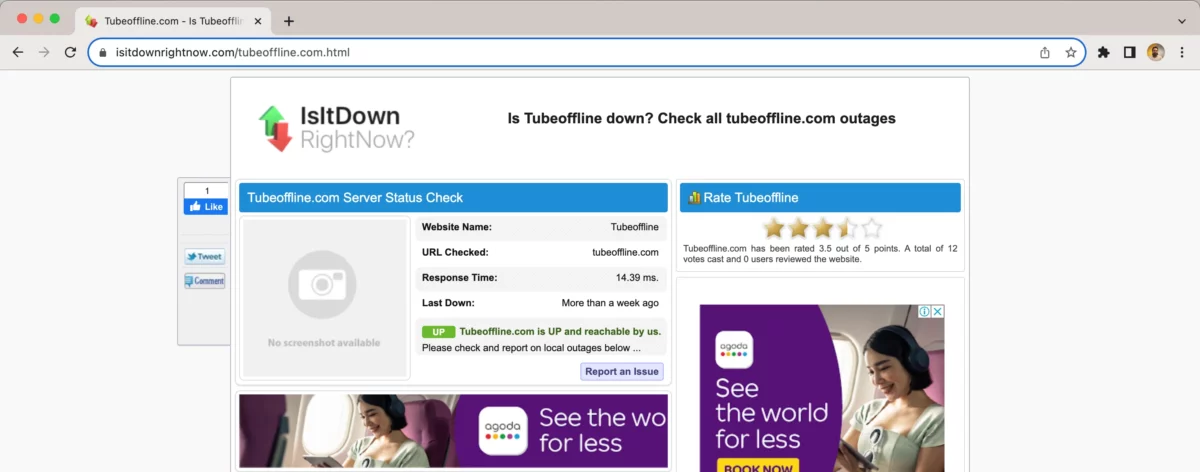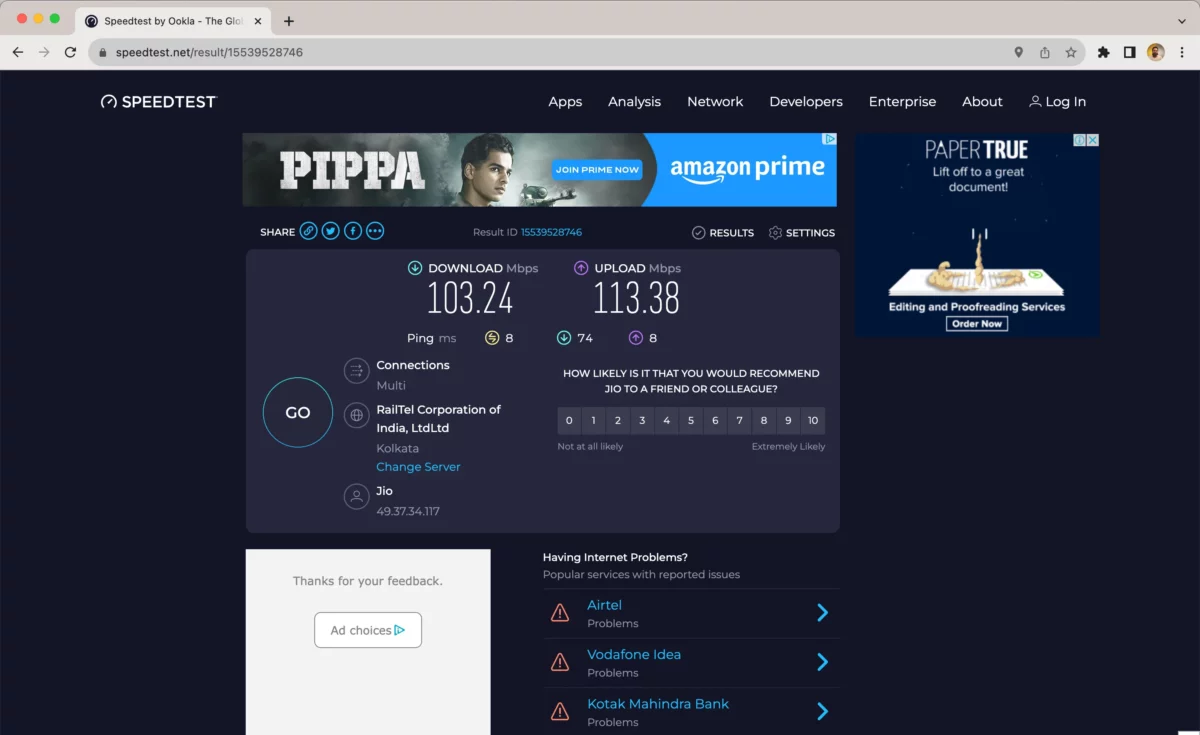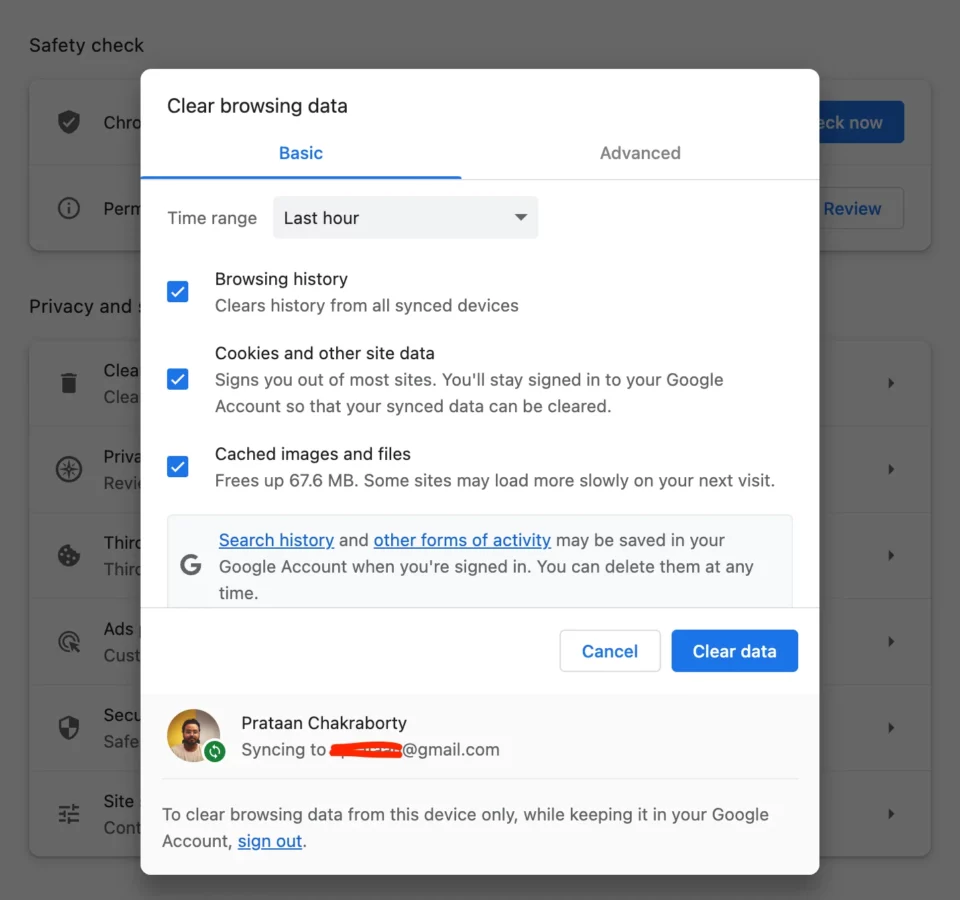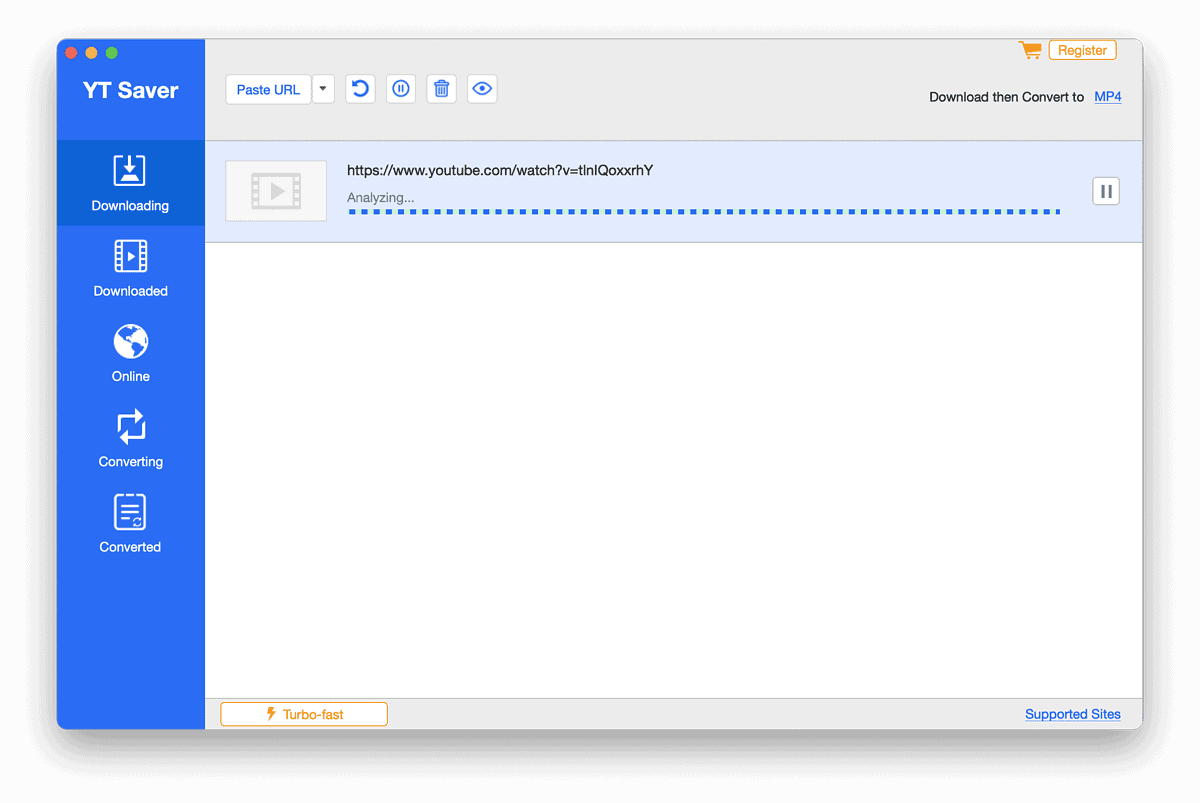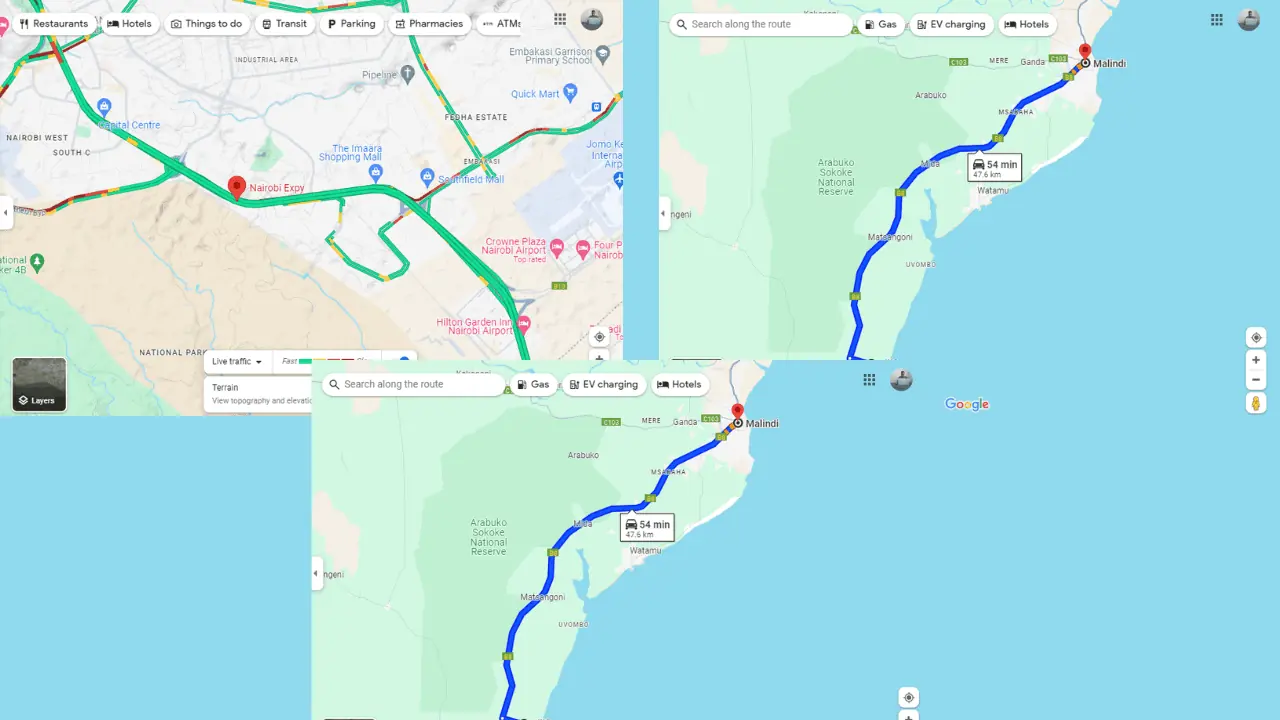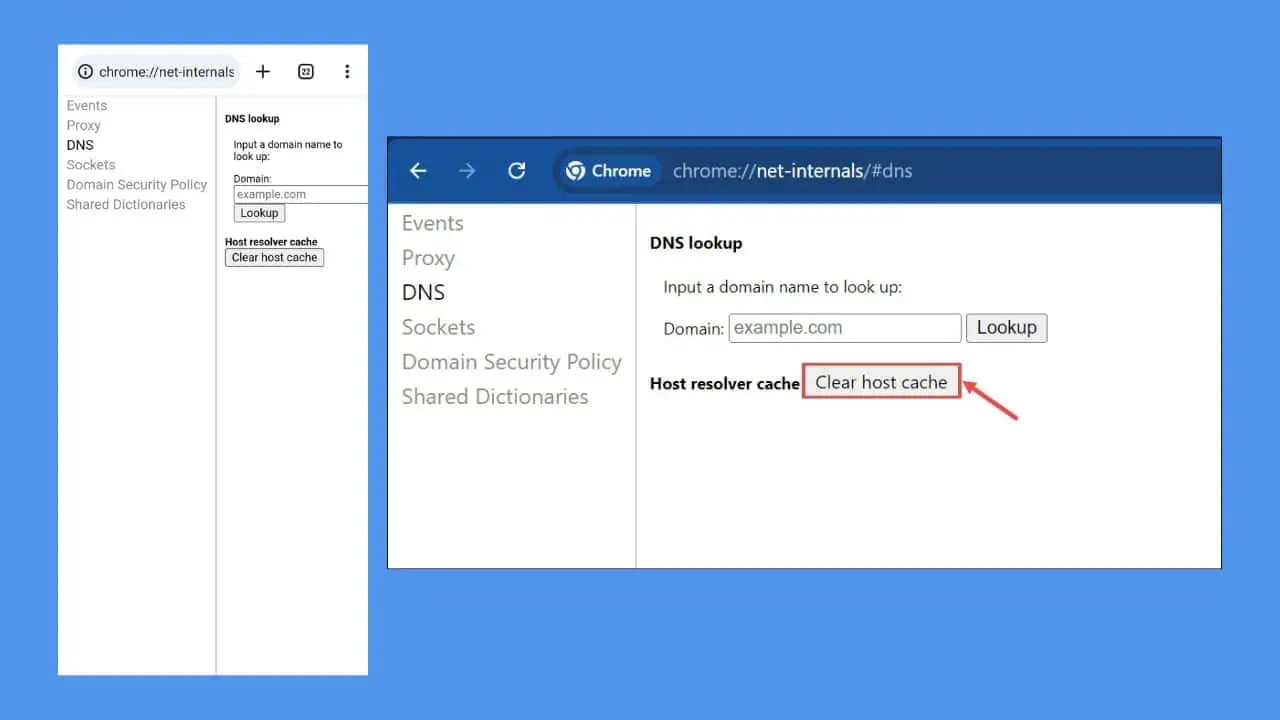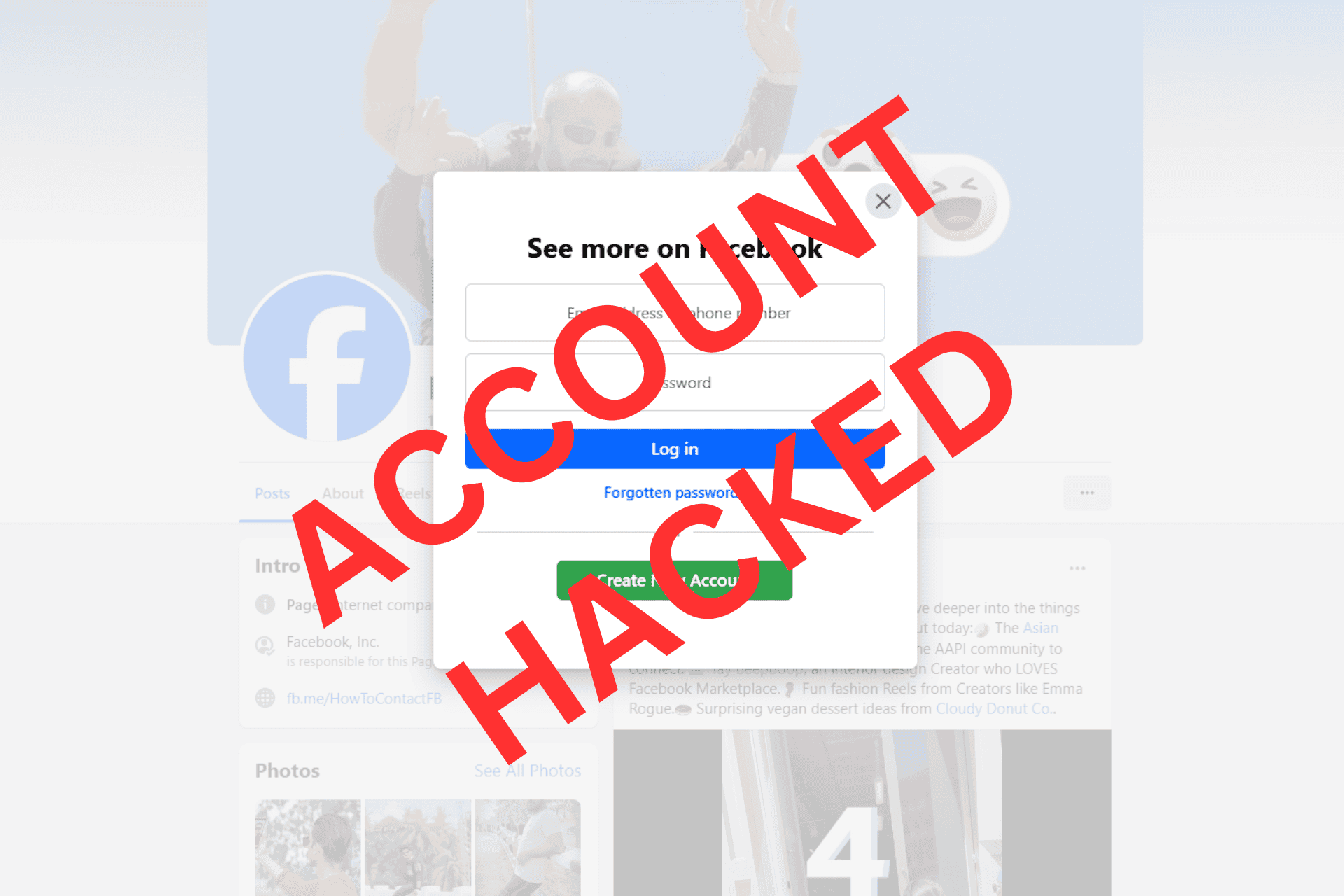Tube Offline Not Working - 5 Easy Fixes
4 min. read
Updated on
Read our disclosure page to find out how can you help MSPoweruser sustain the editorial team Read more
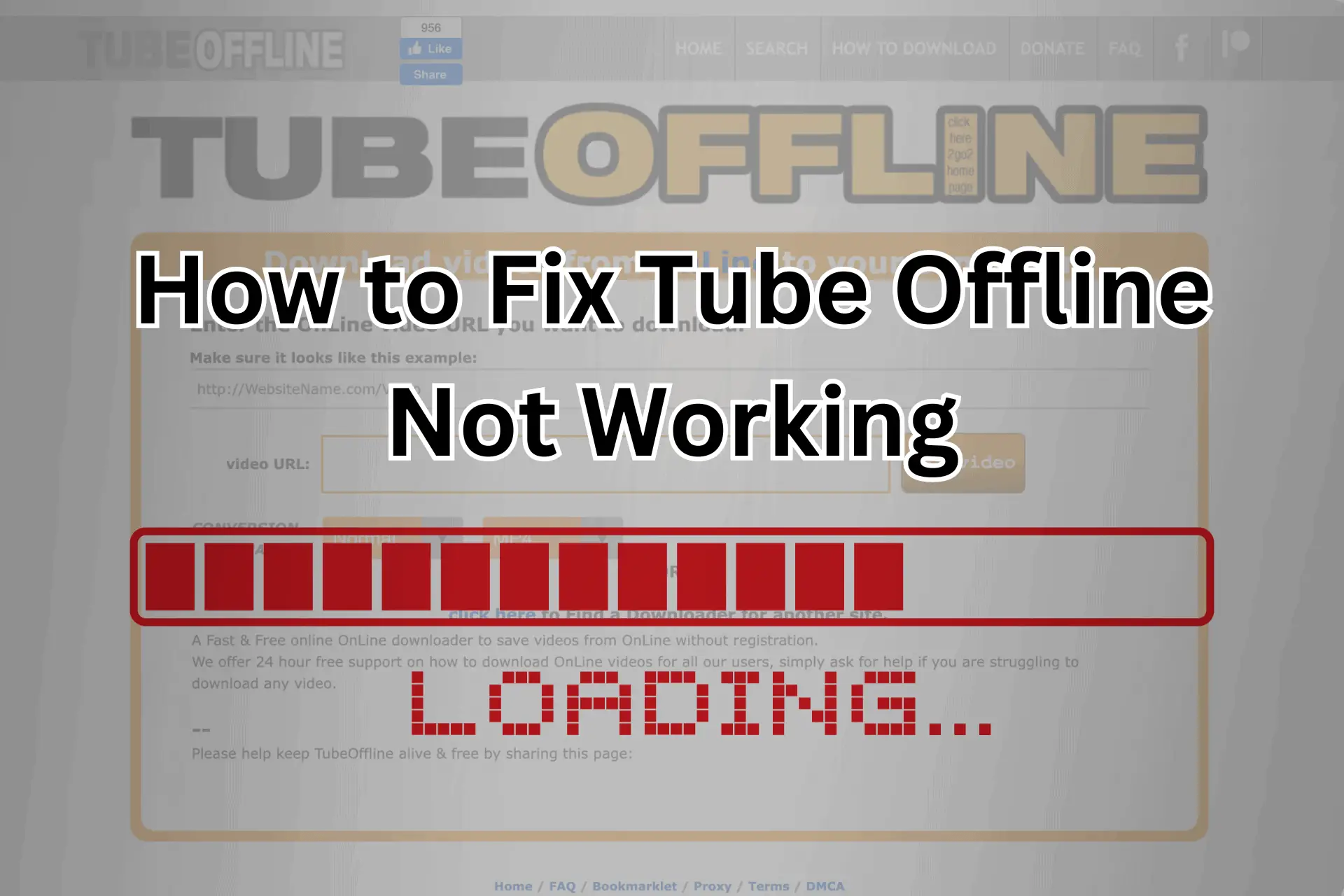
Is Tube Offline not working for you anymore? This popular service allows users to download videos from various websites, including YouTube, Facebook, TikTok, OnlyFans, etc. While it’s generally reliable, it sometimes suffers from outages, preventing users from downloading their favorite videos.
So, here’s a brief rundown on why Tube Offline might not be working on your device and how you can fix it easily.
Why Is Tube Offline Not Working?
You may run into issues with Tube Offline due to technical glitches with the platform or issues with the network configuration. In my experience, here are the most common causes:
- Unstable internet
Tube Offline is heavily dependent on your internet connection. If your network connection is unstable, you won’t be able to download videos using the service.
- Server issues
Sometimes, the Tube Offline servers might encounter some issues, disrupting the functionality of the service. In this case, you’ll notice an error message saying the service is unable due to server timeout.
- Outdated browser or plugin
Another common reason behind Tube Offline not working is an outdated browser or plug-in. Each browser update addresses some glitches and introduces bug fixes. So, if your browser or the plug-ins you use aren’t up to date, you might run into problems.
- Cookies or caches
Sometimes, the Tube Offline website might load from corrupted cache data. You’ll find that certain website elements might be unresponsive or broken.
- Interfering applications
As reported by other users, some third-party applications might be interfering with Tube Offline. One of the most commonly reported applications is antivirus software like Avast, together with various VPNs.
Tube Offline Not Working – Fixes
Now that you know some of the common causes behind the problem, here are some steps you can take to troubleshoot the situation.
1. Check for Outages
The first thing you should do is check if the Tube Offline service is down. You can use websites like downdetector.com or isitdownrightnow.com. You can see if anyone else around the world is suffering the same issue.
If it’s a global outage, you need to wait until the service is restored. On the other hand, if you see that the service is generally working, follow the next solutions.
2. Check Your Internet Connection
Next, you need to check your internet connection. Tube Offline not working on your device could be an indication of an underlying issue with your network configuration.
You can use a free online tool like SpeedTest by Ookla or Fast.com to check the upload and download speeds. If the speeds don’t match your internet plan, contact your ISP.
3. Clear Cache and Cookies
Sometimes you can encounter problems with Tube Offline due to corrupt cache data. You can easily resolve this by clearing cookies and cache from your browser and loading the website from scratch.
In Chromium-based browsers, use the keyboard shortcut Ctrl + Shift + Delete to bring up the delete cookies window. Here, select your preferences and click on Clear Now.
Once you’ve cleared cookies and cache data, restart the browser and reload the Tube Offline website. It should let you download videos as normal.
4. Update the Browser and Plugins
Each browser update introduces some new features and fixes important bugs. One of these bugs might be causing the Tube Offline service to fail. Ensure that the browser and all relevant plugins are updated to their latest versions.
5. Try an Alternative
If all the troubleshooting steps above fail, consider using alternative services temporarily.
For instance, a tool like YT Saver enables video downloads in original quality and in multiple resolutions. It’s a super fast tool you can install on your computer and even features a built-in browser to search for videos from within the app.
Moreover, it can convert your downloaded videos into your preferred format, including MP3, MP4, MPEG, OGG, MOV, WAV, etc.
Wrap Up
While Tube Offline offers a convenient platform for video downloads, it suffers from its share of service outages. But now you know how to resolve if you encounter Tube Offline not working on your computer.
In addition to troubleshooting, you can also try alternative services for more ways of accessing and downloading online video content.