Train Google to pronounce your name correctly in App version 10.93
2 min. read
Published on
Read our disclosure page to find out how can you help MSPoweruser sustain the editorial team Read more

Google undoubtedly does the utmost to keep its search engine app on the top of its game. The latest changes to the app personalise it to the finest detail- that being the correct pronunciation of your name.
Google App (v10.93.8.29) has been updated with the Household contacts feature that was mentioned at CES 2020. With this feature, you can put your most important contacts on “speed dial” with household contacts so that anyone at home can quickly and easily make calls on your speakers and Smart Displays. Once set up, anyone can dial your neighbour Sarah by saying “Hey Google, call Sarah” or by tapping on Sarah’s name on your Smart Display’s household contacts list.
If your name isn’t as common as Sarah, you’ve probably experienced your fair share of mispronunciations from smart home devices and assistants. Along with its advancing speech technology, Google’s working on creating as personal an experience as possible for you.
The company has now introduced a Record Pronunciation feature, so you no longer have to accept anything but the true pronunciation of your name. With this feature, you can train the Assistant to say not only yours but also your other contacts names correctly.
In addition to this, Google has now added a “Hide Explicit Results” button under the Settings menu. After you click on it, a new in-app browser opens, which doesn’t save data of any subsequent searches. In the in-app browser, you can only see a Favourite button, Share button and a three-dot menu containing 2 settings: a toggle to turn on the in-app browser, and an option to clear browsing data.
Finally, you’ll notice new quick actions in the Updates tab. Now, there’s a new floating action button that contains shortcuts that let you quickly access and add to Google Assistant features, like reminders, events, shopping list and notes.
Source: xda-developers

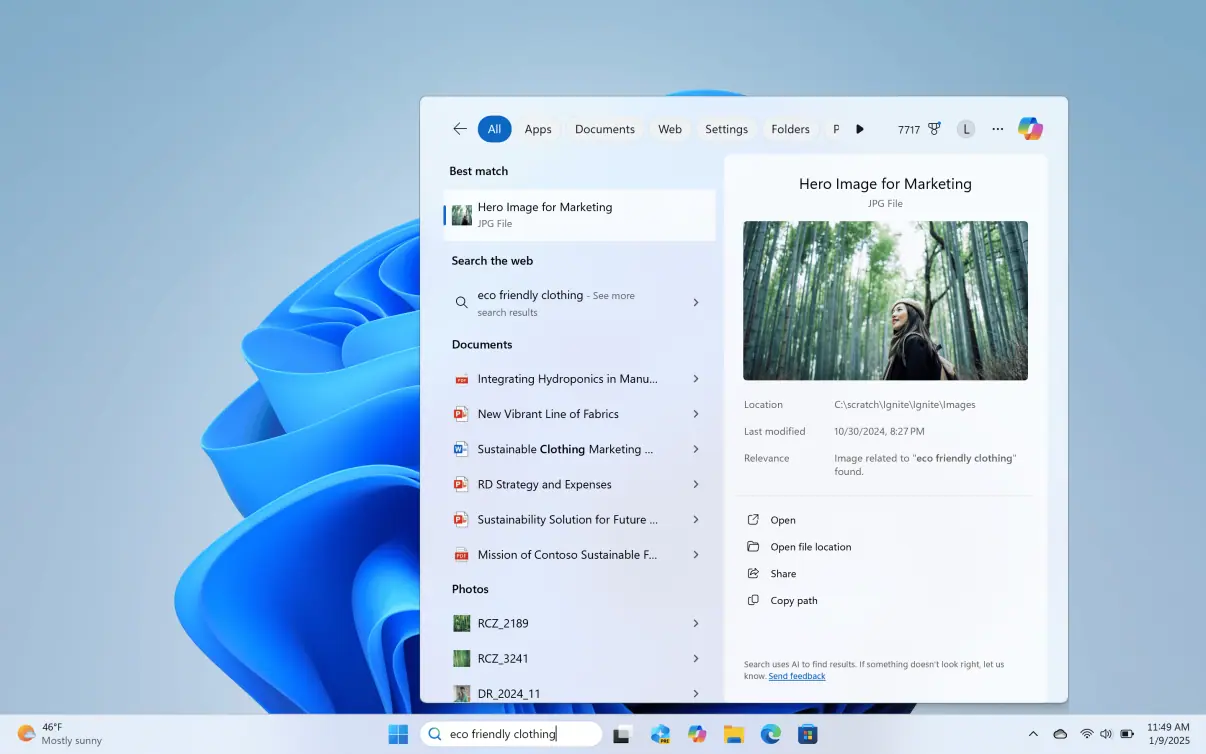

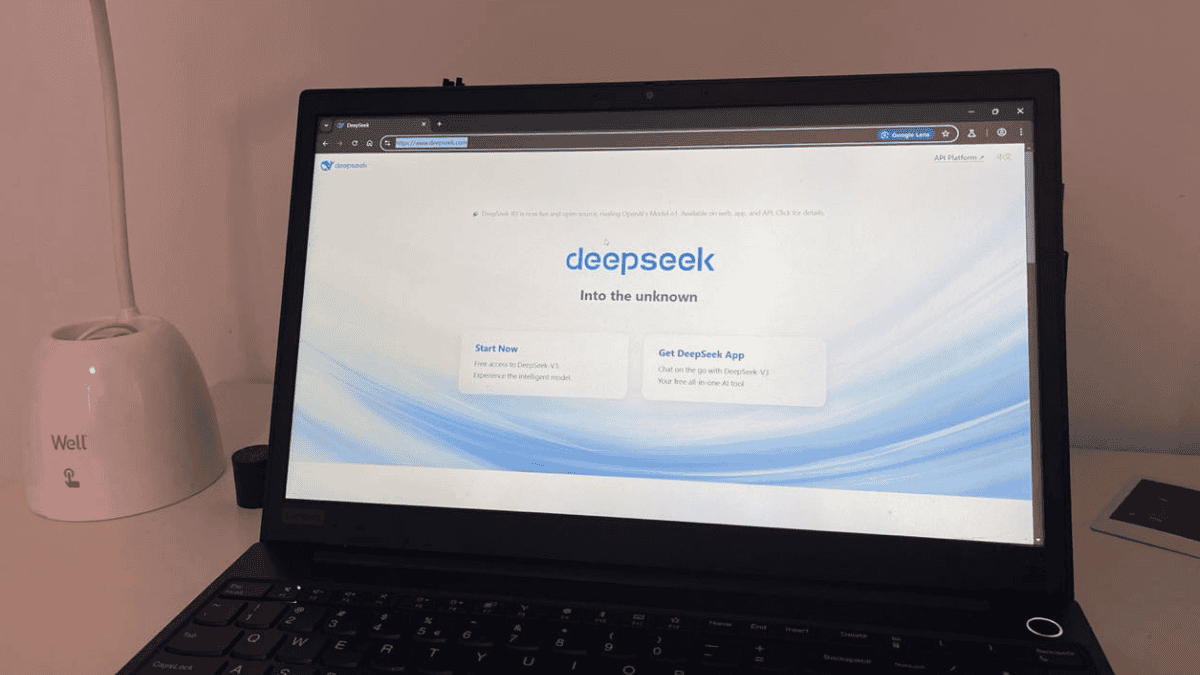




User forum
0 messages