Tip: How to view desktop version of a web site

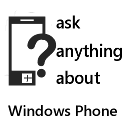 Here is another in our a series of articles, offering tips and tricks for both beginners and experienced users, courtesy of How to Windows Phone.
Here is another in our a series of articles, offering tips and tricks for both beginners and experienced users, courtesy of How to Windows Phone.
By default windows phone opens up the mobile site (if available) of site you try to browse. Most of the sites will have an option to open the desktop site as a hyperlink in either top of the site or at the bottom. If it doesn’t then you change from the browser settings.
- In the IE browser, tap the ellipsis.
- Change the “Website preference” to “Desktop version”
- Browse again.
You can change the setting back at any time or leave it if you want desktop version by default.
See many more tips at of How to Windows Phone and request a How To at HowToWindowsPhone here.
Read our disclosure page to find out how can you help MSPoweruser sustain the editorial team Read more




User forum
0 messages