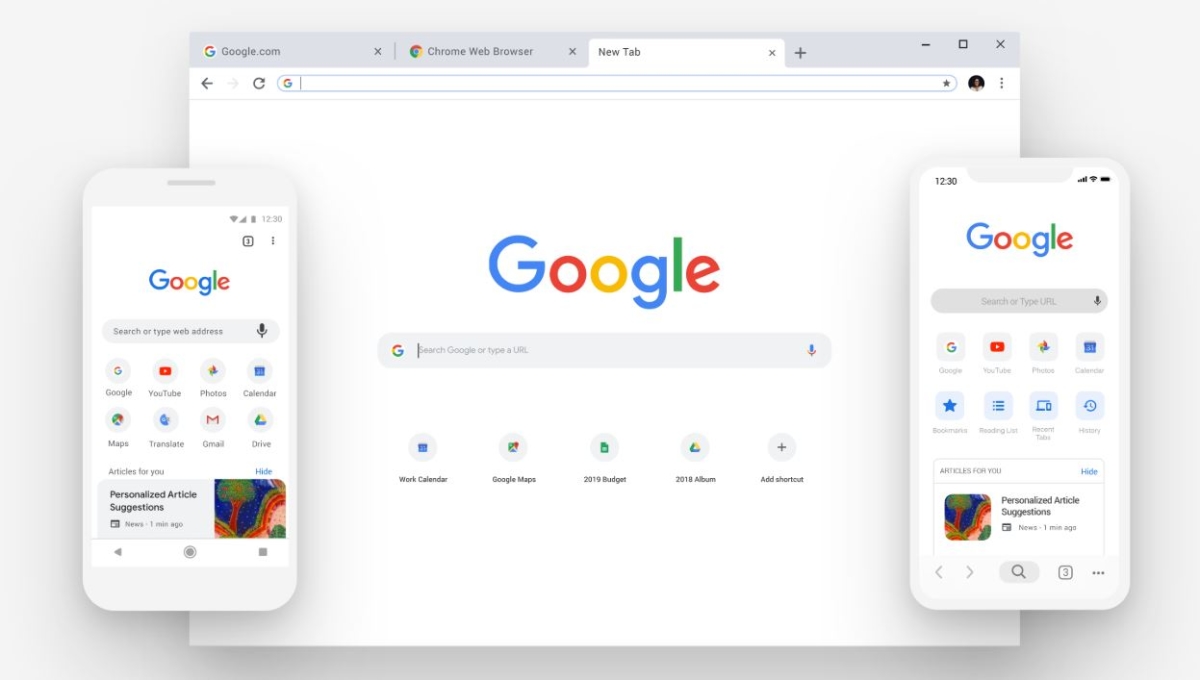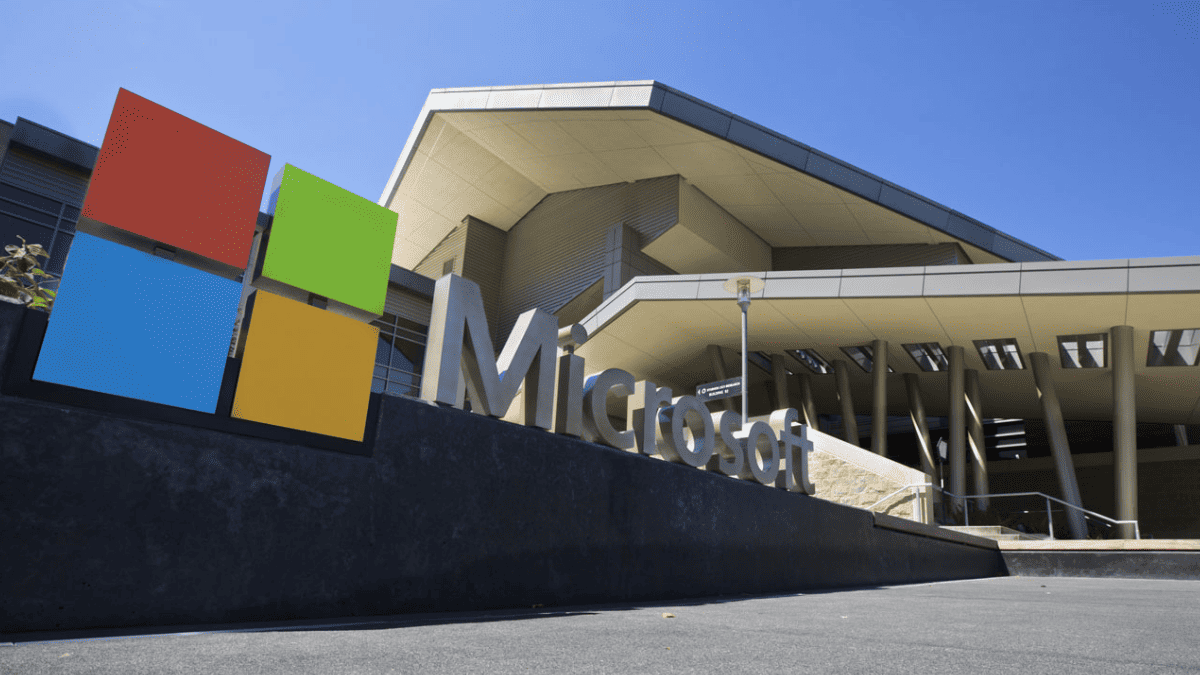Tip: Force Google Chrome into touch mode on your Windows hybrid
1 min. read
Published on
Read our disclosure page to find out how can you help MSPoweruser sustain the editorial team Read more

Google has done a lot of work towards making Chrome more touch-friendly as it adapted Chrome OS to the tablet form factor. As a side-effect, Chrome on Windows and macOS has been growing towards the touch-friendly for a while now. While you’ve been able to force Chrome into a more touch optimised mode, Google has moved around the feature flags for this with Chrome 72 onwards.
There are benefits to using touch-friendly Chrome even if one only uses it with a keyboard and mouse. It’s less dense and more spaced out, allowing UI elements space to breathe. If you have a high-resolution display, it doesn’t look half-bad. For users with hybrid devices, I find it’s easier to use both the keyboard and touch screen in tandem without feeling pressured to stick to one mode or the other.
How to force Chrome into touch mode on Windows
- Open Chrome Flags by typing Chrome://Flags into the omnibox
- Search for #Top-chrome-touch-ui
- Set it to enabled and restart your browser.