The Windows 10 April 2018 Update is a massive upgrade for Bluetooth in Windows 10
3 min. read
Published on
Read our disclosure page to find out how can you help MSPoweruser sustain the editorial team Read more
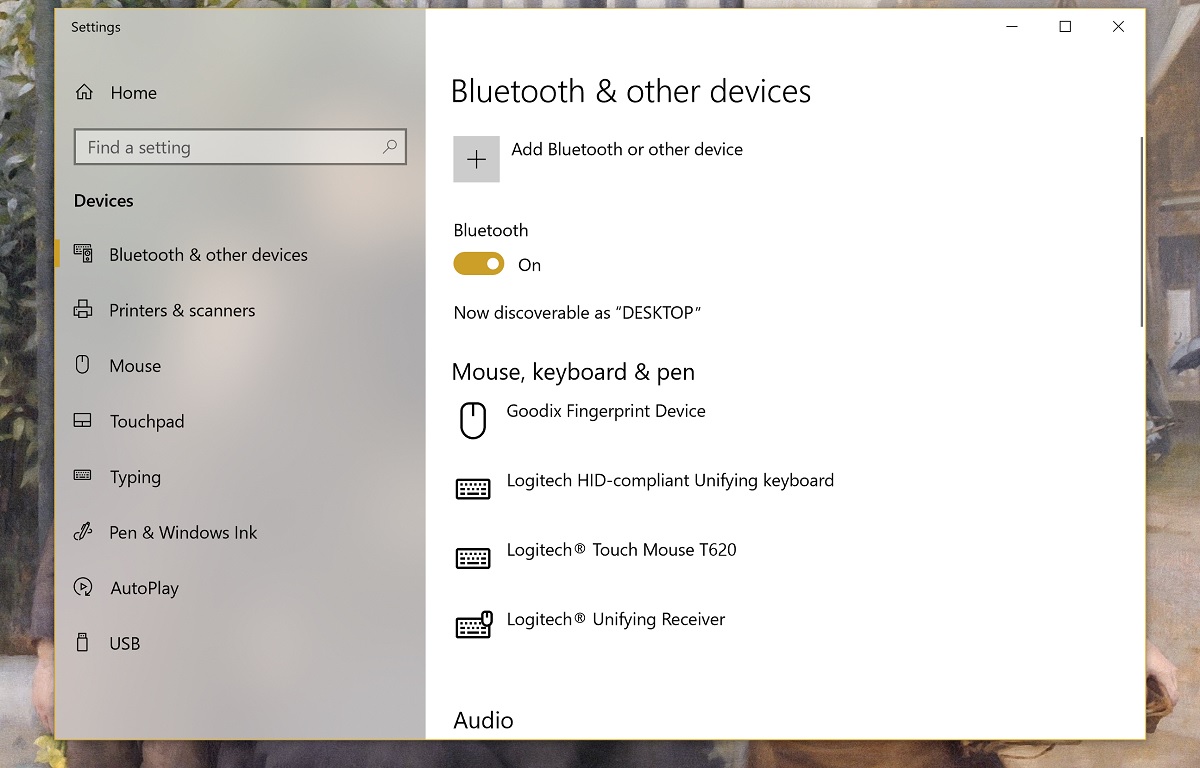
We knew Microsoft has made some changes to Bluetooth in the Windows 10 April 2018 update, but Microsoft has not expanded much on the details.
Since we were sniffing around in any case at the Bluetooth SIG we decided to see what exactly has changed, and came away pleasantly surprised.
It appears Microsoft has quietly upgraded the Bluetooth stack in Windows 10 from version 4.2 to version 5.0, which included a raft of new protocols, a full list of which can be seen below:
| Windows 10 Fall Creators Update | Windows 10 April 2018 update |
| Windows 10 supports Bluetooth version 4.1 and the following Bluetooth user profiles: | Windows 10 (Version 1803) supports Bluetooth version 5.0 and the following Bluetooth user profiles: |
| Advanced Audio Distribution Profile (A2DP 1.2) | Advanced Audio Distribution Profile (A2DP 1.2) |
| Audio/Video Remote Control Profile (AVRCP 1.3) | Audio/Video Remote Control Profile (AVRCP 1.6.1) |
| Audio/Video Distribution Transport Protocol (AVDTP 1.2) | |
| Audio/Video Control Transport Protocol Target (AVCTP 1.4) | |
| Battery Service over GATT Profile (1.0) | |
| Bluetooth LE Generic Attribute (GATT) Client | Bluetooth LE Generic Attribute (GATT) Client |
| Bluetooth LE Generic Attribute (GATT) Server | Bluetooth LE Generic Attribute (GATT) Server |
| Bluetooth Network Encapsulation Protocol (BNEP 1.0) | |
| Device ID Profile (DI 1.3) | Device ID Profile (DID 1.3) |
| Device Information Service over GATT Profile (DIS 1.1) | |
| Dial-up Networking Profile (DUN 1.1) | Dial-up Networking Profile (DUN 1.1) |
| Generic Access Profile (GAP) | |
| Generic Audio/Video Distribution Profile (GAVDP 1.2) | |
| Hands-Free Profile (HFP 1.6) | Hands-Free Profile (HFP 1.6) |
| Hardcopy Cable Replacement Profile (HCRP 1.0) | Hardcopy Cable Replacement Profile (HCRP 1.2) |
| HID over GATT Profile (HOGP 1.0) | HID over GATT Profile (HOGP 1.0) |
| Human Interface Device (HID 1.1) | Human Interface Device (HID 1.1) |
| Human Interface Device Service (HIDS) | |
| Interoperability (IOP) | |
| Logical Link Control and Adaptation Protocol (L2CAP) | |
| Object Push Profile (OPP 1.1) | Object Push Profile (OPP 1.1) |
| Personal Area Networking User Profile (PANU 1.0) | Personal Area Networking User Profile (PANU 1.0) |
| RFCOMM (1.1 with TS 07.10) | |
| Scan Parameters Profile Client over GATT Profile (ScPP 2.1) | |
| Security Manager Protocol (SMP) | |
| Serial Port Profile (SPP 1.2) | Serial Port Profile (SPP 1.2) |
| Service Discovery Protocol (SDP) |
The items in bold are new profiles or updated versions of existing profiles.
We have already seen some benefit from this, for example, direct volume control where the volume on your Bluetooth headset changes the volume directly on your PC, or the ability to see battery levels of your accessories directly on your PC, or Microsoft’s new Swift pair technology, which lets you use proximity to pair devices.
It is quite encouraging to see Microsoft keep up with the rest of the industry and not being a version behind, and hopefully, we will see more of these new capabilities show up as new features in the operating system.








