The Top 5 Best Video Compressors of 2025
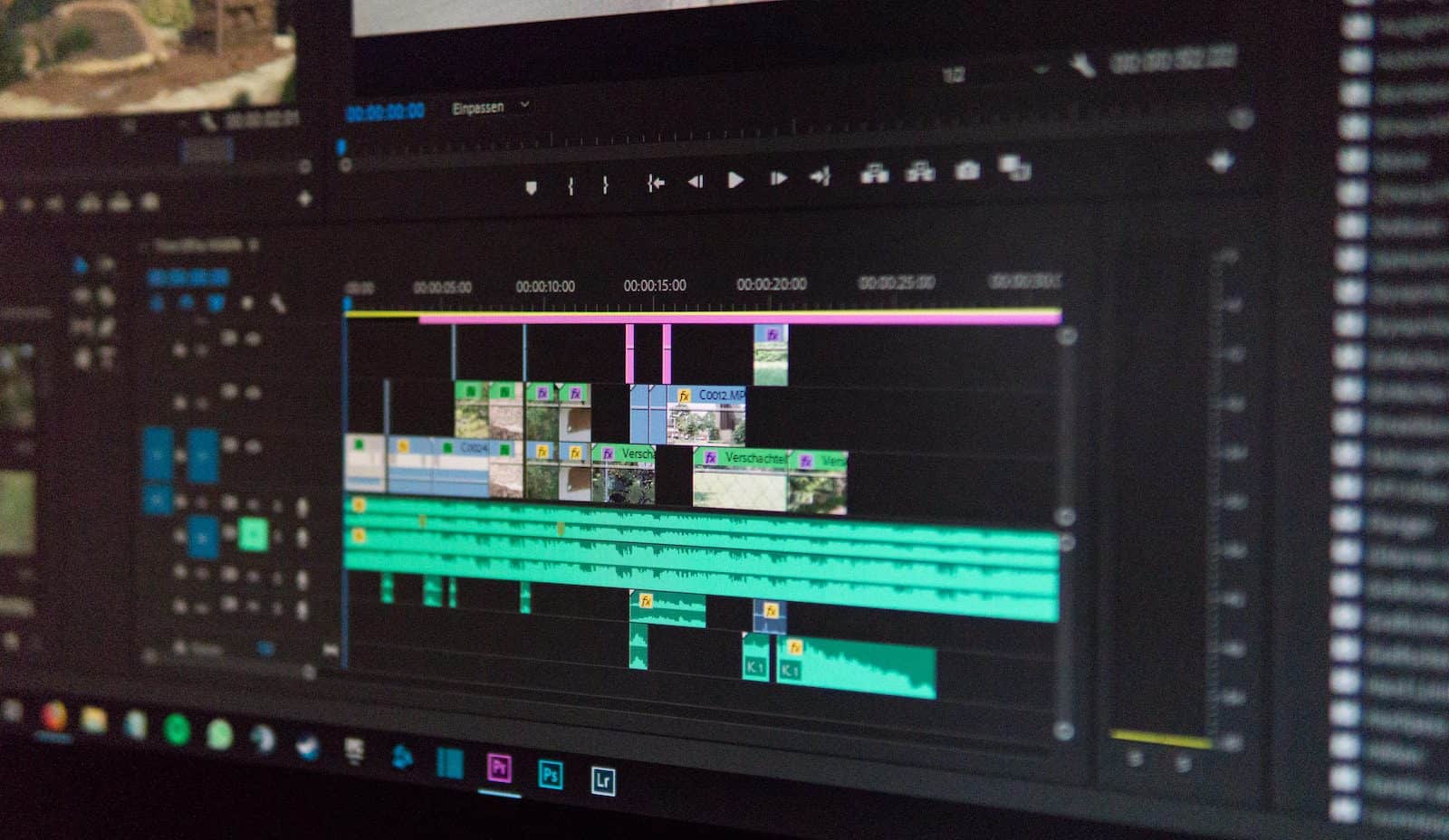
Videos are an integral part of our lives, and we create and consume them in large numbers every day. However, videos can take up a significant amount of storage space on our devices, especially if they are high-quality videos. This is where video compressors come in handy. A video compressor is a tool that reduces the size of a video file without compromising on its quality.
In this article, we will discuss the 5 best video compressors that will help you maximize your storage space.
Why video compression is important
Video compression is essential for several reasons. Firstly, videos take up a lot of storage space, and it can be challenging to manage large video files. Compressing videos allows you to keep more videos on your device without worrying about running out of storage space. Secondly, compressing videos makes it easier to share them with others. Smaller video files can be uploaded and downloaded faster, making it more convenient to share them via email, cloud storage services, or social media platforms.
What to look for in a video compressor?
Before we dive into the top 10 best video compressors of 2024, it is essential to understand what to look for in a video compressor. Here are some factors to consider when choosing a video compressor:
Compression Ratio
The compression ratio refers to the amount of compression that a video compressor can achieve. A higher compression ratio means that the software can reduce the size of the video file significantly, without compromising on the quality.
Speed
The speed at which a video compressor can compress a video file is another crucial factor to consider. A faster video compressor will save you time and allow you to compress multiple videos quickly.
Ease of use
A video compressor should be easy to use, even for beginners. Look for software that has a user-friendly interface and offers straightforward compression settings.
Compatibility
Make sure that the video compressor you choose is compatible with your device and operating system.
Best 5 best video compressors of 2024
Now that we have discussed what to look for in a video compressor, let’s dive into the top 5 best video compressors of 2024.
1. AnySmall – best all-in-one video compressor
AnySmall is a powerful video compressor software that can compress videos without compromising on their quality. It offers a high compression ratio and is available for Windows and android operating systems. The software can compress multiple videos simultaneously without sacrificing quality, making it perfect for those looking to save storage space but maintain video quality. Additionally, it includes a built-in media player, allowing you to preview you compressed video before saving it.
AnySmall is easy to use and offers a user-friendly interface that even beginners can navigate. Let’s check how to use AnySmall with a few clicks.
Step 1. Click the main interface to add the video files. You can choose multiple videos at the same time.
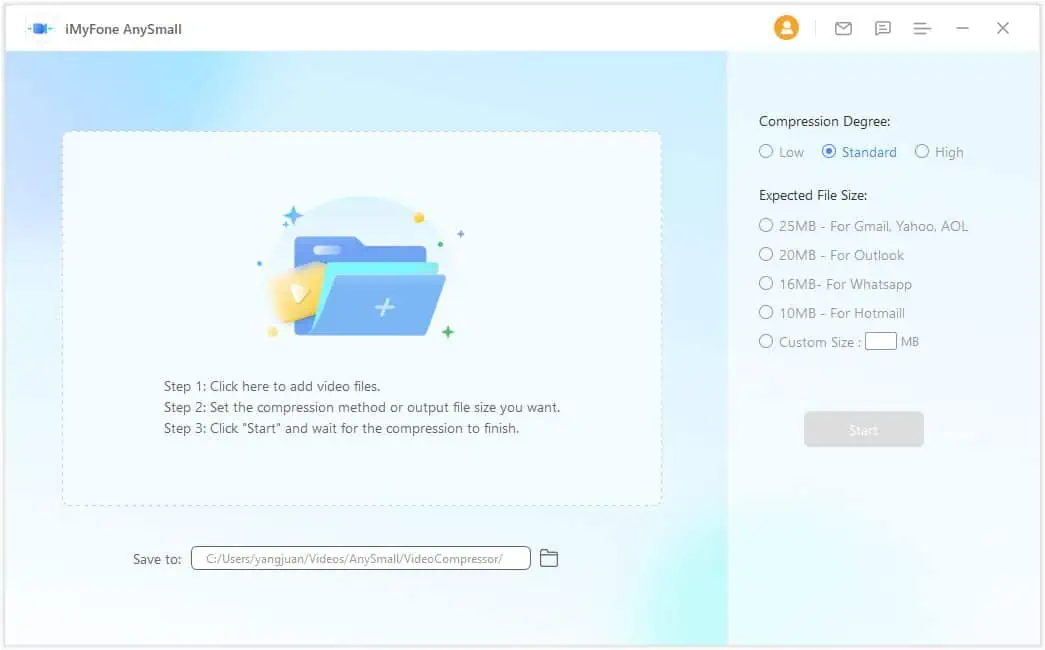
Step 2. Choose the expected file size or just customize the file size you want.
Step 3. Click “ Start” and wait for the compression to finish.
If you’re looking to use AnySmall on your Android phone, the app is available on Google Play store.
2. Wondershare AniSmall – best video compressor software for PC
Wondershare AniSmall is the best video compressor software for PC. The software supports a wide range of video formats and is compatible with Windows and Mac operating systems. It also includes batch processing capabilities and a preview window, making it easy to compress multiple videos at once. Let’s see how AniSmall compresses videos:
Step 1. Add video files to AniSmall one at a time or in bulk.
Step 2. Specify the compression needed.
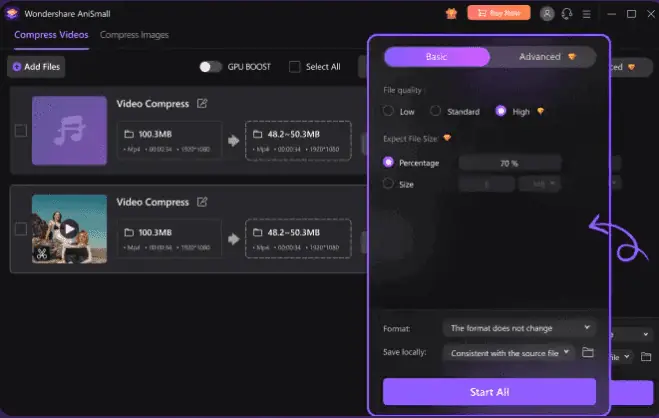
Step 3. Select “ Start All” to compress all the videos, and you will see the compressed video files in the Finish Tab.
3. FreeConvert – best free online video compressor
FreeConvert is the best online free video compressor. The service supports a wide range of formats, like MP4, MOV, MKV, and more. Additionally, the service is completely free to use and provides an easy-to-use interface. The max file size it allows for free version is 1 GB. Here is how to use FreeConvert to compress video:
Step 1. Open FreeConvert website on your browser, and choose “Video Compressor” from Tools
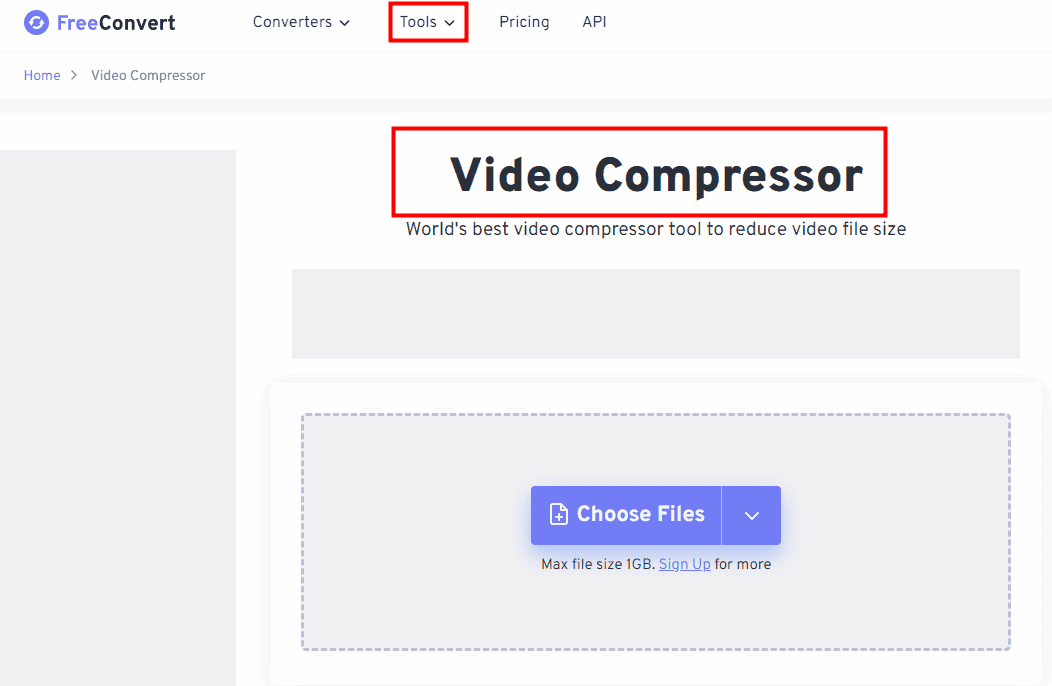
Step 2. Click “Choose Files” and select the target file (Max 1GB for free version)
Step 3. Finish the “Advanced Settings” section, and click “ Apply Settings” (Optional). You can skip this step if you want.
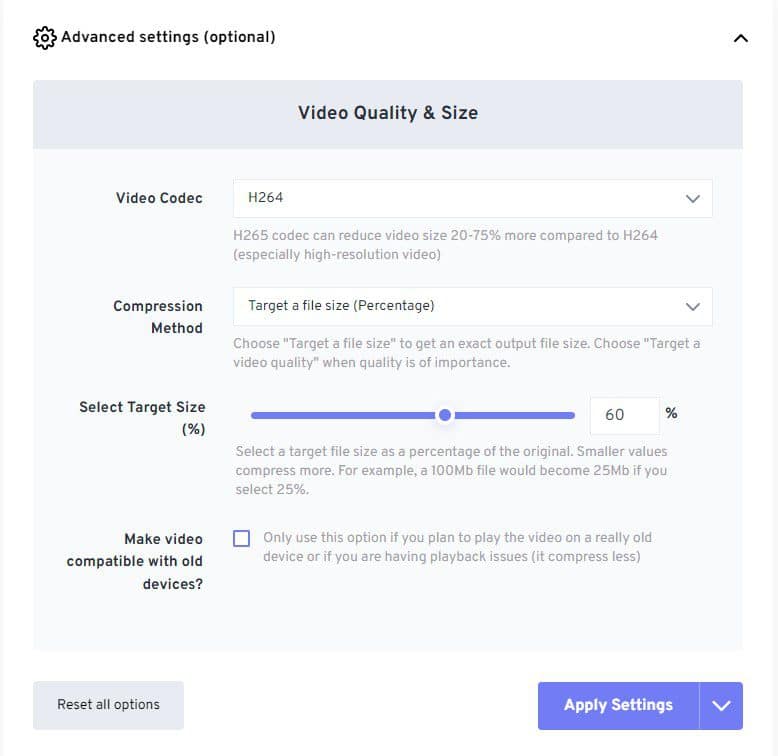
Step 4. Click “ Compress Now” to start the compression and wait for it to finish.
4. Video Compressor-Shrink Vids – best video compressor app for iOS
Video Compressor-Shrink Vids is the best video compressor app for iOS. It’s easy to use and quick to compress video. This app supports to compress video as MPEG-4 and QuickTime format. Just 3 easy steps to compress the video:
Step 1. Add the video file to the App
Step 2. Specify the target video file size
Step 3. Wait for the compression to finish and save the compressed video
5. Panda Video Compressor – best video compressor app for Android
Panda Video Compress is the other best video compressor app for Android. The app supports a variety of formats, including mp4, avi, mkv, flv, rmvb, 3gp, mpeg, wmv, mov, and video fit for Instagram or Email. It offers excellent compression ratios. Let’s see how it works:
Step 1. Install and Launch Panda Video Compressor app on your phone
Step 2. Finish the compression presets, input the right custom settings, and click “OK.”
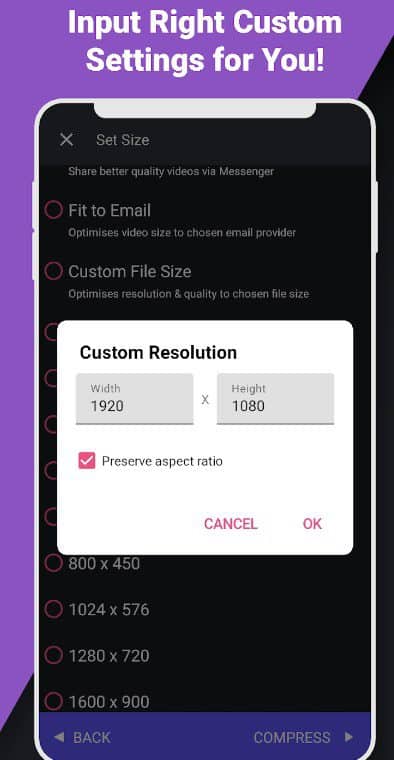
Step 3. Choose the video files one at a time or in batches
Step 4. Wait for the compression to finish, and it allows you to share the compressed video files freely.
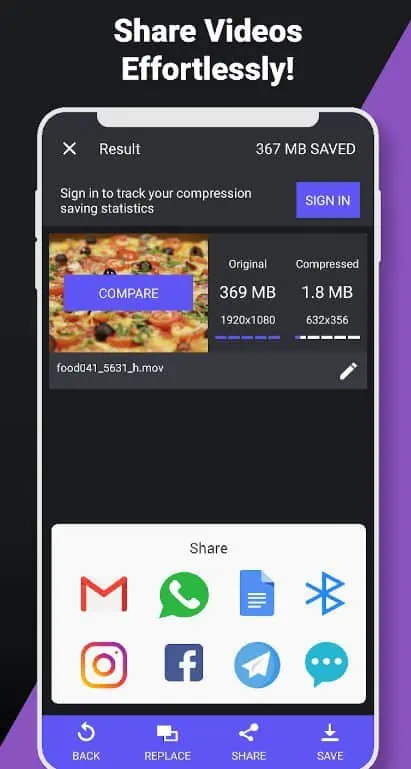
Conclusion
Video compression is essential for managing storage space and sharing videos conveniently. The top 5 best video compressors of 2024 that we have discussed in this article offer excellent compression ratios, speeds, and ease of use. AnySmall, AniSmall, FreeConvert, Video Compressor-Shrink Vids, and Panda Video Compressor are five of the best video compressors available today. Choose the one that best suits your needs, and start compressing your videos today!
Read our disclosure page to find out how can you help MSPoweruser sustain the editorial team Read more




User forum
0 messages