The secret to long battery life on your Lumia 950 XL may be to cut the Edge

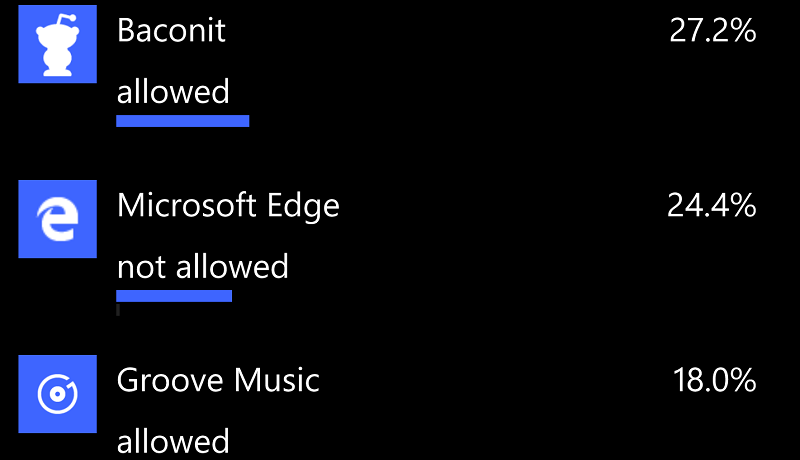
Battery life is a real issue on Windows 10 Mobile in general and on Microsoft’s new flagships in particular.
If you were to examine which apps are most responsible for your lost battery capacity however (under Settings> System> Battery Saver> Battery Use) you will likely find the Edge browser on top of the list.
By default the app is allowed to run in the background, meaning heavy web pages (such as those with ads on them) and pages with elements which update automatically (e.g. ones with Disqus comments) can continue to drain battery life even when you are not using the browser.
There are two easy solutions to that issue. One is to always close the browser in the task switcher when you are done with it. One should also make sure to not leave apps with browser controls (e.g. opening articles in Aeries or Baconit) with those browser pages open.
The other is to disable Edge from running in the background. This can be achieved by going to Settings> System> Battery Saver> Battery Use, tap on Edge, choose Details and setting Allow this app to run in the background to Off
By following this strategy I have been enjoying much improved battery life these last few days, such that I have 70% battery life after 18 hours off the charger today.
Have our readers tried this strategy, or have any other battery saving tips? Let us know below.
Update: I managed to eke out a full 43 hours of admittedly light usage (ending at 10%) by consistently closing Edge. Your results may vary, but it appears to have worked for me. My standby usage overnight, after a full charge to 100%, was only 2% after 6 hours. My conclusion- keep Edge closed.
Read our disclosure page to find out how can you help MSPoweruser sustain the editorial team Read more
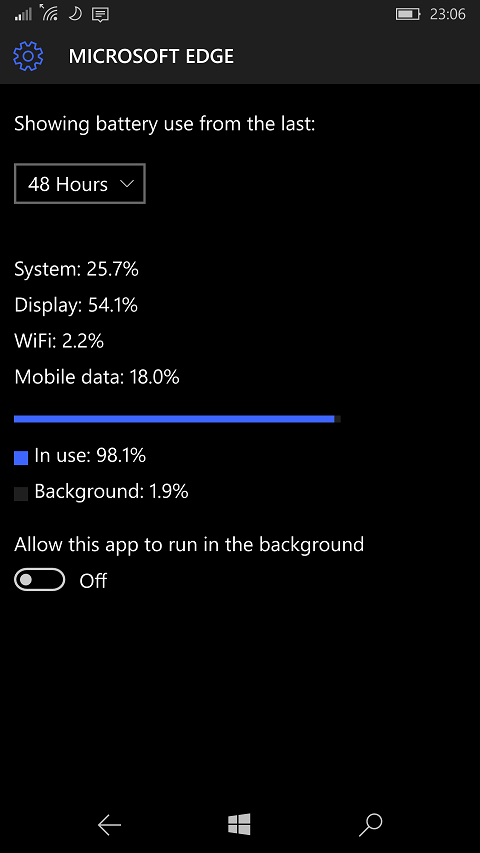
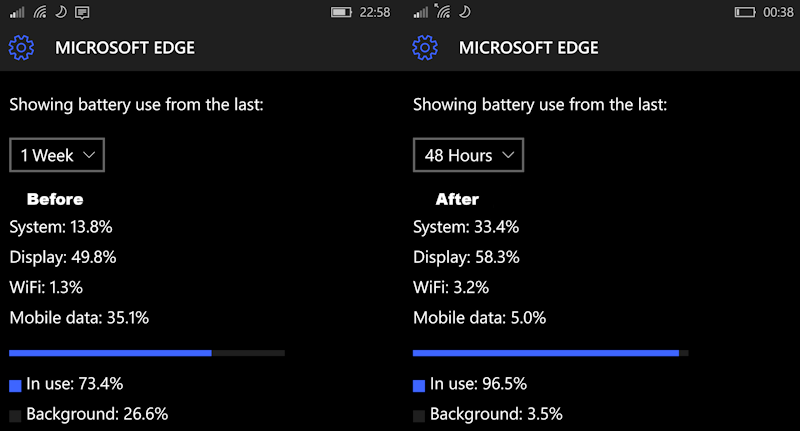




User forum
0 messages