The next item on the Microsoft 365 roadmap is improvements to the roadmap site itself
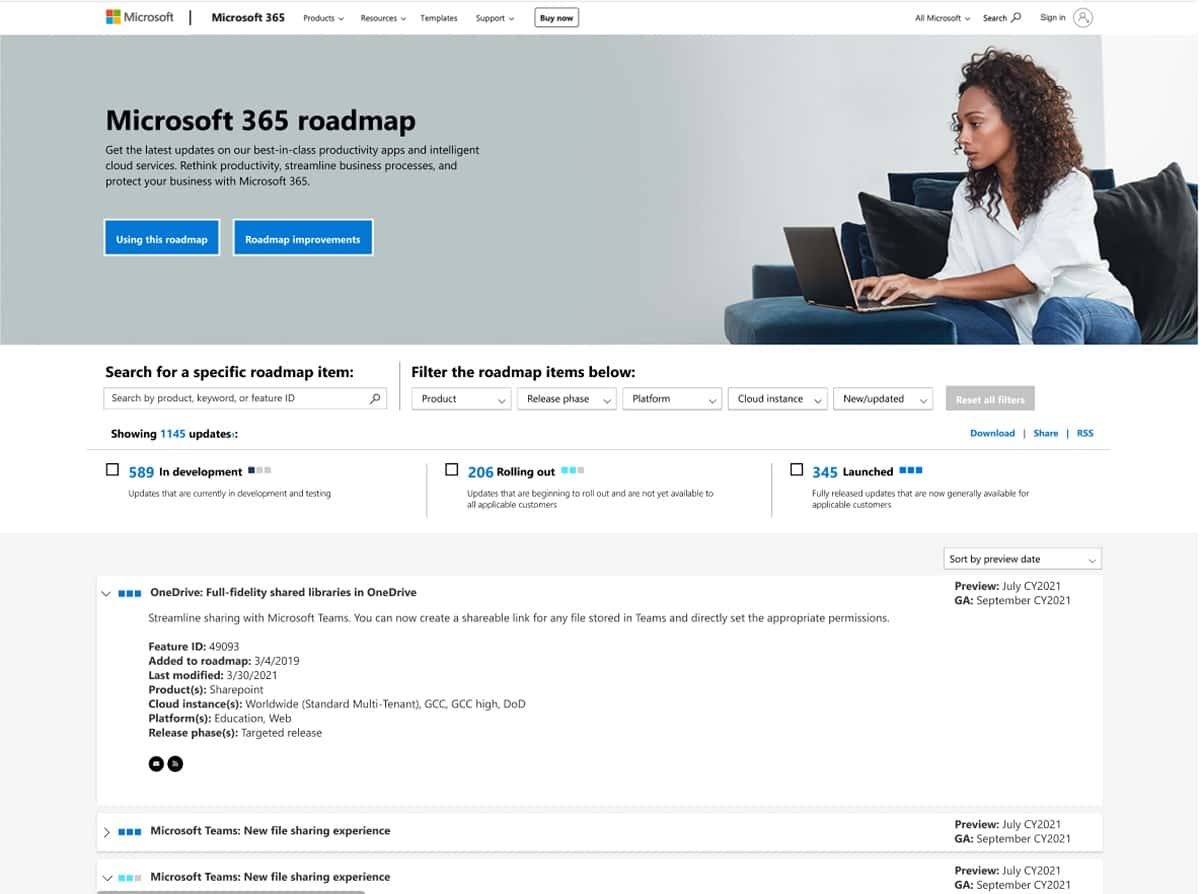
Microsoft’s Microsoft 365 Roadmap site has given us unusual and unprecedented access into the development goals of the company and has become an increasingly popular resource for admins.
Now Microsoft is planning to give the site a new lick of paint, and have described the coming improvements.
The changes will bring improvements to how you view, filter, search for, and sort the information and are designed to help admins better organize and manage key information on the Microsoft 365 roadmap.
The following improvements are expected:
UI changes
- See last added will be removed from the header and can be accessed in the filters, under New/updated
- Filters will be moving just below the header image, inline with the search bar, so it’s easier to view your selected filters and if you have search turned on
- The features will be displayed on feature cards, as opposed to a table format, in order to optimize space and make information easier to view
- You will be able to sort the feature cards by either preview date or Generally Available (GA) date
- Status will be represented visually on the feature card to save space and make it easier to perform a quick scan
- Feature cards will be easier to collapse if you want to explore looking at the status, title, and preview and GA dates
- On the feature card;
- you will be able to see tags organized by category (product, release phase, platform, cloud instance)
- you will be able to initiate a feedback submission (the feedback experience does not change)
- Mobile view – the same changes will be applicable in mobile view so you can easily view, sort, filter, and search
API changes
- Preview date will be a new data point available to you
- The filters or tags will be prefaced by a category name
Not all features will have public previews, however when a public preview date is available, it will be displayed. The status of a roadmap item (In Development, Rolling Out or Launched) will be in relation to the GA date and not the preview date
The Preview data will be available and the roadmap item’s description will be updated to read, “This item is currently available in Public Preview” when the following is true:
- Roadmap item has a Preview Tag, Preview Date and we are in the Preview Month
The updates will be rolling out early next month.
Read our disclosure page to find out how can you help MSPoweruser sustain the editorial team Read more
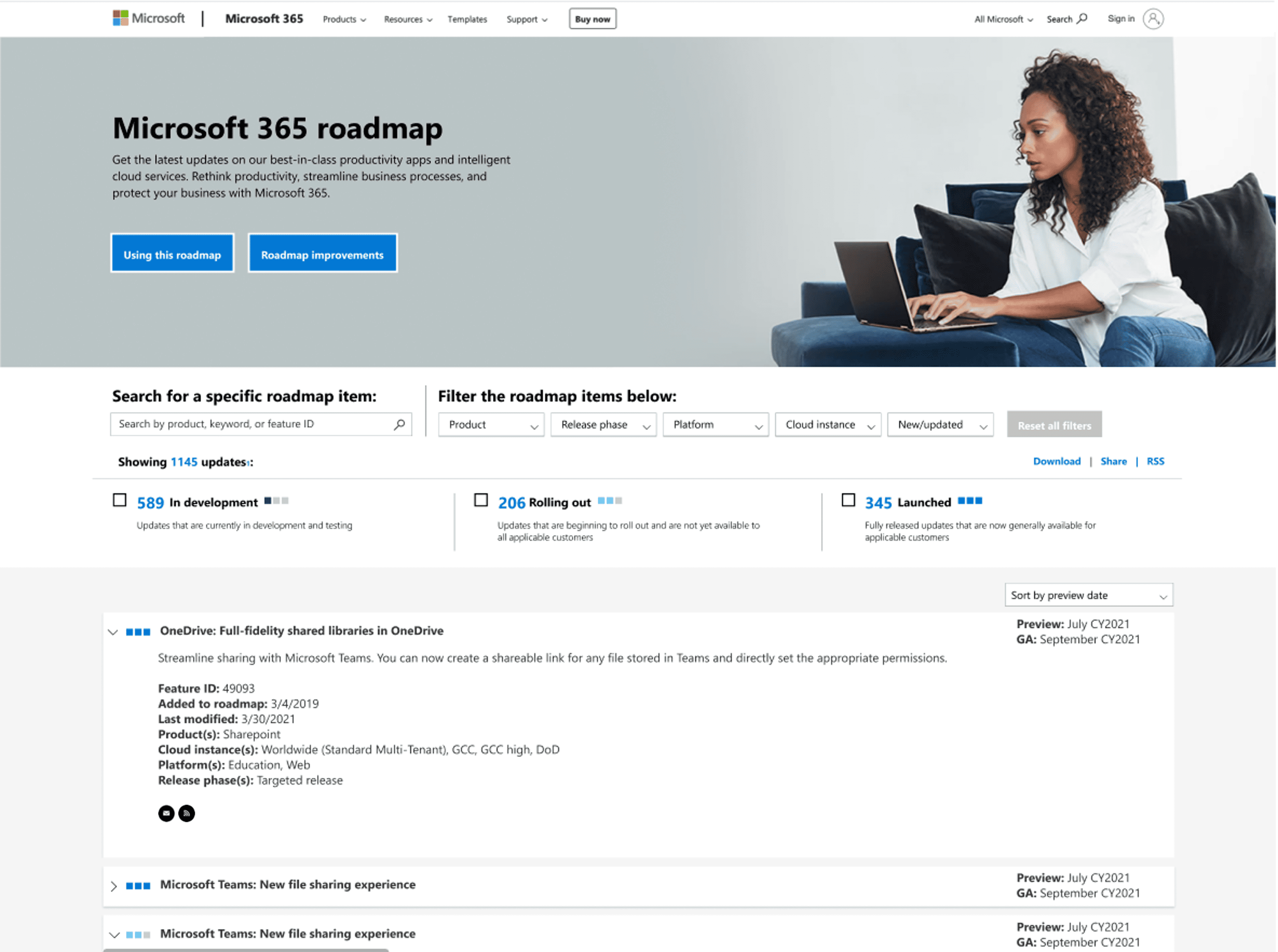




User forum
0 messages