The Most Authentic Audio Repair Tool To Try Now – Wondershare Repairit
5 min. read
Updated on
Read our disclosure page to find out how can you help MSPoweruser sustain the editorial team Read more
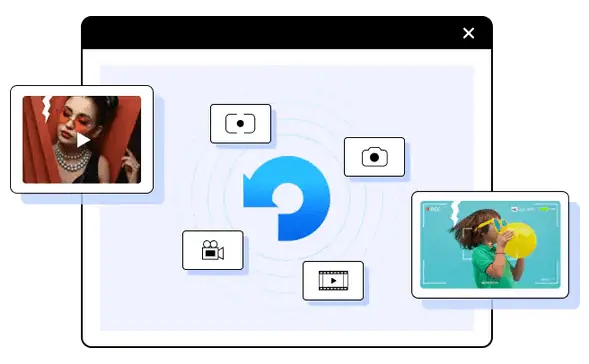
File corruption is probable with the devices and platforms that we use daily. From simple documents to videos and audio, there is a clear chance you might get your file corrupted for certain and uncertain reasons. While you look for file repair, video repair, and audio repair tools across the internet, there are not many tools that cater to such file diversity.
Wondershare Repairit is known for providing a quick and consistent solution for easily repairing files, videos, images, and audio. For this article, we shall review and use the audio repair tool and discover how it sets apart as the best in the market. Let’s start with it!
Part 1: The Audio Repair Tool You Should Try – Wondershare Repairit
There are many audio repair tools available in the market. Most of them, when reviewed, turn out to be outdated, buggy, glitchy, or restricted in utility. Wondershare Repairit is unlike any other audio repair tool in the market, as it provides users with a clean, powerful repair tool that returns consistent and exemplary solutions to its users. With the ability to cover the process with the simplest steps, Repairit is indeed the audio repair tool you should look for.
Combining features like batch functionality and multiple modes of repairing across the platform, Wondershare Repairit provides an exquisite user experience in audio repairing. Users can not only fix their audios quickly but can also preview the results before saving them across the device. Functionality is made much simpler when it comes to Wondershare Repairit. Isn’t it great for you?
Part 2: Scenarios and Devices That Can Be Repaired By Audio Repair Tool of Repairit
We shall now look across the multiple scenarios that are supported by Wondershare Repairit while repairing corrupt videos. We will also review the supported devices whose audios can be carried up by Wondershare Repairit. Let us continue!
Major Scenarios That Lead to The Need to Repair Audios
1. Rumbling Audios
Audios that have audio distortions in the form of rumbling can be resolved across Wondershare Repairit. Examples of rumbling audios include audios recorded under heavy breathing.
2. Sibilant Audios
Does your sound have a problem pronouncing ‘s’ and ‘t’? Such sounds often referred to as sibilant sounds, can be repaired across Wondershare Repairit easily.
3. Noisy Audios
Audios that are mostly recorded contain unwanted noises which need to be removed to make the audios shareable. As they distort audios, Repairit is the perfect option that you could come across for removing noise from audios.
4. Clipped Audios
Another scenario that makes audios unplayable or corrupt are audios that are recorded with the instrument too close to the microphone. This majorly happens in cases where you are recording songs using instruments.
Devices Supported Whose Audio Can Be Repaired by Repairit
1. Recording Software
If the audio has been recorded through a third-party software on a device, the audio recorded through it can be repaired across Wondershare Repairit. Regardless of the software that has been used, Repairit repairs the audio file for you, considering the file format is supported by the platform.
2. Resources Downloaded from the Internet
Audios that are downloaded from the internet from any proper source may not play properly. If the files are corrupted, they can be easily repaired across Wondershare Repairit. There is no specific obligation to the user in considering their downloaded resources.
3. Apparatus Used for Shooting
The devices used for shooting a video or audio are also supported across Repairit. The files created through these devices can be repaired with the help of this tool. There is no restriction on any capturing equipment across the platform.
4. Portable Voice Recorders
Any portable voice recorder used for recording voices across a summit, lecture, or interview is supported across Repairit. The audios recorded through these tools can be repaired with this efficient repair tool.
Part 3: Formats Supported in Audio Repair by Repairit
Wondershare Repairit supports an extensive list of audio formats that can be repaired across the platform. The following list provides you with some of the most common file formats that you should have your audio in while repairing them:
- MP3
- FLAC
- M4A
- AAC
- WAV
Part 4: Using The Audio Repair Tool – A Guide to Use Wondershare Repairit
With an overview of the features and functionalities of the Audio Repair tool offered by Wondershare Repairit, we shall now cover the steps to be followed for repairing the audios across the platform.
Step 1: Open and Add Audio File
Launch the Wondershare Repairit on your computer and proceed to the “Audio Repair” section from the left panel. Proceed to add audio files by clicking on the “+Add” button.
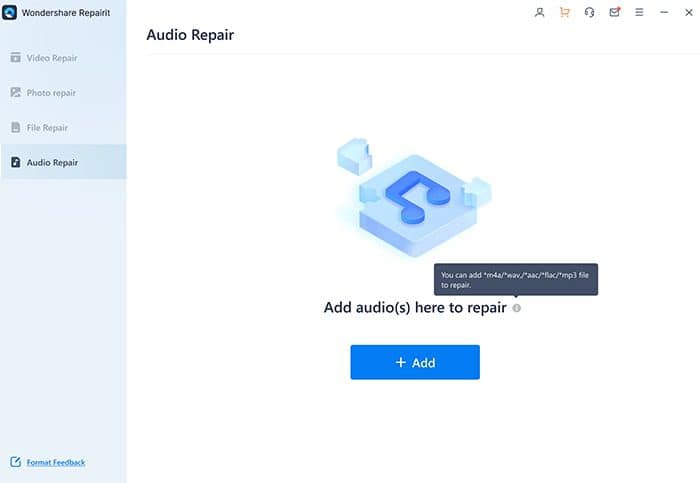
Step 2: Repair File With Reference
After adding the files, click “Repair” to initiate the process. A small new window appears that requires you to add a reference file for repairing. Add audio as a reference of the same file format as your original audio and click on “Start Advanced Repair.”
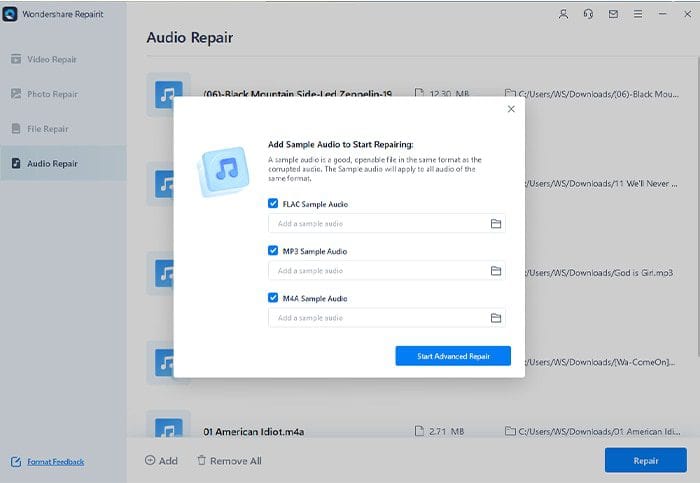
Step 3: Preview Audio and Save
As the process concludes, you can find the preview of the repaired file on the new window. Click on “Preview” to give a check across the file. If satisfied with the results, tap on “Save” to save the repaired audio on your computer.
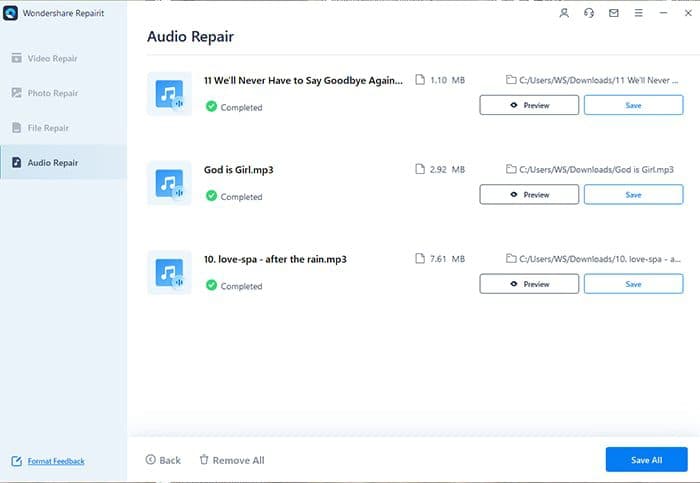
Wrapping Up
We have helped you understand how you can repair your audio with ease. Have you learned the simplest method available in the market? Wondershare Repairit offers you the perfect option of repairing audios without breaking a sweat. You should surely try this tool for optimal results. You won’t be disappointed!









User forum
0 messages