Thanks to OCR, Windows' Photos app now lets you copy texts you see on an image
About time.
Key notes
- Microsoft added OCR to the Windows Photos app for both Windows 11 and 10.
- The feature lets users copy text from images and supports over 160 languages.
- It’s now rolling out to Windows Insider Program users.
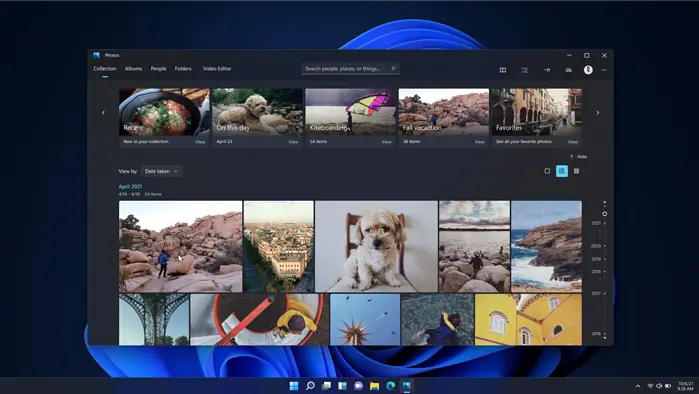
Microsoft has finally made OCR (Optical Character Recognition) a thing in Windows’ Photos app. That said, you can now copy texts you see on an image, just like how it was on iPhones and iPads when iOS 15 first launched in 2021.
The Redmond tech giant announced on Tuesday that the OCR support is coming to both Windows 11 and 10, despite the recent announcement that it’s killing Windows 10 a year from now. It is now rolling out to users in the Windows Insider Program, so if you’re a part of that, make sure to check the updates via Microsoft Store.
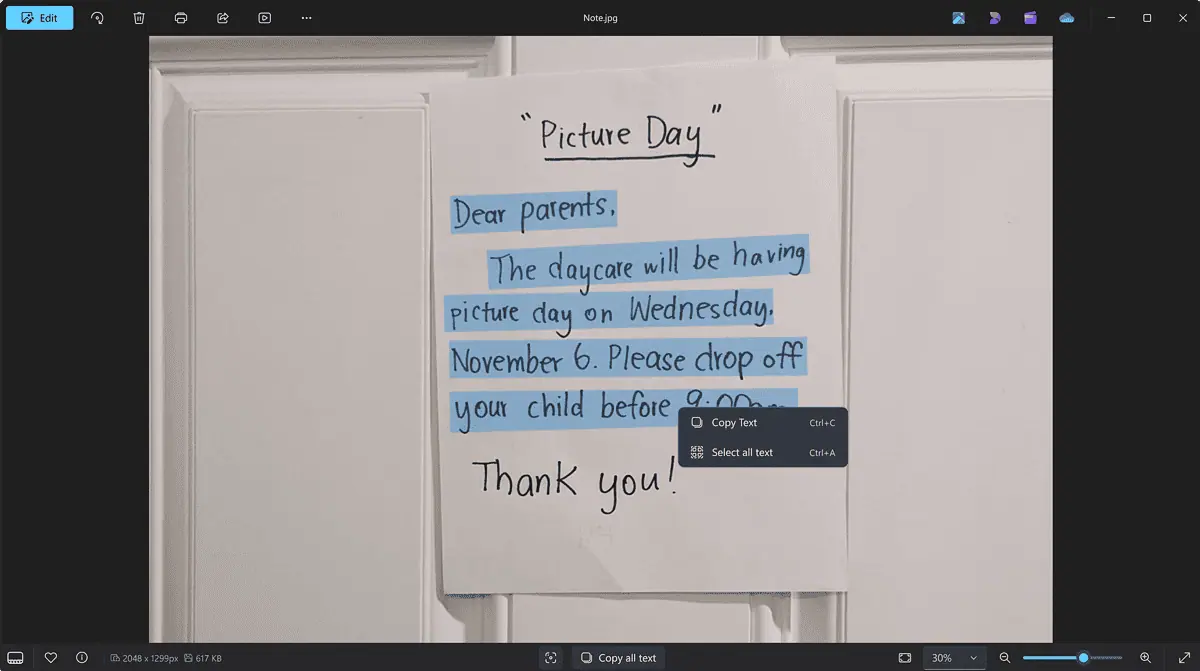
We tried it, and it honestly seems impressive, especially since the Photos app also has a “Visual search with Bing” feature as well. It has a smooth feel to it. You can summon OCR on the Windows Photos app via the icon at the bottom of the image when text is identified and even click on “Copy all text”.
“We understand the importance of easily accessing and managing the information captured in your photos,” Microsoft says, mentioning that the feature supports over 160 languages.
Before this, folks would have to rely on third-party apps or extensions, and we have an abundance of them floating around the Microsoft Store. OneNote, Microsoft’s note-taking platform, also supports OCR, but it’s a nice addition to have the feature on the Photos app that comes pre-installed with Windows 11/10 instead.
Read our disclosure page to find out how can you help MSPoweruser sustain the editorial team Read more




User forum
0 messages