Telegram for Windows Phone updated with new design, interactive notifications
2 min. read
Published on
Read our disclosure page to find out how can you help MSPoweruser sustain the editorial team Read more

Telegram for Windows Phone is getting a brand new design with the latest update. The new update has been in beta for more than a month, but now it’s being rolled out to everyone. With the latest update, Telegram gets a Windows 10 inspired design but the app is still a classic Windows Phone app. Even though most of the app looks and feels like a Windows 10 app, it isn’t an actual Universal Windows App just yet which is a bit disappointing. The new design overhauls the main homepage of the app, as well as the Settings and more.
In addition to the new design, Telegram has also added support for interactive notifications to the update, which means you can now reply to a message directly from the notification on Windows 10 Mobile. The notifications also support quick actions, one of which lets you mute a conversation for 1 hour.
It isn’t clear whether Telegram plans on making its Windows Phone app a true Windows 10 app in the near future — but if you are looking for a UWP client to use on your Windows 10 device, make sure to try out the recently released Unigram app. Unigram is a real Universal Windows Application, and it includes quite a lot of features — including support for interactive notifications.
You can get the latest update for Telegram from the link below on the Windows Store:
[appbox windowsstore 9wzdncrdzhs0]

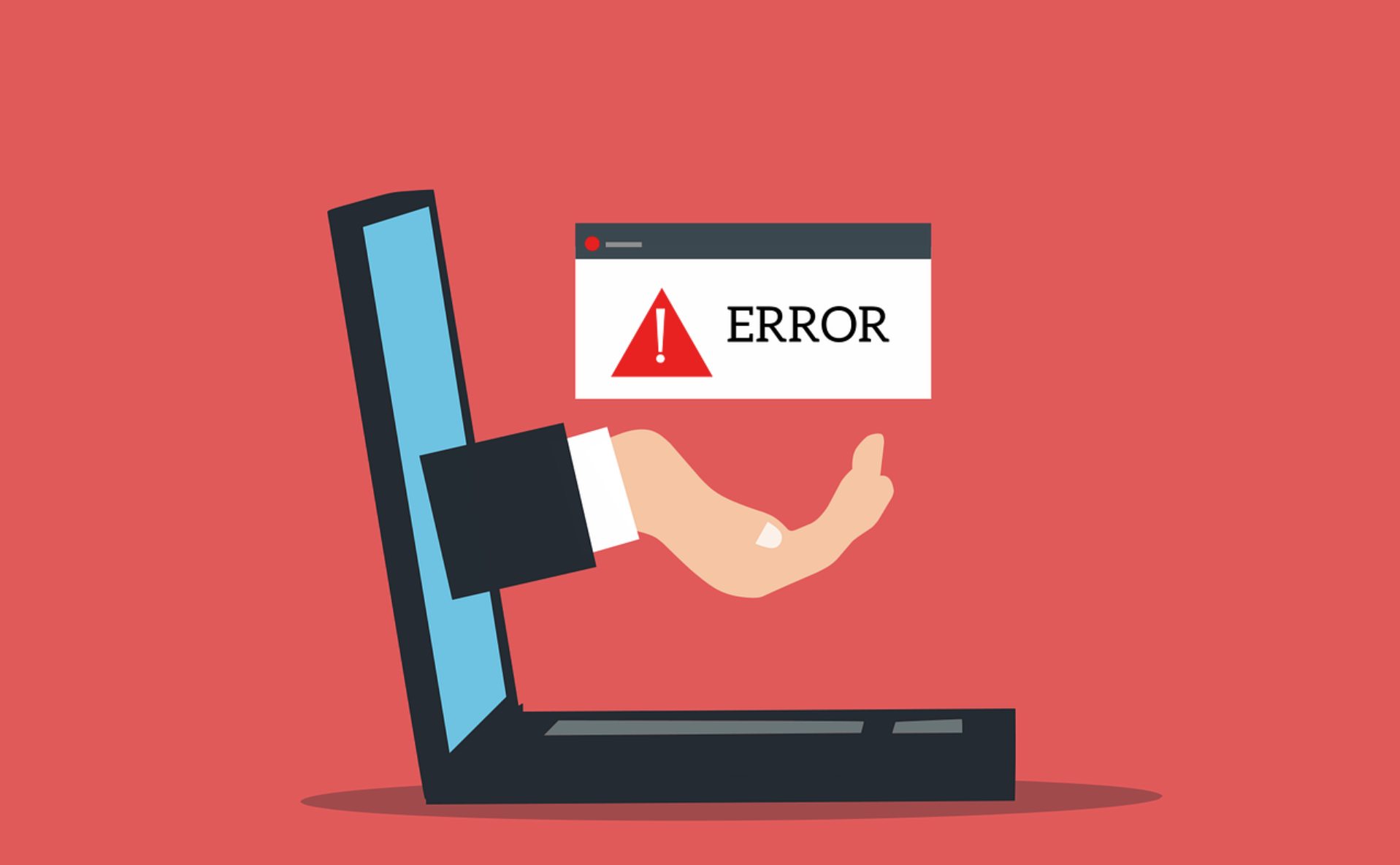



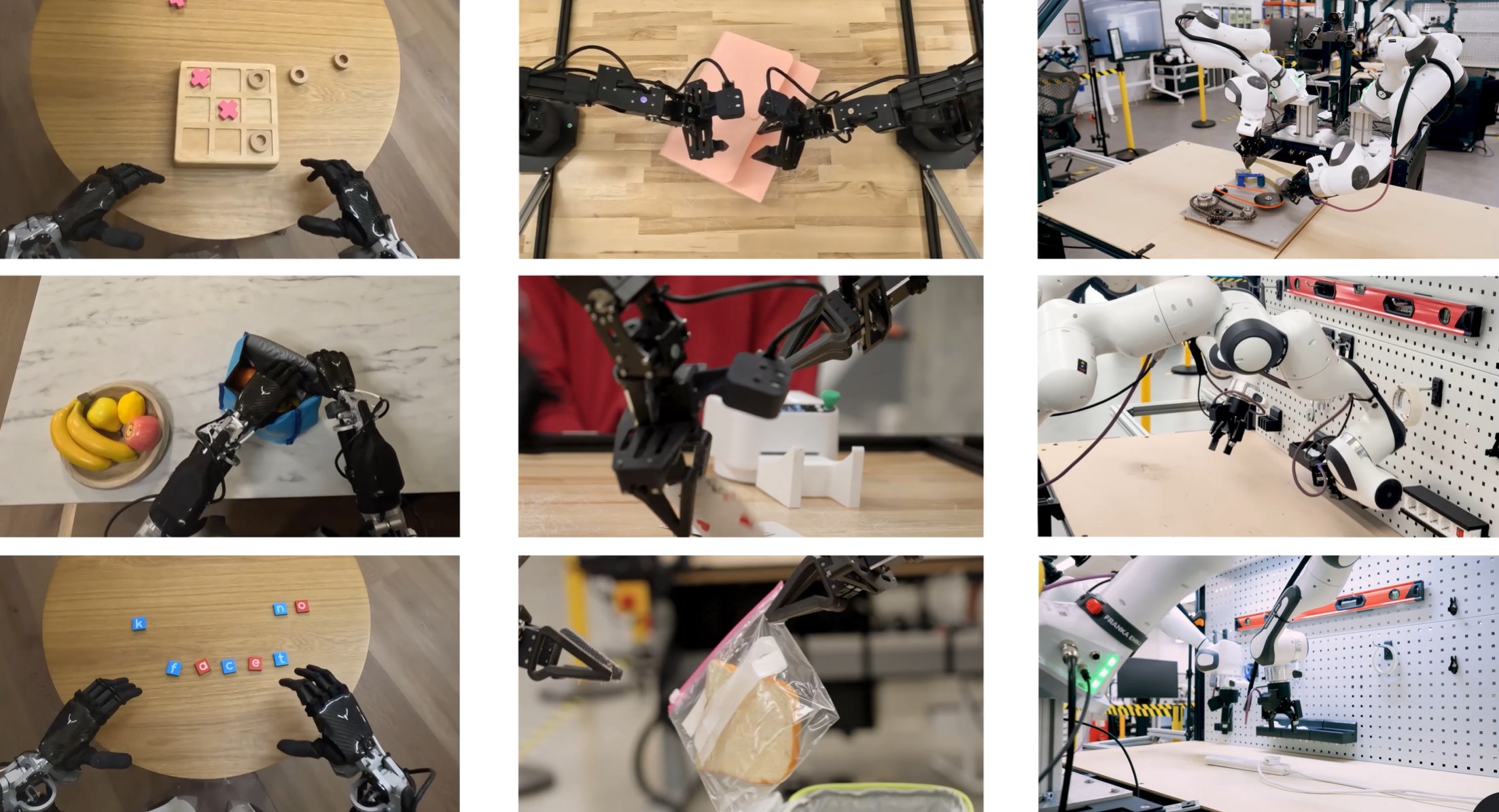
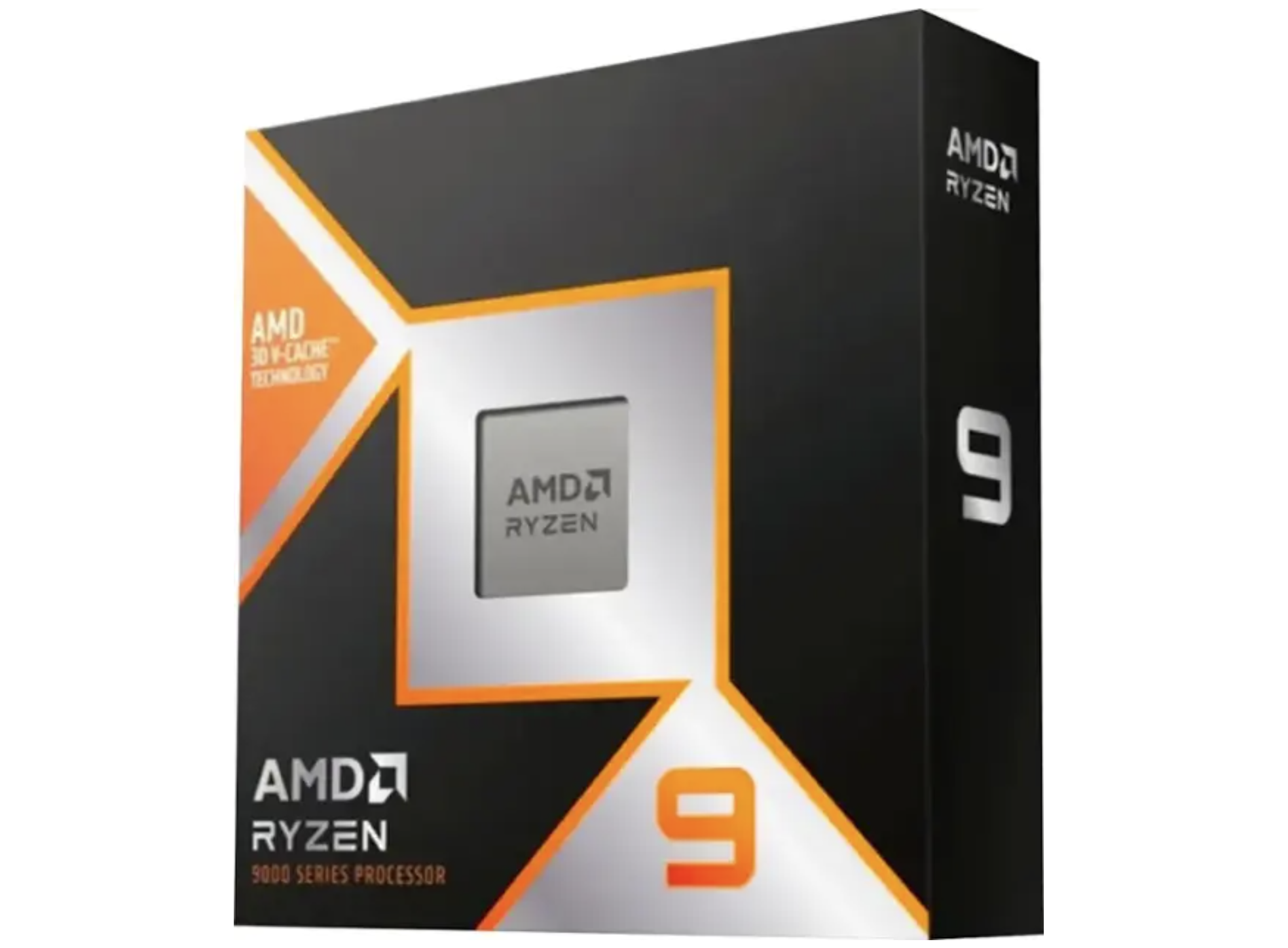
User forum
0 messages