Students rejoice - Edge's built-in PDF reader is getting video comments
1 min. read
Published on
Read our disclosure page to find out how can you help MSPoweruser sustain the editorial team Read more
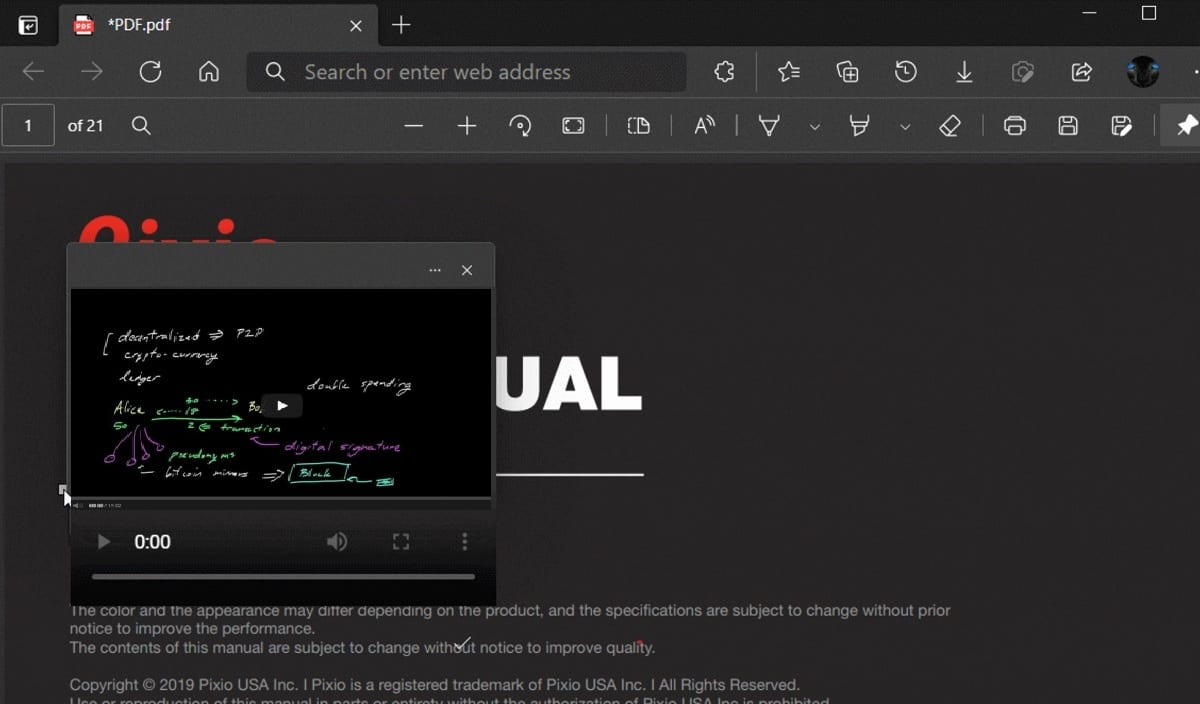
Microsoft is working hard to improve the PDF reader in their new Edge browser, and the latest feature will be particularly welcomed by students.
In the latest Edge Canary edition lets you add videos as comments to a PDF document.
The feature, which would be particularly helpful when annotating a textbook with explanatory video for example, requires that you add the URL of the video to the comment, as seen in the video above.
To enable the feature you have to toggle the Add video comments in PDF flag in Edge://flags
The feature is now available in Edge Canary build 90.0.817.0.
Tip and screenshots via Leo Varela
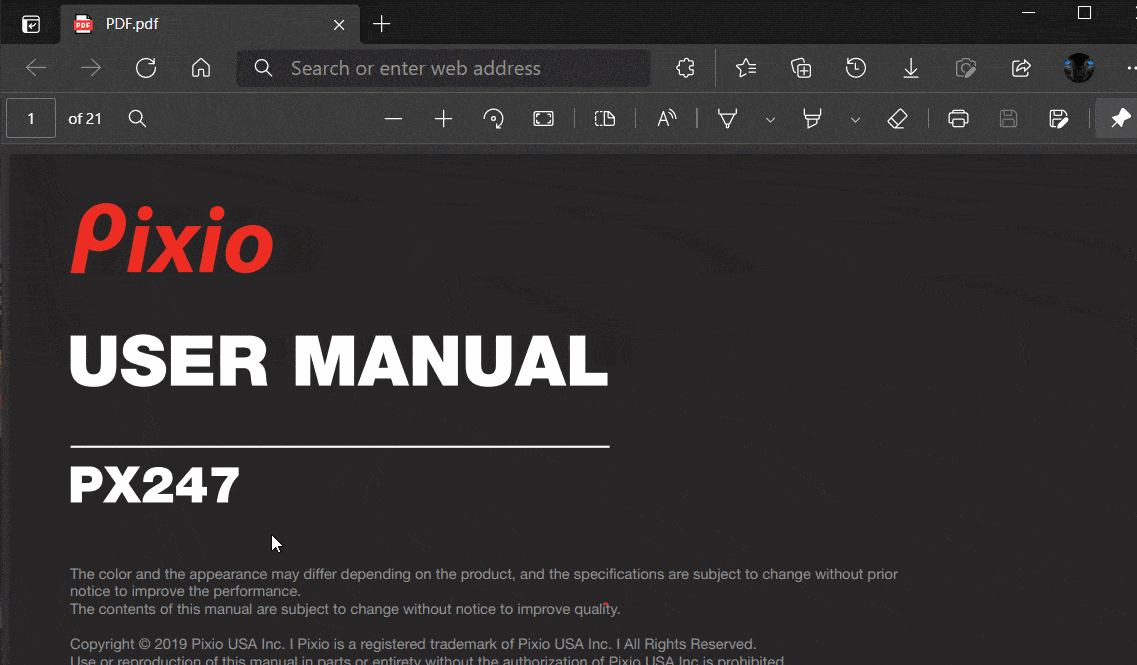
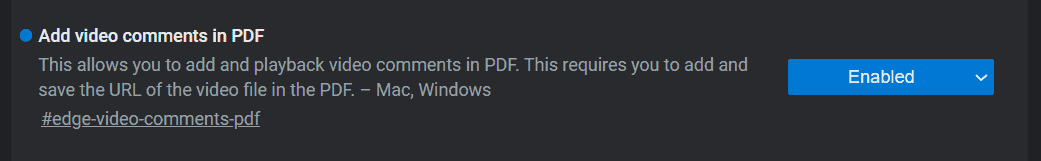
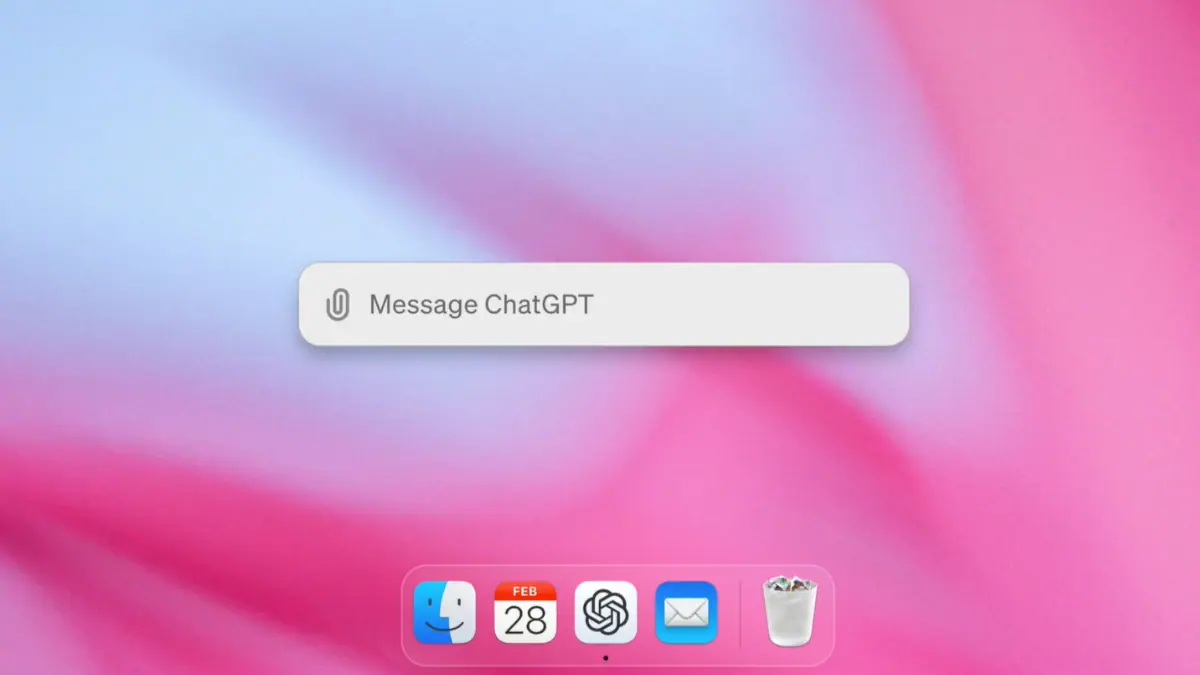
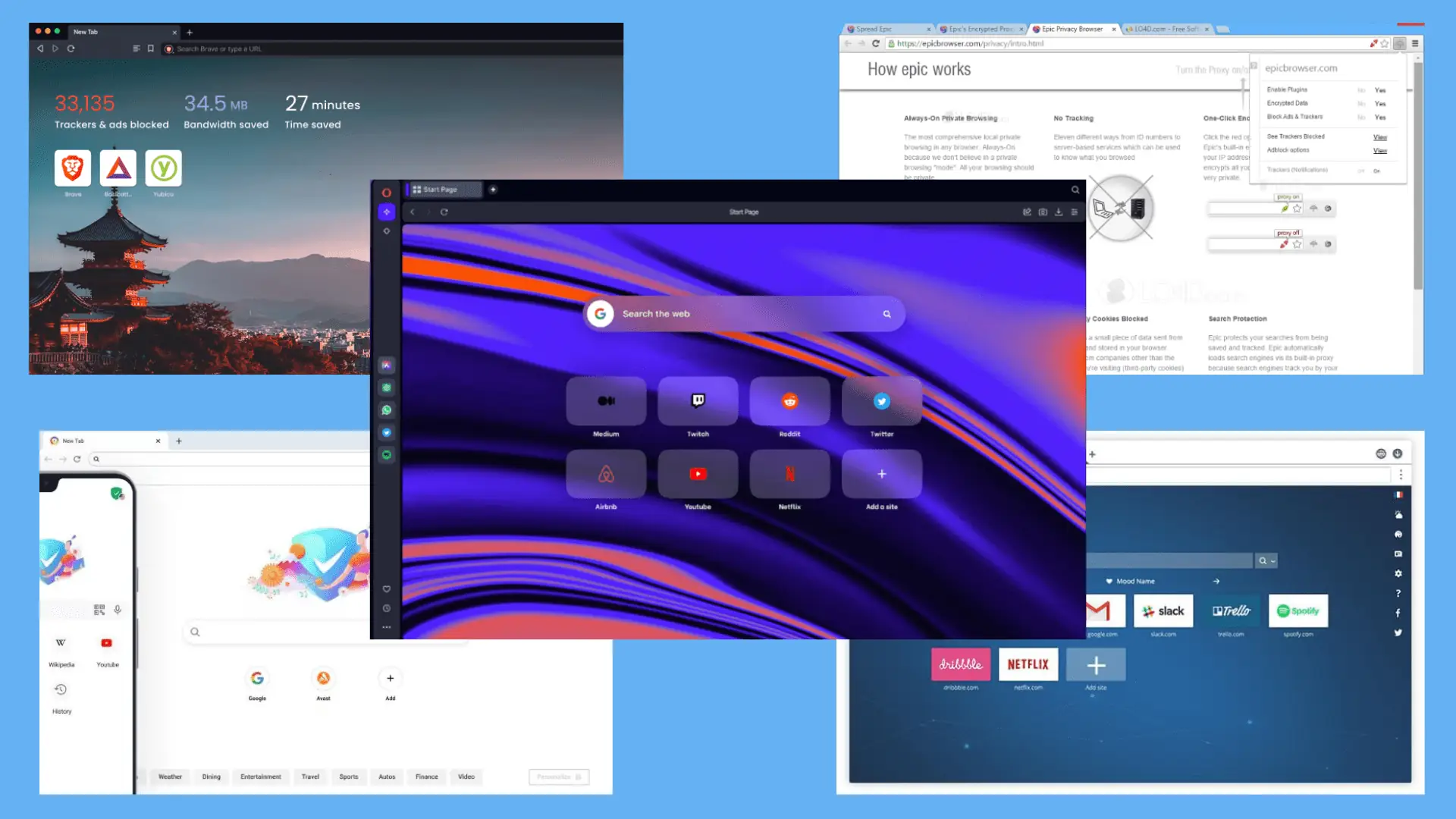






User forum
0 messages