Still using Gmail? You might want to check your Encoding Settings
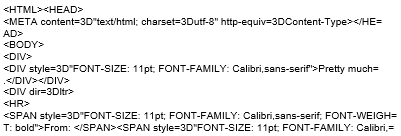
If recipients of your email complain your carefully composed missives sent from your phone are looking like the above mess, it may be that Google is screwing you once again.
It turns out Gmail will happily strip out the headers and render your email gobbledygook.
Each time you send a message, Gmail automatically selects an appropriate encoding for the language(s) in which you’ve composed your mail. It’s possible, however, that the recipient may not be able to properly view the message you’ve sent.
If your contacts are having trouble viewing messages you’ve sent them, we recommend using ‘UTF-8’ (Unicode) for all outgoing mail. UTF-8 is a standard encoding that’s accepted by many email clients.
Here’s how to use UTF-8 encoding:
- Click the gear icon
in the upper right, then select Settings.
- Scroll down until you see the ‘Outgoing message encoding:’ section
- Select Use Unicode (UTF-8) encoding for outgoing messages
So if you are receiving complaints that your mail is all messed up, simply switch on Unicode support at Google’s end and everything will be fine.
Or you could switch to Outlook.com of course, where you don’t get scroogled all the time…
Read our disclosure page to find out how can you help MSPoweruser sustain the editorial team Read more




User forum
0 messages