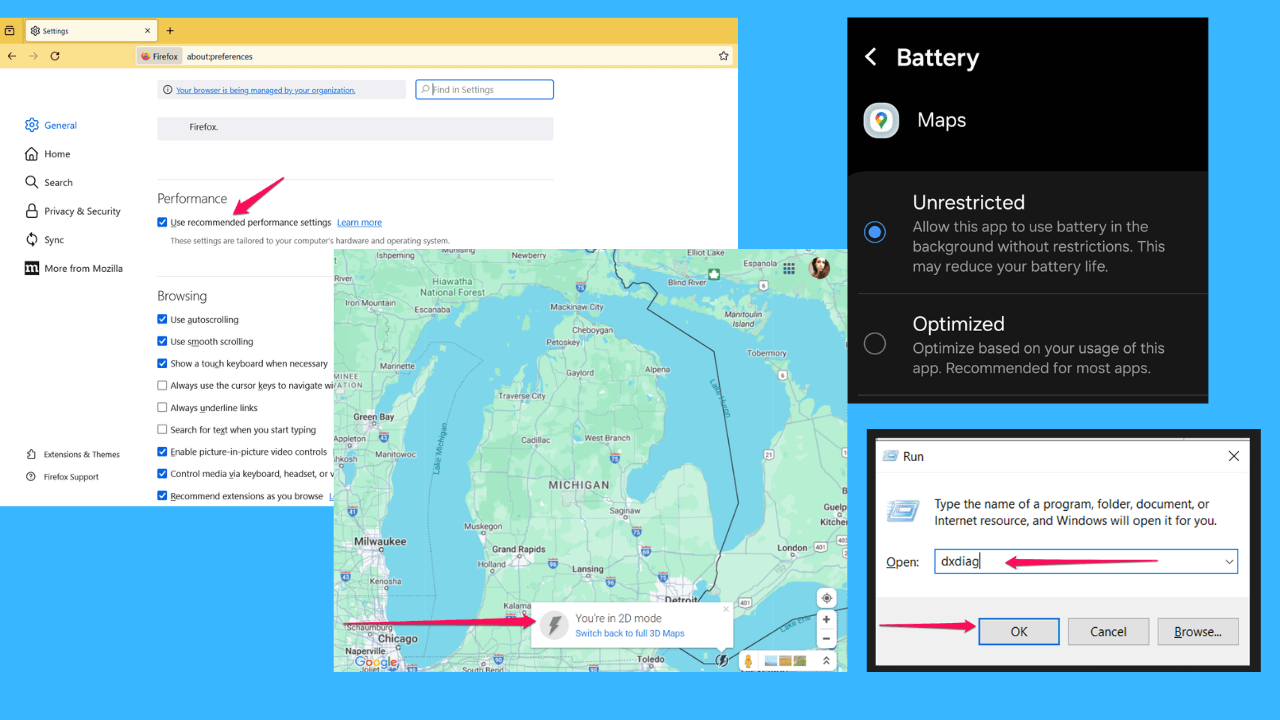Stickers now available on Whatsapp Beta for Android
1 min. read
Published on
Read our disclosure page to find out how can you help MSPoweruser sustain the editorial team Read more

In October last year, Whatsapp said they’ll be rolling out Stickers for Android users of the Whatsapp Beta app.
WABetaInfo tweeted that the feature is now available.
The Stickers Integration is now available in WhatsApp for Android, using GBoard!
INFO: https://t.co/JYLpARHubB pic.twitter.com/vwsap4feAf
— WABetaInfo (@WABetaInfo) April 30, 2019
To enable the stickers, here are a few quick steps:
- Open WhatsApp and go to a particular chat/group.
- Once there click on the emoji icon on the bottom left corner.
- Once the emoji list opens, tap on the sticker icon on the bottom just beside GIF.
Windows 10 users still waiting patiently to receive this feature, which has led to speculation that Whatsapp are working on bigger projects.