Stellar Repair for MS SQL Review: Restore Corrupt Databases Quickly and Effectively
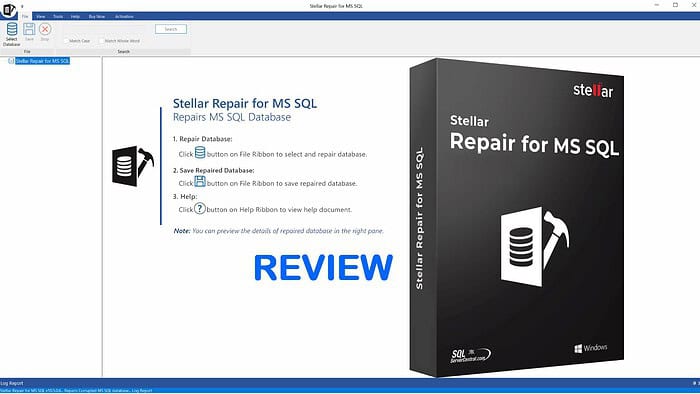
Looking for a Stellar Repair for MS SQL review? You’ve come to the right place. I recently got hands-on with the SQL database recovery software and explored its key features, ease of use, pricing, and more.
What is Stellar Repair for MS SQL?
As the name suggests, Stellar Repair for MS SQL is a tool for repairing and recovering corrupted or damaged Microsoft SQL Server database files.
This can happen because of network issues, crashes, file system corruption, and more. However, Stellar Repair for MS SQL helps rebuild the database and restore its data.
It can repair corrupt SQL database files (MDF and NDF) and extract data from corrupted backup files (BAK) . This allows you to recover crucial data that might otherwise be lost.
It also supports SQL Server 2022, 2019, 2017, and more, making it a versatile tool that’s worth a closer look.
You can try it for free to scan and preview what can be recovered. Meanwhile, it has paid plans suitable for individuals, corporations, and technicians alike.
Stellar Repair for MS SQL ensures zero risk of data loss. The software operates in a read-only mode, meaning it does not modify or run any operations on the original file. Instead, it scans the file and displays all database items in the preview section, allowing users to review recoverable data before Saving.
Stellar Repair for MS SQL – Main Features
Here are my thoughts on its key features and capabilities:
Recovery of All Database Components
The software only takes a few steps to recover all database components. You can repair MS SQL database Tables, Triggers, Views, Collations, Stored Procedures, Synonyms, Functions, Defaults, Constraints (Primary, Foreign, and Unique Keys), Indexes, User-Defined Data Types, and more.
Advanced Data Recovery Features
It also supports recovery of deleted records. As well as advanced SQL Server data types, including:
XML data types, FILESTREAM data, sparse columns, and SQL Server PAGE and ROW compressed data.
Moreover, it recovers specific properties like Column Row, GUID COL, and extended properties.
Preview Repaired Databases
Unlike some MS SQL repair tools, you don’t have to go in blind. The software scans the database and repairs each component, allowing you to view the recovered data in the preview section.
The preview mirrors the structure of your SQL database, enabling you to expand and click on items to explore records, attributes, and other database components in detail.
As well as previewing, you can uncheck tables and objects to exclude from the recovery before saving the file.
Rescue Deleted Records
In my testing, I recovered deleted records from a heavily corrupted database in just a few minutes.
This is possible because the space occupied by those records is only marked as available for reuse. If it’s not actually overwritten by new data, the records might still be present in the MDF or NDF files.
Note: The sooner you attempt recovery the better, as success depends on the extent of corruption and how much time has passed.
No Objects Left Behind
Stellar Repair for MS SQL supports all database objects, not just Tables and Keys. You don’t have to worry about Triggers, Views, Stored Procedures, Rules, User Defined Functions, and other objects being left out of the recovery.
What’s more, it can recover data types for XML indexes, sparse columns, column set properties, and file stream data types.
Multiple File Formats and SQL Server Versions
The comprehensive software has you covered regardless of your server version. It currently supports SQL 2022, 2019, 2017, 2016; all the way back to 2008.
When you select your database file, the software automatically identifies the correct version of SQL server.
Moreover, you can export repaired data to HTML, XLS, CSV, not just SQL.
Of course, saving as a new database or live database is also available.
Fast and Deep Scans
Dealing with time-sensitive data recovery scenarios? You get two scan options. The Standard Scan is the fastest and intended for fixing the most common corruption issues in MDF and NDF files.
If the regular scan is unable to repair the database files or if the corruption is severe, you can opt for the Advanced Scan mode.
This is designed to handle more complex corruption issues, though it generally takes longer to complete.
Nonetheless, thanks to parallel processing, the software can analyze and repair multiple database components at the same time, rather than sequentially.
Save Scans
I like that you don’t have to act on a scan right away, as Stellar Repair for MS SQL automatically saves the results.
This lets you avoid re-scanning the same database file in case you need to perform additional repairs. Furthermore, if the repair process gets interrupted for any reason, having the scan information saved lets you resume the recovery from where you left off.
By saving the scan information, you can review and analyze the scan results at any time, even after closing and reopening the software.
Easy Interface
The user interface couldn’t be more straightforward. I was able to repair and save a modest sized database in minutes. You do not have to be an SQL expert, simply locate the file, wait for the scan, and save the recovered database in your chosen manner.
It guides you through every step and always shows its progress. Moreover, it’s a clean and lightweight program that doesn’t hog system resources.
Advanced Versions
The best selling advanced version is Stellar Toolkit for MSSQL.
Repairs Full .BAK MS SQL Databases
The Technician edition can handle .BAK database backup files, which contain a full copy of your SQL Server database. Although these are created using the SQL Server’s built-in backup and restore functionality, system crashes or bugs can render them corrupted.
Problems can range from being unable to open the file at all to some of the data being lost upon restoration.
Fortunately, Stellar offers a backup extractor that locates all the retrievable data and repairs the .BAK file, so you can restore the database.
Reset Passwords and Choose Authentication Type
When recovering your database, you are free to choose both Windows and SQL Server authentication. Moreover, it lets you reset SQL Server administrator and user passwords, including the system administrator password (Technician Edition).
This can be useful in situations where the passwords have been lost or forgotten, preventing access to the SQL Server instance or databases.
It also displays all database users so you can easily select them for restoration. User data is not changed during recovery.
Log Analyzer
If you purchase the full Toolkit, you get the ability to forensically analyze SQL log tables data.
It can also work in conjunction with the associated MDF files to track all transactions written to the SQL Server database.
It lets you preview before saving logs, which can be essential for troubleshooting and auditing purposes.
Database Convertor
The all-in-one Toolkit also includes Stellar Converter for Database. This enables you to convert database files from one format to another while maintaining data integrity and consistency.
This includes a preview of all convertible tables, and you can select individual tables to convert. Furthermore, you can set the database state as offline or live.
You should opt for this version if you want to migrate databases to a different platform, share data across different database systems, consolidate databases, or ensure data compatibility during upgrades.
Pricing
You can see what can be repaired for free, but to complete the process you must purchase one of its yearly licenses.
Note: Current pricing reflects special offers.
| PLAN | FEATURES |
| Corporate ($299/yr) | Unlimited Databases, repairs MDF/NDF & SQL server, recovers deleted table records & compressed data, export to (CSV, HTML, XLS), SQL & Windows Authentication. |
| Technician ($399/yr) | All of the above, plus Corrupt BAK file repair, restore all SQL Objects, Supports all SQL and major MSQL backup versions, Password Recovery. |
| Toolkit ($499/yr) | All of the above, plus SQL Database Log File analyzer, Database Convertor. |
All plans come with a 30-day money back guarantee.
For a full breakdown of current pricing and all included features, visit the pricing page.
Customer Support
If you require technical assistance, the Stellar site has a vast set of help pages, featuring FAQs, tutorials, and video content. A link to support is provided within the software itself.
To reach support staff directly, it offers a 24/7 live chat. During this Stellar Repair for MS SQL review, I received a response in minutes. You just have to give your name and email.
Furthermore, you can call technical support on +1-732-584-2700.
Overall, support is fast and knowledgeable. The software is simple to use, but you won’t struggle to get a technical response when needed.
How to Use Stellar Repair for MS SQL
I tested Stellar Repair for MS SQL using a corrupted database file of 10GB in size. The database was hosted on a system running Windows Server 2019 with the following configuration for optimal performance:
Processor: Intel Xeon Silver 4210 (10 cores, 2.20 GHz)
RAM: 16GB DDR4
Storage: 500GB SSD
SQL Server Version: Microsoft SQL Server 2019 (64-bit)
Here’s how to easily get started with Stellar Repair for MS SQL and minimize any disruption caused. Visit their Help Guide for detailed instructions.
1. Go to the site and use the free download or purchase a 1-year license right away.2. Launch the software and click the ribbon select database icon.
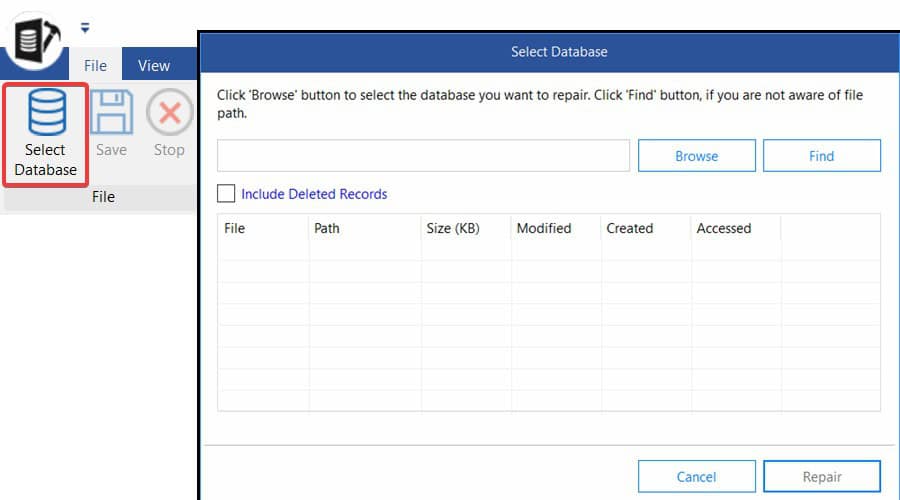
3. Browse for the file or use the find function. Remember to check the box if you want to Include Deleted Records, then click Repair.
4. Select either Standard or Advanced Scan. Depending on the file size, this can take a few seconds to several minutes.
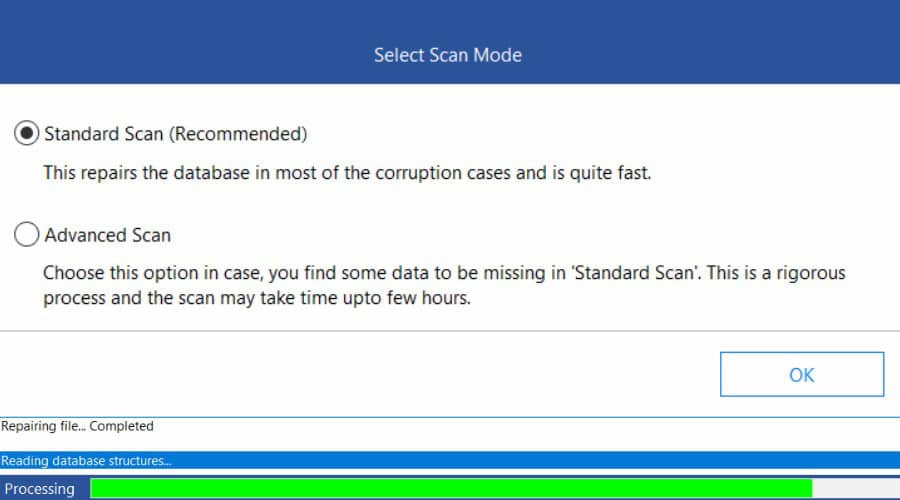
5. Once complete, the recovered database structure is shown on the left. Click to expand items like tables, while previewing content in the main window.
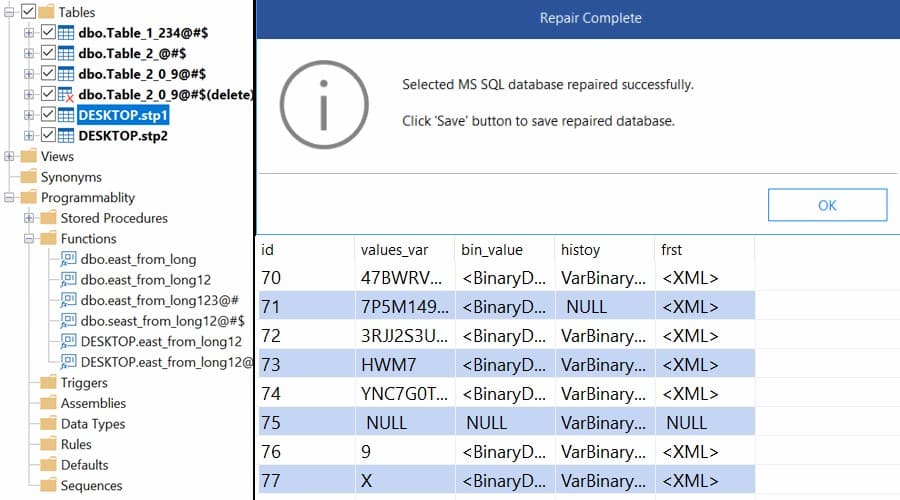
6. You can also use the search function to find specific data.
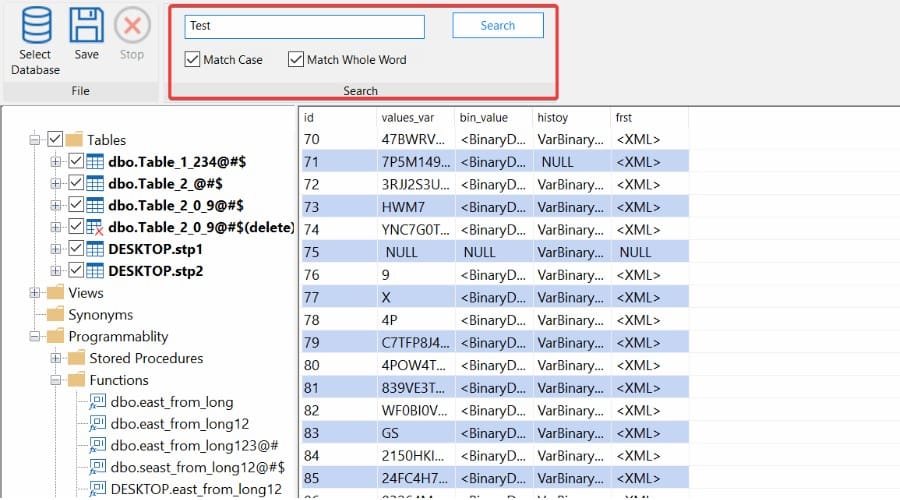
7. Use the check boxes to include or exclude specific tables, then click Save to permanently save the repaired database.
8. You can save it as a whole new database, to an existing live database, or choose other formats: CSV, XML, HTML.
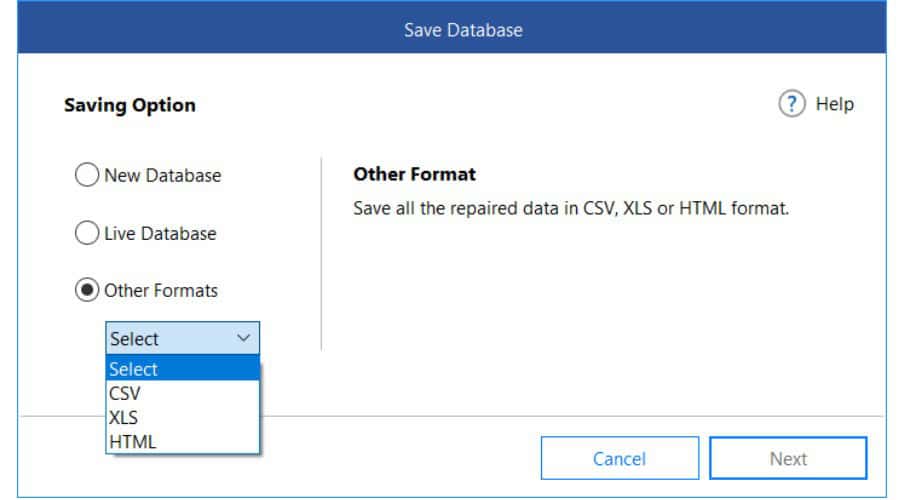
9. For a new database, select or enter the Server or Instance, type of Authentication, enter the necessary credentials, and browse the location.
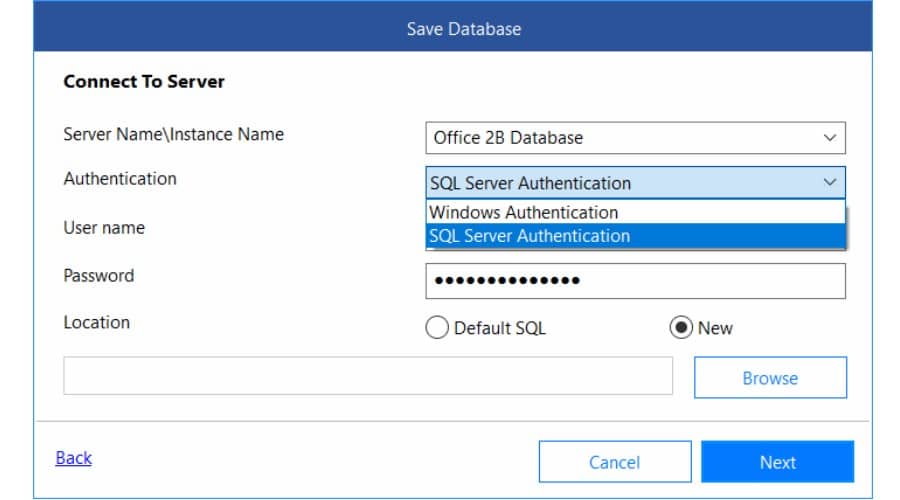
10. Click Next and choose between Fast or Standard saving mode.
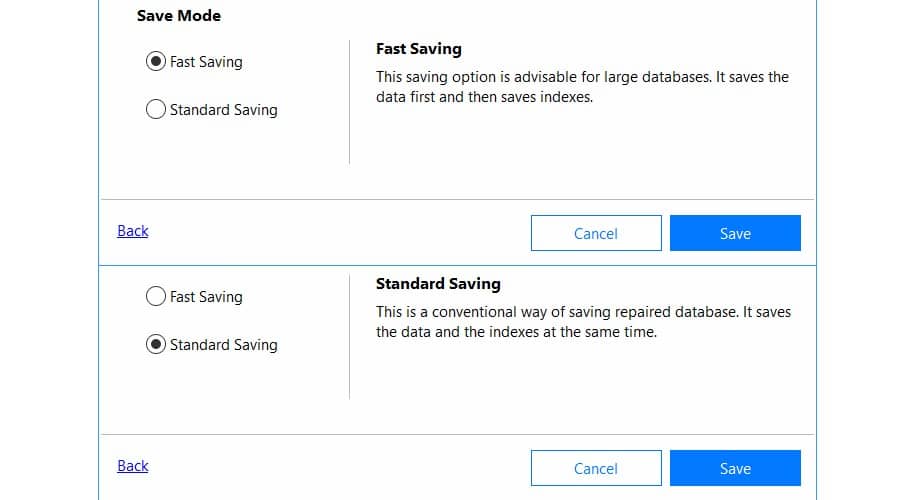
11. For a live database, the process is the same, but you must select the existing database.
12. Click Save and wait for the process to finish.
Stellar Repair for MS SQL Review – Verdict
To conclude this Stellar Repair for MS SQL review, the software is the perfect remedy for restoring corrupted or damaged MS SQL database files.
Overall, after testing the software, I give it a 4.5/5 rating.
Its straightforward interface makes the repair process a breeze, even for those without technical expertise. Plus, the ability to preview and save recovered data prior to exporting ensures its accuracy.
Ultimately, Stellar Repair for MS SQL is a dependable program for anyone grappling with SQL file corruption.
You can preview for free, so why not give it a shot?
Those that need a few more features, such as database conversion or log analysis can opt for the higher tier plans.
Read our disclosure page to find out how can you help MSPoweruser sustain the editorial team Read more




User forum
0 messages