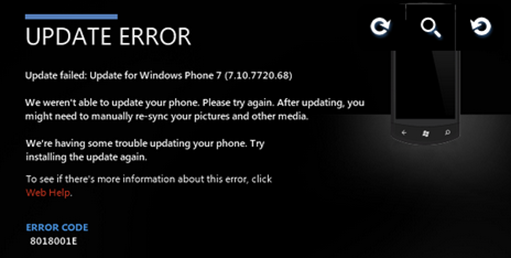Some LG Optimus 7s failing Mango upgrade with Error Code 8018001E
1 min. read
Published on
Read our disclosure page to find out how can you help MSPoweruser sustain the editorial team Read more

It seems for some Windows Phone 7 users the Mango honeymoon has come to an abrupt end, with many LG E 900 Optimus 7 users complaining that they can not complete the upgrade to Windows Phone 7.5 due to Error Code 8018001E .

When I conect to the laptop.
The phone signs me I can update.
I start updating (Without Sim).
There is a first round 9 step.
The Zune always did every step.
The Next Round there is 2 step.
First step is the phone restarting. (Done)
Second Step: When He finishing (Finalizing) The Zune write me out that Code:
8018001E – Error Code
A 6 page thread at Microsoft’s support forums unfortunately show that the problem is not isolated to only a few users, and so far no solution has been offered there.
Have any of our readers run into this issue yet? Let us know below.
Thanks Gordan for the tip.