Sohu Downloader: 5 Useful and Quick Apps
7 min. read
Updated on
Read our disclosure page to find out how can you help MSPoweruser sustain the editorial team Read more
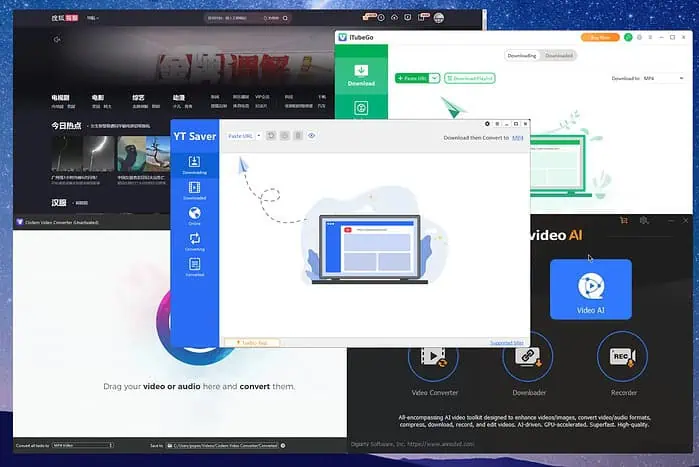
Finding the best Sohu downloader apps took me on a journey, as I explored over 20 different software options.
Read on to find my selection of the top five tools for the task. The last one is the official Sohu app! Scroll down to find out why.
Best Sohu Downloader
1. YT Saver
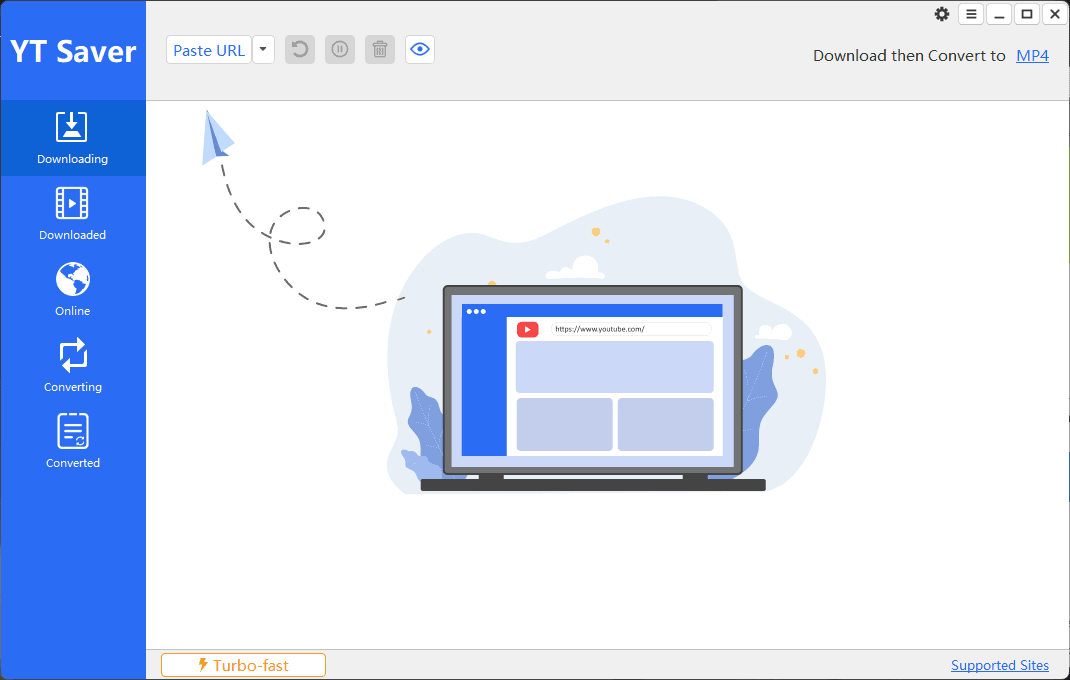
YT Saver easily stands out thanks to its unique features and user-friendly interface. It has gained popularity among users for its efficiency and reliability as a Sohu downloader, among thousands of other platforms.
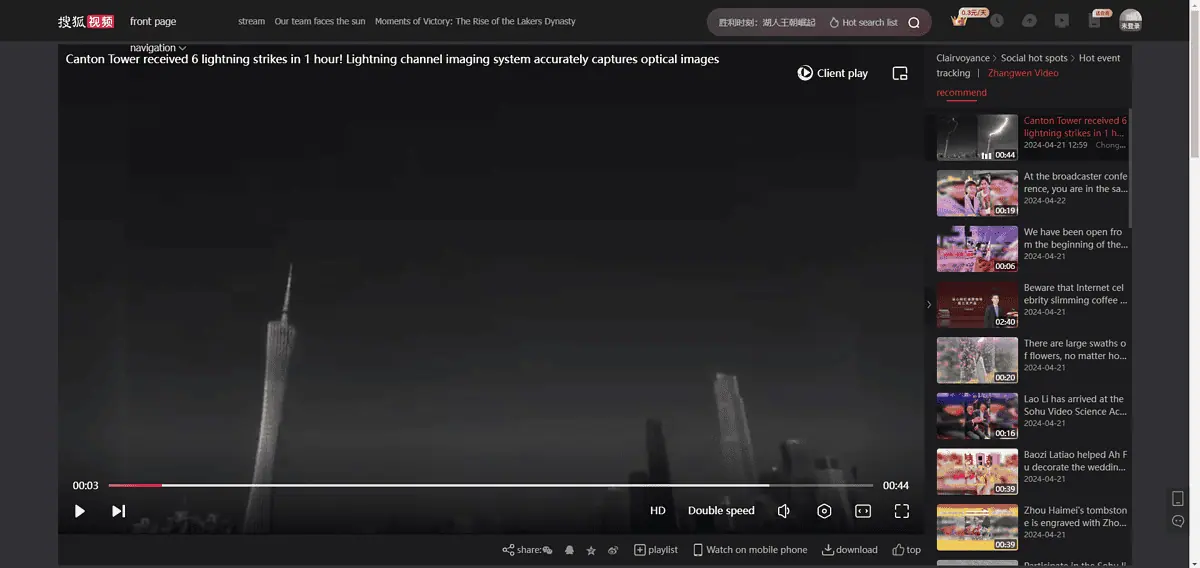
To begin the procedure, navigate to the Sohu webpage that contains the video you want to download and copy the URL.
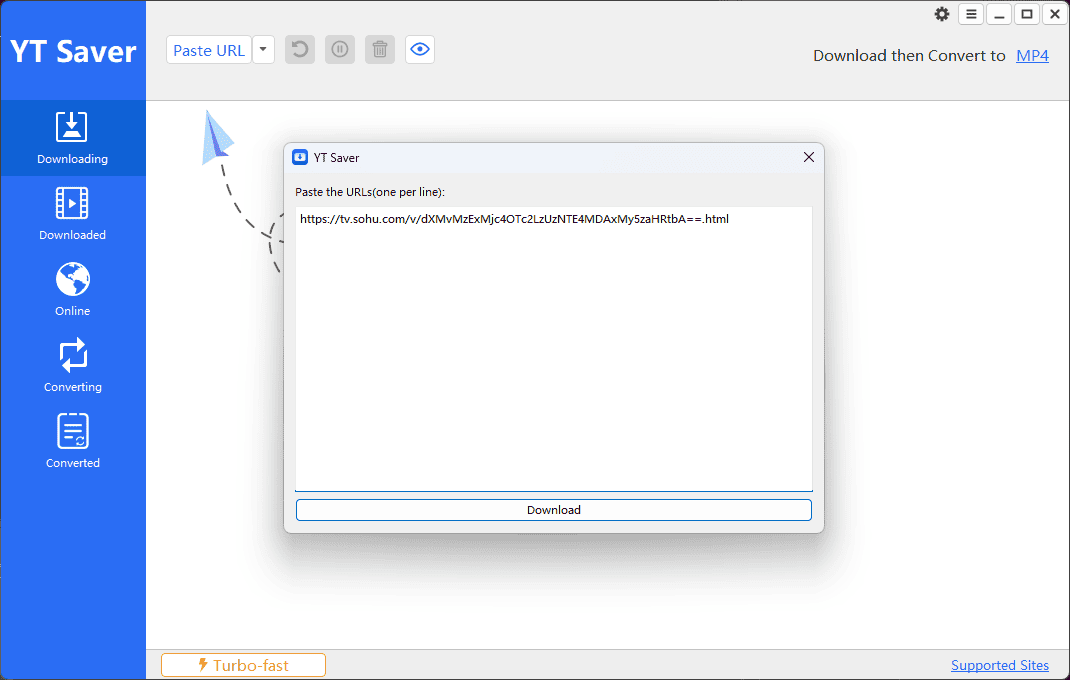
Then, go to YT Saver and access the Downloading tab, then click Paste URL. Hit Download to start the process.
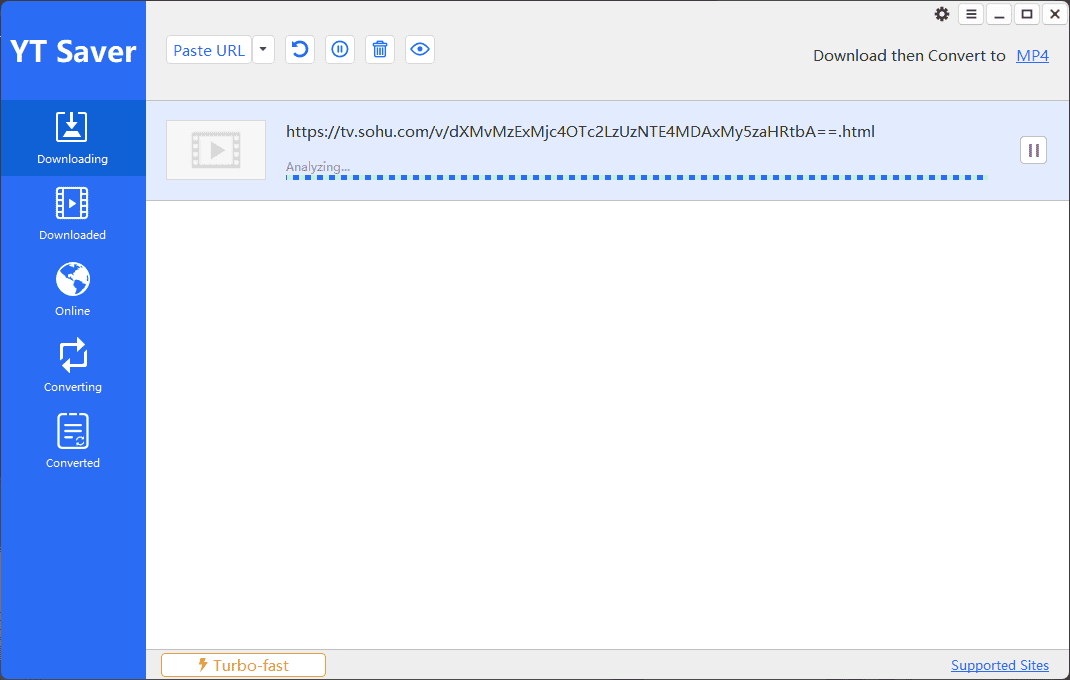
The app will start the analysis, which will generally take a few seconds (or longer, depending on the size of the video and connection). After analysis, the app will automatically begin the download.
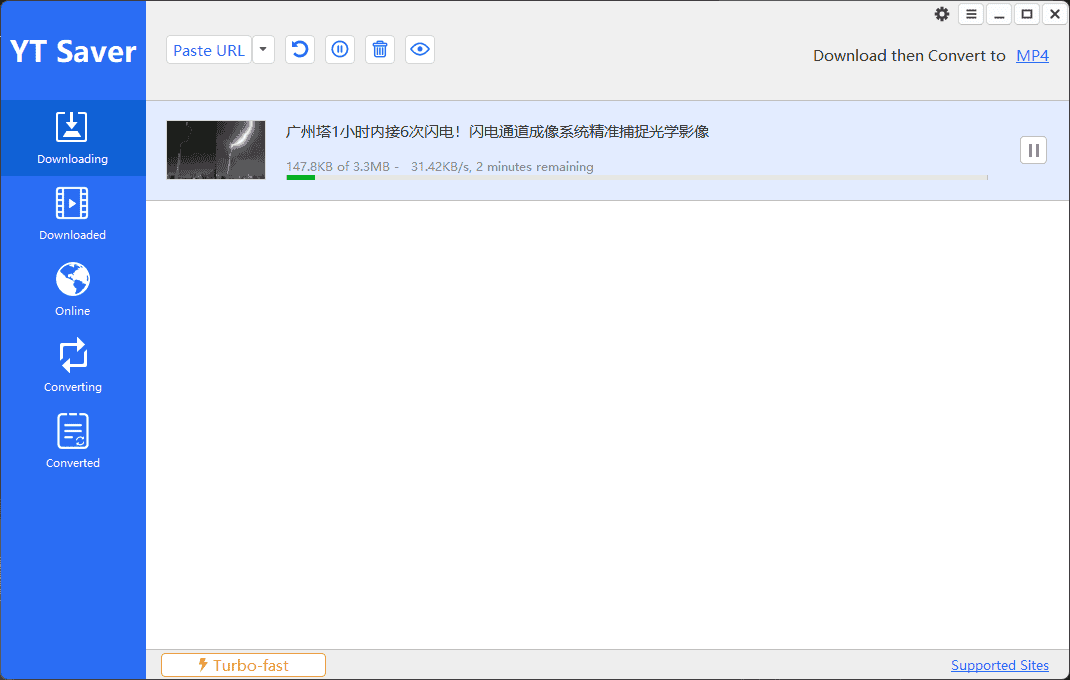
YT Saver shows you the download progress, so wait patiently for it to finish.
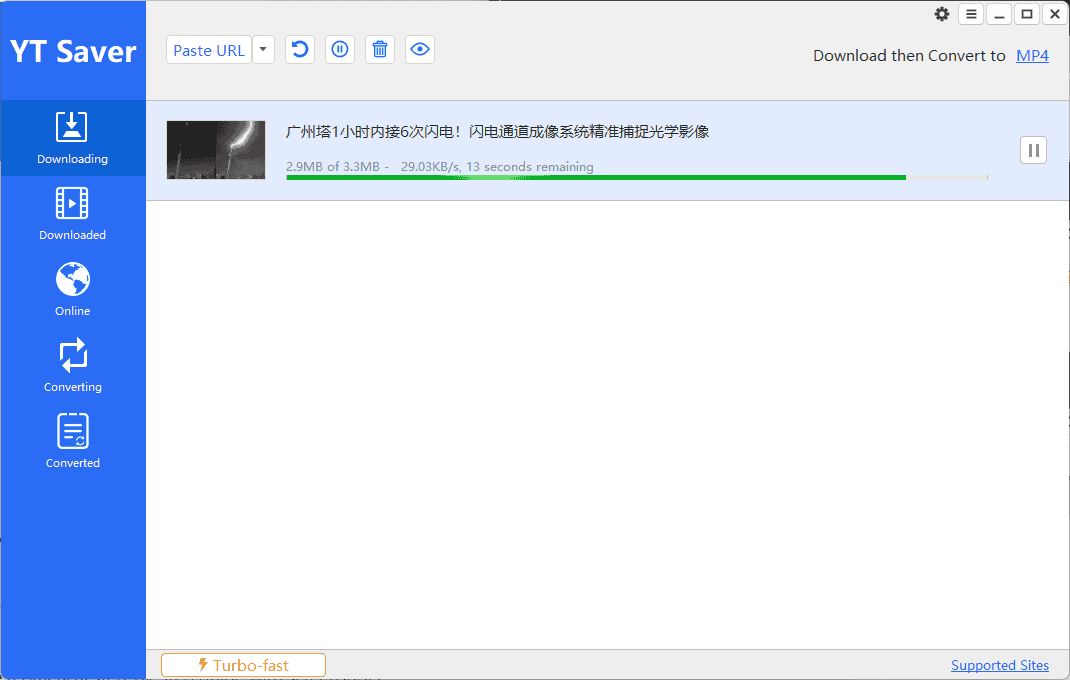
After the download is completed, you can find all videos in the Downloaded section, as shown below.
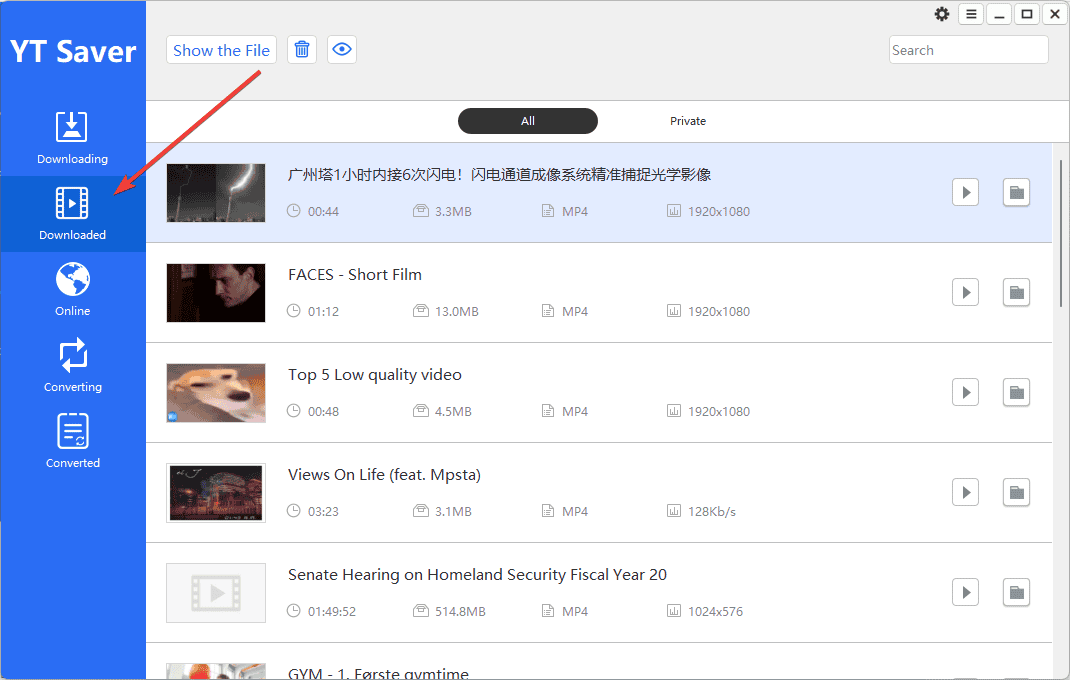
You may now play the video in your offline media player.

Pros:
- Intuitive interface for easy navigation
- Offers fast downloads, even in HD and 4K
- Supports MP4, WebM, and FLV formats
- Downloads multiple videos simultaneously
- You can enjoy uninterrupted downloading without ads
- Works on Windows, macOS, and Linux
Cons:
- Offers fewer output format choices compared to some competitors
- Lacks built-in video editing features
2. WinX Video AI
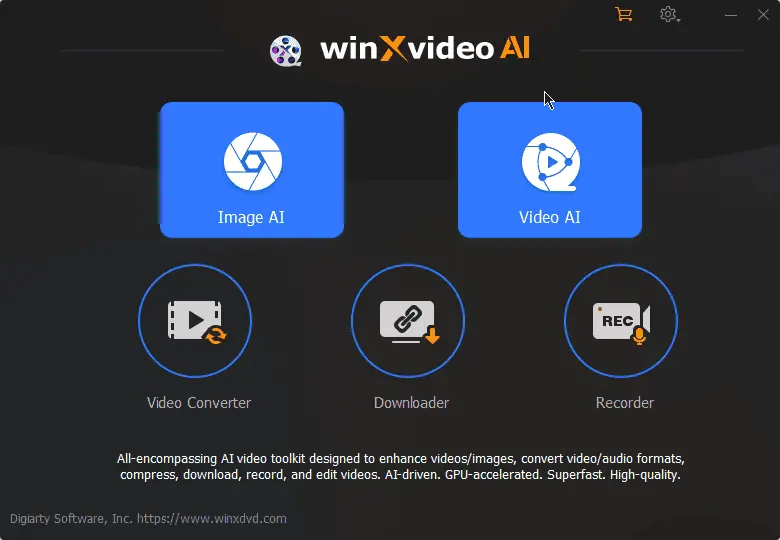
WinX Video AI is one of the best Sohu downloader apps. Its download speeds are fast, and you get many extra features to edit videos quickly.
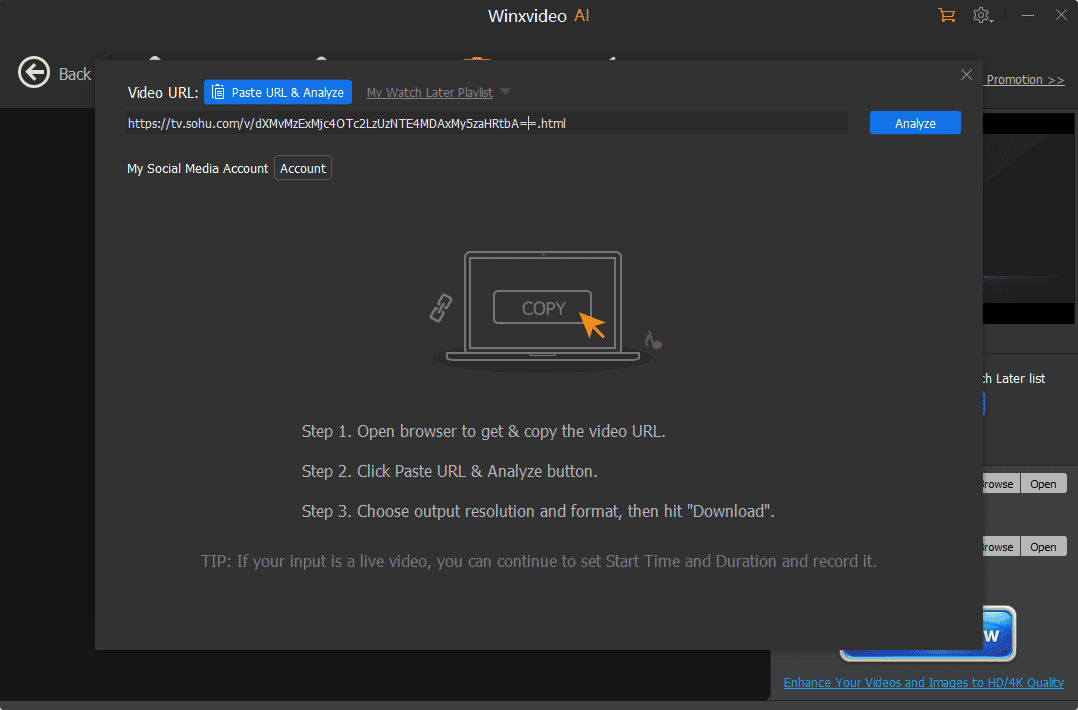
Open the WinX Videos AI app, choose Downloader, then paste the link.
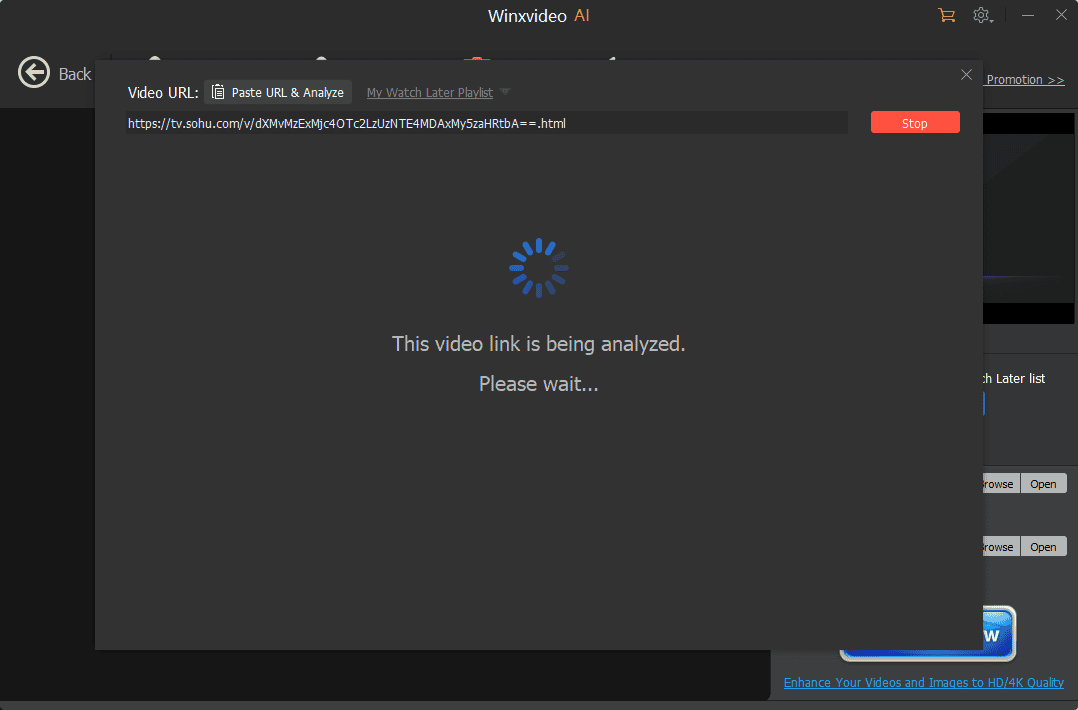
WinX Video AI will start the analysis and present you with the screen below.
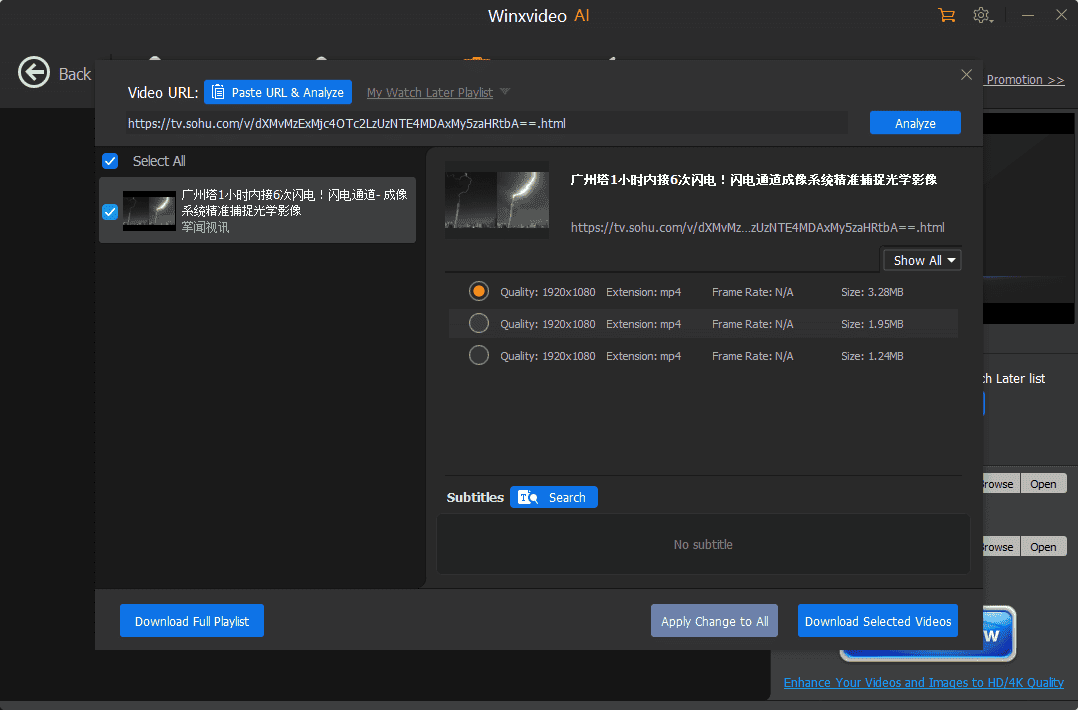
You can choose the download option based on your requirements and file format needs.
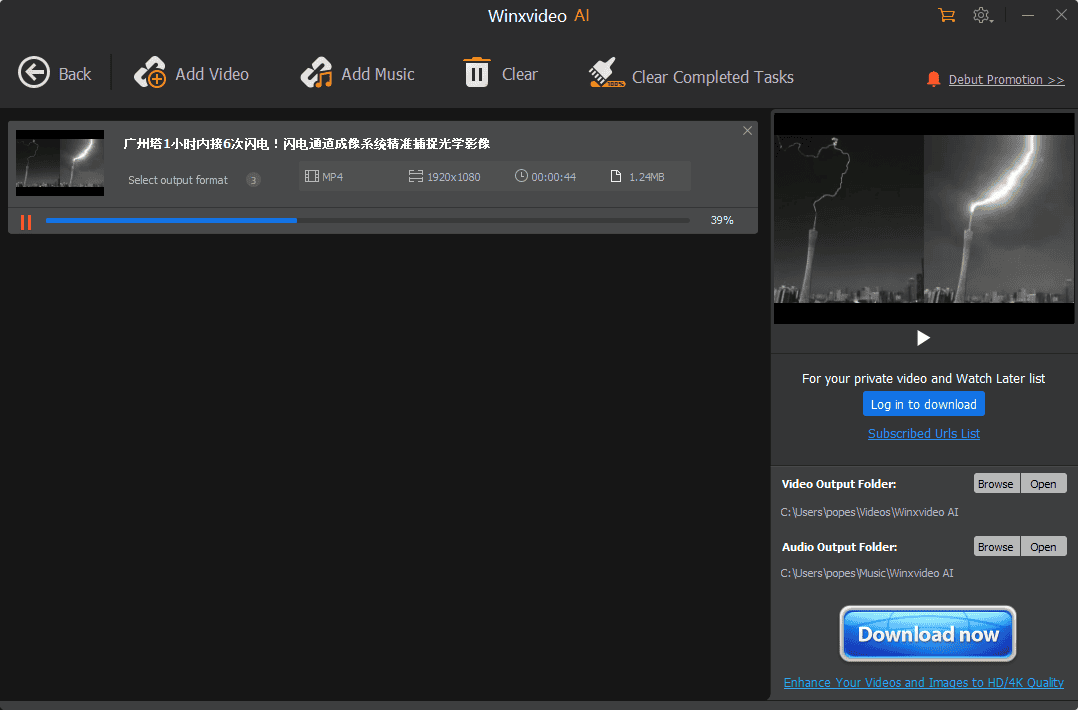
The download begins immediately after and shouldn’t take long.
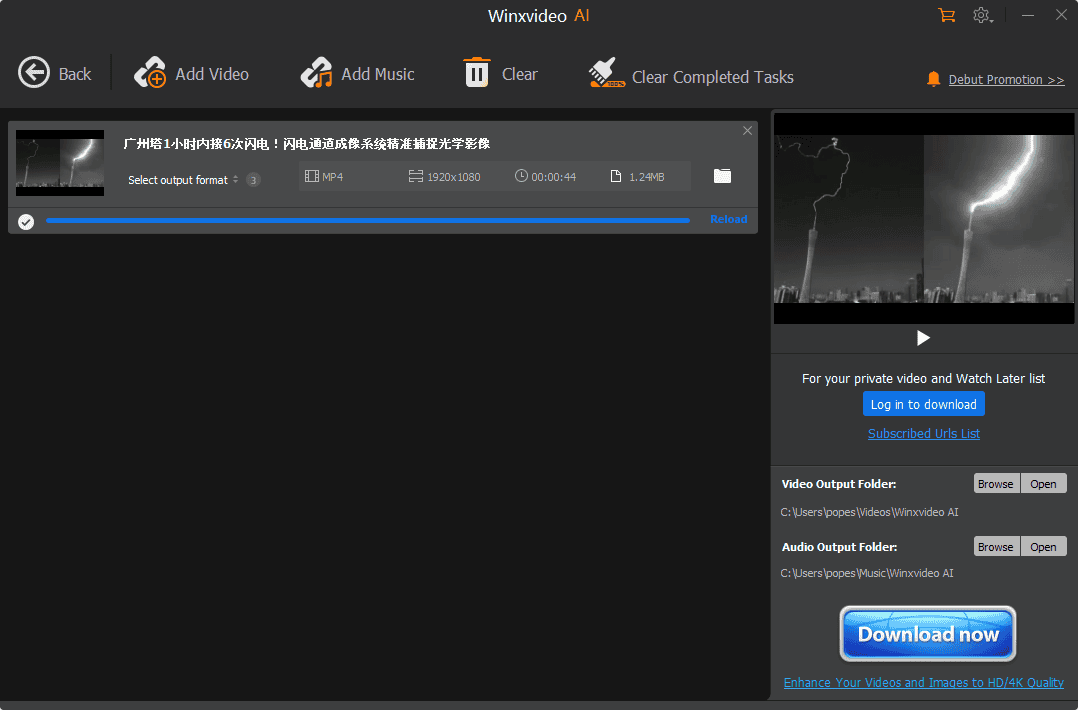
You’ll see a checkmark next to the video when it’s completed. You can then watch the content offline.
Pros:
- Enhances video quality and stabilization through AI-powered features
- Supports 4K, 8K, and HDR videos
- Supports batch processing
- Easily captures on-screen activity without additional software
- Offers versatile video editing tools
- You can enjoy conversions, compression, recording, and editing in one platform
Cons:
- Some users find the interface less intuitive
- Inconsistent AI results
3. Cisdem Video Converter
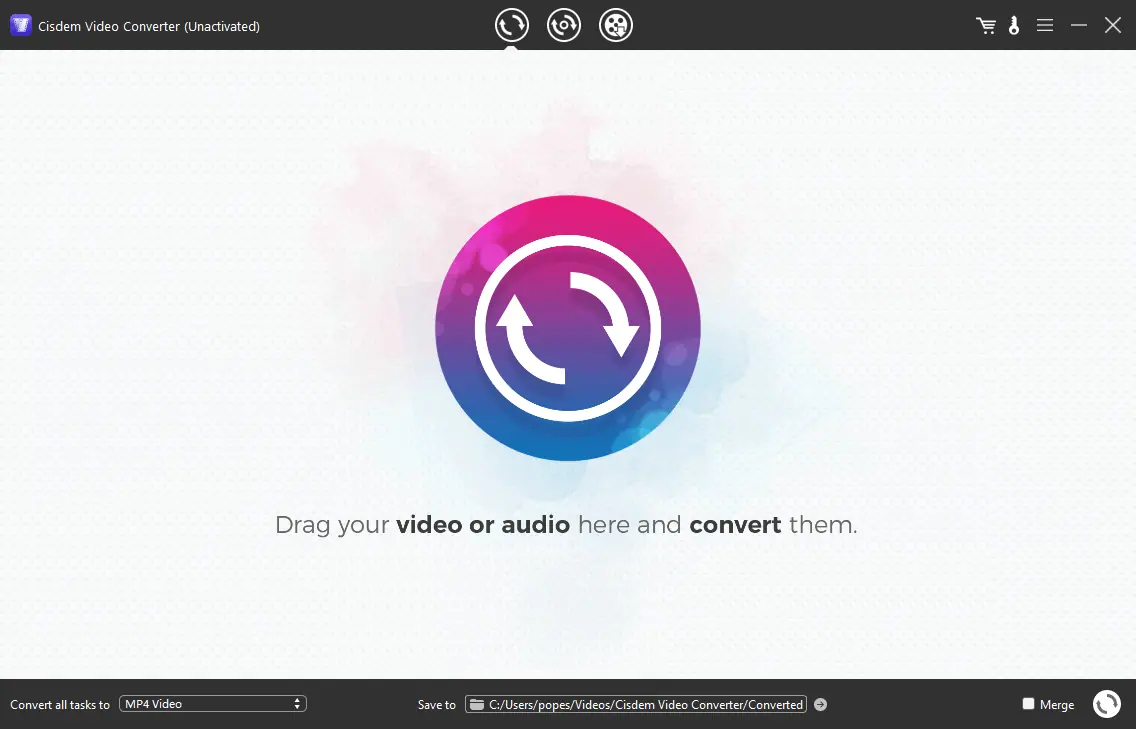
Cisdem Video Converter is another great Sohu downloader that can quickly grab content to watch offline.
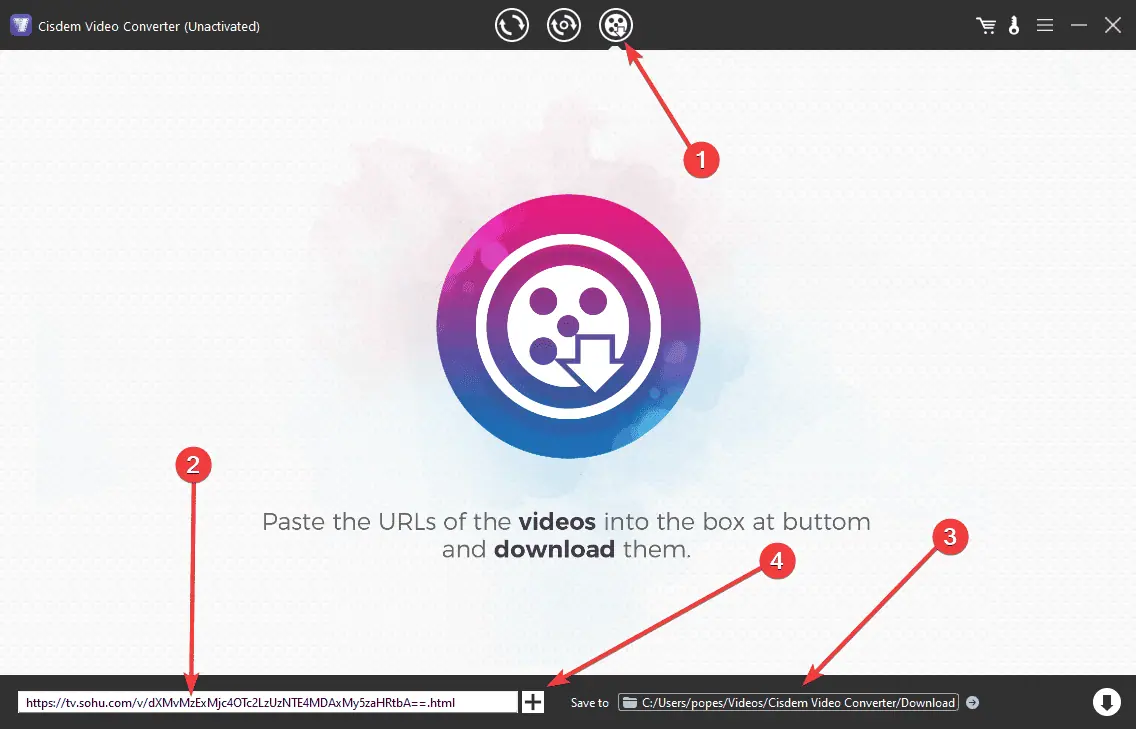
To start, click the downloader icon from the top toolbar, paste the video link, choose the download location, and then click the + sign to begin the analysis.
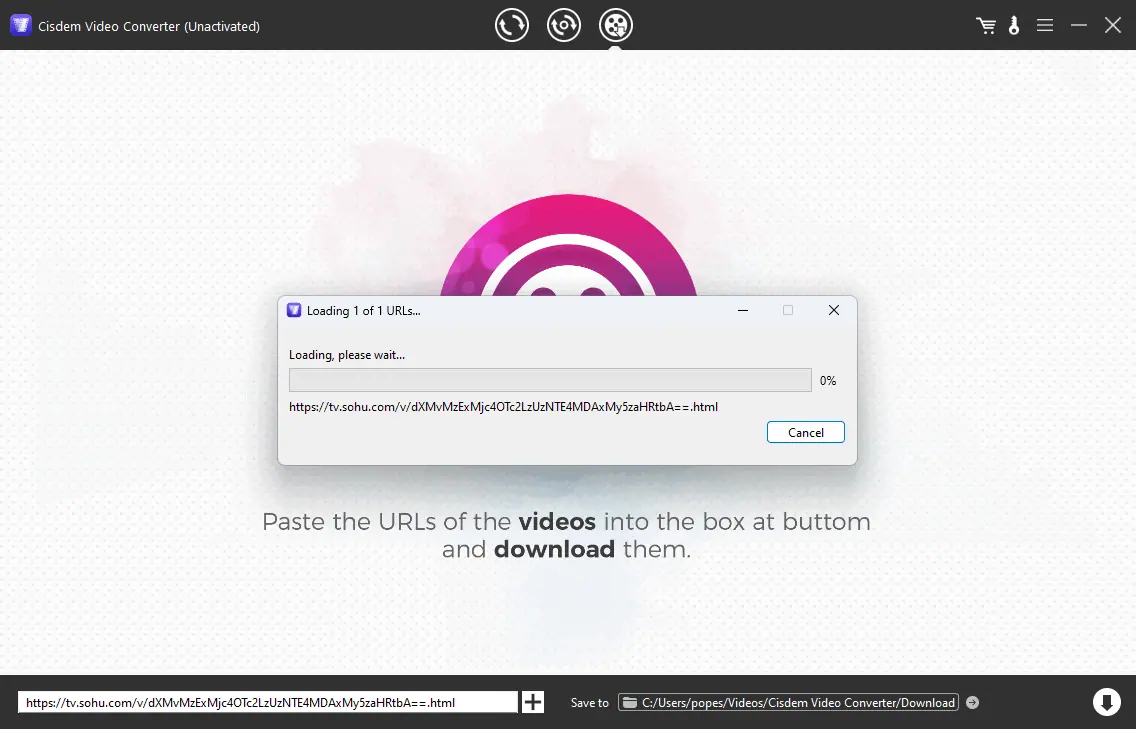
The analysis will only take a few seconds for smaller videos and a few minutes for larger ones.
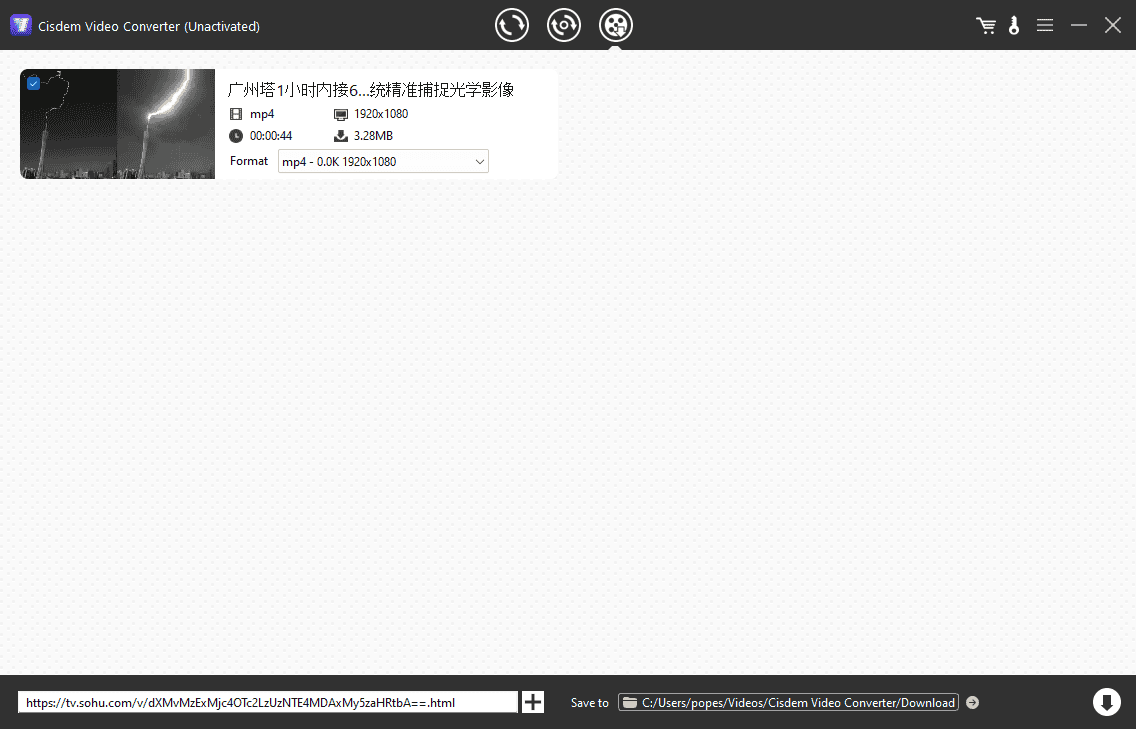
Once the download is prepared, you can modify the resolution by clicking the Format drop-down menu and pressing the Download arrow at the bottom-right corner of the screen.
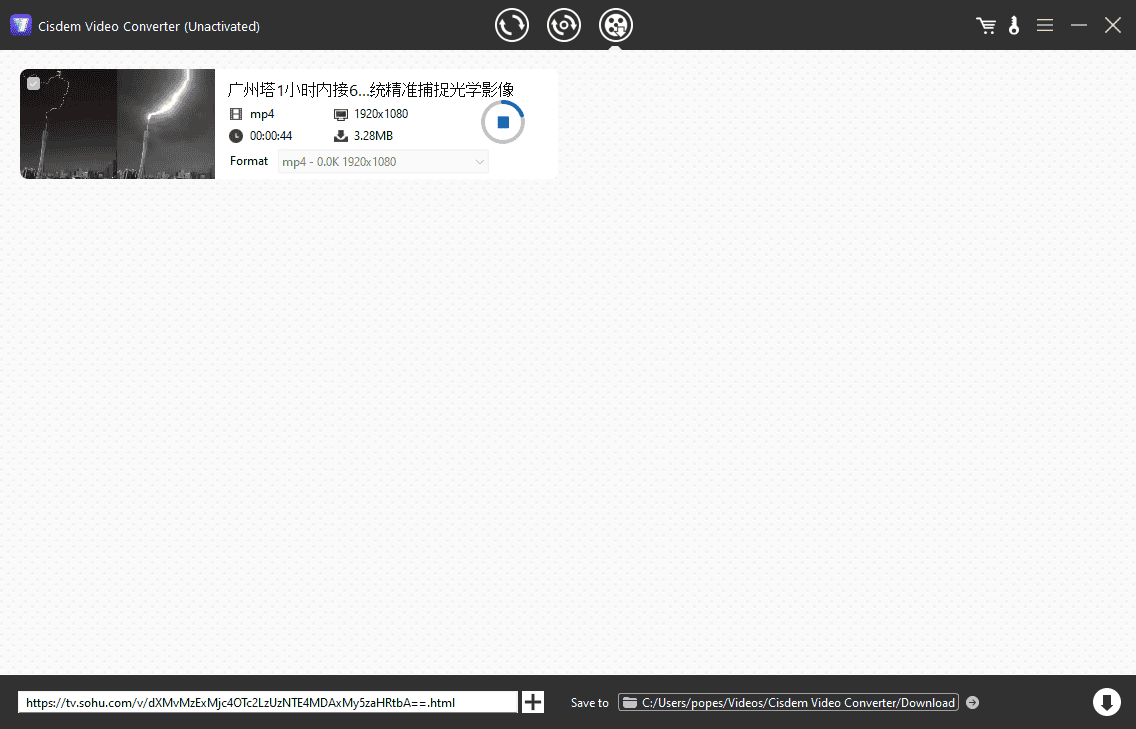
Once the download is initiated, you can watch content offline in a few minutes.
Pros:
- User-friendly interface
- Supports most popular video and audio formats
- Offers instant playback on a range of devices
- Can extract audio tracks from video files
- Batch conversion capabilities
- A generous list of 300+ ready presets for Android, Apple/Microsoft devices, game consoles, etc.
Cons:
- Occasional stability issues (crashes or freezes) during conversion
- The price is a bit higher compared to other video conversion software
4. iTubeGo
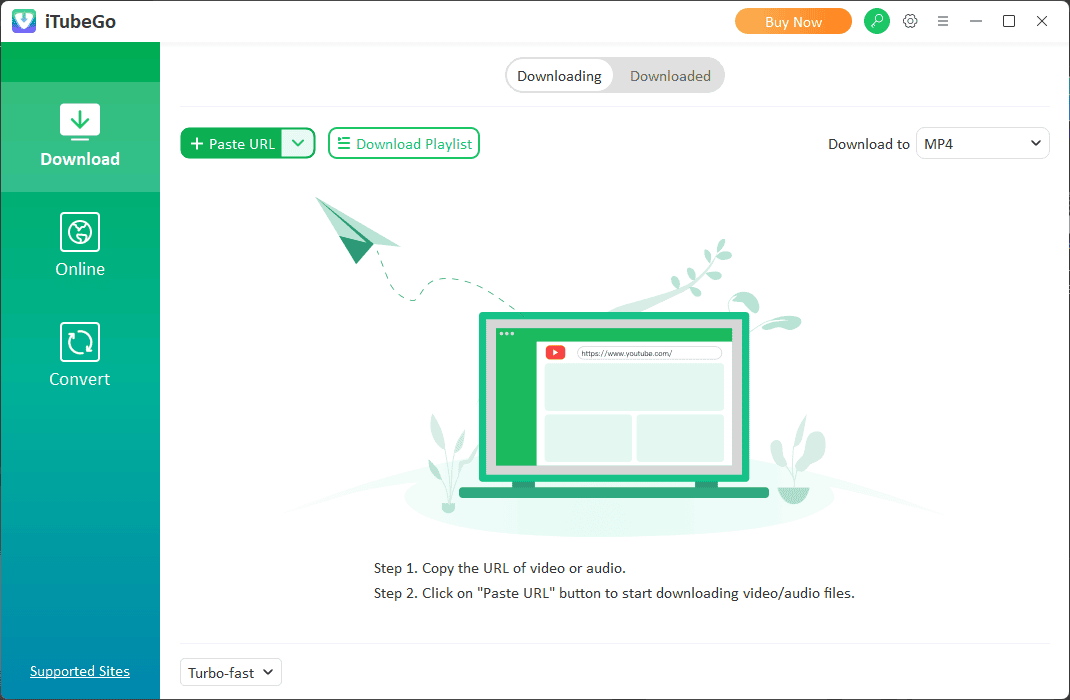
iTubeGo is a Sohu downloader with a well-designed interface that can handle your downloading and conversion needs.
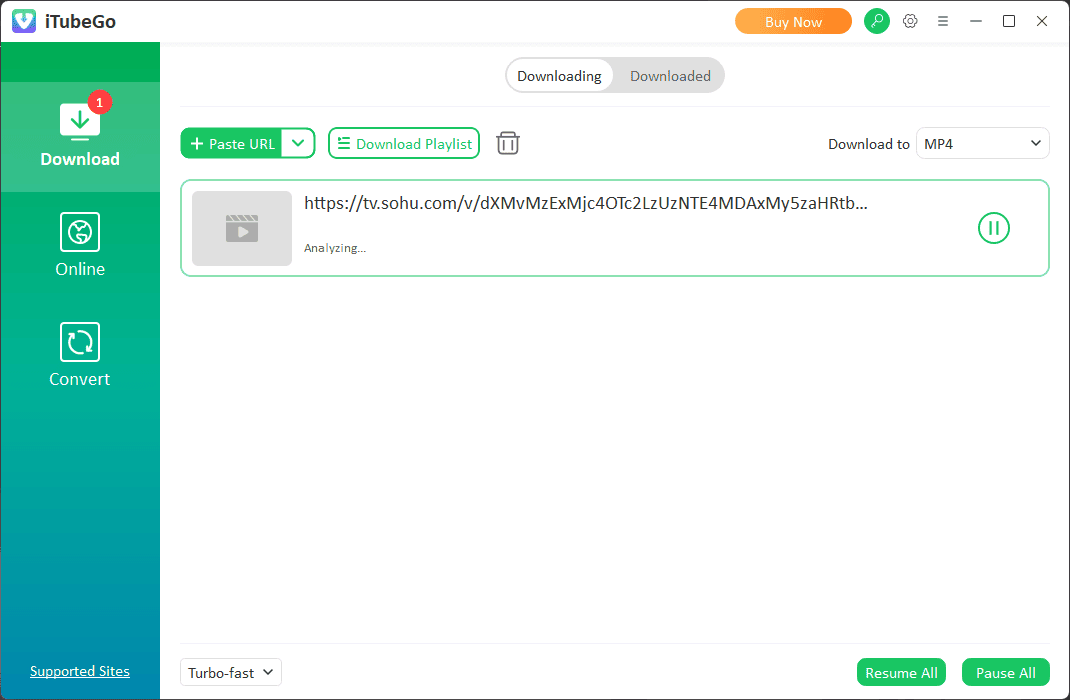
Once you add the link to the website, it’ll automatically start analyzing it to present you with some download options.
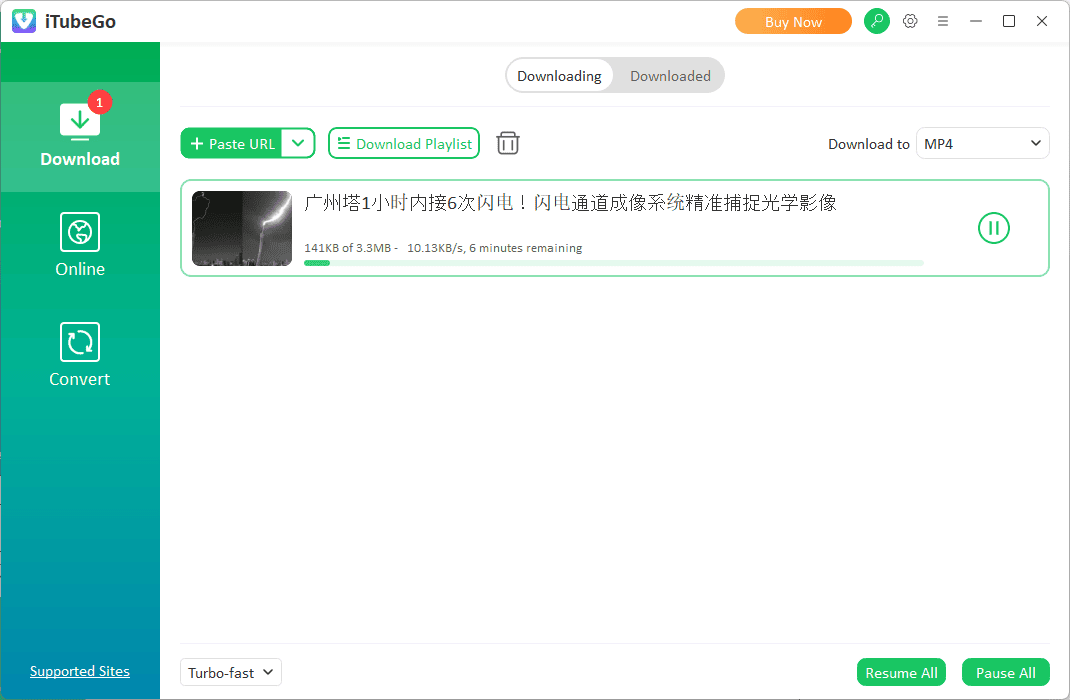
The download should take a few minutes to complete.
Pros:
- It can save videos from over 1000 websites
- Easy to use and friendly design
- Supports a wide range of video and audio file types
- Quality options from 240p to 8K for videos
- Includes a built-in browser
- It has a conversion tool
Cons:
- The format names can be confusing
- The free trial has only limited features
- It doesn’t have a browser extension
5. Download using the Sohu app
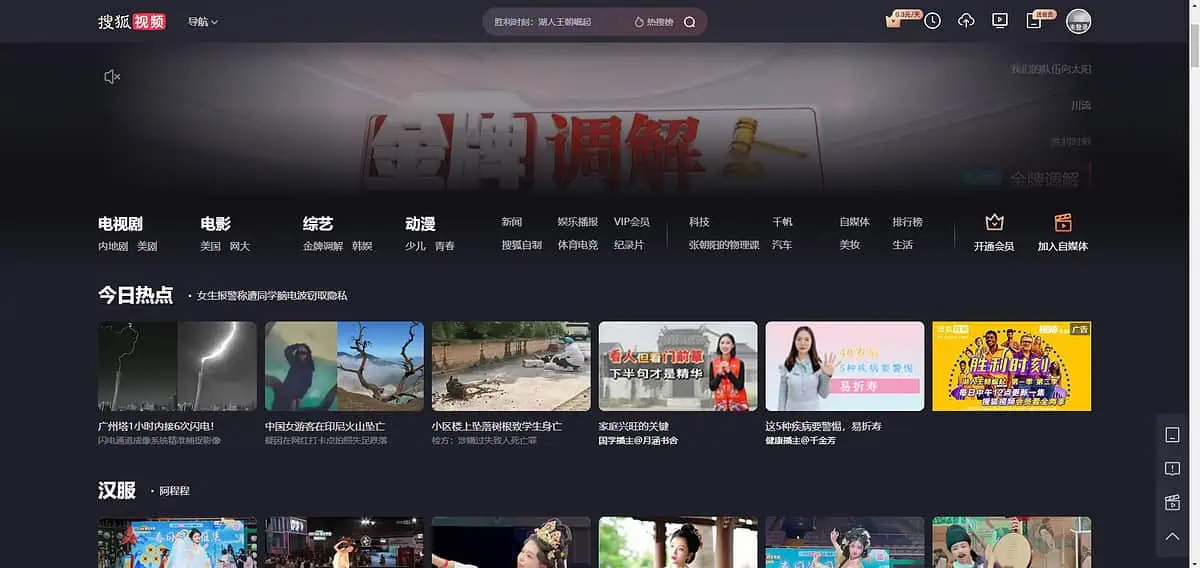
The Sohu official app is another method for saving content from the platform, but it can only play downloaded videos within the app.
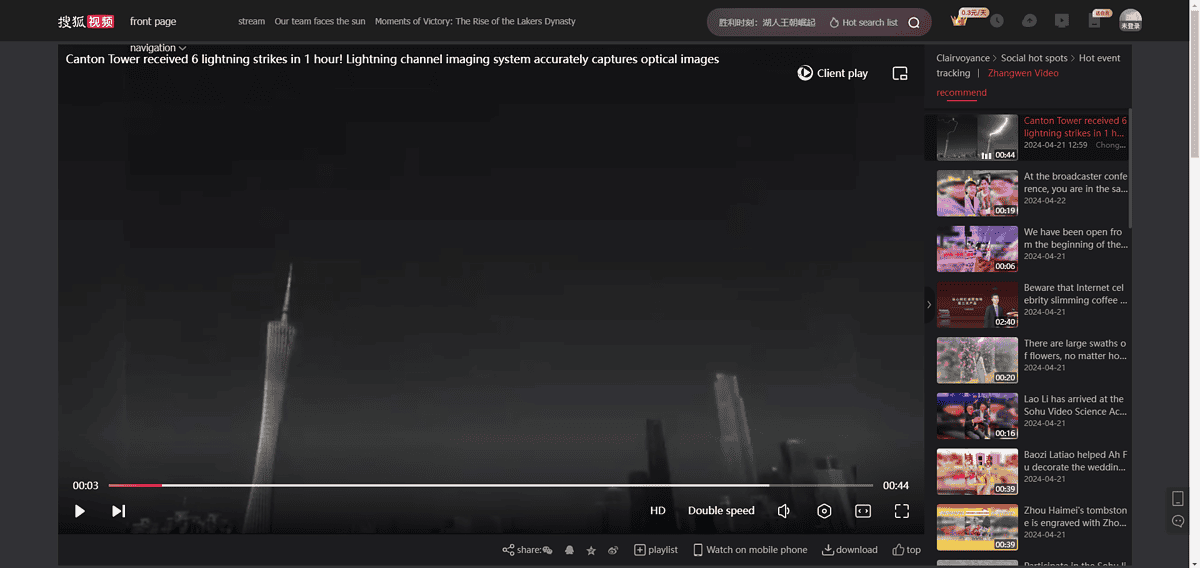
This means you won’t be able to use Windows Media Player or VLC to watch the content, which is why it’s last on my list.
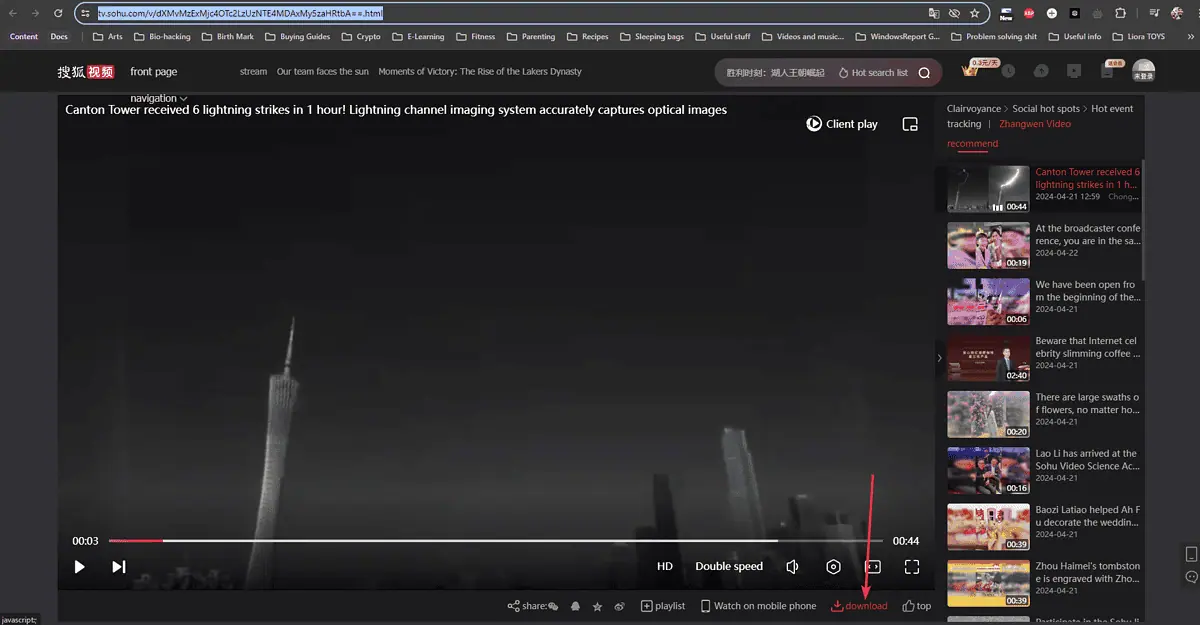
To initiate the process, open the webpage of the video you want to save and click the Download button.
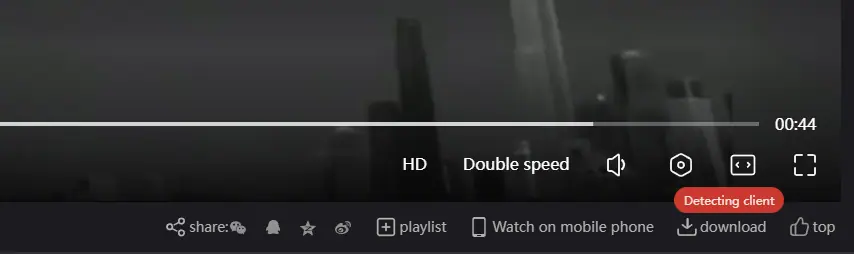
The website will then show the above message, Detecting Client, and begin the download of the Sohu app.
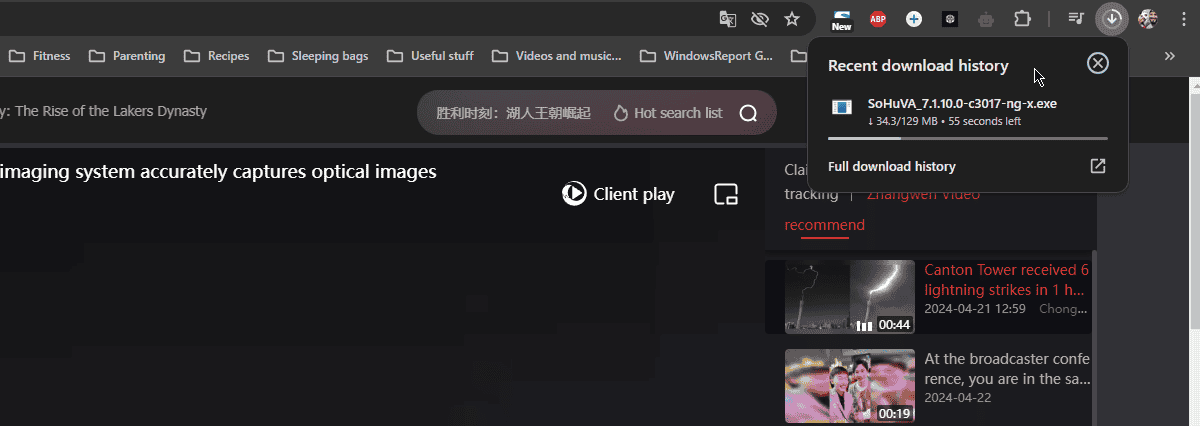
As soon as it’s done, you can install the app and search for the video name within it, as shown below.
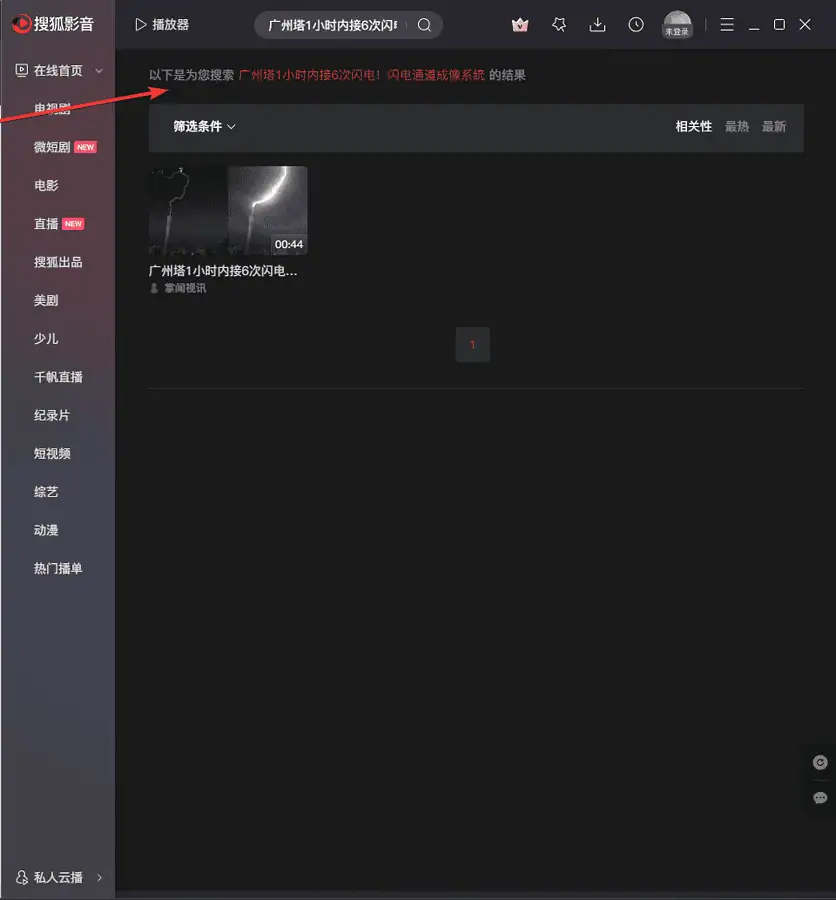
After opening the video within the app, you can click the Download button below, above the Suggested Videos section.

You can then choose the download location and press Download to start it.

When it’s done, the pop-up shown below will inform you.

Then, you can navigate to the download location and double-click the video.
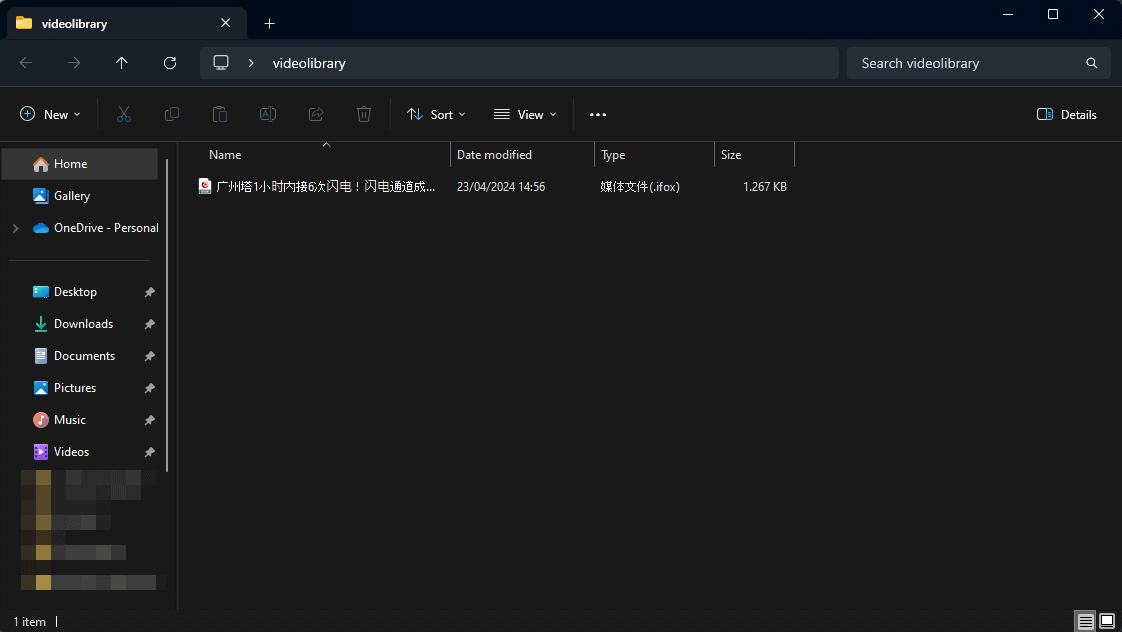
Pros:
- It’s the official Sohu app
- It can easily navigate content on the platform
- It has a built-in player and profile section
Cons:
- Only plays downloaded videos within the app
- Confusing interface with a lot of pop-ups
- Download speeds are slow, and the app loads slower than the website
- You can’t change the UI language
How To Download From Sohu?
- Download, install, and run YT Saver.
- Open the Sohu website and copy the link to the video you want to download.
- Paste the link within the YT Saver app, and click Download.
- Wait for the download to finish.
- Open the Downloaded tab.
- Play the video.
Is It Legal To Download From Sohu?
No, it’s not legal to download from the platform without Sohu’s written authorization.
To answer this question I explored the official Sohu Intellectual Property Statement, and here’s what I found:
- Sohu owns all rights (including copyrights, trademarks, patents, trade secrets, and other related rights) in technology, software, programs, data, video, and other information on its website.
- Any media, website, or individual may not copy, reproduce, modify, link, mirror, or otherwise display or disseminate the content without Sohu’s written authorization.
- Sohu reserves the right to pursue legal liability for non-compliance with this statement and/or other infringement and illegal activities.
Disclaimer: The information provided on our website is intended for educational and informational purposes only. We do not endorse or promote the unauthorized downloading or circumvention of copyright protection mechanisms of any service mentioned on our site.
We understand and respect content creators’ and service providers’ intellectual property rights. Our discussions and reviews of downloader tools aim to inform our readers about the technological capabilities and potential legal considerations of using such tools. We strongly advise our readers to always comply with the respective platforms’ terms of service and respect copyright laws.
By using our website, you acknowledge and agree that you are responsible for ensuring your actions are legal and compliant with the terms of service of the platforms discussed. We disclaim any liability for the unauthorized or illegal use of downloader tools and any infringement of intellectual property rights.
This list includes a wide range of Sohu downloader apps, each catering to the needs of different users. You can try the official app to download content, but you’ll only be able to play it on the app.
Share your pick in the comments below!
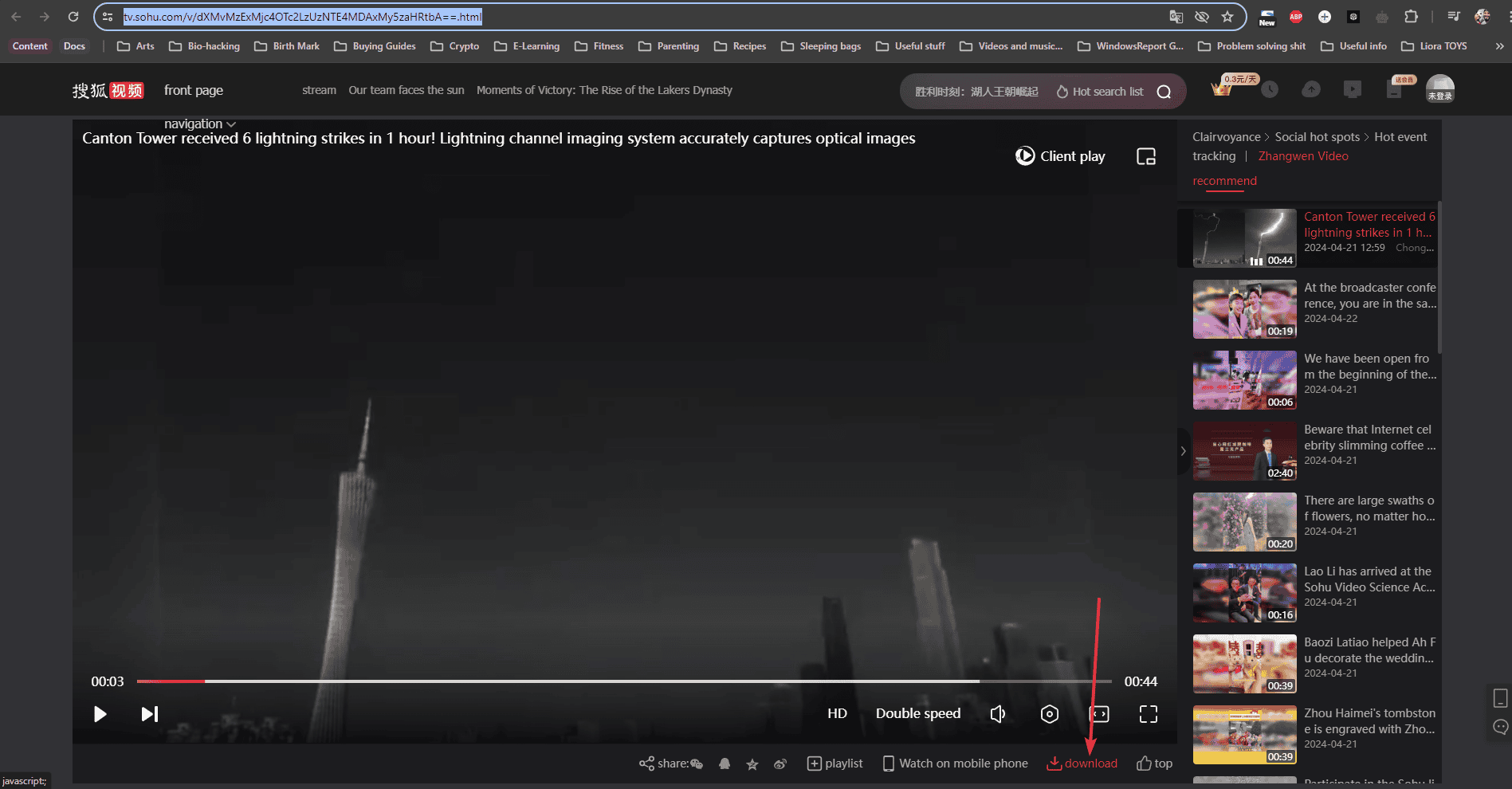








User forum
0 messages