Snip and Sketch for Windows 10 updated with support for multiple windows, zoom and more
1 min. read
Published on
Read our disclosure page to find out how can you help MSPoweruser sustain the editorial team Read more
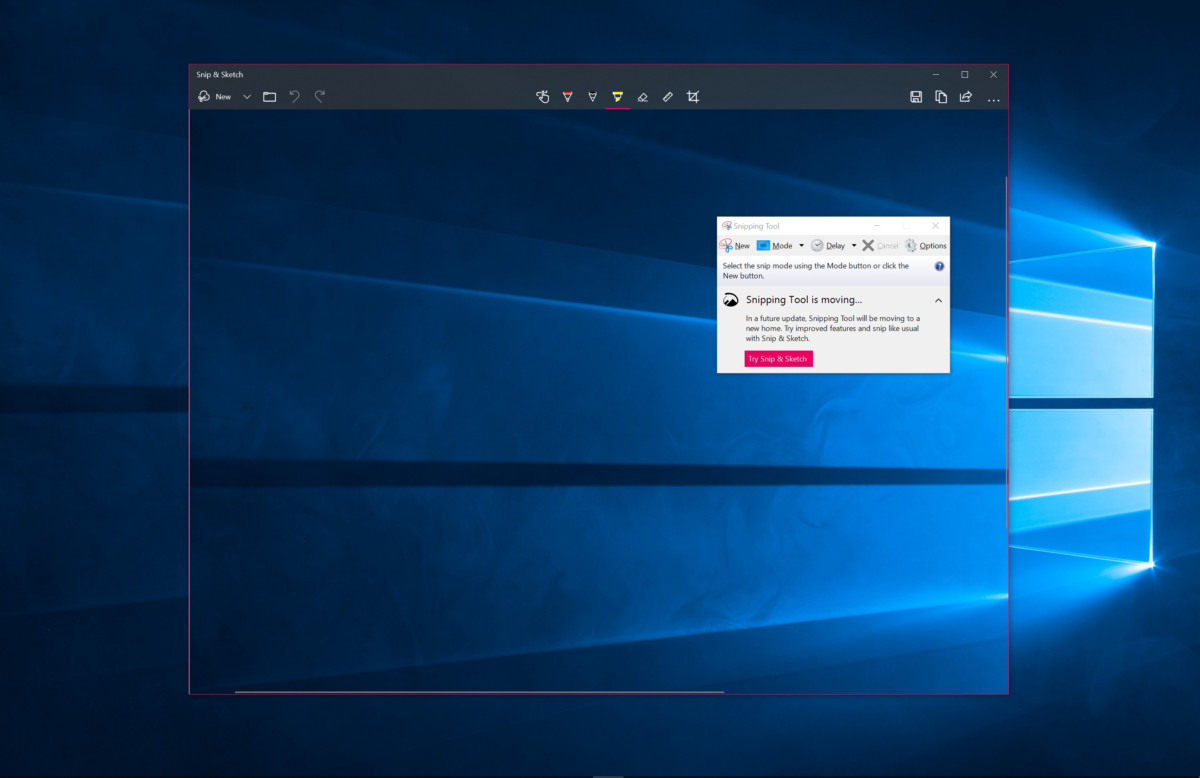
Snip and Sketch app for Windows 10 has received a new update that brings many new features. Taking the app to version 10. 1907. 2471.0., the update brings support for multiple windows, and zoom. Beyond that, the Snip and Sketch app now has a new home screen, it tells you how to quickly take a screenshot on your Windows 10 PC. Aside from that, the latest update offers bug fixes and performance improvements.
Notably, this Snip and Sketch update is available to every Windows 10 user. You can see the changelog below.
What’s New
- Zoom – Now it is possible to zoom the captures, thanks to the appropriate button or through the pinch-to-zoom with the touch.

- New home screen – The application has a new home screen, with the suggestion for the shortcut Windows + Shift + S to quickly launch the app.

- Multiple windows option – From the app settings you can choose whether to open new captures in separate windows or not.

- Bug fixes and performance improvements.
You can update the Snip and Sketch app from the below link, or you can visit Microsoft Store and check for update.
[appbox windowsstore 9mz95kl8mr0l]
via: WBI









User forum
0 messages