This small app will restore the denser Windows 10 context menus on Windows 11
1 min. read
Updated on
Read our disclosure page to find out how can you help MSPoweruser sustain the editorial team Read more
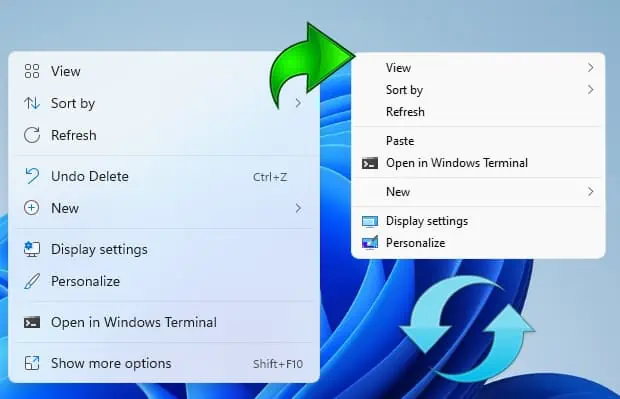
Windows 11 simplifies the Right Click context menu and makes it less dense, removing many options to a “Show More Options” submenu.
If that has been driving you mad there is a simple way to get the functionality back.
You can get the old Windows 10 context many by simply setting the value at this registry key and restarts File Explorer:
[HKEY_CURRENT_USER\Software\Classes\CLSID\{86ca1aa0-34aa-4e8b-a509-50c905bae2a2}\InprocServer32]
@=””
Windows 11 Classic Context Menu v1.0 is a small app by Sordum team that automates that task and makes it one click.
It is a small and free Portable freeware Application that also has Command-Line support, meaning you can automate the process even further.
To see all the supported command line parameters, use the Menu – “Command Line Info” Button.
You can download version 1.0 of the app from Sordum team here.
via Majorgeeks


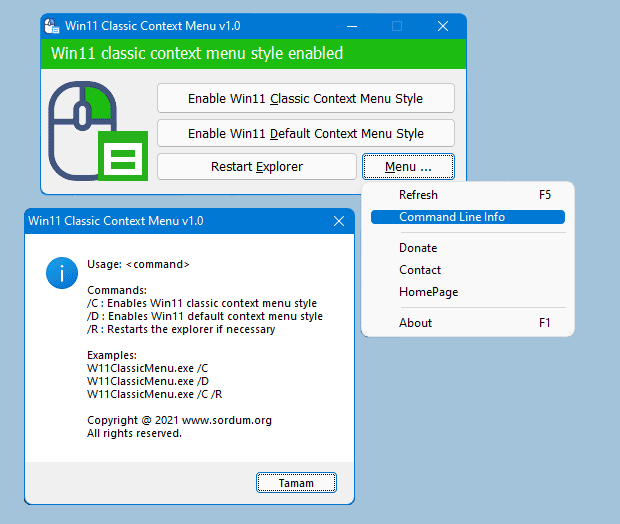

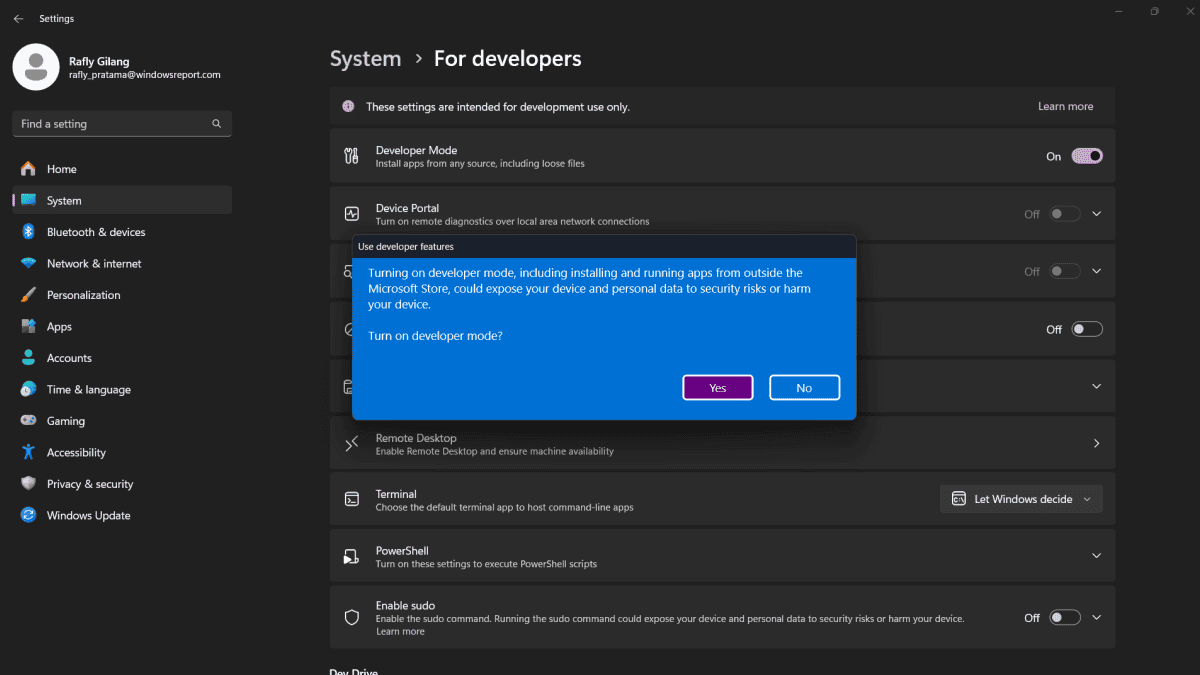
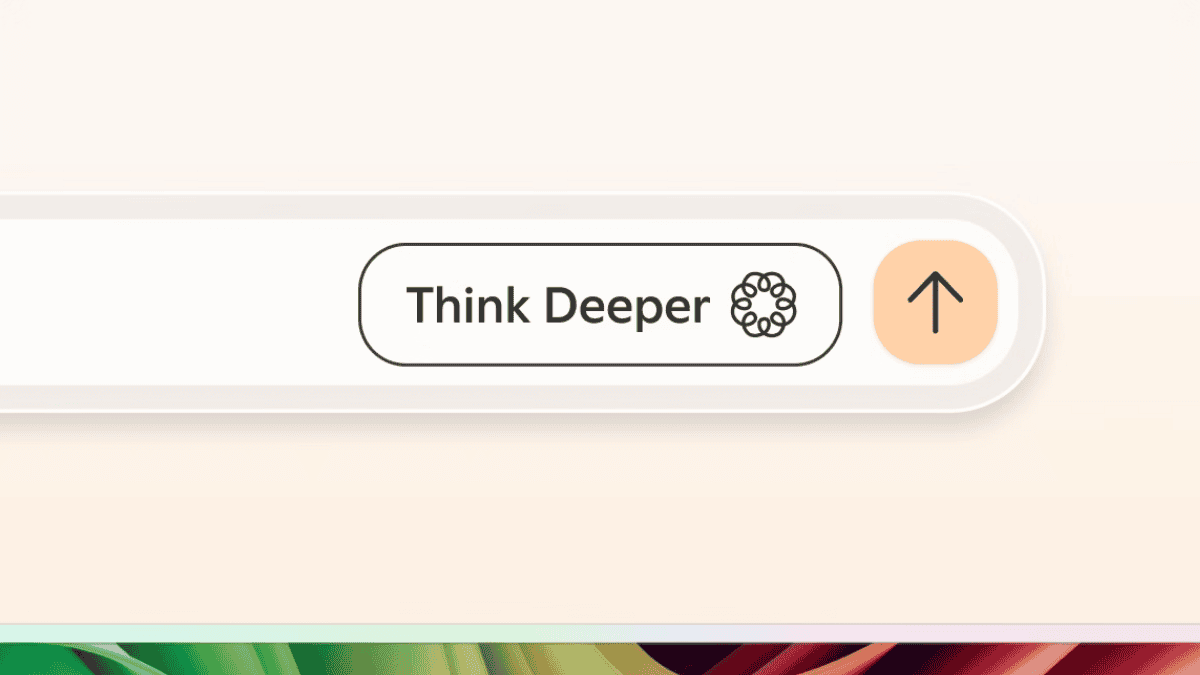
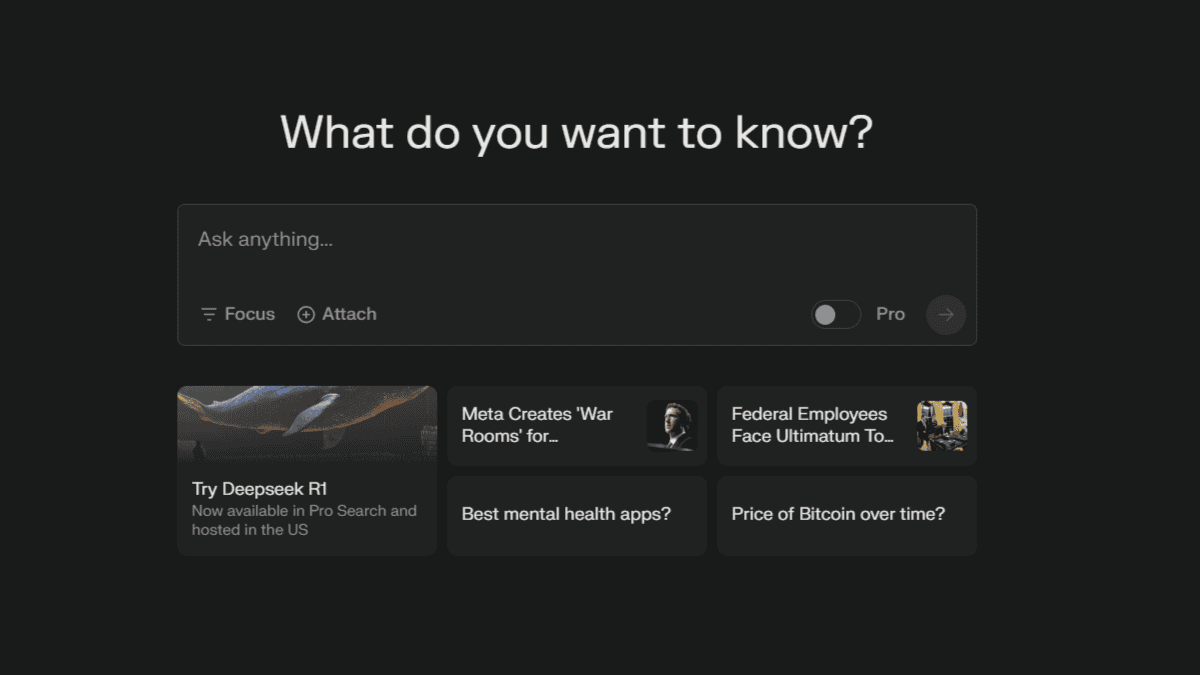




User forum
0 messages