Slack makes it easier to catch up with unread messages
2 min. read
Published on
Read our disclosure page to find out how can you help MSPoweruser sustain the editorial team Read more
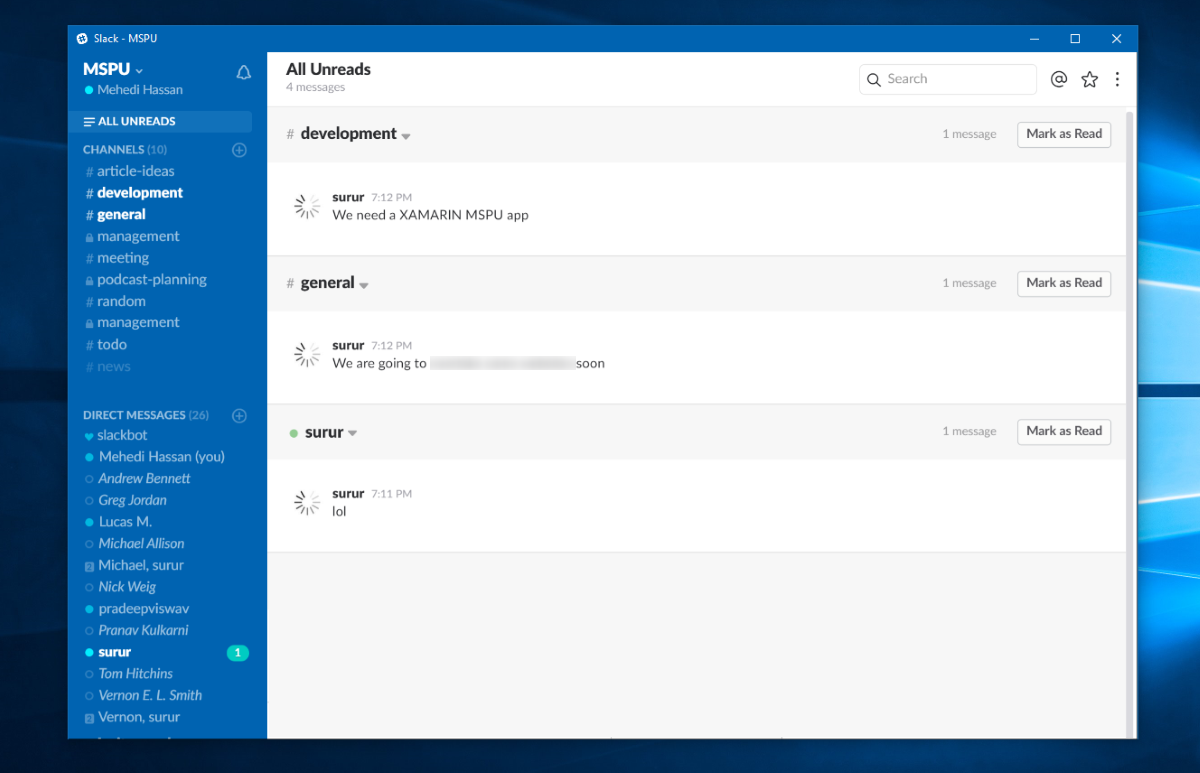
Let’s be honest: most of us have a lot of Channels on our Slack Teams. That makes it quite hard to catch-up with all the messages, especially when there are different discussions going on throughout all the different Channels. Now, Slack is making it much easier to catch up with unread messages.
The company is adding a new feature called All Unreads, which will show all of the unread messages from your Slack team in one place. The page will show Direct Messages, as well as messages from all the different Channels and Slack Apps which is pretty neat. Slack also lets you ignore messages from a Channel/Direct Message using the “Mark as read” button and if you want to ignore all the messages, you can simply click on the “Mark all as read” button.
Whether you’re coming back after a long weekend or just a long meeting, you can now catch up on what you missed in Slack with one, simple sweep. All Unreads (as the name may suggest…) gathers all your unread messages in one easily digestible, scrollable view. This way you can stay put and quickly scan what’s new, review what you need to, and clear the rest.
All Unreads on Slack is already available on Windows. The feature is also available on Slack Web, and its macOS app — however, it doesn’t seem to be available on its Android, iOS, or Windows Phone apps just yet. If you are on Windows and the feature doesn’t show up, simply head over to Preferences > Advanced > Channel List > Turn on All Unreads.








