Say goodbye to "Seen" on Instagram; here's how to turn it off
2 min. read
Updated on
Read our disclosure page to find out how can you help MSPoweruser sustain the editorial team Read more
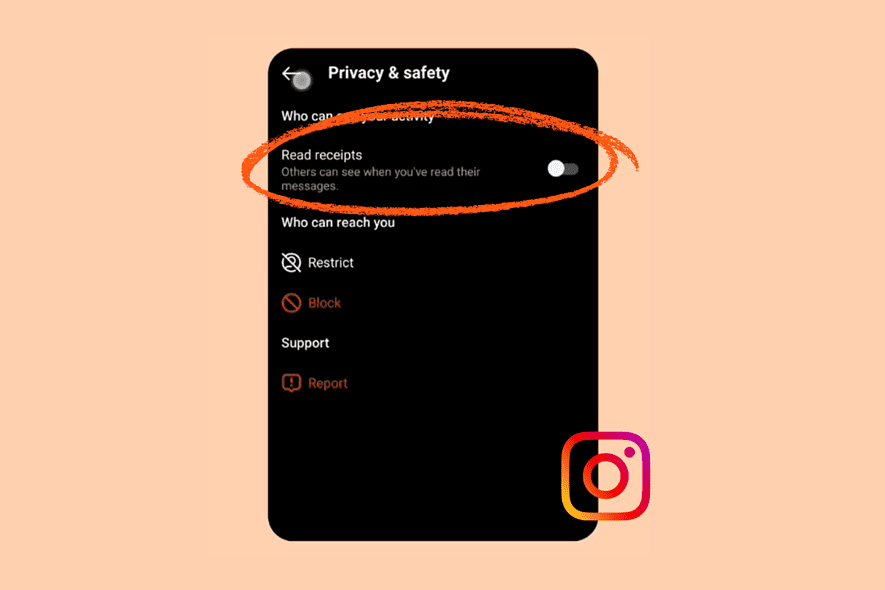
Instagram has announced the widespread rollout of a new feature allowing users to disable read receipts in individual and group direct messages. This means the “Seen” indicator will no longer appear below messages once read; hence, users get greater control over their message-viewing activity.
The implementation of this feature addresses a long-standing user request for increased privacy and flexibility in communication on the platform. Previously, the automatic display of “Seen” could create pressure to respond promptly, particularly in group chats with high message volume.
Disabling read receipts allows users to read messages at their own pace without feeling pressured to respond immediately. The read status can also be hidden to ensure privacy in sensitive conversations or interactions with unfamiliar individuals.
The most recent update of the Instagram app has now made the opt-out function available to all users. If you wish to disable read receipts and hide your ‘seen’ status, you can do so by navigating to your direct message settings. Here’s how:
- Go to your messages.
- Open the chat of the person or group from whom you want to hide your ‘seen’ status.
- Select ‘Privacy and Safety.’
- Toggle off ‘Read receipts.’
Overall, users can now control the visibility of their message-viewing activity, allowing them to customize their communication experience according to their preferences and comfort levels.








