Runtastic Pro updated with Shoe Tracking
3 min. read
Updated on
Read our disclosure page to find out how can you help MSPoweruser sustain the editorial team Read more

Runtastic PRO may be the best app for runners in the Windows Store. It helps you monitor all outdoor (running, walking, hiking, biking, etc.) and indoor (treadmill, cardio, yoga, weight lifting & more) health & fitness activities. Track your sports and fitness activities, boost motivation, burn more calories, achieve greater results and exceed your goals with Runtastic. The Runtastic app also supports the Runtastic Wearable Connect feature. Connect your Runtastic Orbit or Moment to see your current activity stats on your wearable.
The app has now been updated to version 3.4 with the new Shoe Tracking feature. Shoe Tracking is designed to keep track of the mileage on your running shoes to help athletes stay safe and injury-free while keeping your feet happy.
The Runtastic app keeps you up-to-date on the lifespan of your shoes. If you have already reached the 500-kilometer mark, the app informs you and suggests that you start looking for a new pair of shoes.
The app also features:
- Track activities & view your routes utilizing GPS: Records duration, distance, calories burned, speed, elevation change and more stats
- Manual entry of workouts: Add treadmill, strength training & other indoor workouts
- Runtastic Routes: Flag one of thousands of routes on Runtastic.com and sync it automatically with your smartphone
- Share routes via NFC from phone to phone
- LIVE Tracking: Show family & friends your position in real time when out for a run or ride
- LIVE Cheering: Get cheered on by friends for additional motivation during your LIVE activities & up the fun factor – Music integration & Voice Coach (DE, EN, FR, ES, IT, JP) for top motivation and encouragement
- Heart Rate Inte. gration: Track your HR with the Runtastic Heart Rate Monitor (supports Bluetooth® Smart)
- Heart Rate Zones: Work out in your ideal heart rate zone (e.g. fat burning zone)
- Interval training: Get faster with effective, customizable interval training
- Additional info: Record mood, temperature, surface details & personal notes post-activity
- Training history: View activity details within your Runtastic running app or on Runtastic.com
- Split table: Distance information (elevation change, time, pace per kilometer)
- Live Tile: Monthly statistics & transparent Live Tile on your start screen
- Display your routes (Nokia Maps)
- Hydration feature: Find out how much liquid you lost during an activity
- Bird View: Check out maps from bird’s eye perspective
- Upload activities to Runtastic.com: Get detailed analysis and statistics, as well as a complete overview of your performance and progress
- Social network sharing: Post your activities on Facebook, Twitter or on Runtastic.com
The app has just been updated with a new Story Run for interval training, Mirror’s Edge Catalyst: A Runner’s Destiny with content licensed from EA. The Story Run takes you through a thrilling Sci-Fi adventure set shortly before the story of Mirror’s Edge Catalyst kicks off and with music by Solar Fields and voice-over by Jim Pirri (Noah), fans of Mirror’s Edge Catalyst will feel right at home. Will you be fast enough to escape the city of Glass?
See the feature detailed in a video below:
Runtastic is also available as a free app on the Windows Phone Store – but it doesn’t include all the features as the Runtastic PRO version. Head over to this link to download Runtastic and this link to get Runtastic PRO from the Windows Phone Store.
[appbox windowsstore 9wzdncrfhzns]


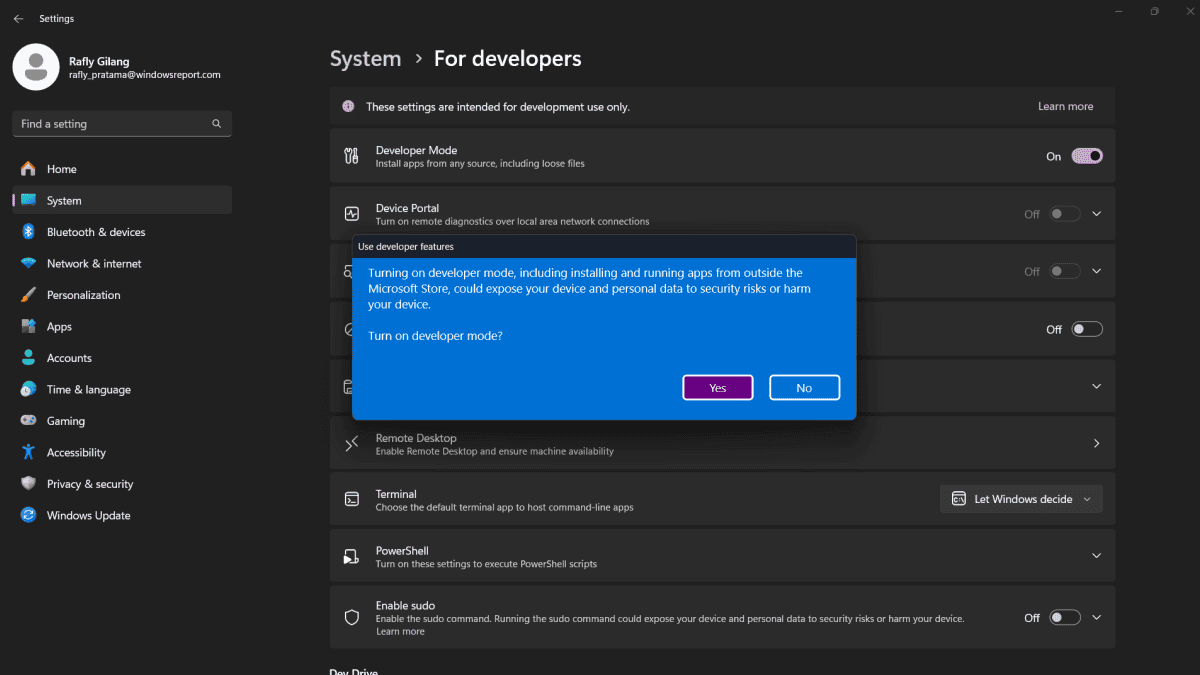
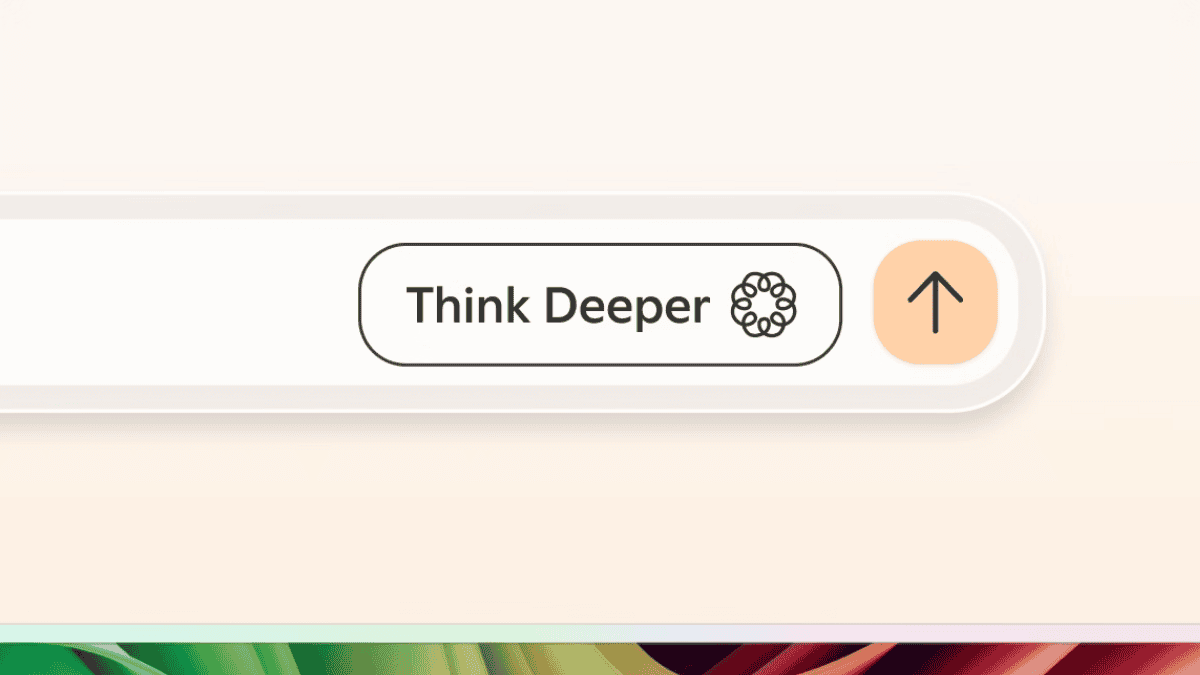
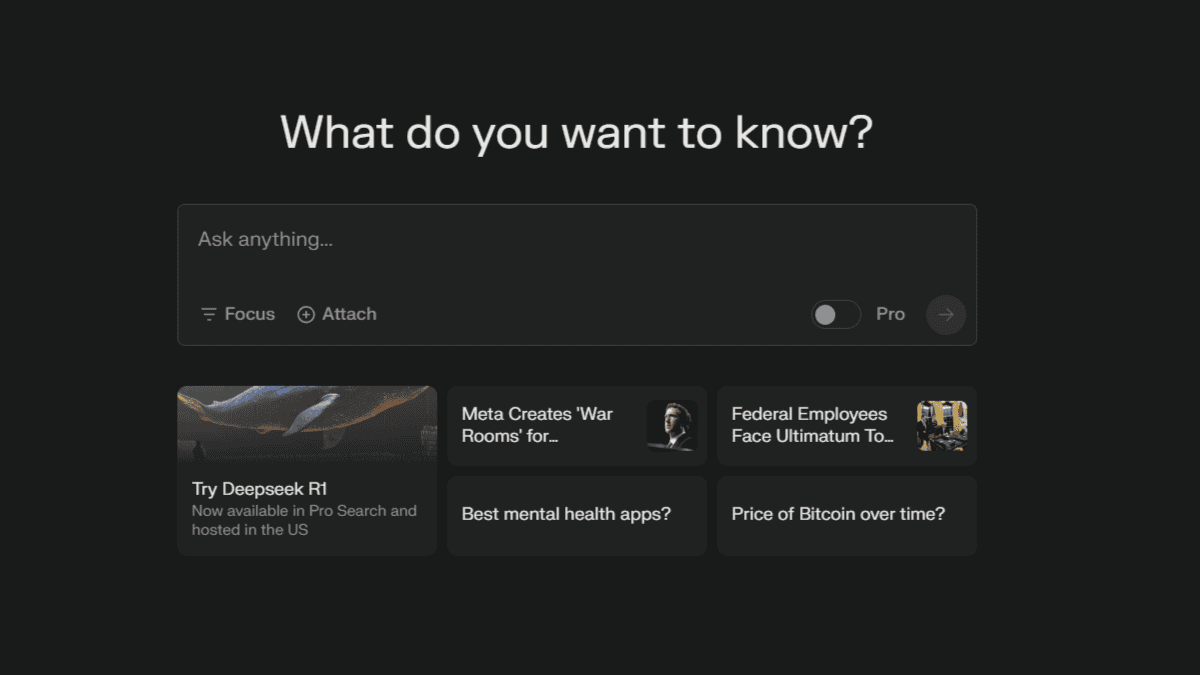




User forum
0 messages