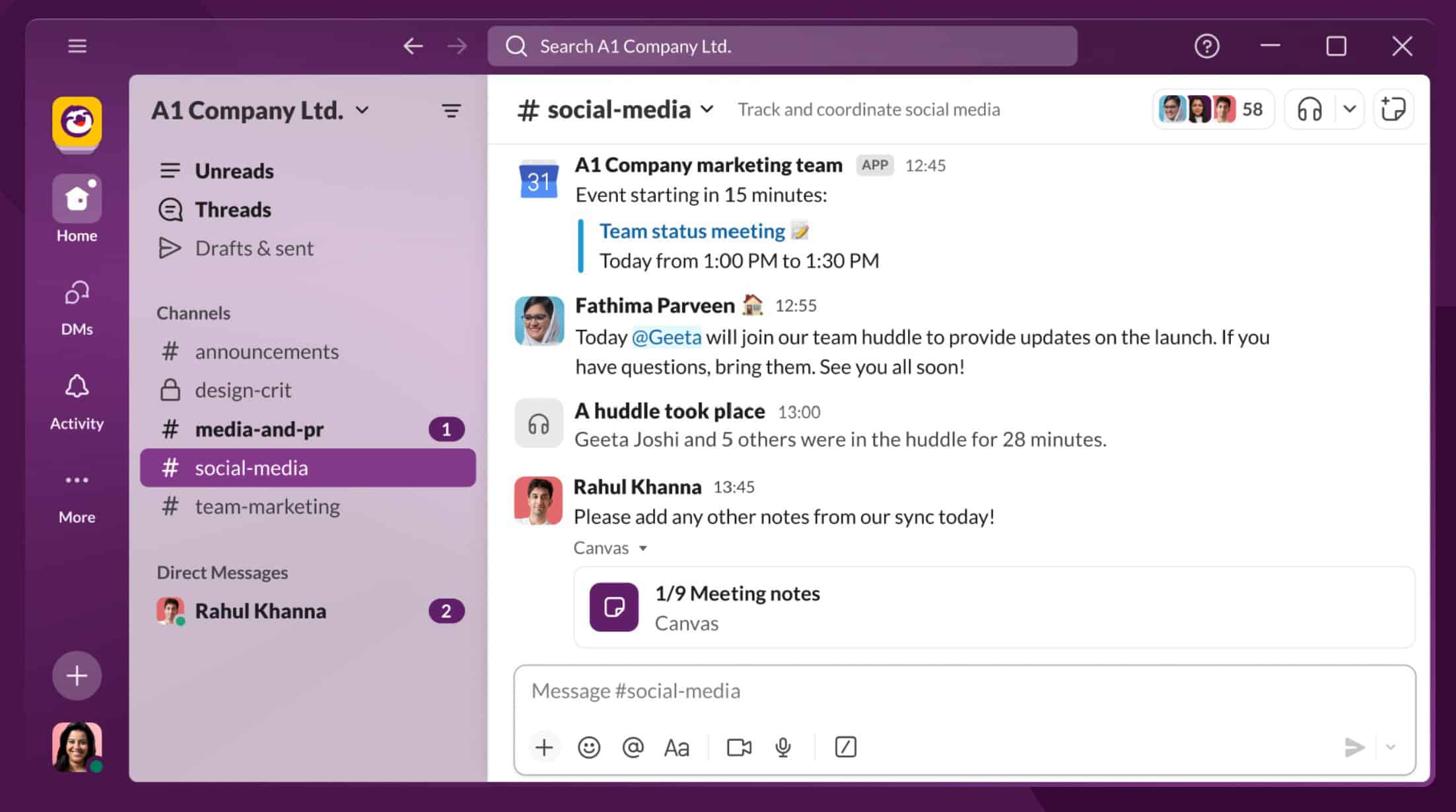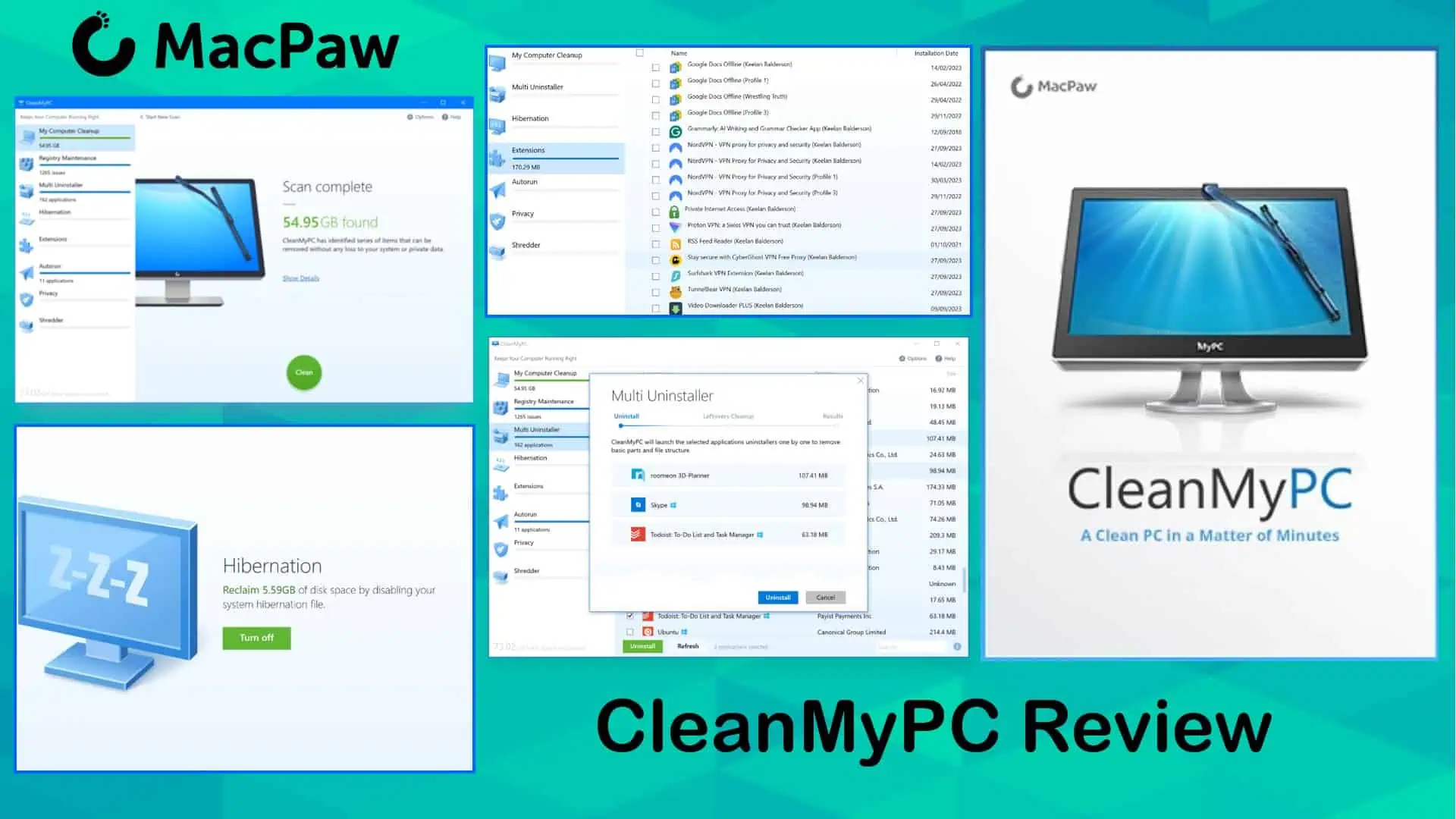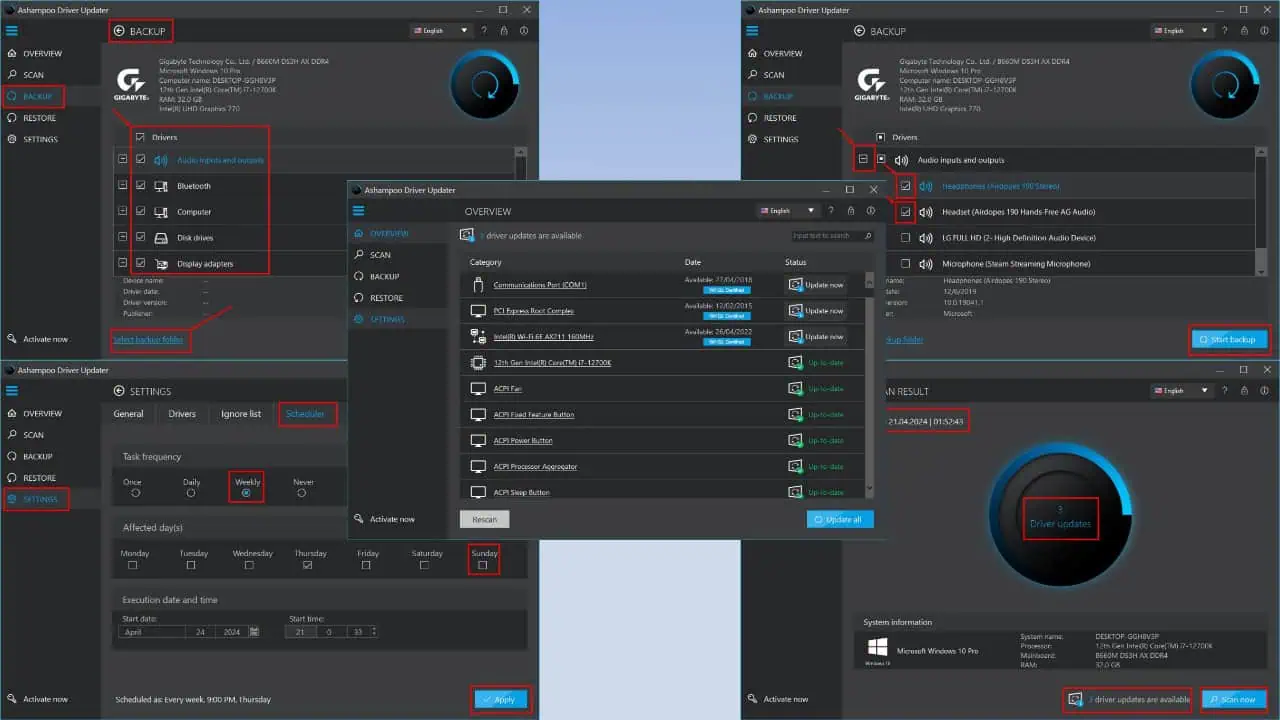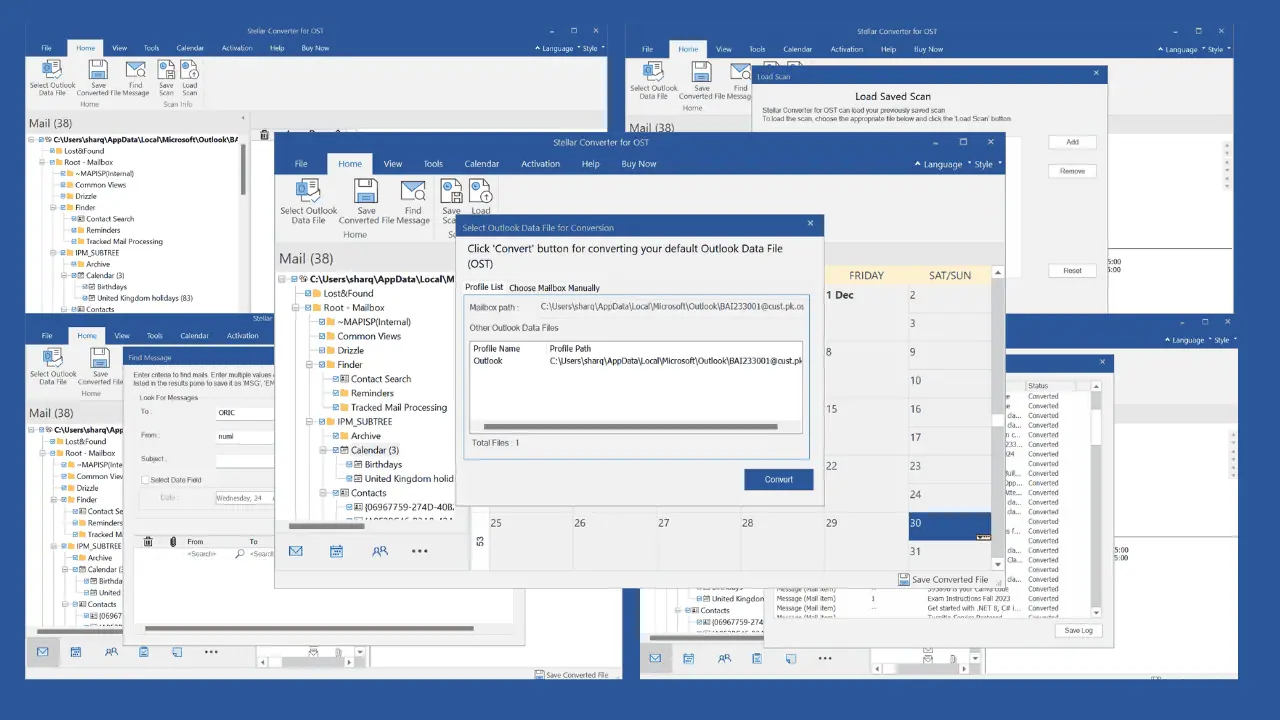Rufus adds the ability to download Windows 8.1, 10 ISOs directly from the app
1 min. read
Published on
Read our disclosure page to find out how can you help MSPoweruser sustain the editorial team Read more

Rufus is a handy tool that allows users to create bootable drives from ISO files. The tool currently allows users to create bootable flash drives to install Windows or Linux on a computer.
The company behind the software is now working on another handy feature. The next version of Rufus will come with an option to download ISO files of Windows 8.1 and Windows 10. Earlier you had to download ISO separately and then use Rufus to create bootable drives. While that option is still present, the latest version now allows users to download ISO directly from the app. The app will first ask users to select Windows 8.1 or Windows 10 followed by selecting release which includes the latest v1809 as well as the older Windows 10 releases. Lastly, you will be asked to select the edition that you want to download. For example, Windows 10 has Windows 10 Home, Pro, and Windows 10 Education.
Rufus 3.5 is currently available as a beta and is expected to roll out to the public soon.
Via: ghacks