Roku releases its official app for Windows 10
2 min. read
Published on
Read our disclosure page to find out how can you help MSPoweruser sustain the editorial team Read more
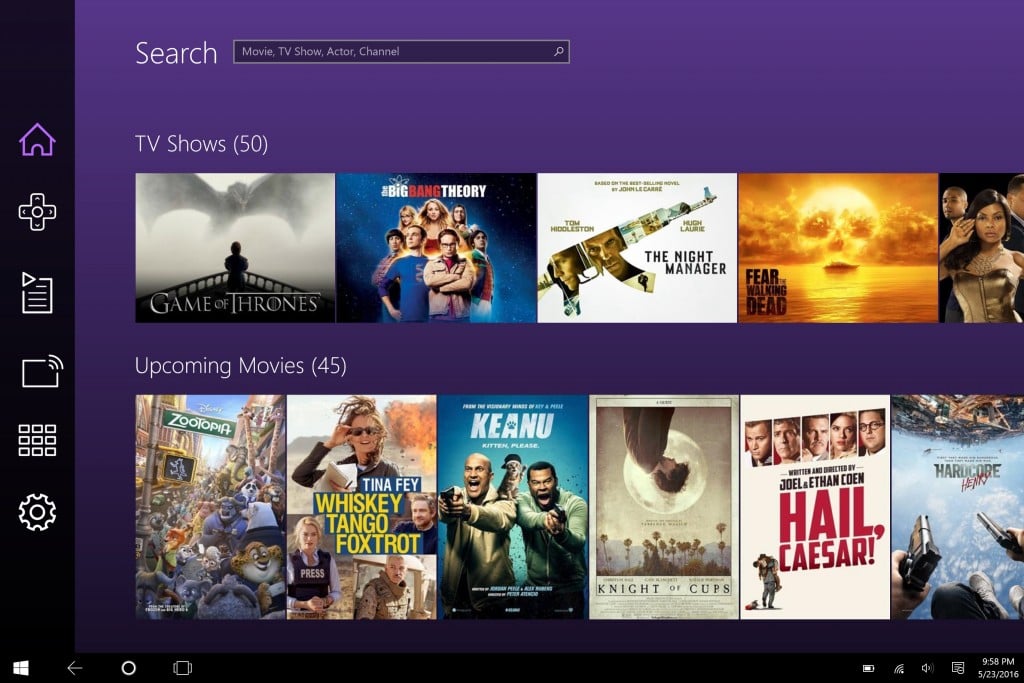
Roku has just launched its new app for Windows 10 devices, available today in the Windows Store. The app lets users search for movies, shows, and control their Roku using their Windows 10 PC or Tablet. Microsoft states:
Navigating a Roku device from your Windows 10 PC or tablet could not be easier. With the new Roku app for Windows 10 rolling out in the Windows Store today (free to download), your channels are just one click away. With more and more Windows 10 devices supporting both point-and-click, as well as gesture navigation, you can browse lists with a simple swipe or by clicking to bring the next page of content to the front. Browse more than 3,000 channels and 300,000 movies and TV episodes, or ask Cortana to search for your favorite content.
As you can see, the app includes a brand new user interface which looks pretty nice and the app also comes with Cortana integration which can be quite handy at times. Here are some of the features of the app:
- Search for movies, shows, actors, or directors and easily launch the content on your Roku player or TV. Search is available today with the Roku Streaming Stick (HDMI version), Roku 3, Roku TVs, and will be available on additional Roku players at a later date.
- Browse, add, and rate Channels from more than 1,800 Roku Channels offered in the Roku Channel Store.
- Quickly launch your favorite Roku Channels
- Name and switch between multiple Roku players and TVs
- Enjoy your laptop or tablet photos and music on your Roku player or TV (Supported on Roku 3, Roku 2, Roku LT, Roku HD (model 2500), Roku TV, and Roku Streaming Stick only)
You can get Roku app for your Windows 10 device from the link below.
[appbox windowsstore 9wzdncrdlm3t]
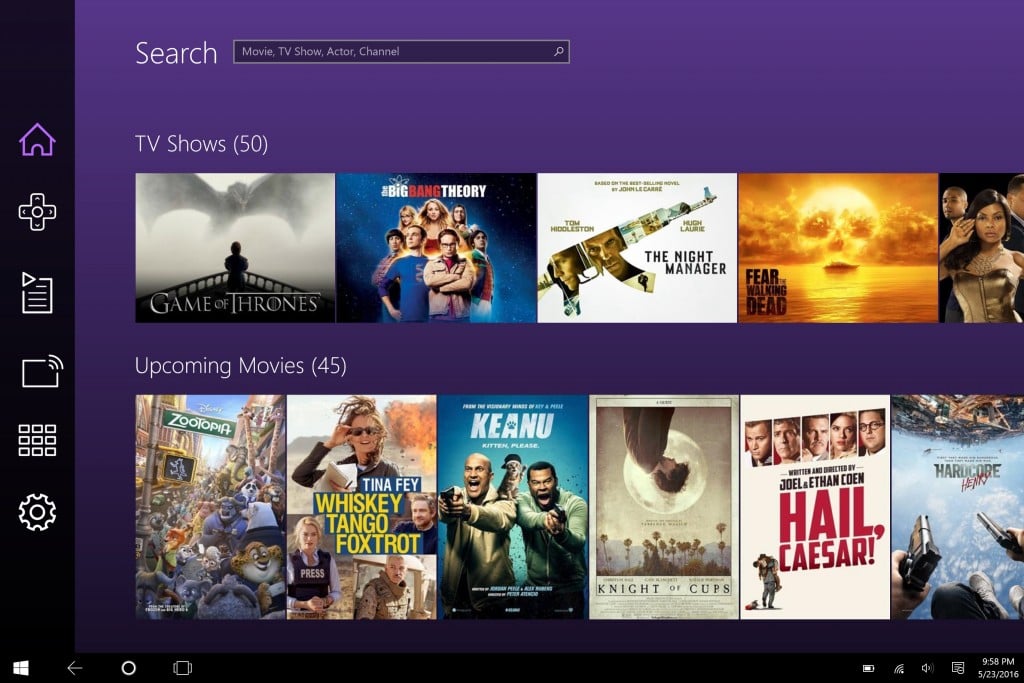


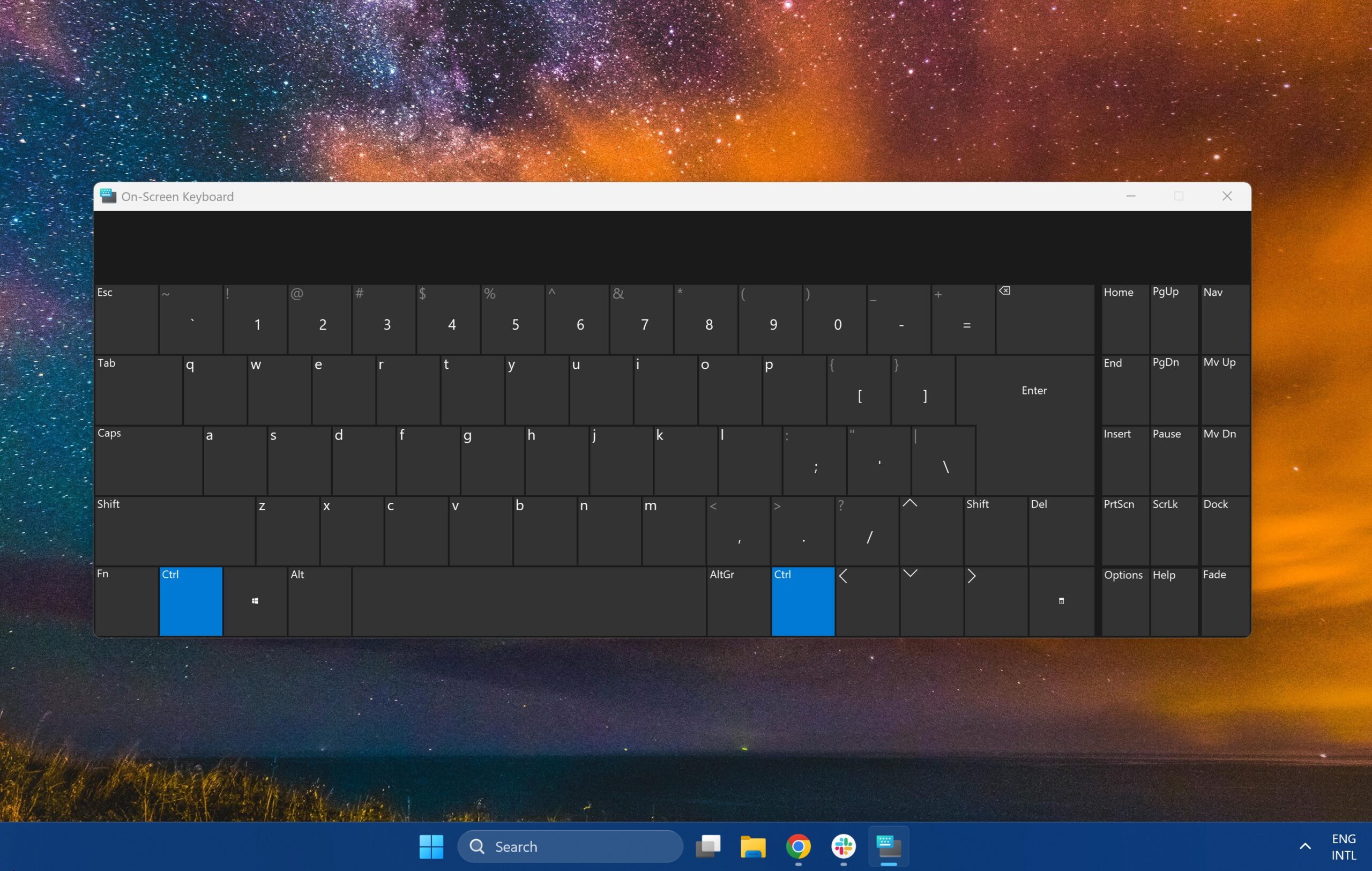





User forum
15 messages