You can now record and upload videos directly from Microsoft Stream mobile apps
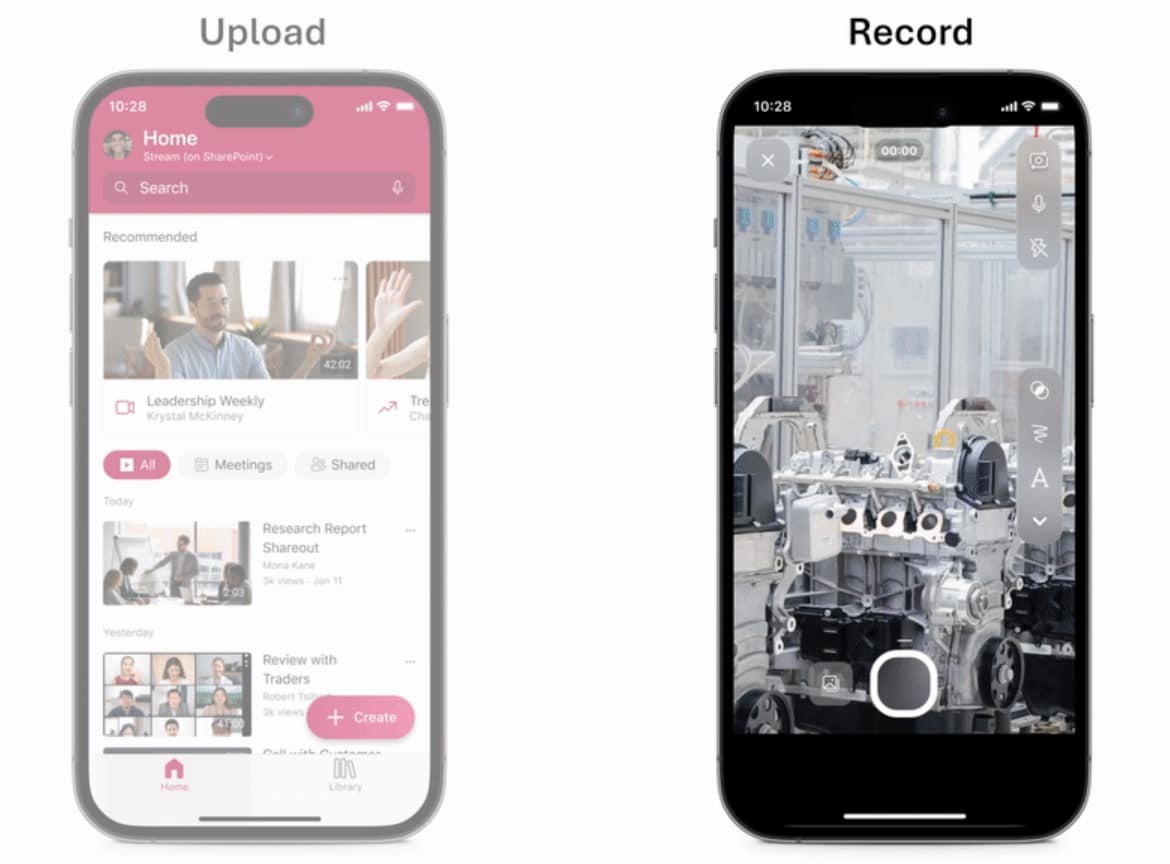
Last month, Microsoft released all-new Microsoft Stream mobile apps for iOS and Android devices. Unfortunately, the new Stream mobile apps only had the access to view Stream (Classic) & Stream (On SharePoint) video content. But now Microsoft has updated the mobile apps to allow users to upload videos directly from the app. You can also directly record a video within the app and upload it to Stream service.
Apart from the ability to upload videos, the new Stream mobile apps also get several new features like the ability to zoom into videos, double tap to skip, background video support and more. Find the details below.
- Multi-tasking with lock-screen and background playback: Now you can seamlessly switch between apps while your video continues to play in the background. Or, you can lock your screen during video playback to ensure you don’t accidentally navigate away from the video.
- Zoom into videos: Get closer to the action by zooming into videos with just a pinch, bringing details to the forefront for a more immersive viewing experience. This is particularly helpful for information workers and students who want to zoom in on whiteboards, presentations or specific parts of videos for better understanding.
- Cast compatibility (Chromecast and AirPlay): Easily share your video content on compatible devices (via Chromecast and AirPlay) directly from your phone or tablet. It’s simple to view important content on a larger screen.
- Faster video loading: The Stream app now pre-fetches video content in the background so that when you are ready to watch a video, it’s loaded and ready to play. Prefetching not only reduces the time you wait for a video to load, but it also reduces the pauses in playback caused by buffering. In short, your viewing experience on the Stream mobile app is getting quicker and more seamless.
- Double tap to skip: We’re enhancing video navigation on mobile. Now when you need to jump forward in a video, rather than scrubbing through the timeline, you can simply double tap the screen to skip forward to the most relevant points in your videos.
You can download the Microsoft Stream mobile apps using the below links:
Read our disclosure page to find out how can you help MSPoweruser sustain the editorial team Read more
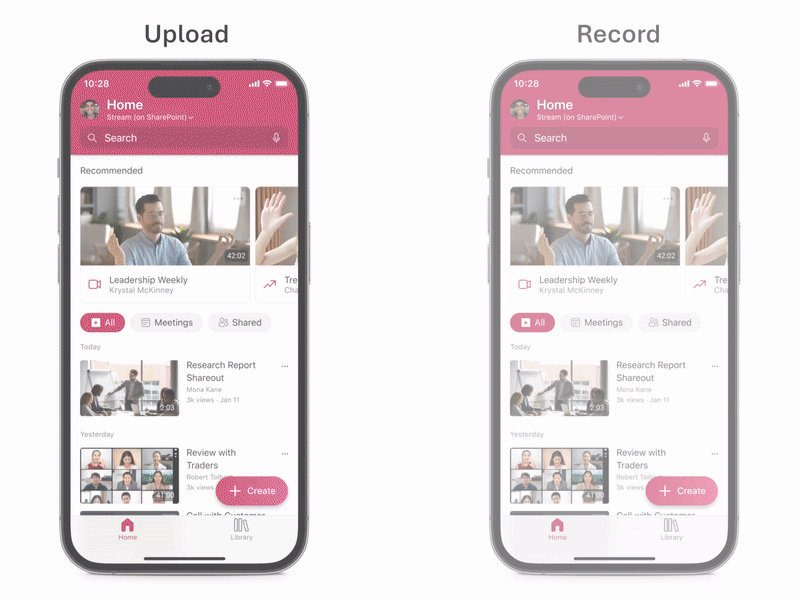




User forum
0 messages