Reclaim.Ai Review: Best AI App For Time Management?
10 min. read
Updated on
Read our disclosure page to find out how can you help MSPoweruser sustain the editorial team Read more
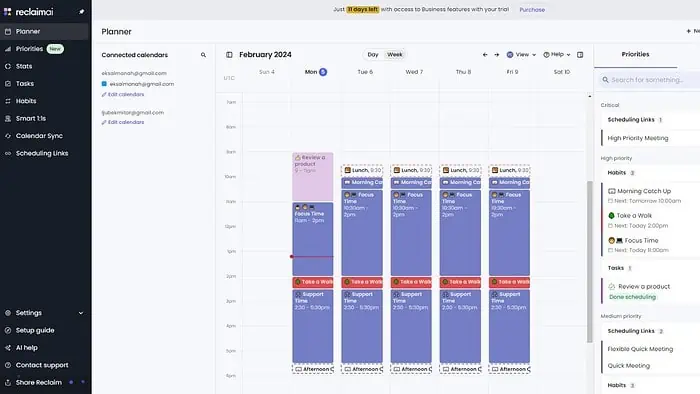
If you’re a busy professional looking for tools to simplify your job, this Reclaim.ai review is for you.
This AI app promises to help you manage your time more effectively. But does it deliver? Let me show you what my tests revealed:
What is Reclaim.ai?
The primary objective of Reclaim is to assist you in fitting in your daily tasks, internal 1-on-1 meetings, or habits and make it easier for you to manage your schedule.
Reclaim was founded by senior management veterans from various companies who saw an opportunity to change how people manage their time through AI and automation. The tool aims to be the smartest and most helpful scheduling assistant by taking an AI approach and leaning on the founders’ experience in team building and product management.
Its goal is to save you time by managing your busy calendars, so you can concentrate on your important work.
Features
Reclaim.ai is an end-to-end scheduling solution. Let me show you its most important features:
1. Automatically schedule your habits
Are you tired of manually blocking time for activities like commuting, shopping, exercising, etc.? Reclaim can make your life easier by letting you set up habits for automatic scheduling every week.
You can assign a priority level to each habit: critical, high, medium, or low. Reclaim will then fit your habits into the calendar based on priority.
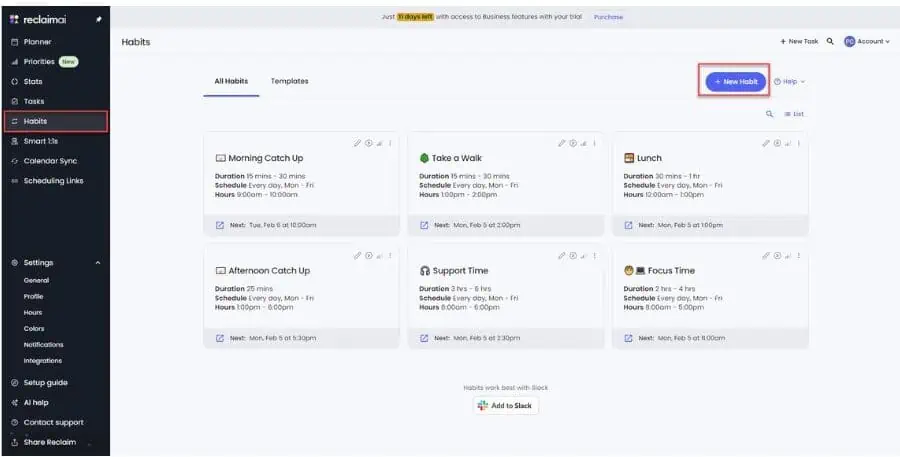
For instance, if you mark shopping as a critical priority, Reclaim will prevent scheduling any activities during that time.
However, lower-priority habits, such as house cleaning, can be more flexible when scheduled. Reclaim takes care of everything in the background based on your priorities.
This makes sticking to positive habits much easier and more sustainable, even with a busy schedule.
2. Automatically schedule your tasks
After adding a new task to Reclaim, you can assign it a priority level, such as critical, high, medium, or low. Reclaim then analyzes your calendar and schedules the task at the best possible time based on its priority.
For example, if you add a critical task that has a deadline, Reclaim will prioritize it and even reschedule other meetings to make time for it.
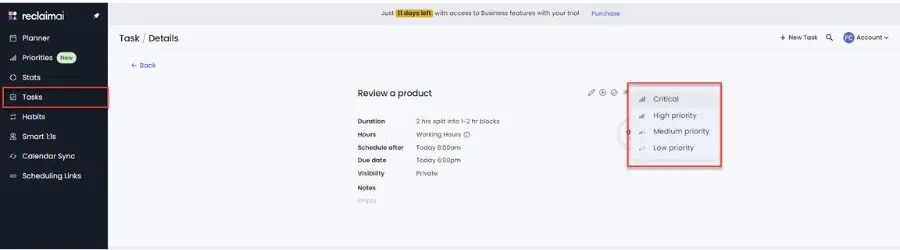
However, if you add a low-priority task without a specific deadline, Reclaim will be more flexible in finding a suitable time.
This feature is beneficial as it removes the uncertainty of scheduling tasks. Additionally, you can change a task’s priority anytime, and the software will adjust and reschedule accordingly.
3. Schedule your meetings
Coordinating schedules with others can be a challenging and time-consuming task. However, Reclaim can make the process and stress-free.
If you have regular one-on-one meetings, Reclaim analyzes your calendars and automatically chooses a suitable time. Invite the person to create a free Reclaim account to ensure that the smart one-on-one scheduling link works best.
In case you need to schedule a one-time meeting, you can use Google Calendar to create a custom booking link and send it to the other person.
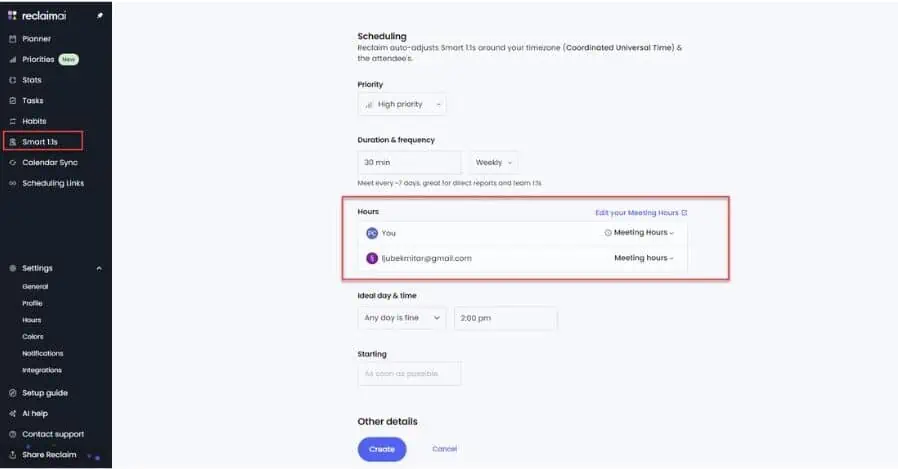
The link allows both parties to book a time that suits them, and you can set up the meeting details just how you want.
The custom links are also perfect for keeping your calendar private, as they expire after a month to keep your calendar up-to-date. You can also limit the number of meetings daily to prevent Reclaim from overbooking you.
4. Different types of time slots
Reclaim helps you manage your time effectively by allowing you to set different types of time slots. You can allocate your working hours and also reserve time for personal tasks.
Moreover, suppose you have an upcoming event or appointment. In that case, you can schedule time exclusively for that without interfering with your other activities.
I use Reclaim to manage my work tasks and automatically schedule them into my work hours. It ensures that my personal time blocks, such as my daily workout or lunch, are not disturbed.
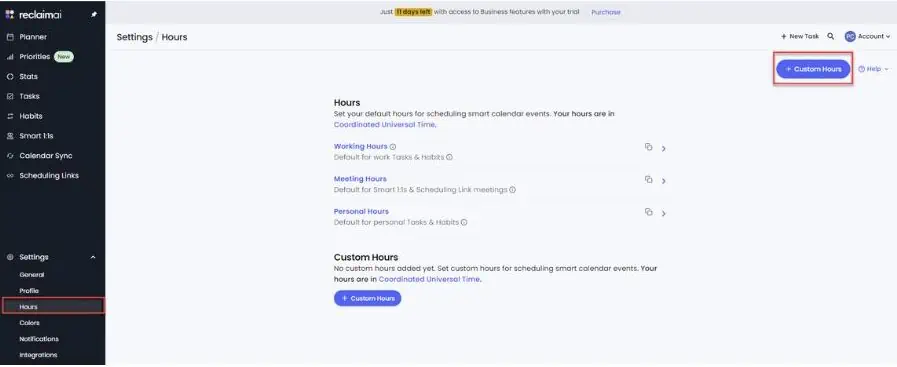
If an urgent task arises, Reclaim keeps it from being moved unless necessary. It’s a great feature because if I can’t finish a task as planned, the app automatically reschedules it for me.
Another helpful feature is that I can set preferred meeting hours. This is beneficial because you can have meetings when you are most productive.
5. Get focus on your most important tasks
The Focus Time feature is a valuable tool to prevent interruptions to the important work on your calendar.
It lets you focus on essential tasks, projects, and priorities without other meetings or obligations popping up all the time. Instead of manually setting up focus time blocks each time, Reclaim lets you schedule it as a recurring event.
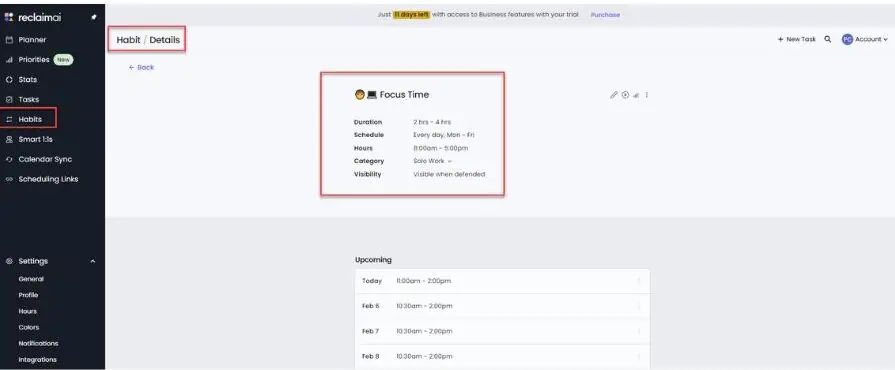
You can customize your focus time events’ duration, frequency, and preferred hours. Reclaim will automatically schedule these blocks consistently each week (or according to your needs) and ensure other commitments do not override them.
This is especially helpful if you want to increase productivity, creating a dedicated time space for your deep, focused work.
6. Syncs up with your calendar
Perhaps you’ve previously used Google Calendar and had multiple calendars for both work and personal events. It can quickly become confusing trying to manage all of them simultaneously.
However, with Reclaim, you can easily import all your personal calendar events, such as important appointments and tasks that need completing.
These personal events will then be synced up with your work calendar so that no one can schedule a meeting during your personal time.
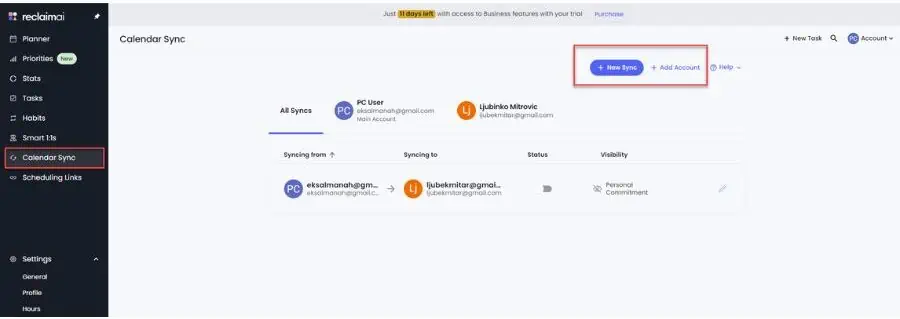
You can rest assured that you have total control over what others can see. They will only be able to see that you are busy during those times and not the specifics of your personal events.
7. Team Collaboration and Smart 1:1s
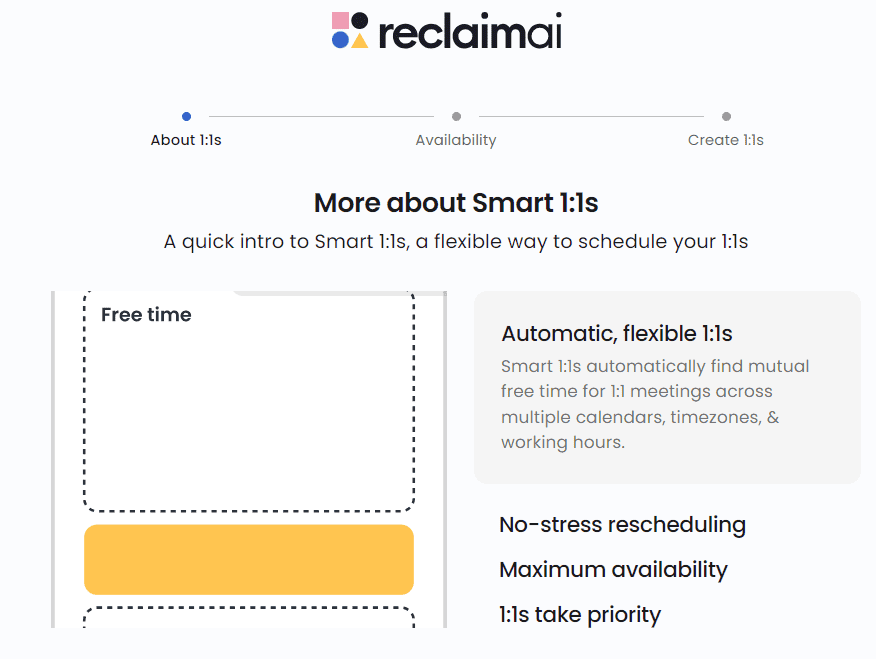
Team collaboration is an essential aspect of any scheduling or management platform.
I noticed that Reclaim.ai took extra steps to make sure all features align with this.
With this in mind, I want to stress that Reclaim.ai can be a great supplemental platform for your team, but I don’t see much point in using it if you’re a solo player.
On to the next feature, Smart 1:1s lets you schedule one-on-one meetings with your team members.
One thing I like about Reclaim.ai is that it allows me to synchronize multiple calendars within the same account. Combining this with team collaboration features, it has the potential to be a go-to platform for everything related to task tracking and team members’ availability.
8. Analytical overview
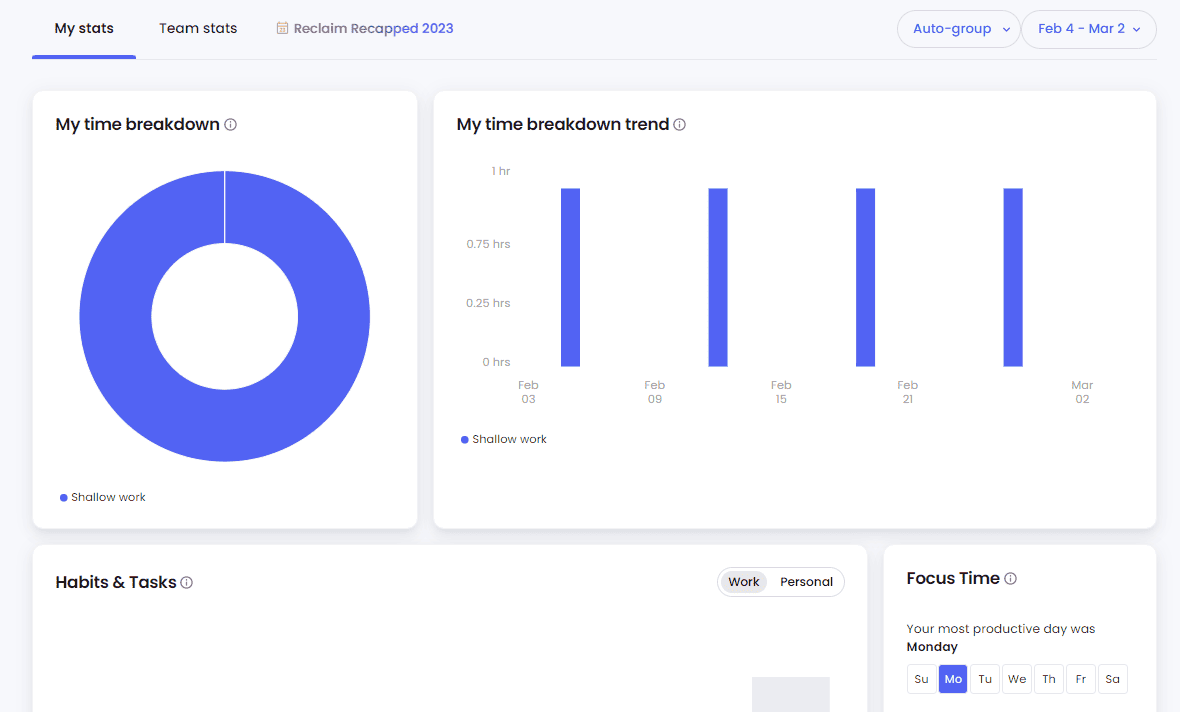
If you head to the Stats tab on the menu, you’ll see some interesting charts about your and your team’s performance.
Use it for a whole calendar year, and you’ll get a weekly recap!
Some of the info you get includes:
- Hours focused
- Break times
- Meetings
- Traveling hours
- Work-life balance
If your team uses the app for long enough, you can glean some valuable data and look for ways to improve workflows and performance.
9. Integrations
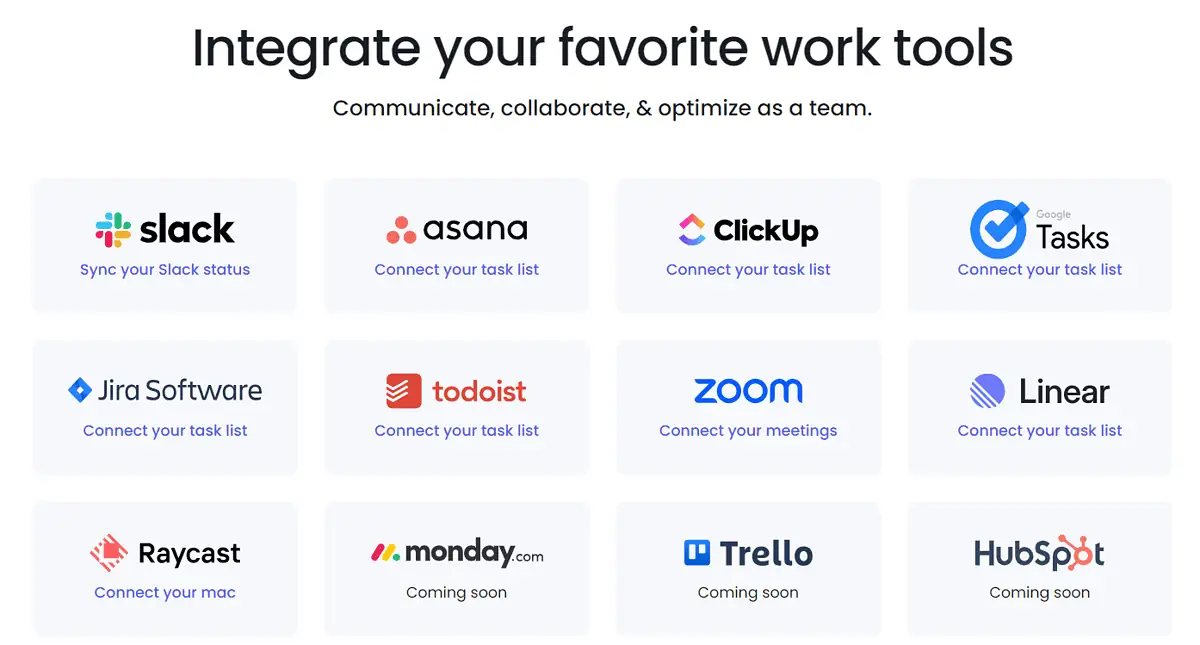
Currently, there are nine integration options available on Reclaim.ai:
- Slack
- Asana
- ClickUp
- Google Tasks
- Jira Software
- Todoist
- Zoom
- Linear
- Raycast
Additionally, three more are on the way – Monday.com, Trello, and HubSpot.
Reclaim.ai might be a good fit if you get most of your work done within your Slack Workspace. With the integration, you can create and reschedule events and tasks from the familiar environment.
Asana and Clickup are complete work management solutions used by many teams globally. You can connect them directly to Reclaim.ai!
As you can see, many of these tools have commonalities with Reclaim.ai. I think that it aims to extend its use cases by providing integrations wit
How to use Reclaim.ai
Sounds like a lot? The app is actually pretty easy to use:
1. Visit Reclaim.ai’s official site and register:
2. You can sign in with your Google account. You can also specify another email, but since Reclaim.ai relies on Google Calendar, I highly recommend you have a Google account.
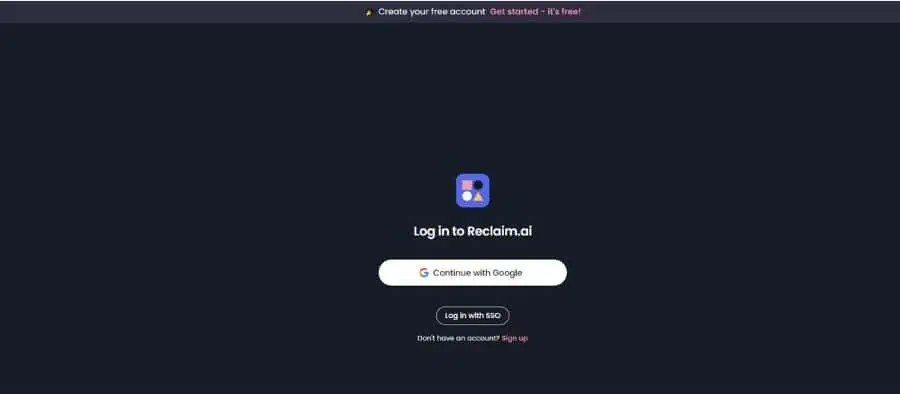
3. After logging in, it is necessary to perform several preparatory steps for a more comfortable use of the Reclaim.ai app. Click on the Continue button.
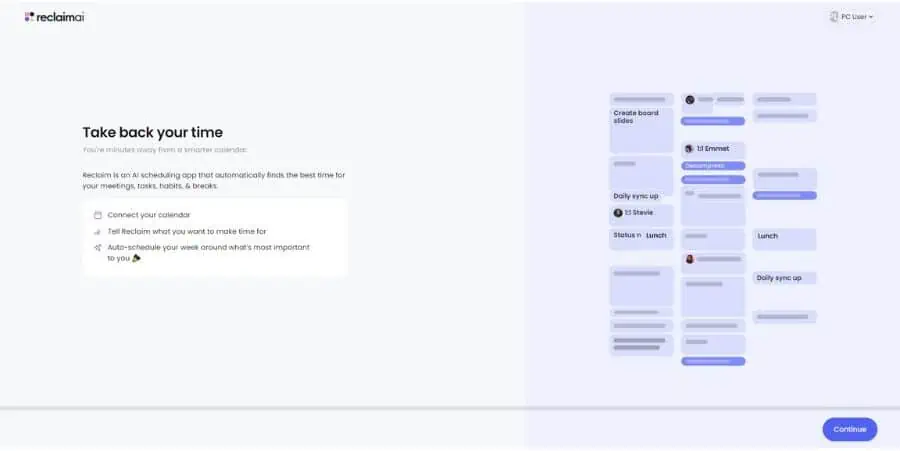
4. If you use Google Calendar for your business activities, now is the time to connect it to the application. Click on Connect work calendar.
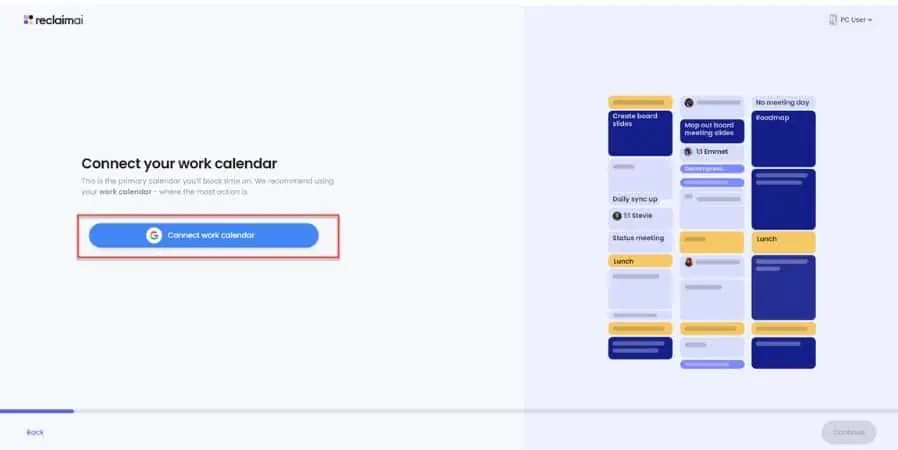
5. Wait for your Google calendar to connect successfully and click the Continue button.
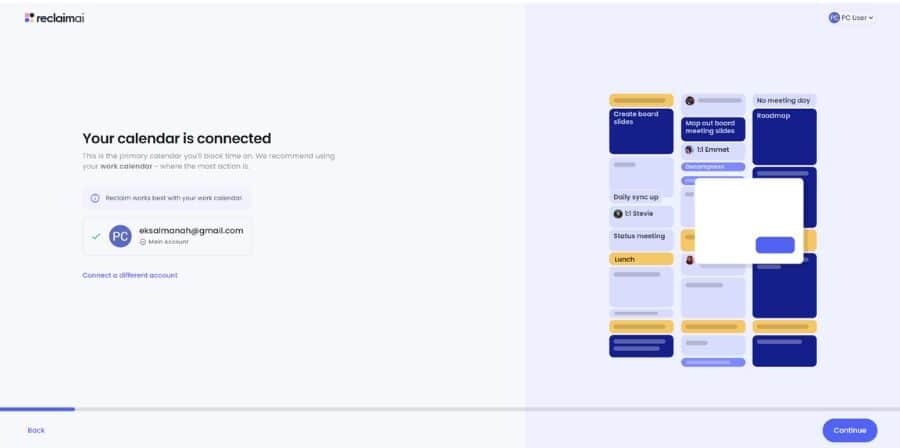
6. Now, choose whether you’ll use Reclaim for work, personal use, or teams. In this example, I’ll select Just personal use. Click on Continue.
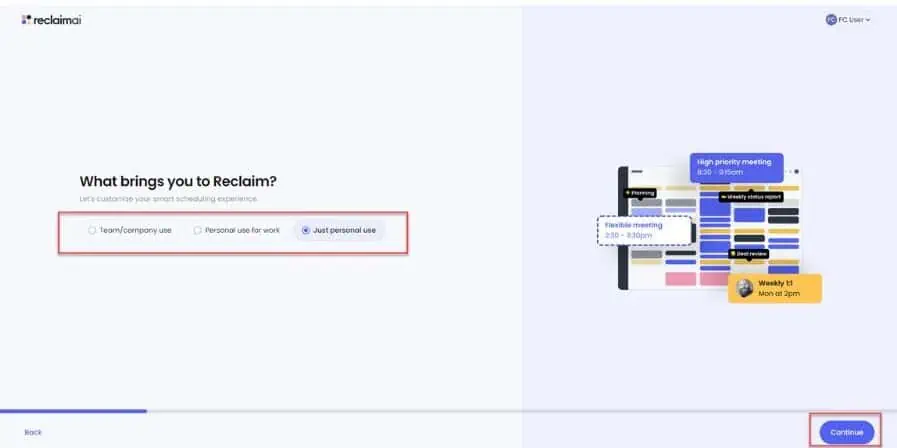
6. Choose the role that most closely describes you when using Realcaim.ai. I choose Consultant and click on Continue.
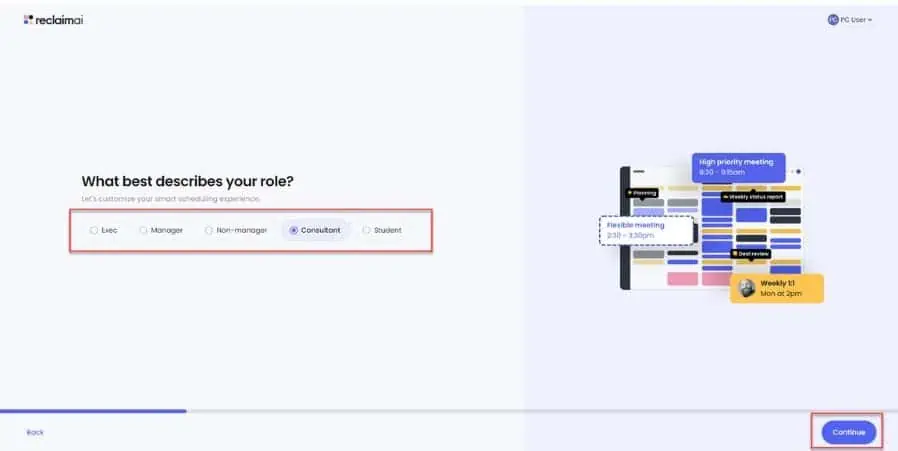
7. The next step is to choose the department you’re in. I’ll select Support.
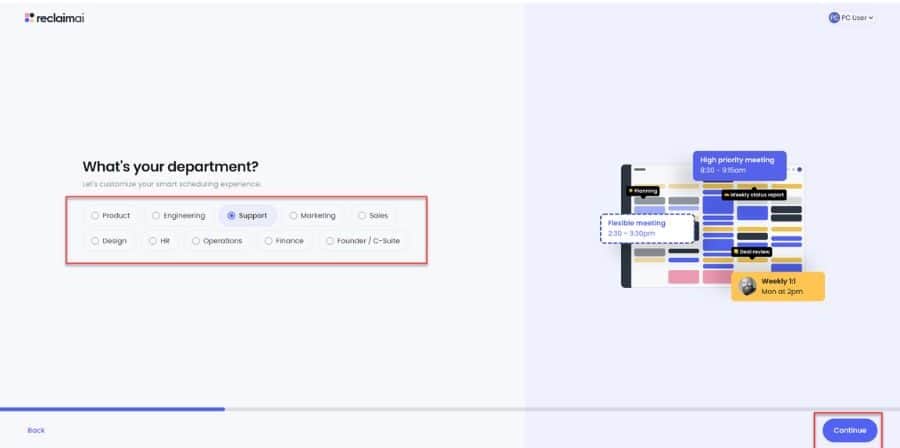
8. The next step is to choose your primary goals. You can select all 4 offered items. I chose Optimize my meeting and Improve my work-life balance. Click on Continue.
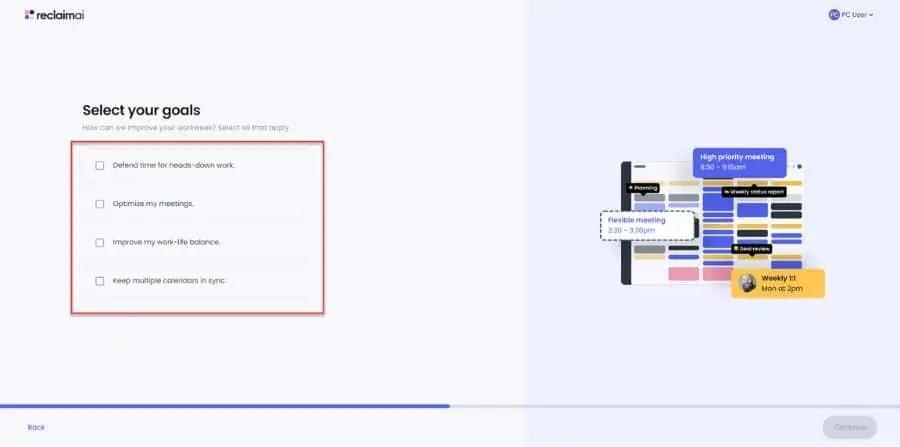
9. The next step is choosing some common daily habits. You can skip this step and later edit the Habit section as you like.
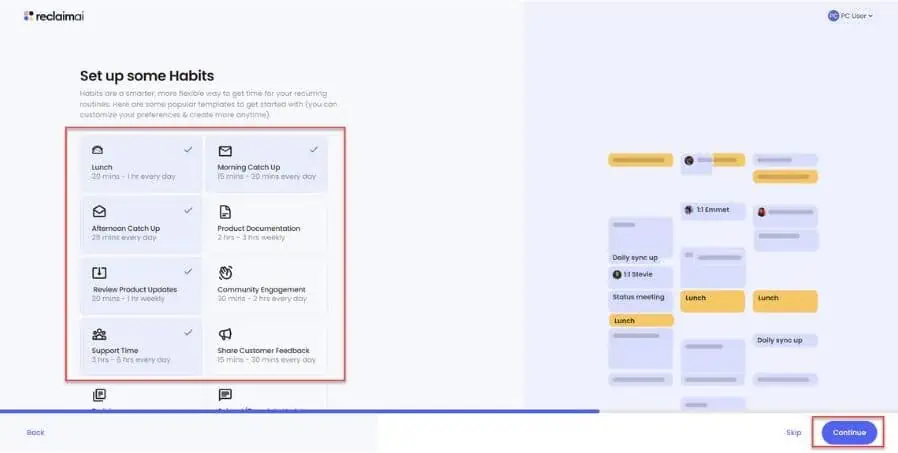
10. Reclaim.ai will create a scheduling link for you. You can skip this step and edit later. Click Continue.
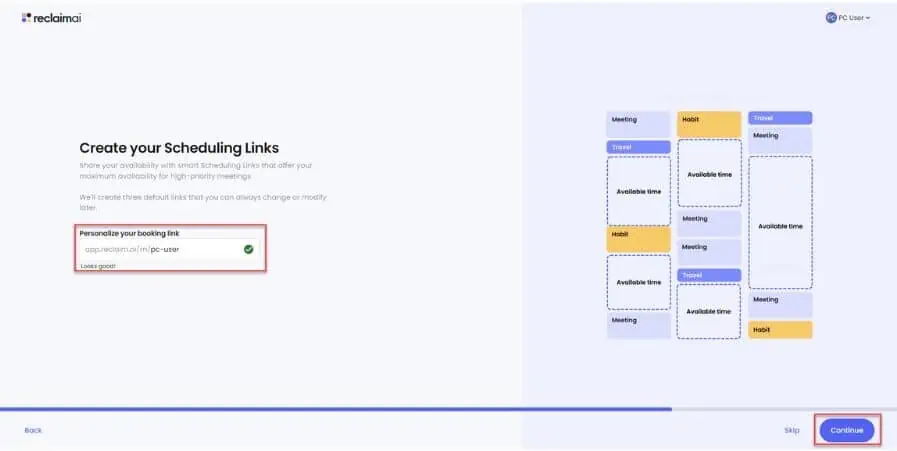
11. Plan time for yourself to recharge your batteries after a meeting or to have enough time to get to a new one.
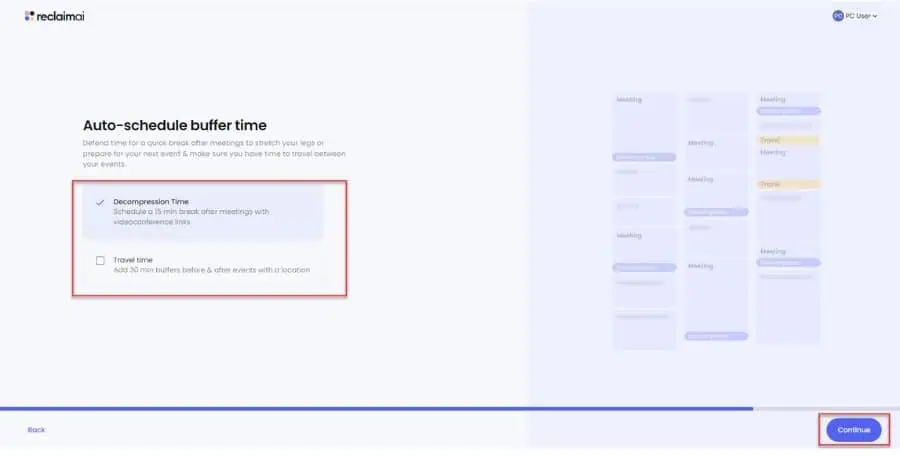
12. Invite your coworkers from your email address book if they want to form a team and get the most out of Reclaim.ai. You can do that later in the options, and now it’s enough to just click on Finish.
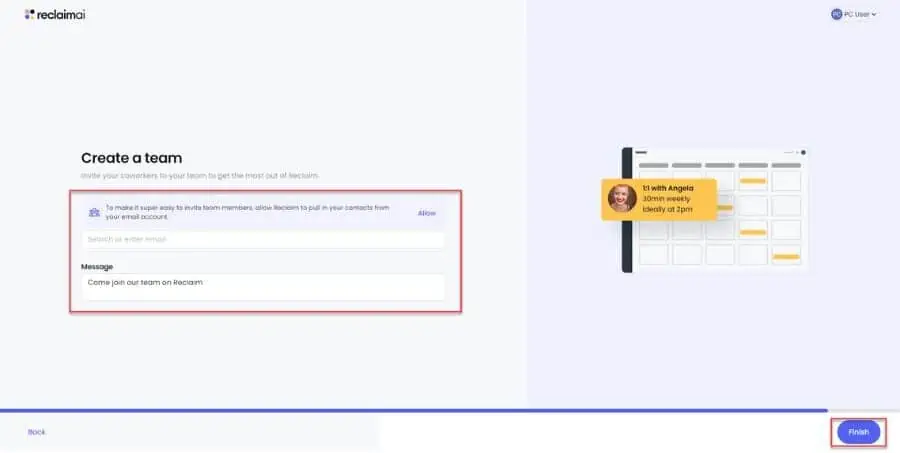
13. Now, in front of you is the Reclaim.ai user interface (UI), where you can start planning your tasks. The UI is quite clear and simplified, with an excellent help system if you have issues with an option. To begin with, I recommend the options on the left side of the pane: Habit, Task, and Calendar Sync.
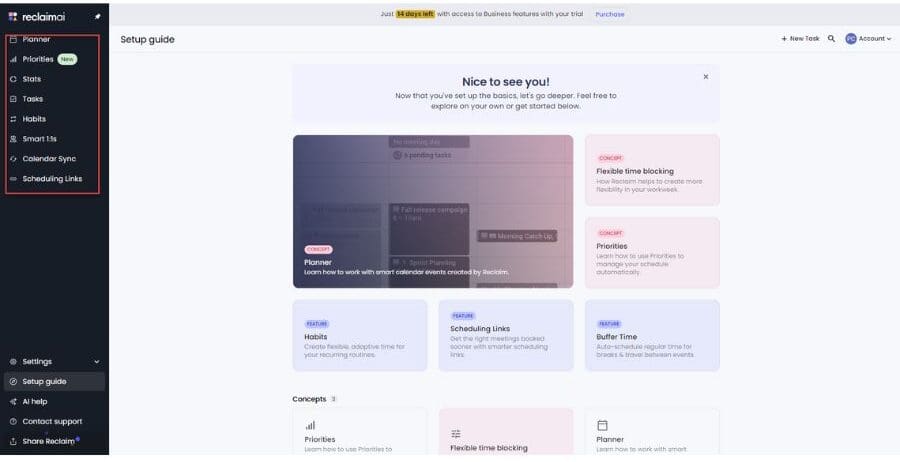
Pricing
Reclaim.ai is completely free to use, with some restrictions.
The Lite plan is a free option, which is excellent for individuals who want to optimize their calendars. It includes core features like three habits, two connected calendars, and one scheduling link.
Other paid options include:
- The Starter plan, for $8 per user/month, offers unlimited calendars, habits, and smart 1:1s. You also get priority support, making it ideal for small teams starting.
- The Business plan costs $12 per user/month. It’s ideal for established teams and includes unlimited scheduling links, more integrations, priority support, and premium features such as no-meeting days.
- The Enterprise plan costs $18 per user/month and is best for large organizations. This includes enterprise-level support, security controls, and custom onboarding.
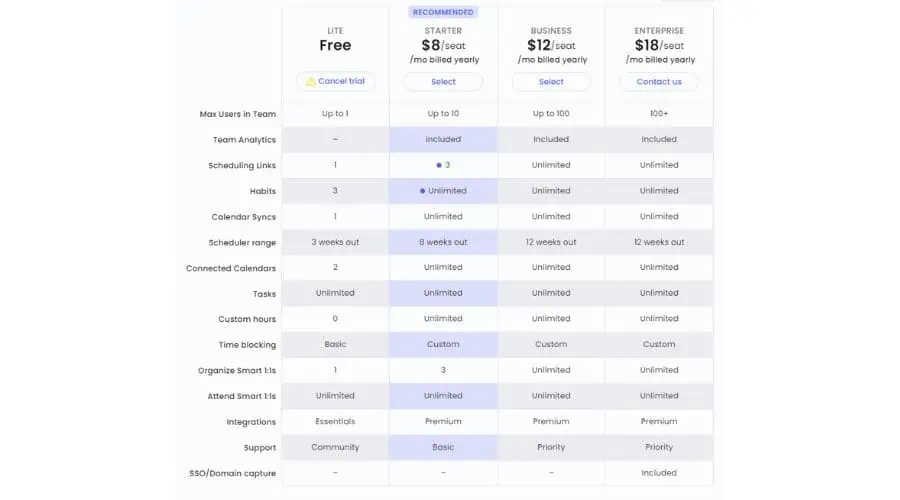
Note that paid subscriptions are non-refundable and non-creditable. You won’t be entitled to refunds or credits for partial months.
However, suppose you cancel an annual subscription within 30 days of the initial start date. In that case, your annual subscription will automatically terminate at the end of such 30-day period.
Then, you may contact Reclaim for a pro-rata refund of the yearly subscription fee equal to 11 months of such fee paid, less any transaction fees or taxes.
Reclaim.ai Review – Verdict
Reclaim AI seamlessly integrates with various tools and calendars. It prioritizes tasks and offers advanced scheduling features.
Its key strengths are its integration with Slack status, task optimization, and advanced calendar add-ons. It may not suit everyone, but it’s worth the investment if you need a robust and intelligent scheduling tool to handle complex tasks and integrate with multiple platforms.








User forum
0 messages