Ray-Ban Meta smart glasses can now retrieve real-time info, "Look and Ask" feature
2 min. read
Published on

Ray-Ban Meta smart glasses are getting a boost in their capabilities. Two key updates are rolling out.
Firstly, a new feature called “Multimodal AI” is entering early access for select users in the US. This technology combines voice commands with information captured by the glasses’ built-in camera. Which includes a new feature called “Look and Ask.”
- Ask questions about what you see: Say, “Hey Meta, look and…” followed by your question, like “What’s the name of this plant?” or “Translate this sign for me.”
- Ask questions about photos: Take a picture using voice or the capture button, then say “Hey Meta…” within 15 seconds with your question, like “What’s happening in this picture?” or “Write a funny caption for this photo.”
This early access program allows users to test these features and provide valuable feedback for future improvement.
Secondly, Meta AI on the glasses is now integrating with Bing to provide real-time information retrieval. Need to know the score of a game, find a nearby restaurant, or get a quick stock update? Just ask for your glasses! Again, as usual, this feature is currently rolling out in phases to users in the US.
Meta has announced that to participate in the early access program or wait for the full rollout of real-time information retrieval, the Meta View app and smart glasses software must be updated to the latest versions.
These updates are only available to US Ray-Ban Meta smart glasses owners.


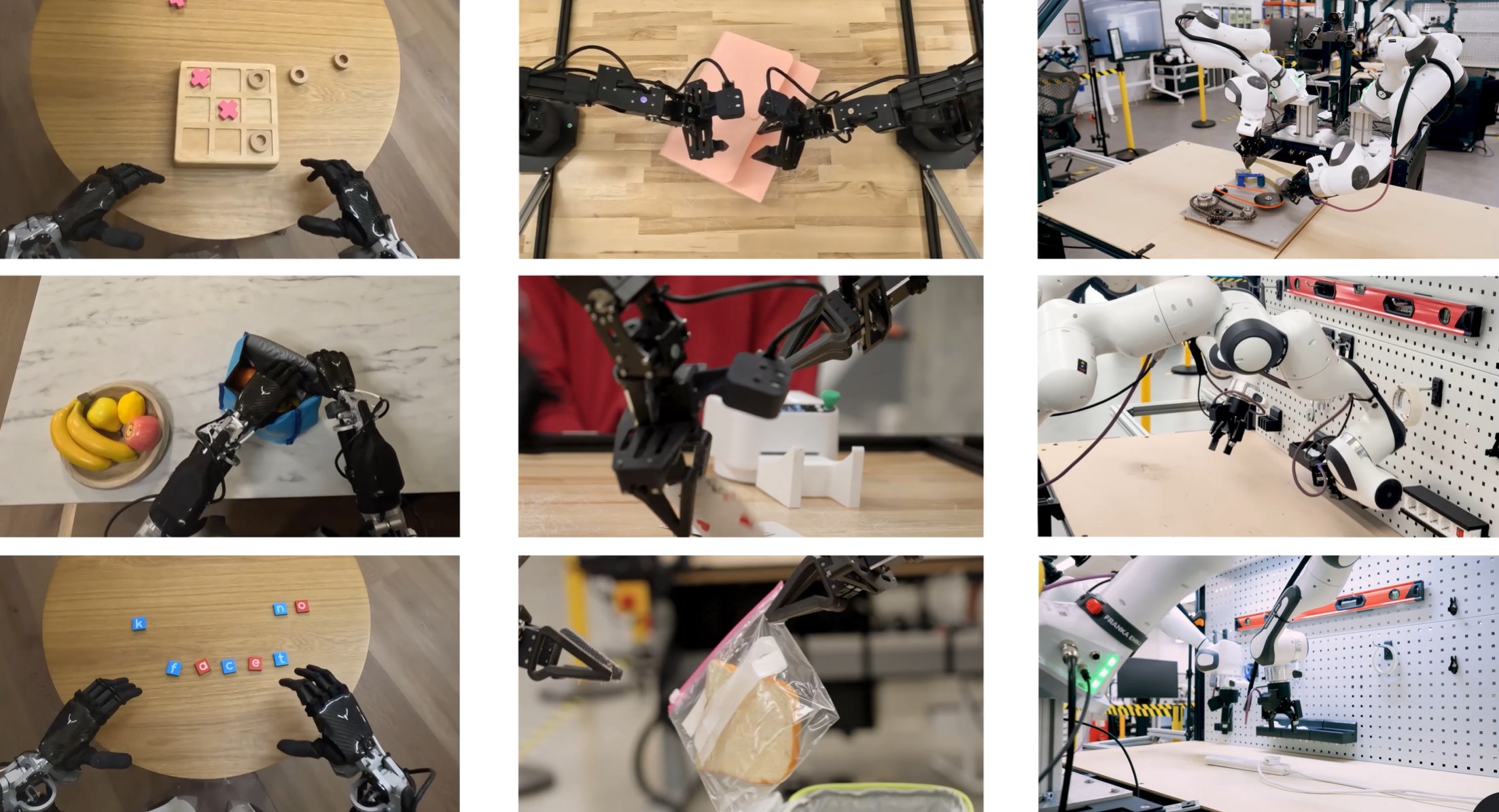
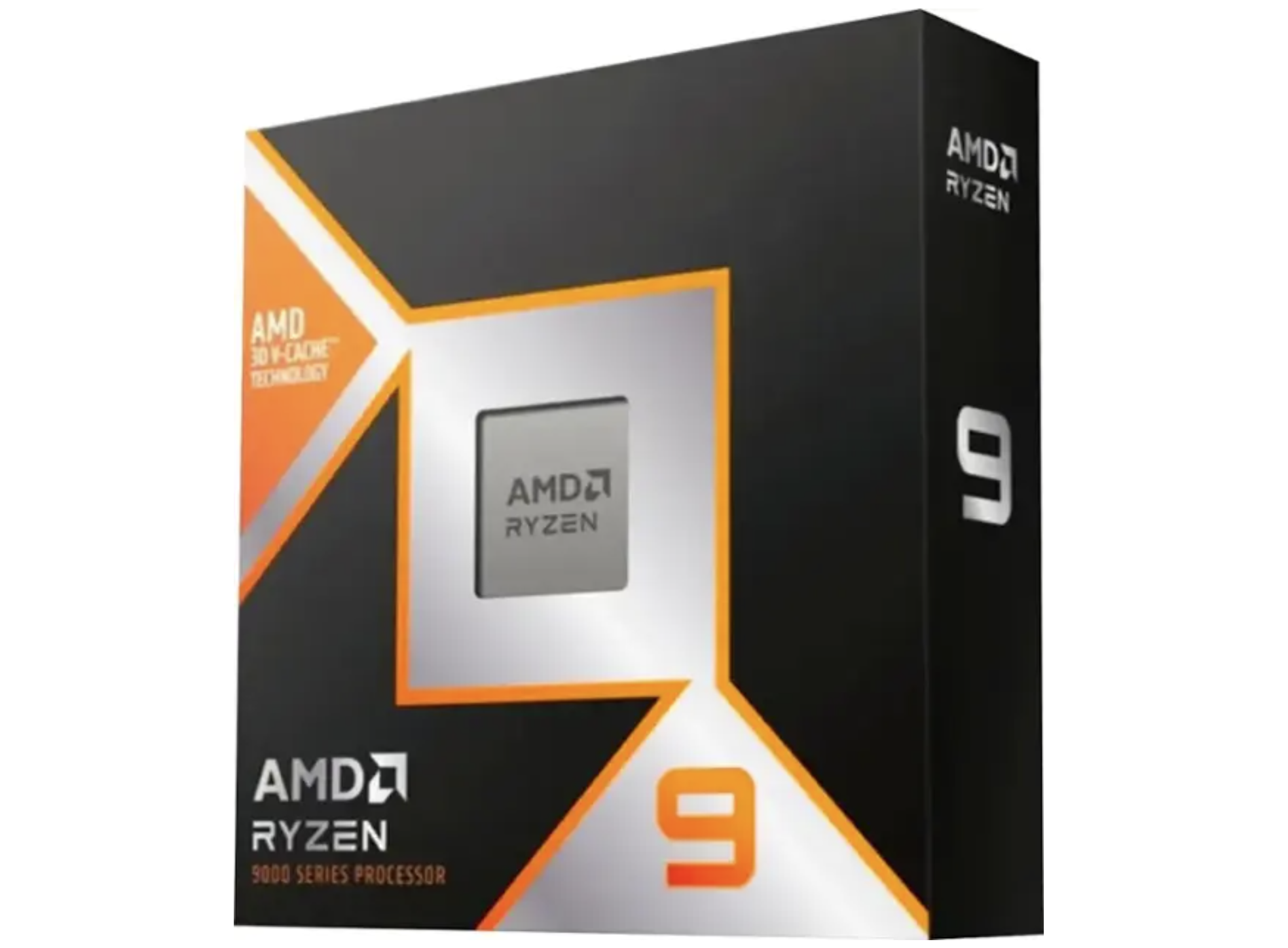


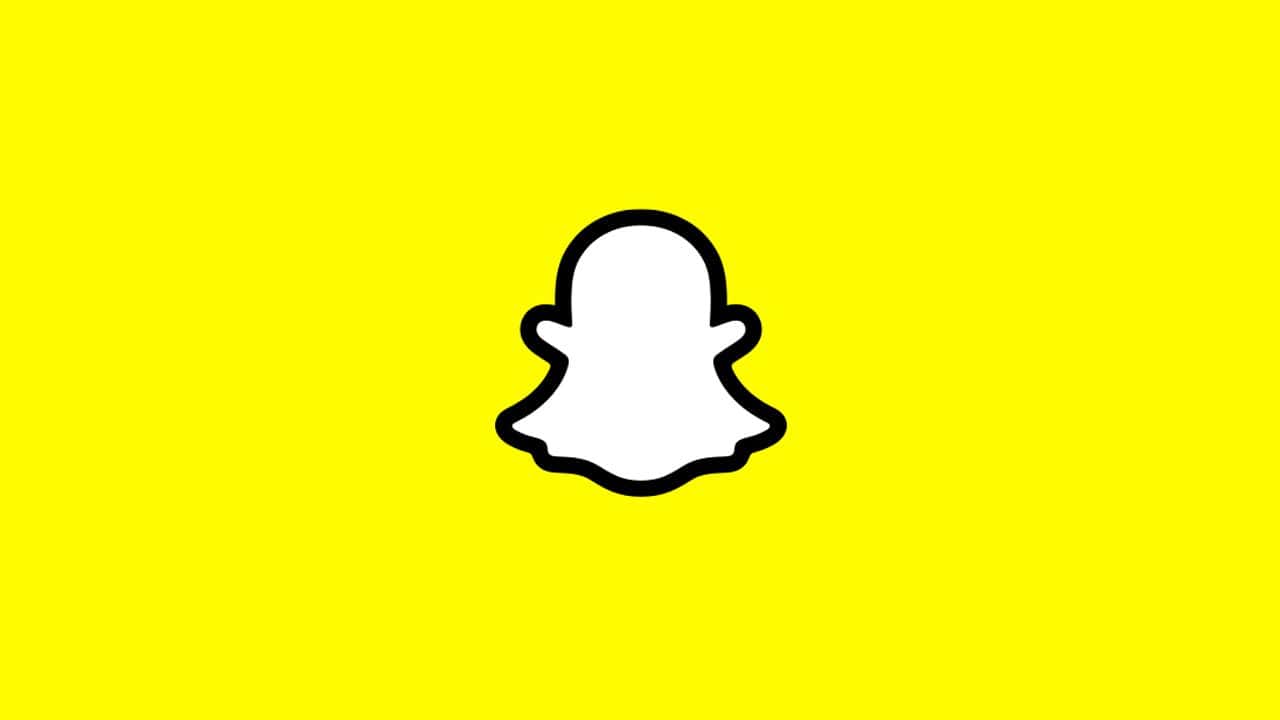
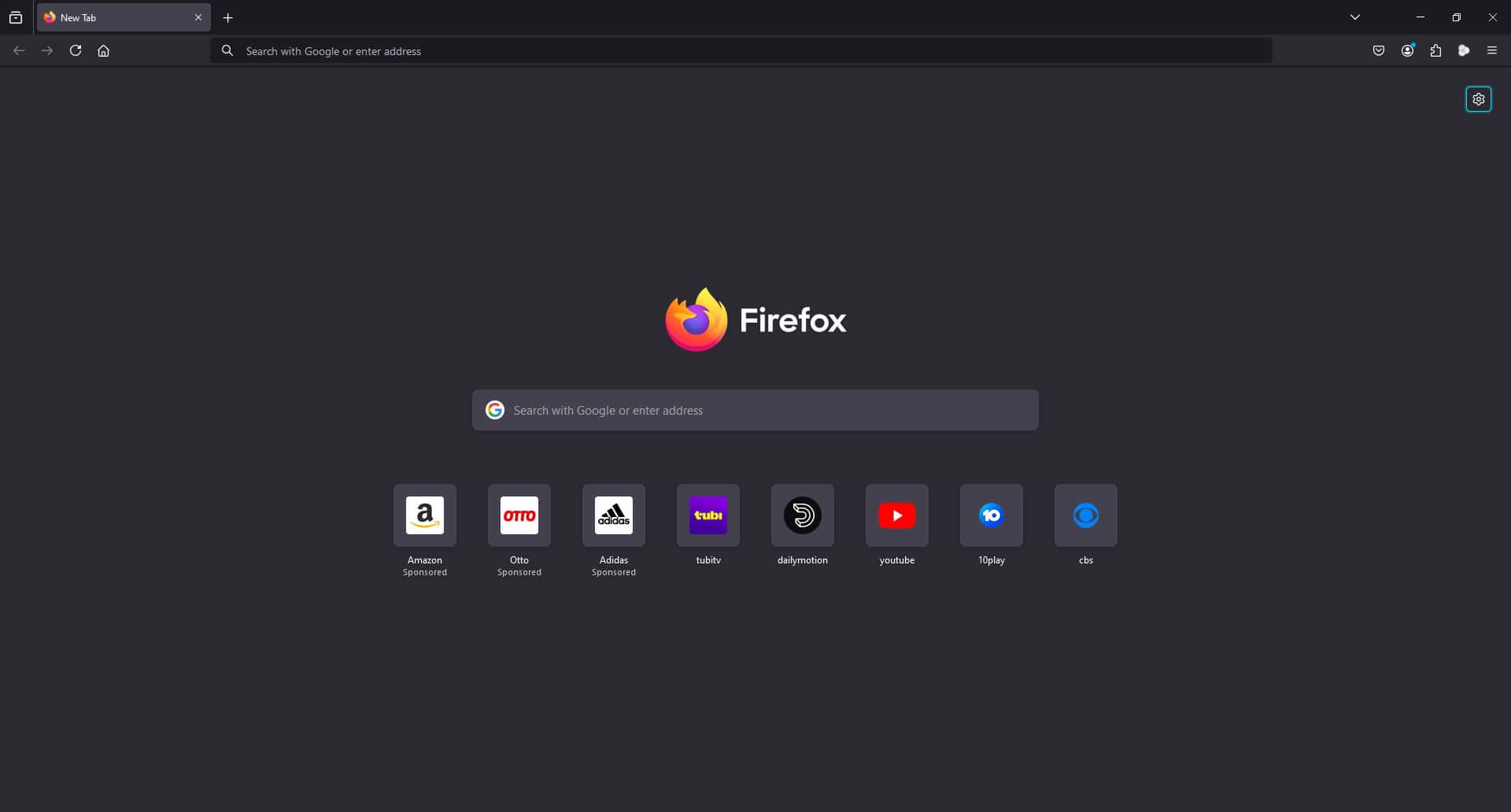
User forum
0 messages