Quick actions in Edge just arrived in Canary sidebar for Office apps
2 min. read
Published on
Read our disclosure page to find out how can you help MSPoweruser sustain the editorial team Read more
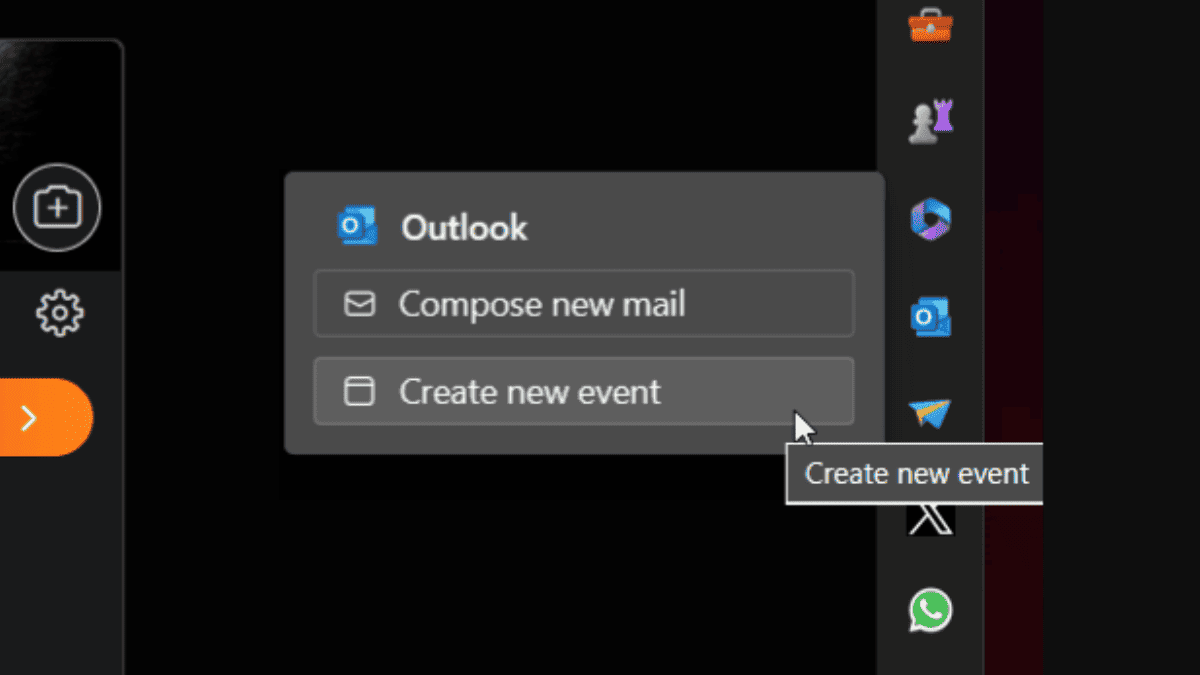
Microsoft is testing an improvement of a feature called Quick actions in Edge sidebar that allows users to perform different actions without having to open a new tab or window.
These actions include composing an email, creating a new Word document, and controlling the playback of media content.
The Quick Actions feature was first spotted by @Leopeva64 in September 2022, who noted that it also includes playback controls for YouTube videos. When the user hovers over the YouTube button in the sidebar, the playback controls appear, allowing them to play, pause, rewind, and fast-forward the video without having to minimize the YouTube tab.
Sure, it’s been a little over a year ago, but as reported by the same insider, this feature has finally now arrived for Office apps and Outlook on Canary, the experimental channel of Microsoft Edge.
Microsoft is testing a new feature in the Edge sidebar called "Quick actions", you will be able to perform different actions like compose an email or create a new Word document:https://t.co/GbXOiHf08V
.https://t.co/e7wyYCwA9I pic.twitter.com/Gk7YouKUyQ— Leopeva64 (@Leopeva64) August 12, 2023
At that time, Microsoft was testing the ability to bring up playback controls for Spotify and Deezer videos when the user hovers over the corresponding buttons in the sidebar. This feature is not yet available, but it is likely to be added in a future release of Edge.
The Redmond-based tech giant is gearing up to release Edge for Business, a version of the browser designed for businesses. Its AI-powered Bing Chat companion is also getting a few new features, including third-party plugins and the ability to tweak Edge’s settings through word prompts on the chatbot.


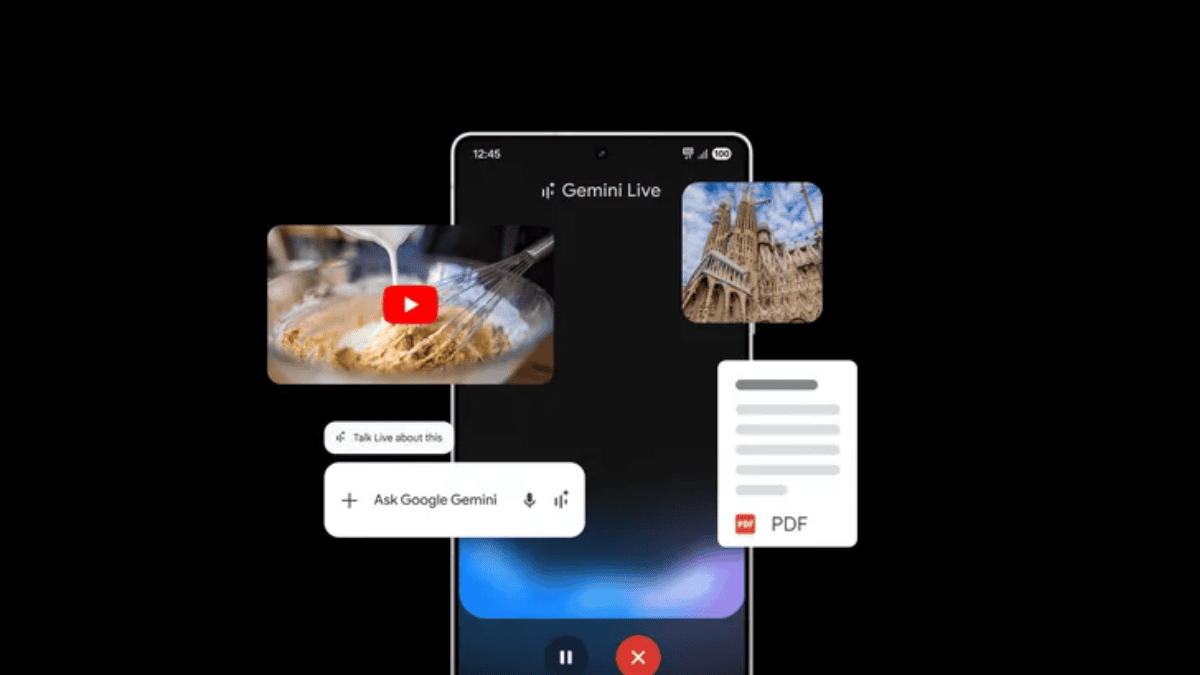

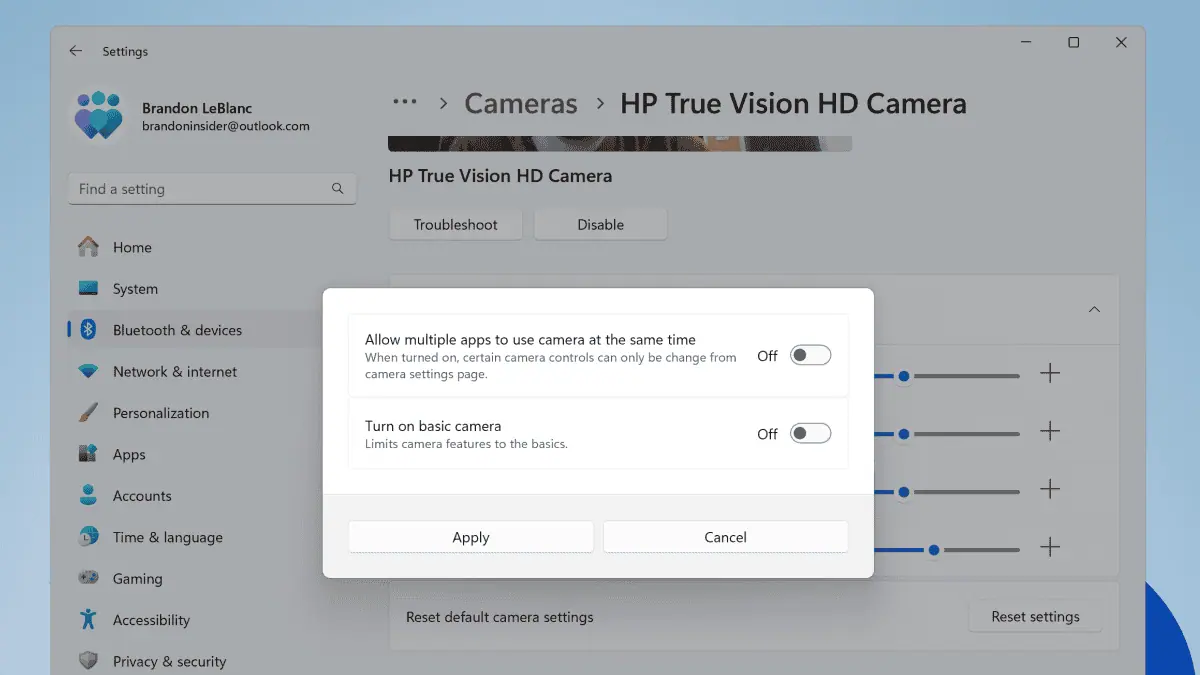

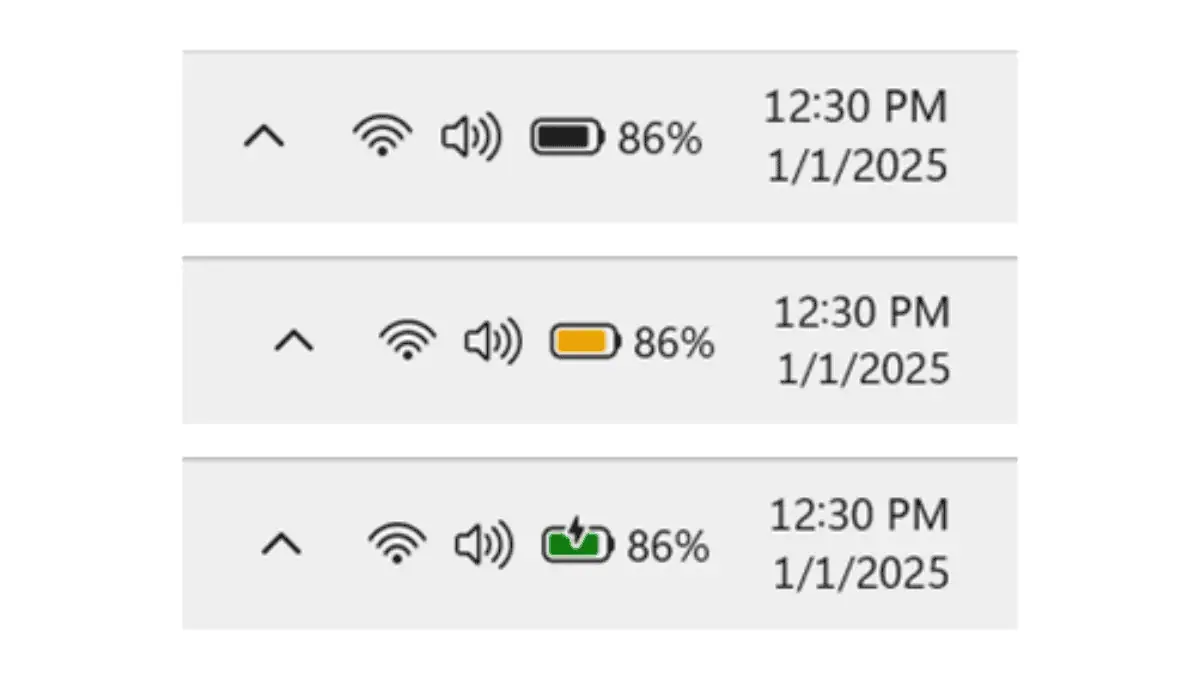
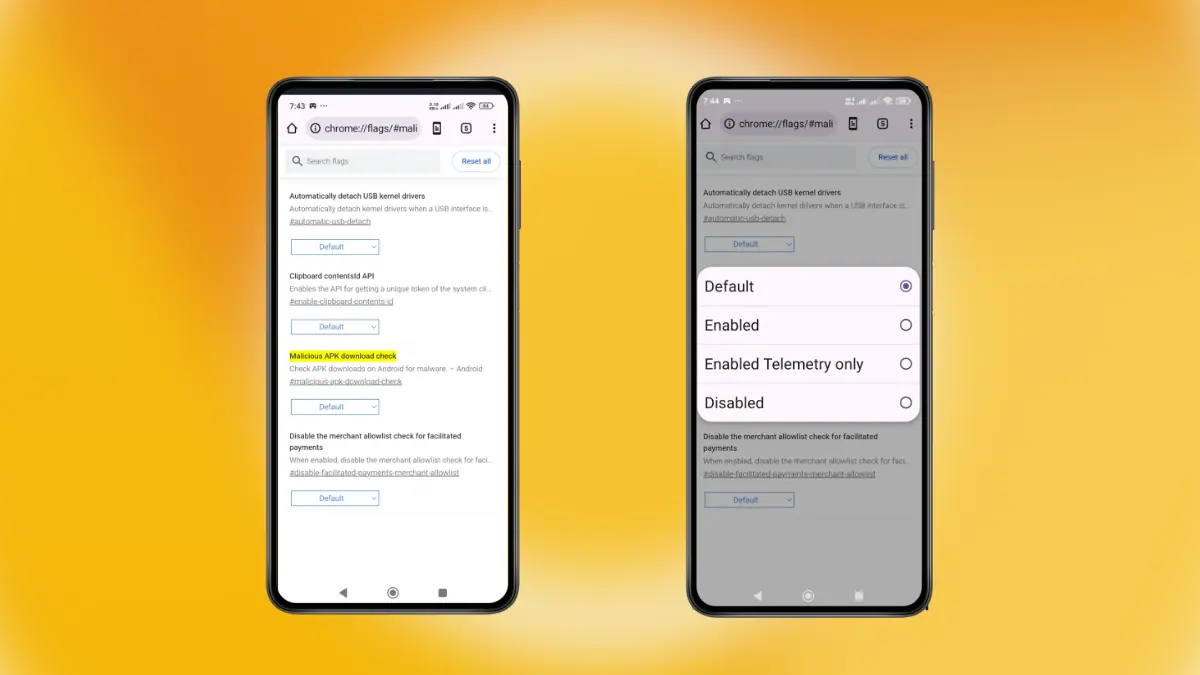
User forum
0 messages