New macOS Office build adds POP support for Outlook and more
2 min. read
Published on
Read our disclosure page to find out how can you help MSPoweruser sustain the editorial team Read more
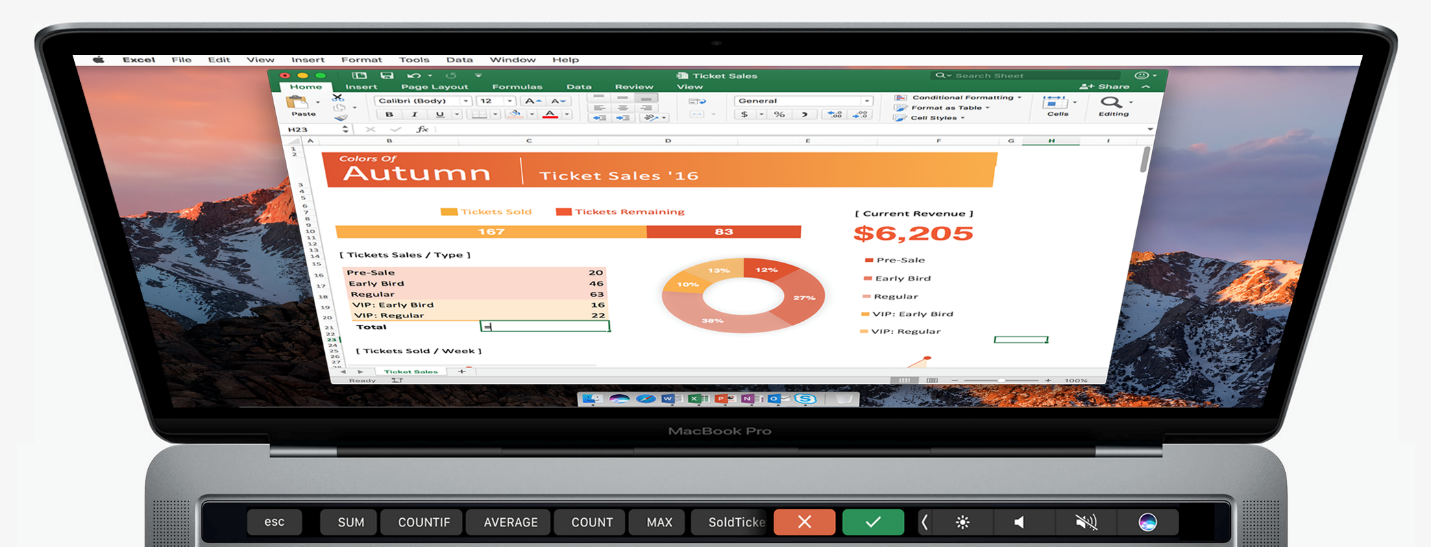
Microsoft has released a new Office Insider Preview Build for macOS users registered in the Beta Channel. The new Office Version 16.49 (21042701) brings POP support for Outlook, the ability to pin messages, and a bunch of other new features. The new build also includes improvements and general bug fixes. You can read the full official changelog below.
Changelog
Outlook
Fixes
- Contacts: Now we can delete multiple categories at once in contacts.
- Compose: Added a prompt when discarding a draft message.
- Search: Add more options is no longer enabled when all options are enabled in expanded search.
New or improved features
- POP Support – Your POP accounts are now supported in the new Outlook! Add your POP accounts via Accounts preferences.
- Pin Messages: Ensure important messages get your attention in the future by pinning them. You can pin with quick actions, or by customizing the toolbar.
- S/MIME: Users can see search suggestions for recipients from LDAP directory.
- WkWebview for Contextual Add-ins – Contextual add-ins are now supported in WkWebView.
- Add-ins auto-pinning – Admin-installed and user-installed add-ins are automatically pinned to the toolbar to boost discoverability.
- Add-ins delegate support – on-prem – On-prem users using the Old Outlook can access add-ins in delegate scenarios.
- MAU Silent Update – Microsoft Auto-Update can automatically update the Outlook app in the background without any user intervention and restore the session upon completing the update.
To update to Office Insider Preview Build, open any Office program and go to File > Account > Update options > Update now.





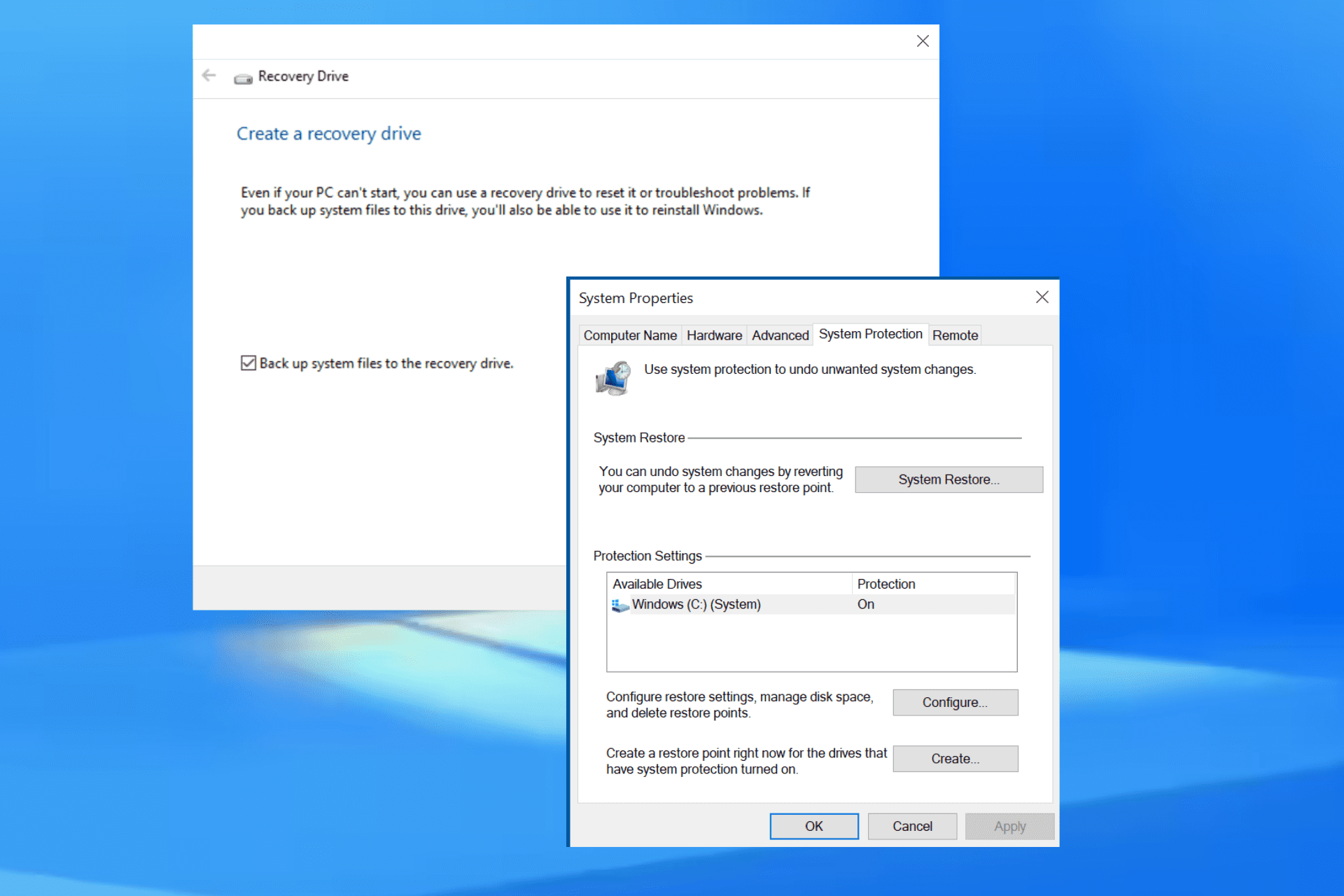



User forum
0 messages