Microsoft redirects certain sites from Internet Explorer to Edge, and here is how you can prevent it from happening
1 min. read
Published on
Read our disclosure page to find out how can you help MSPoweruser sustain the editorial team Read more

While Microsoft is trying hard to convince Internet Explorer users to switch to Edge by introducing features like IE Mode in its new Chromium-based browser, there are businesses that still prefer Internet Explorer over Chromium Edge for performing certain work. However, for a regular user, Internet Explorer isn’t the one that is ideal as many websites have pulled support for it.
Websites that do not support Internet Explorer automatically opens in Edge. In other words, Microsoft redirects unsupported sites from Internet Explorer to the Chromium Edge
Here is how you can prevent redirection of unsupported sites from Internet Explorer to Edge
- Open the Run dialog by using Winkey +R
- Type ” iexplorer.exe” on the Run dialogue box and then press Enter
- Click on the gear icon (alt+X) and then select Internet Options
- Click on Advanced
- Scroll down to “Browsing” and uncheck “Enable third-party browser extensions”
- Click on “Apply” and “OK” to save the changes
Did the above steps work for you? Let’s know in the comments below.
via Techdows
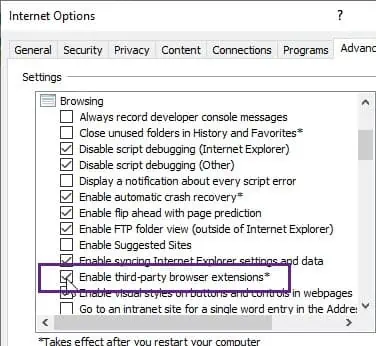








User forum
0 messages