PowerPoint Live Closed Captions now available in Microsoft Teams Meetings
2 min. read
Published on
Read our disclosure page to find out how can you help MSPoweruser sustain the editorial team Read more
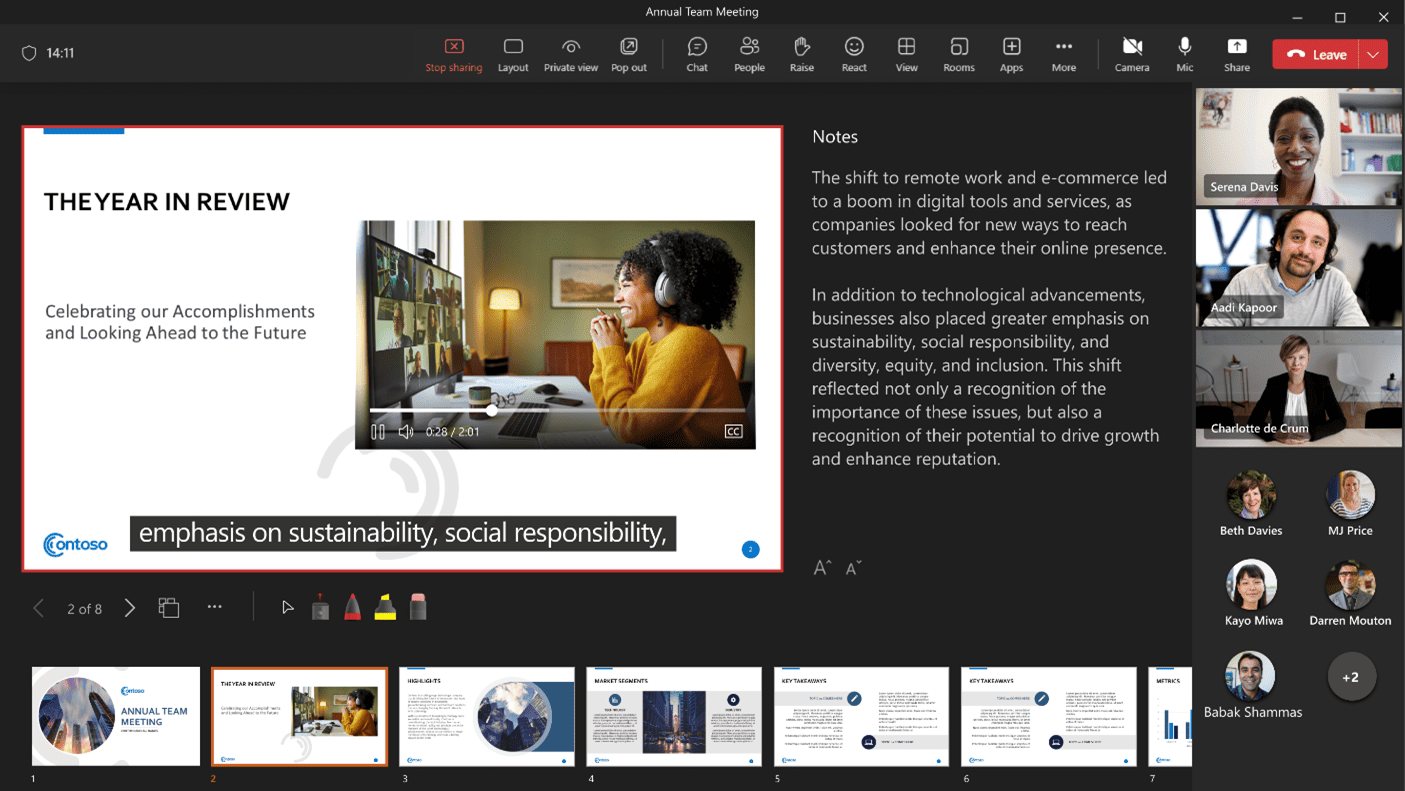
Microsoft made another step to make its service more accessible by rolling out Closed Captions in PowerPoint Live for Microsoft Teams Meetings.
The new feature will allow PowerPoint users to add closed captions files to PowerPoint videos embedded directly from within PowerPoint for Windows and macOS. According to Microsoft, this makes the presentations comprehensible to those with hearing issues or when users are in noisy places. Nonetheless, it is important to note that the feature will be an optional function for participants or attendees of meetings.
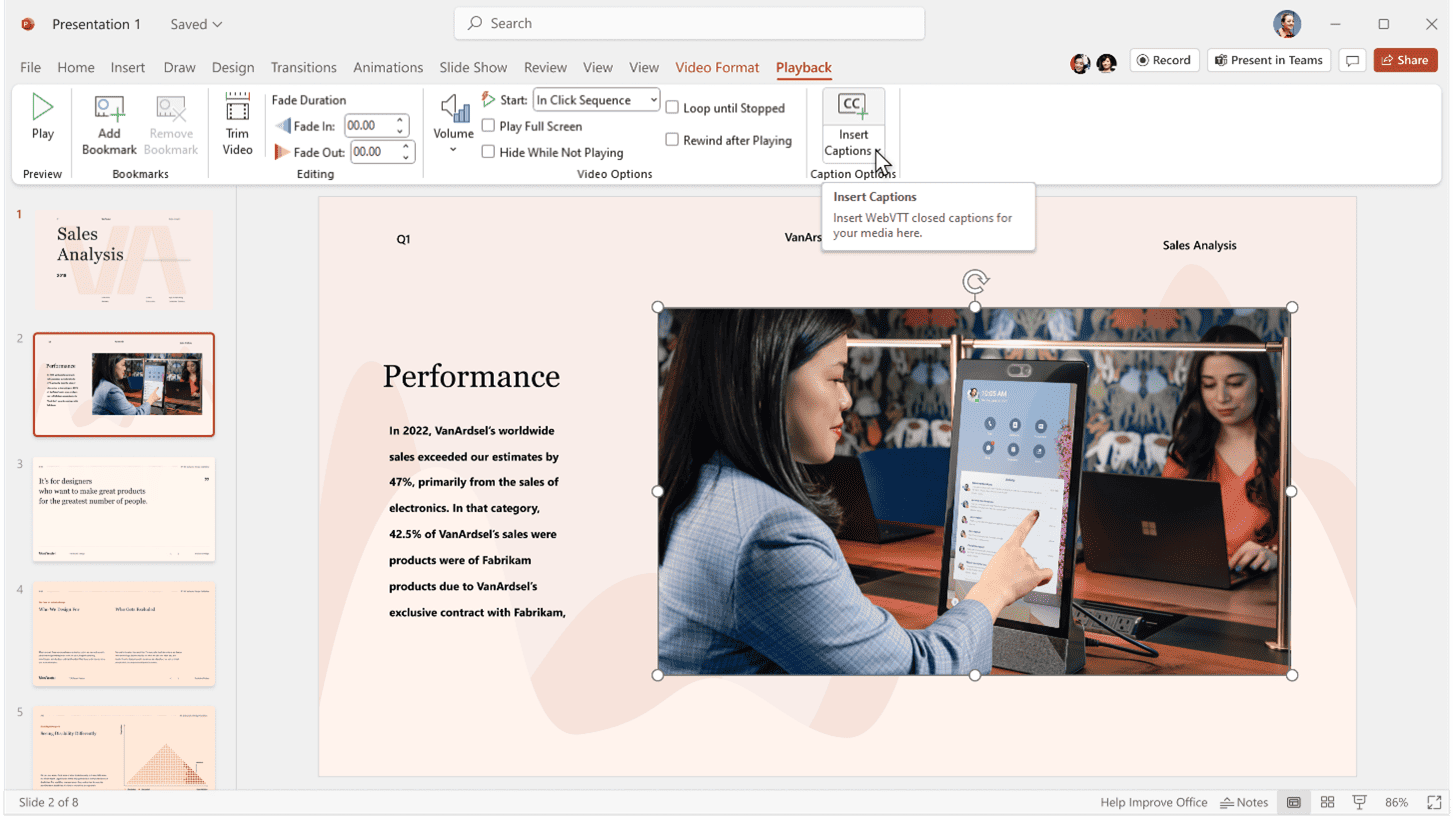
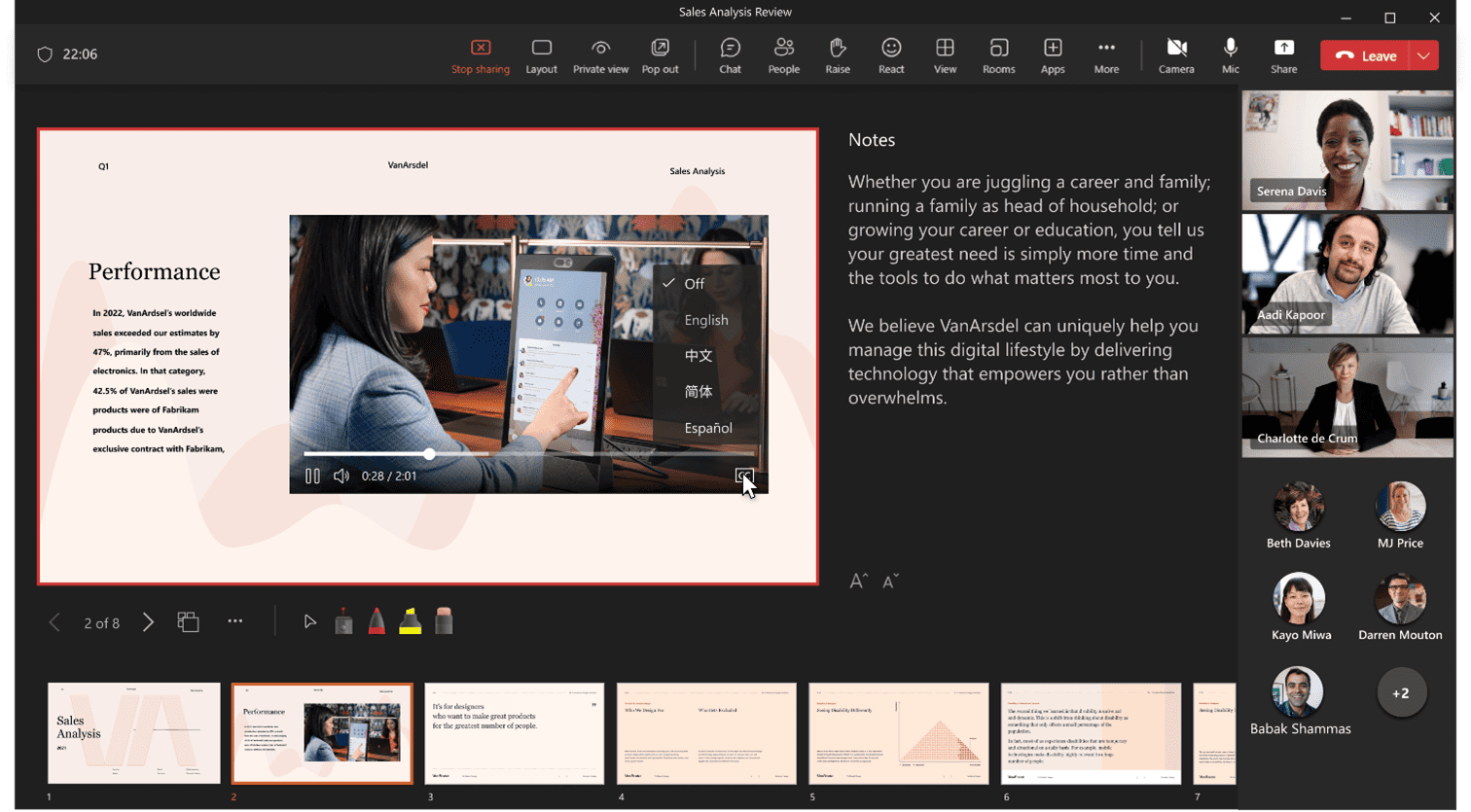
For PowerPoint users making the video, the new ‘Insert Captions’ function will be accessible from the Playback Ribbon. Viewers, meanwhile, can activate it by clicking the closed captions button on the video player in PowerPoint Live.
This is not the first time Microsoft exerted effort involving caption capabilities. Some of its notable prior works in the same area include the addition of system-wide live captions in Windows 11 22H2, allowing the users to apply it to all videos or audio being played. Microsoft is now expanding this function in the recent test conducted with its Windows Insiders in the Dev Channel. In the recently released Build 25300, the Redmond company announced testing it in other English dialects and a handful of languages, including Chinese (Simplified and Traditional), French, German, Italian, Japanese, Portuguese (Brazil), and Spanish.
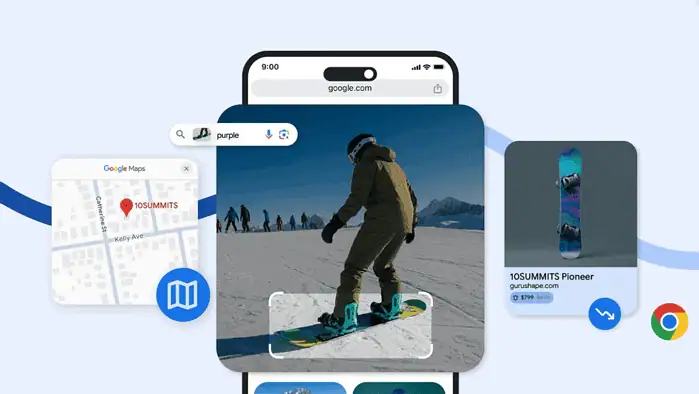





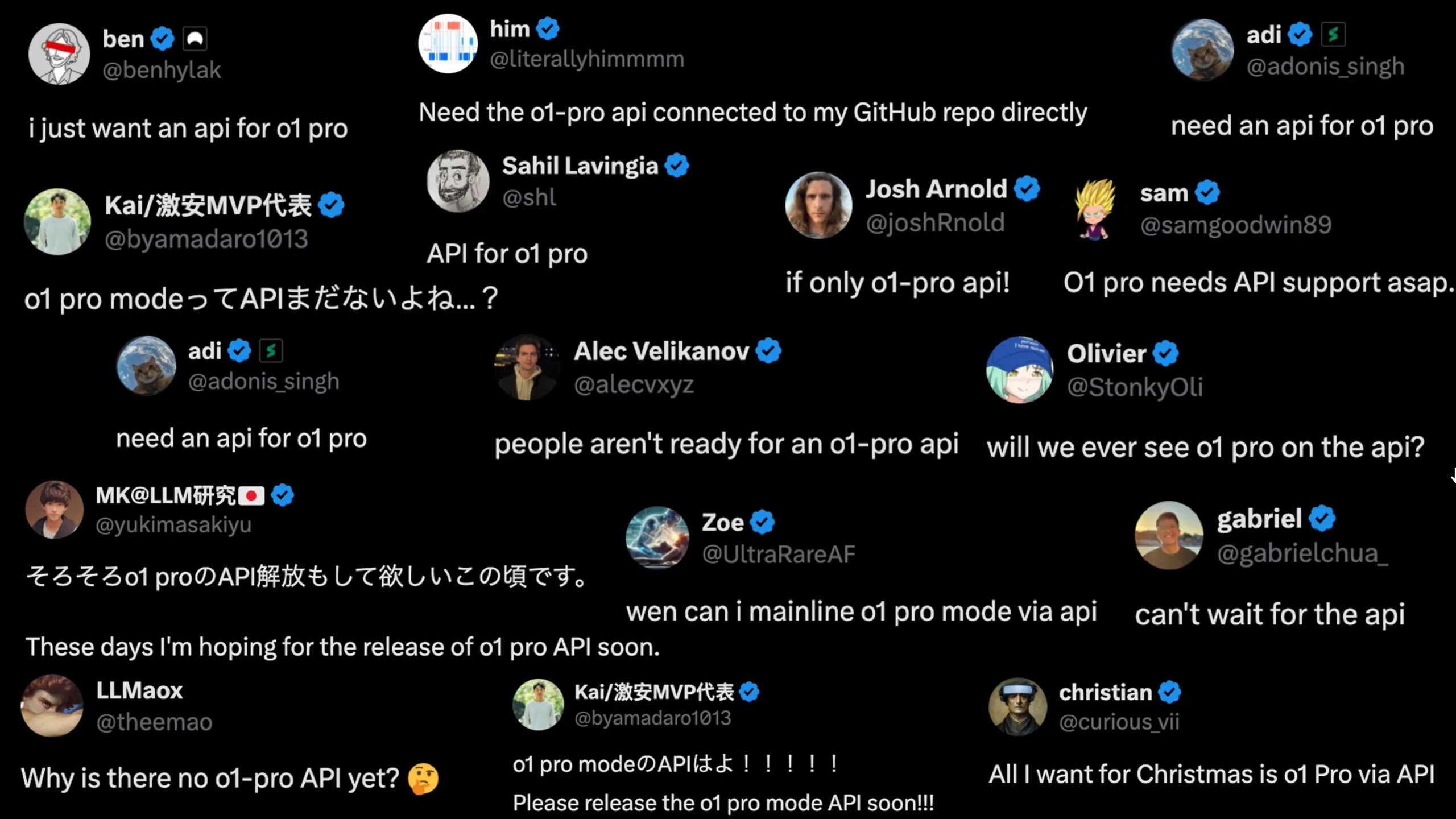
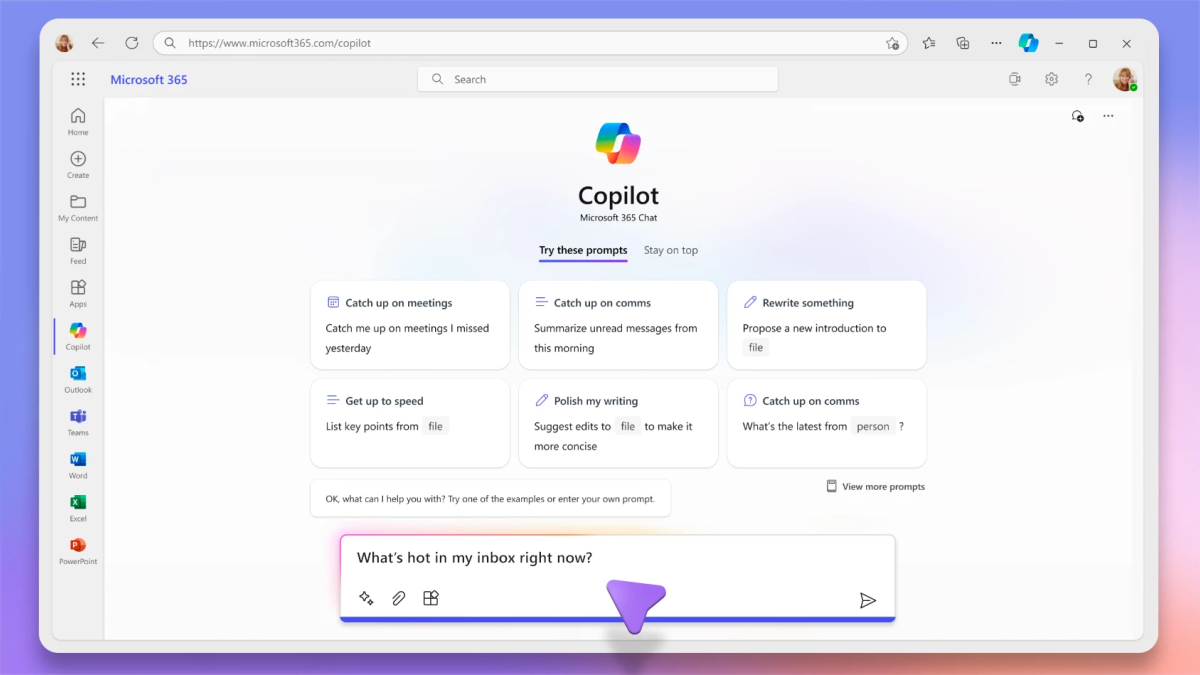
User forum
0 messages