Popular MP3Tag editor is now in the Microsoft Store
2 min. read
Published on
Read our disclosure page to find out how can you help MSPoweruser sustain the editorial team Read more
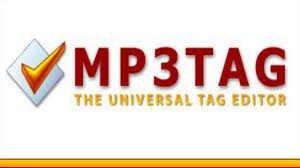
Microsoft’s built-in tools for editing and correcting MP3 tags have never been the best, and with Windows 10 this has only become worse.
Fortunately there are plenty of good 3rd party applications up to the job, including the popular MP3Tag app by Florian Heidenreich.
The app is a powerful and easy-to-use tool to edit metadata of audio files. It supports batch tag-editing of ID3v1, ID3v2.3, ID3v2.4, iTunes MP4, WMA, Vorbis Comments and APE Tags for multiple files at once and can automatically add album art.
The app has now come to the Microsoft Store as a free download, meaning you can have one less auto-updater running in the background.
The app features:
Find it in the Store here.
[appbox windowsstore 9nn77tcq1nc8]
Via WindowsLatest.
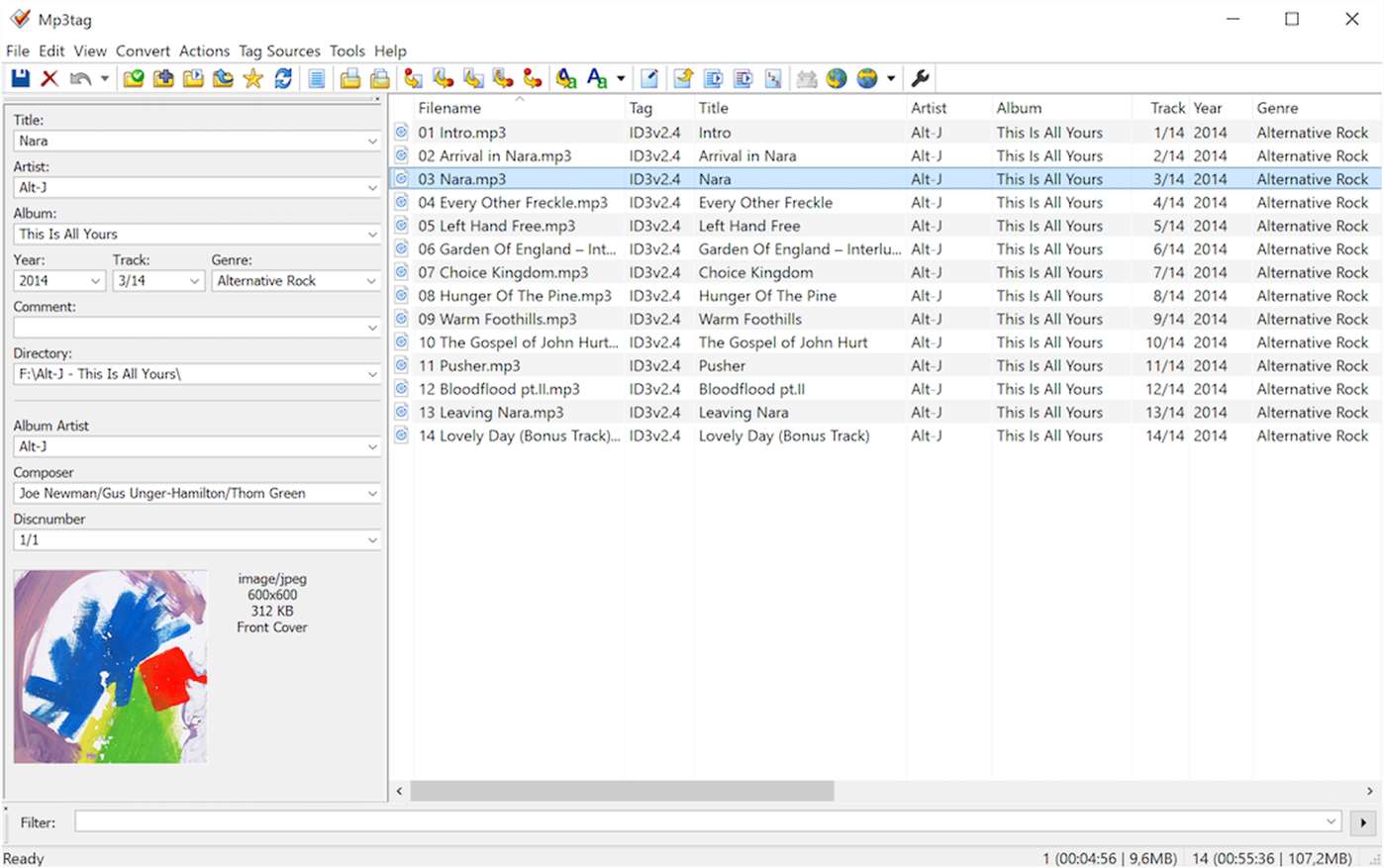








User forum
0 messages