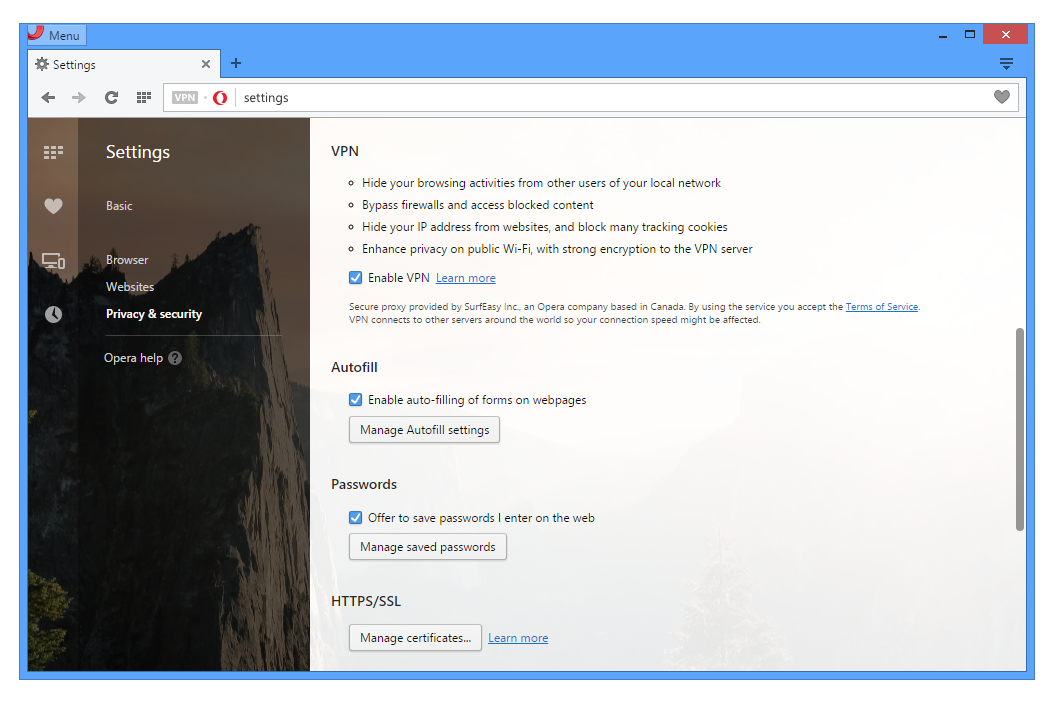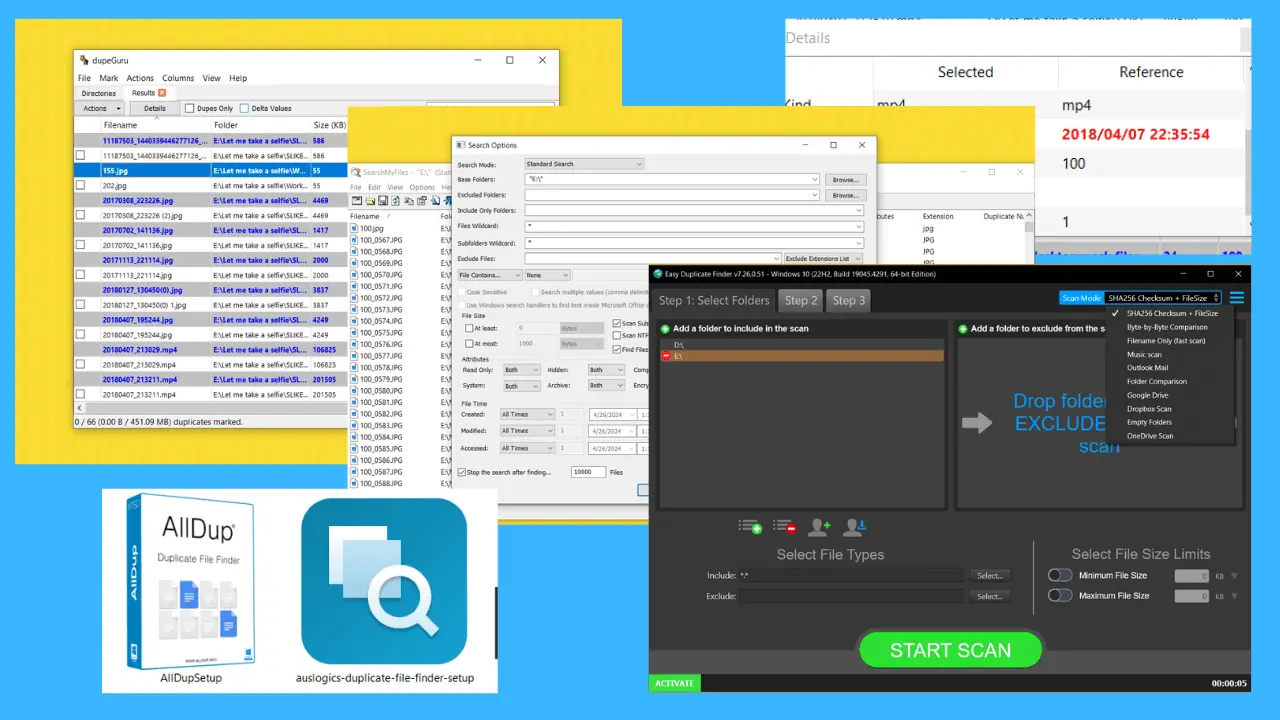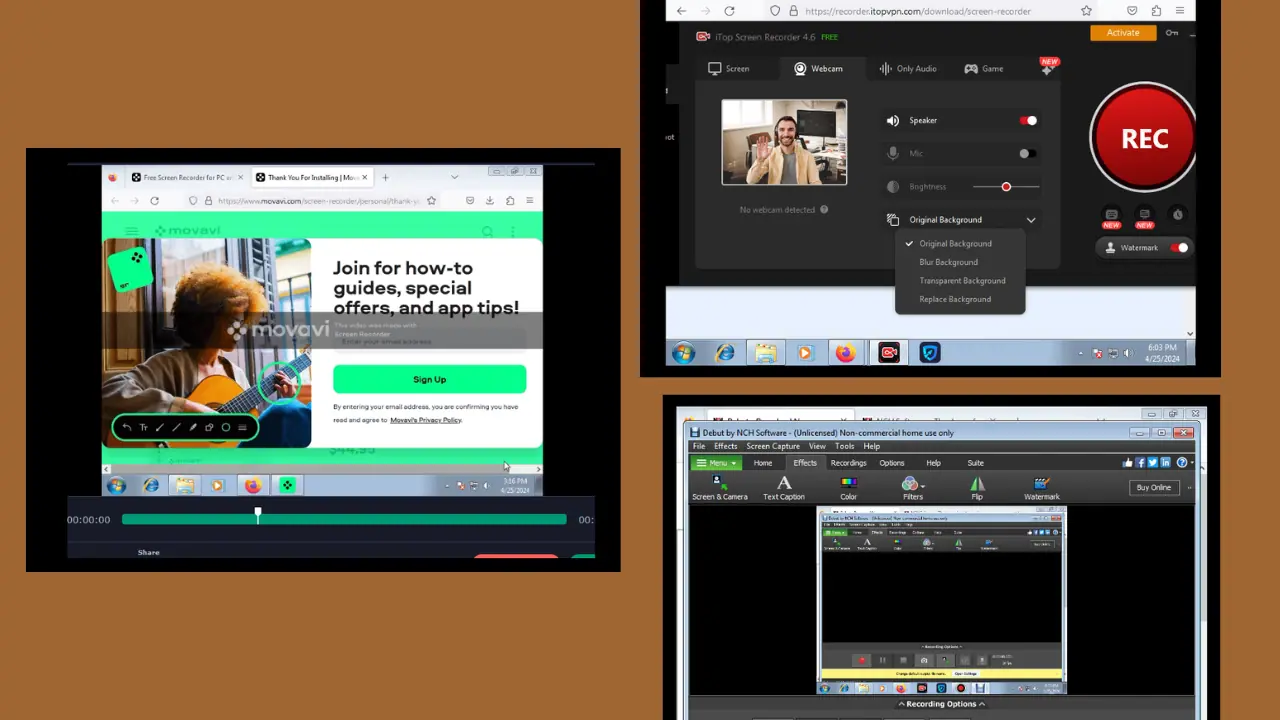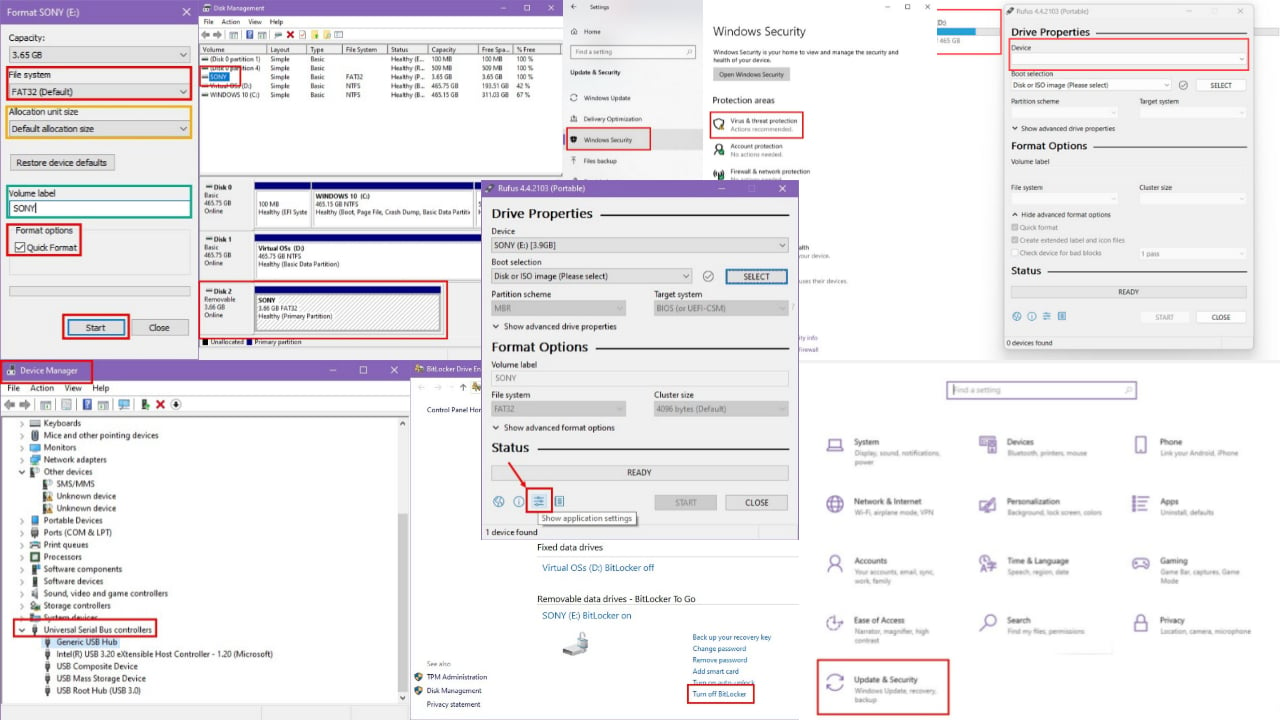Najnowsza wersja beta Opery na Windows ma teraz wbudowaną darmową funkcję VPN
2 minuta. czytać
Opublikowany
Przeczytaj naszą stronę z informacjami, aby dowiedzieć się, jak możesz pomóc MSPoweruser w utrzymaniu zespołu redakcyjnego Czytaj więcej

Dzisiaj Opera ogłosiła nową wersję beta swojej przeglądarki z wbudowaną darmową funkcją VPN. Opera jest pierwszym dużym dostawcą przeglądarek, który integruje nieograniczoną i darmową sieć VPN. Oznacza to, że nie musisz pobierać rozszerzeń VPN ani płacić za subskrypcje VPN, aby uzyskać dostęp do zablokowanych stron internetowych i chronić swoje przeglądanie podczas korzystania z publicznej sieci Wi-Fi.
To activate it, Windows users need to go to the “Privacy and Security” section in “Settings” and enable VPN there. A button will appear in the browser address field, from which the user can see and change location, check whether their IP is exposed and review statistics for their data used.
The best things about built-in VPN on Opera: it is free and unlimited to use. Following VPN features are supported,
- Hide your IP address -. Opera will replace your IP address with a virtual IP address, so it’s harder for sites to track your location and identify your computer This means you can browse the web more privately.
- Unblocking of firewalls and websites -. Many countries, schools and workplaces block video-streaming sites, social networks and other services By using a VPN you can access your favorite content, no matter where you are.
- Public Wi-Fi security -. When you’re surfing the web on public Wi-Fi, intruders can easily sniff data By using a VPN, you can improve the security of your personal
Kilka miesięcy temu Opera ogłosiła także natywne blokowanie reklam w swojej przeglądarce internetowej na komputery stacjonarne. Ich ad blocker now includes support for adding your own block lists. To add your own custom list file, head to Settings and click the ‘Custom Block Lists’ button in the ad-blocking section (note that’ Show advanced settings’ from the ‘ Browser ‘panel must be enabled to see the button).
Pobierz najnowszą wersję deweloperską Opery tutaj.