OxygenOS Open Beta 6 adds Bitmoji ambient display feature to OnePlus Nord
2 min. read
Published on
Read our disclosure page to find out how can you help MSPoweruser sustain the editorial team Read more
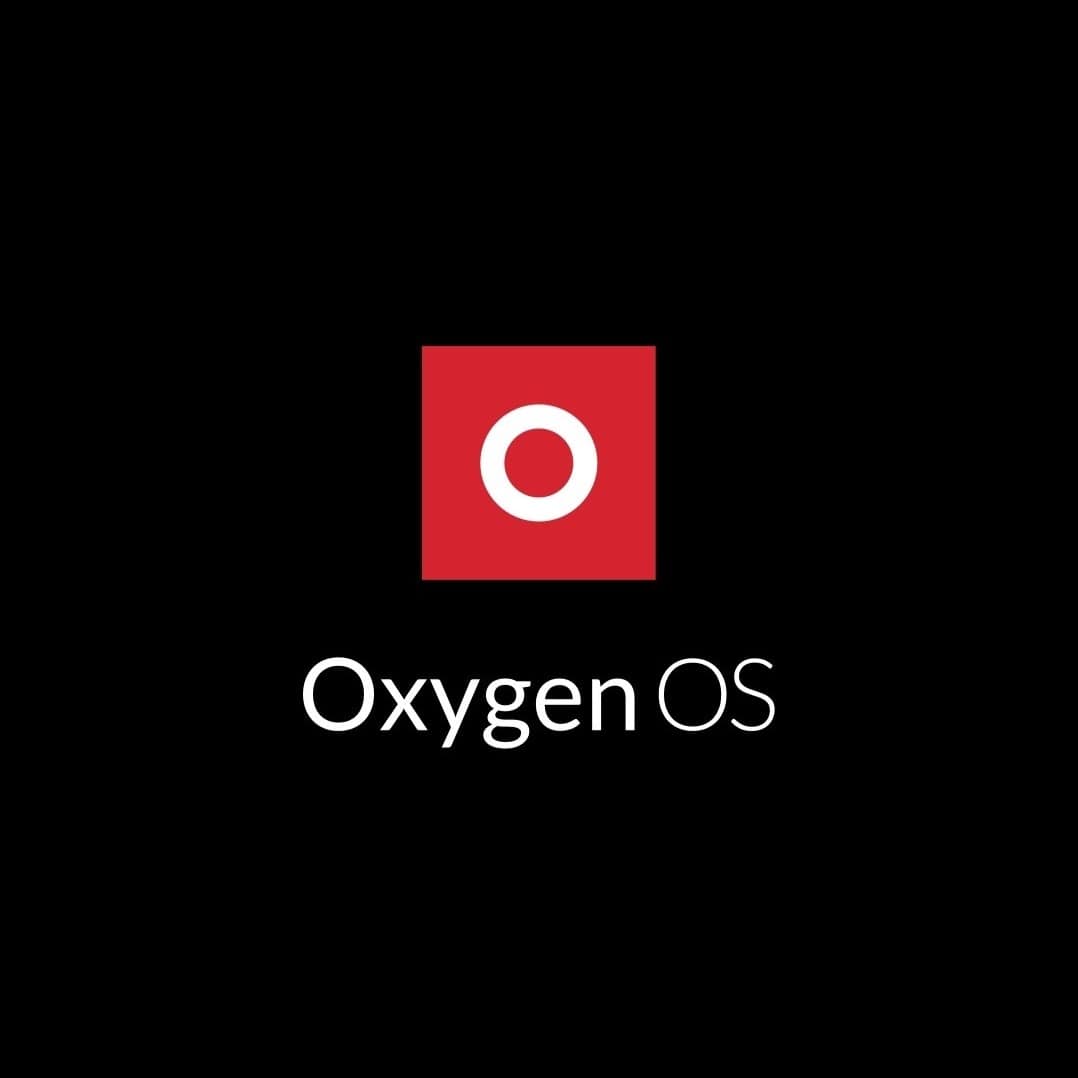
OnePlus Nord becomes the latest OnePlus phone to get support for Bitmoji ambient display feature, and adding the feature to the smartphone is the latest OxygenOS Open Beta 6 update. The latest update adds the screenshot feature for ambient display alongside the Bitmoji ambient display feature, which allows you to display your personal Bitmoji avatar on the ambient display.
Apart from the aforementioned new features, the update includes the Android August 2021 security patch and system stability improvements. You can read the full official changelog below.
Changelog
- System
- Updated Android security patch to 2021.08
- Improved system stability
- Ambient Display
- Newly added the screenshot feature for ambient display
- Newly added Bitmoji ambient display, co-designed with Snapchat, which will liven up the ambient display with your personal Bitmoji avatar. Your avatar will update throughout the day based on your activity and things happening around you ( Path: Settings – Customization – Clock on ambient display – Bitmoji )
For those not aware, OxygenOS Open Beta builds give you access to features that are not public yet, so you can get access to many new features before the majority of the OnePlus users. However, these are not stable builds, meaning you’re likely to face a couple of issues while using your phone. And if you’re fine with that, you can join the OxygenOS Open Beta Program to install the Open Beta 3 update.
Before you proceed, don’t forget to back up your OnePlus Nord and make sure that the battery level is above 30%. Also, 3GB of available storage space is required for the update process to be smooth. If you meet all the prerequisites, you can navigate to the Settings > System > System updates to install the latest OxygenOS 11 Open Beta 3 update.








User forum
0 messages