Stable OxygenOS 10.0.9/10.0.14 is now rolling out to OnePlus 7/7T: new user assistance, September security update and more
2 min. read
Published on
Read our disclosure page to find out how can you help MSPoweruser sustain the editorial team Read more
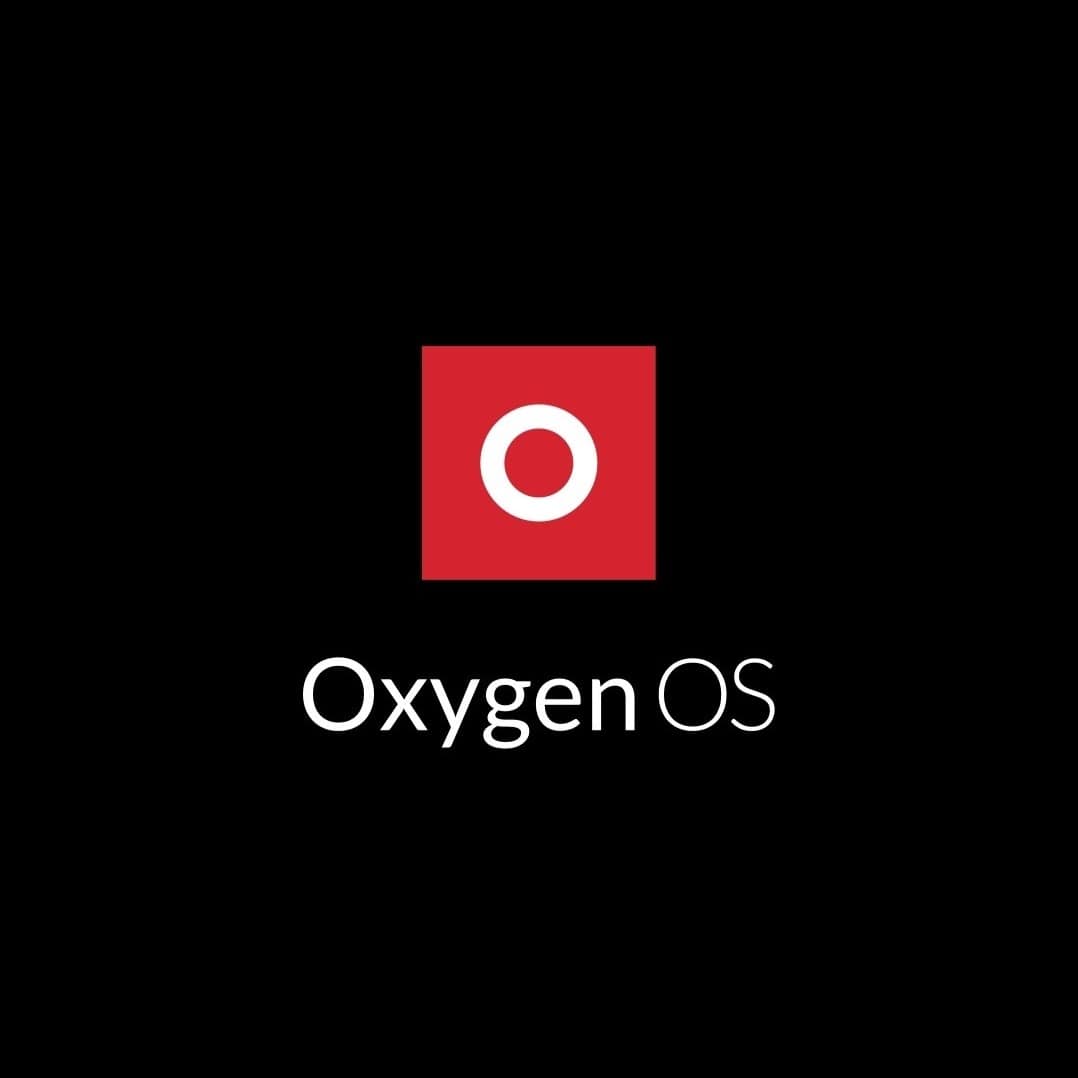
OnePlus is now rolling out OxygenOS 10.0.9[EU]/ 10.3.6[India and Global] to OnePlus 7 and 7 Pro smartphones. The update includes a new user assistance feature to help users get familiar with the various Settings, thus helping them master the usage skills quickly. Moreover, it adds optimized power consumption, improved user experience, Android September 2020 Security patch, and bug fixes.
The OnePlus 7T and 7T Pro, on the other hand, are getting OxygenOS 10.0.14[EU]/ 10.3.6[India and Global]. The update includes pretty much all the things that the OnePlus 7 series is getting with the latest update. But apart from that, you also get some additional fixes for bugs related to the alarm clock and Messages app. You can read the full official changelog below.
OxygenOS 10.0.9/ 10.3.6 update changelog[OnePlus 7 series]
System
- Newly added user assistance feature to help user master usage skills quickly (Route: Settings>OnePlus Tips&Support)
- Optimized power consumption of the system and improve user experience (OP7 Pro Only)
- Fixed the flashback issue with some third-party apps
- Fixed known issues and improved system stability
- Updated Android Security Patch to 2020.09
OxygenOS 10.0.14/ 10.3.6 update changelog[OnePlus 7T series]
System
- Newly added user assistance feature to help user master usage skills quickly(Route: Settings>OnePlus Tips&Support)
- Optimized power consumption of the system and improve user experience
- Fixed the issue that the alarm clock does not ring in certain scenarios
- Fixed the unstable issue with Messages in special cases
- Fixed the flashback issue with some third-party apps
- Fixed known issues and improved system stability
- Updated Android Security Patch to 2020.09
The update is being rolled out in a phased manner, meaning not everyone will get the latest update today. Nevertheless, you can expect the update to be available to more OnePlus 7 and 7T branded handsets in the coming days. To update your smarpthone, you can go to the Settings> System> System updates.

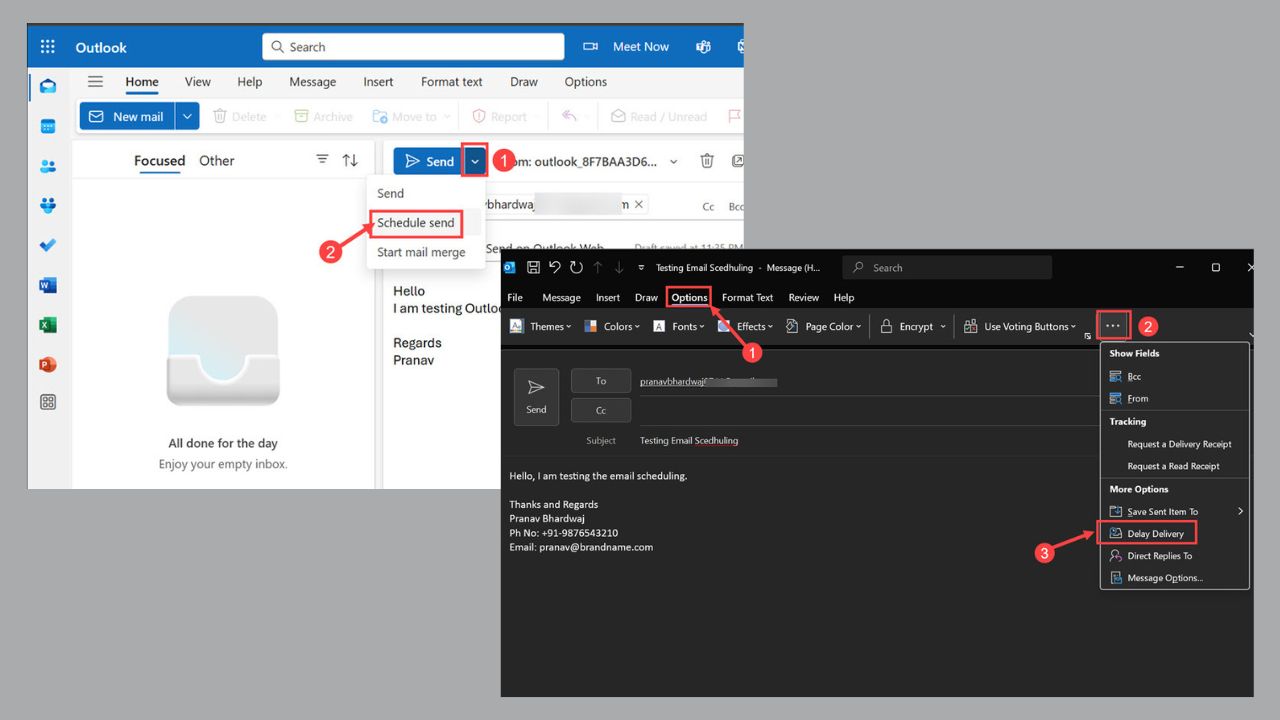

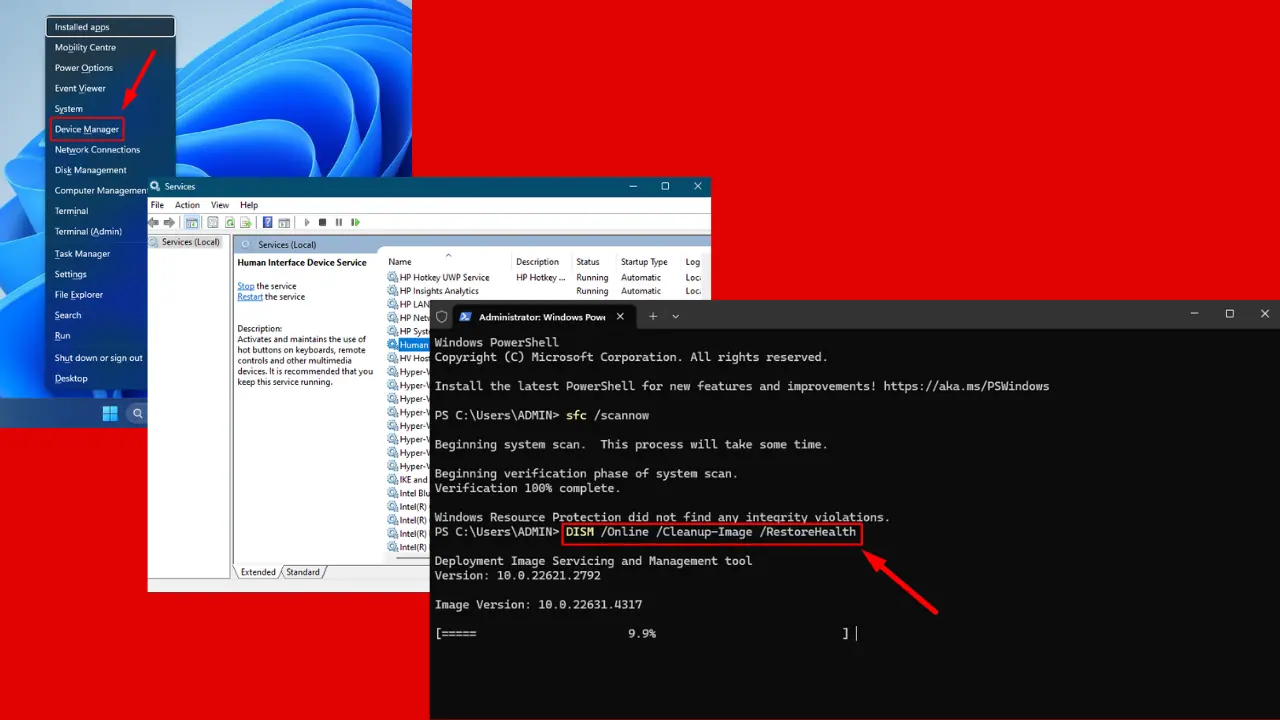
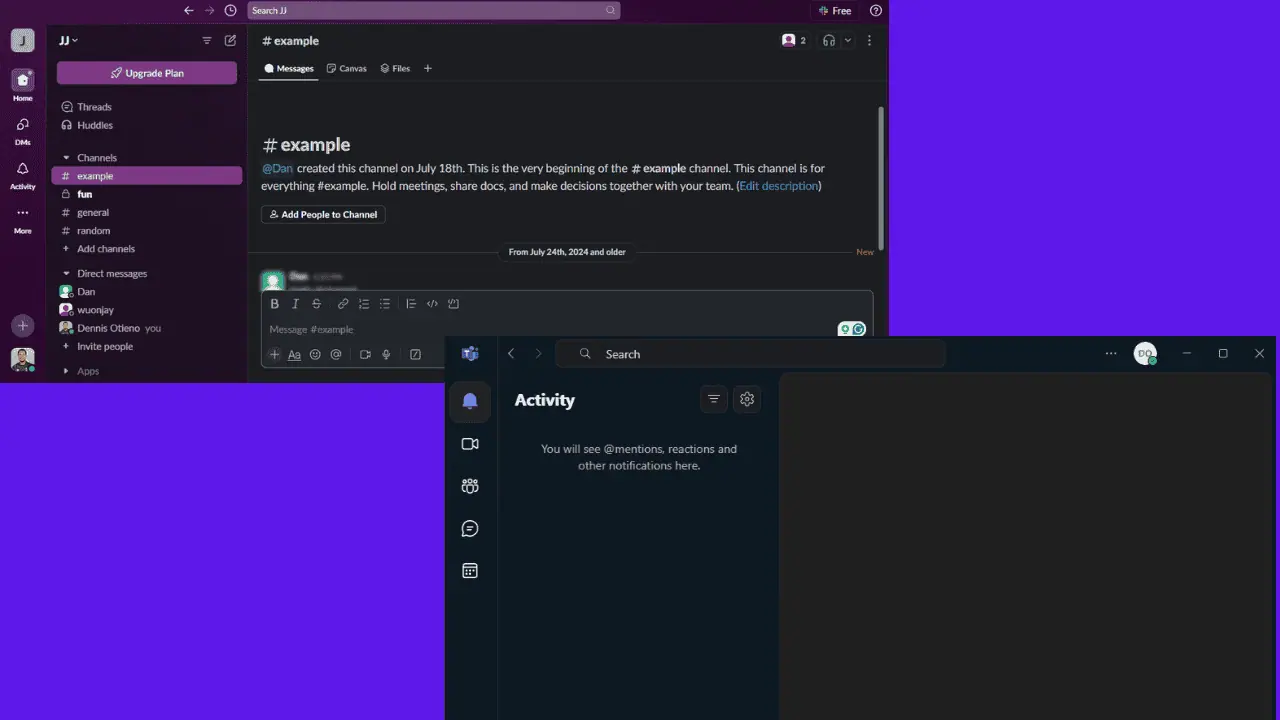


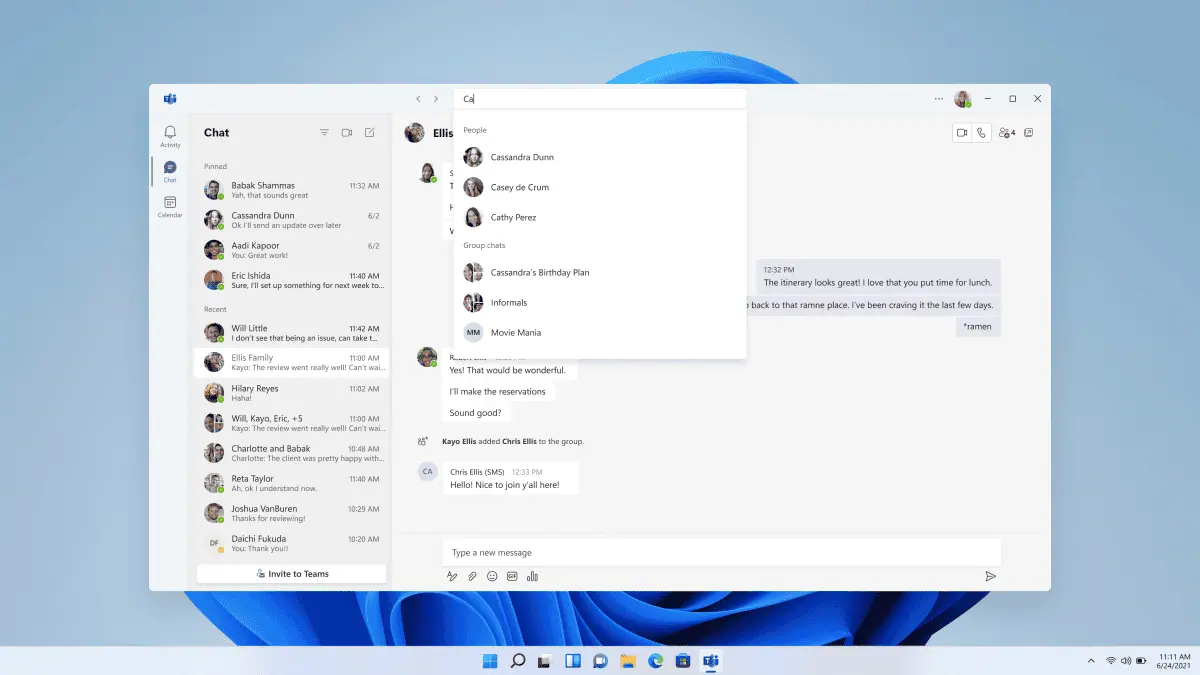
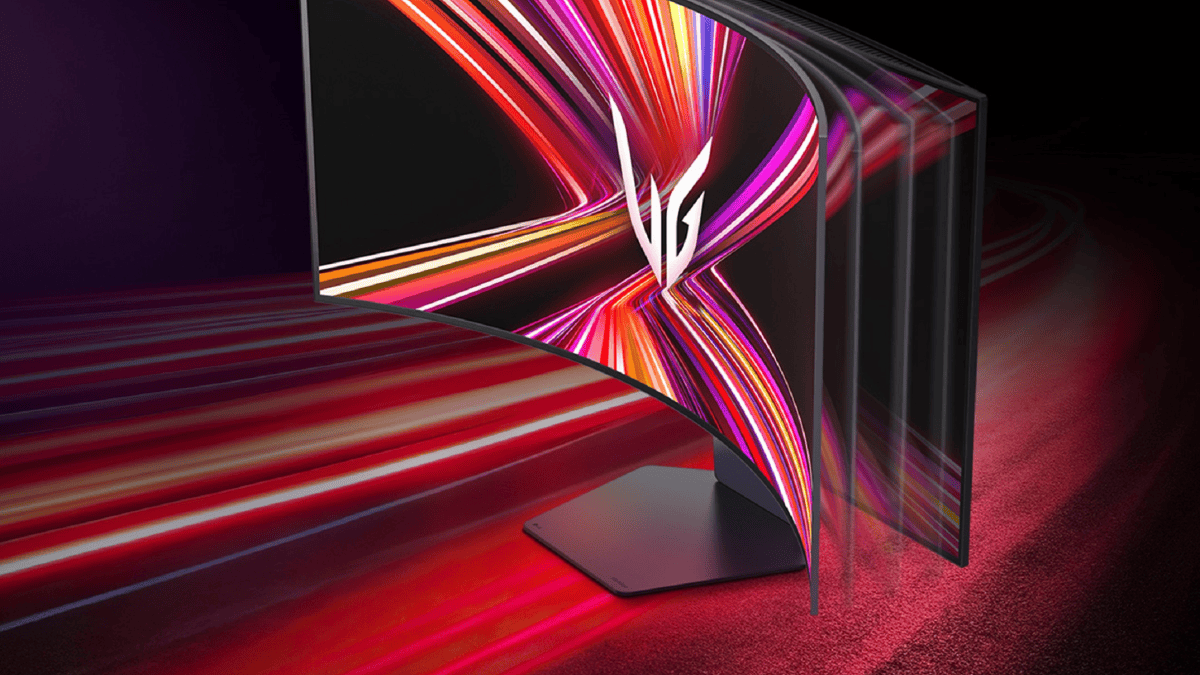
User forum
0 messages