How to use Otter AI chat to summarize & generate content for meetings
2 min. read
Published on
Read our disclosure page to find out how can you help MSPoweruser sustain the editorial team Read more
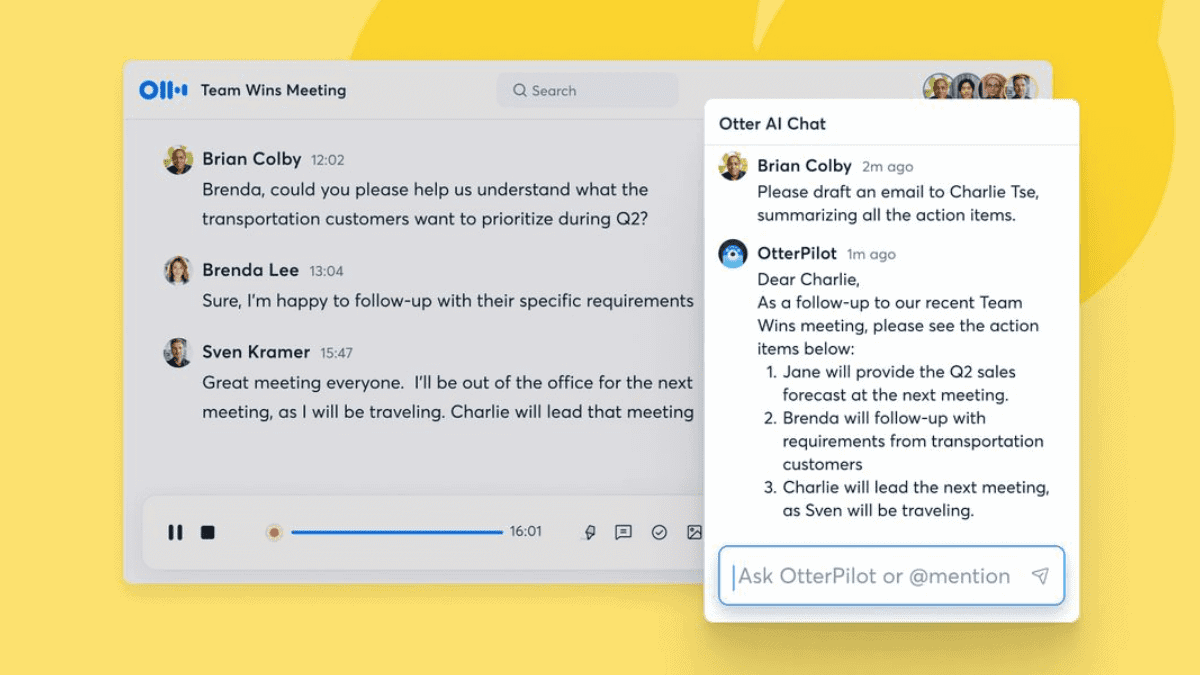
Otter, the automatic transcription service, has introduced a new AI-powered chatbot called Otter AI Chat, designed to enhance collaboration and information sharing during and after meetings.
Here’s some good news: unlike other bots that focus on one-on-one conversations, Otter’s chatbot can provide answers to multiple people to facilitate team collaboration. The chatbot allows participants to ask questions related to ongoing or concluded meetings, aiding in catching up on missed content or generating follow-up emails with action points.
Zoom, on the other hand, also released the same feature a few months back, but this development follows Otter’s earlier launch of the OtterPilot bot, which automatically sent meeting summaries to participants, complete with important slide images.
Although Otter stated that it transcribes more than one million spoken words per minute, it did not provide any specific information regarding whether the training data for Otter AI Chat was derived from that source.
If you’re interested in trying out Otter AI Chat and leveraging its benefits during meetings, here’s a guide on how you can get started. Before that, make sure you’ve signed up to try Otter AI for free here.
How to use Otter AI Chat in meetings
1. Open your browser & go to Otter AI’s website here.
2. Click Start for Free.
3. Depending on your need, choose the plan that you want to go with.
4. Sign in with your email
5. Choose Enable OtterPilot. It will redirect you to a login page of the email that you use to sign in.
6. Once it’s done, choose the video conference program that you use.
7. Click Connect and finish the linking process
8. Once it’s done, you can summon Otter AI Chat and type your text prompts however you like.
With that said, with the addition of Otter AI Chat, the company aims to provide a layer of intelligence on top of its existing AI-powered notetaking feature, enabling users to ask complex questions and gain deeper insights.
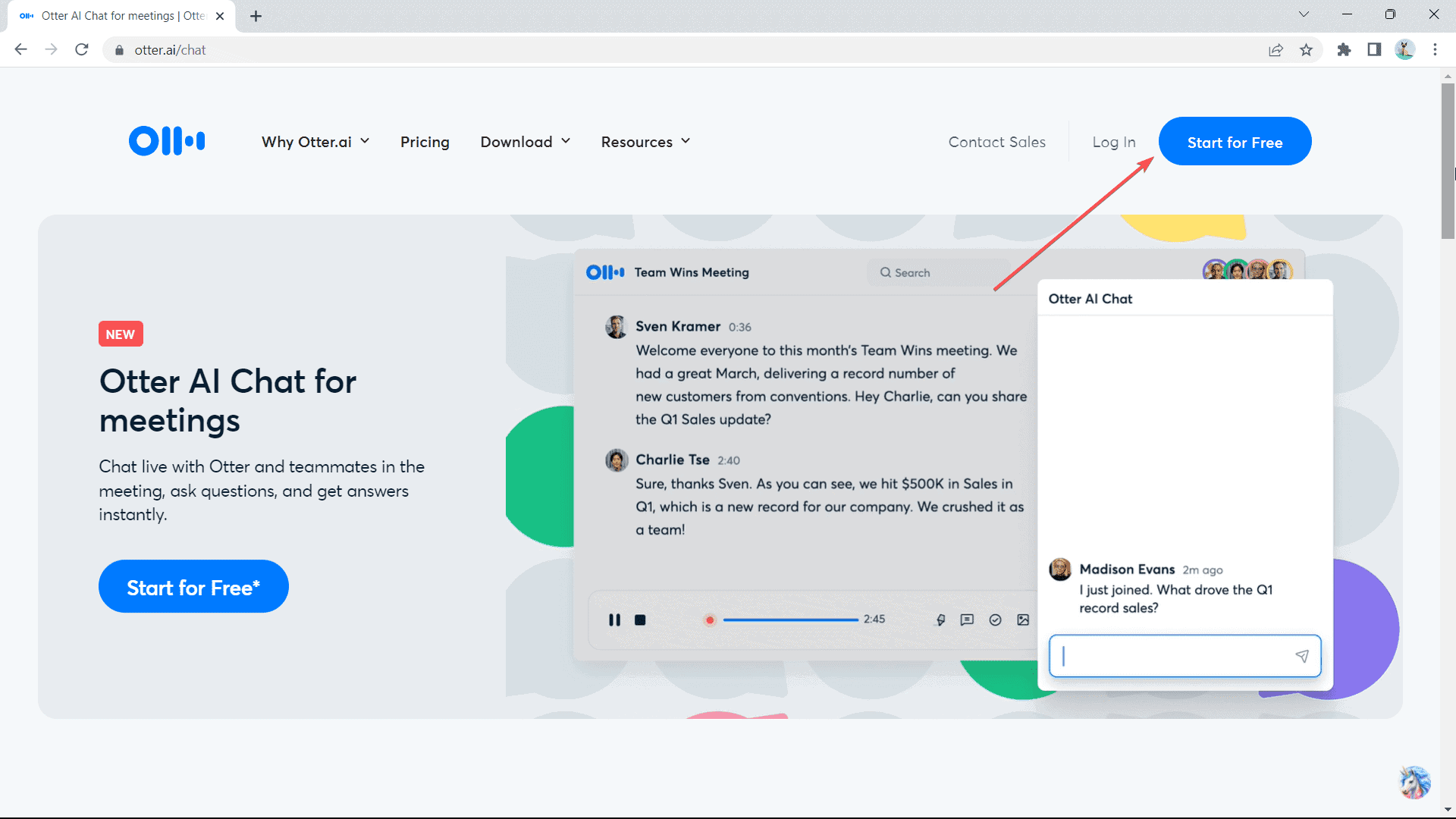
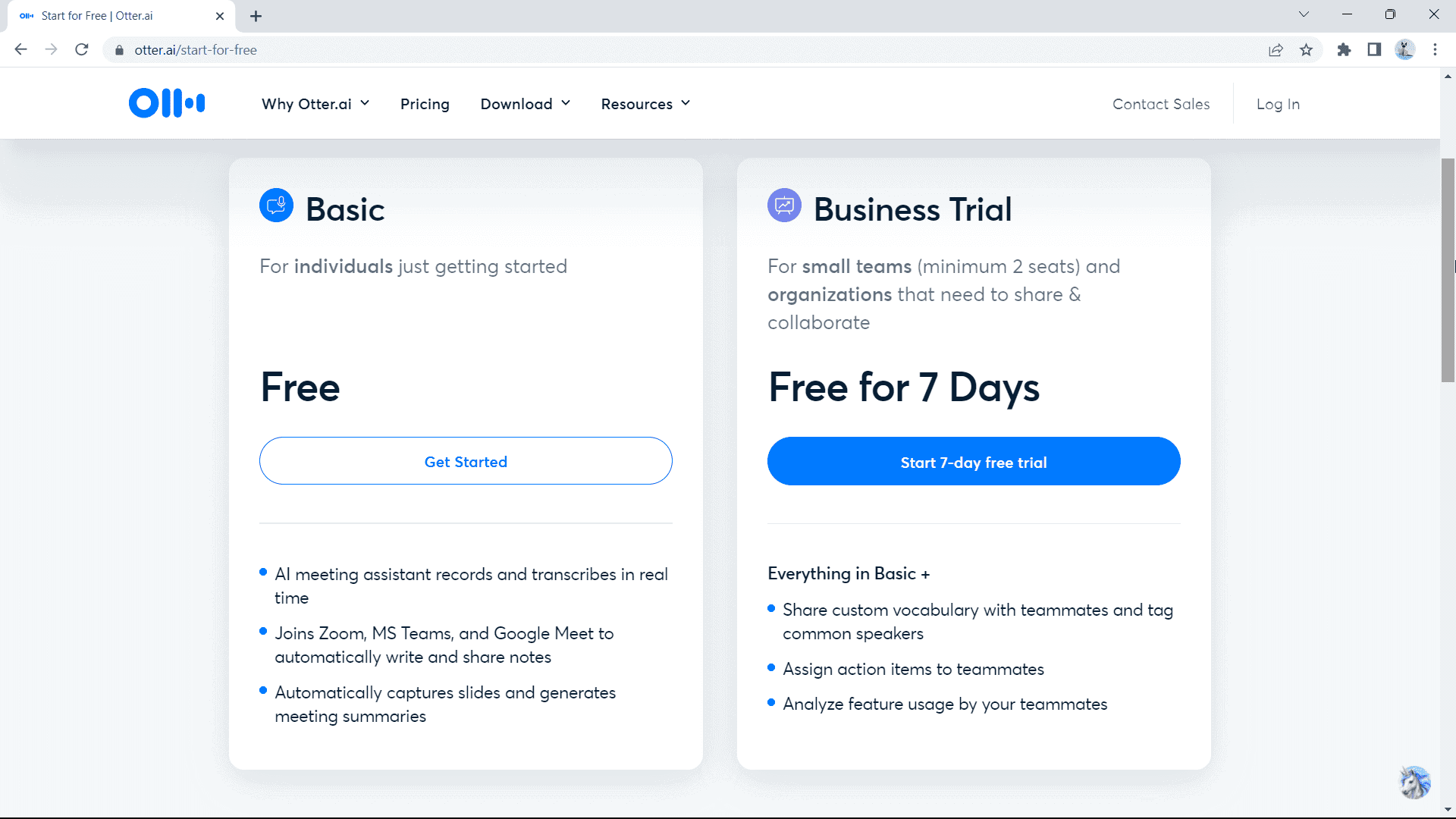
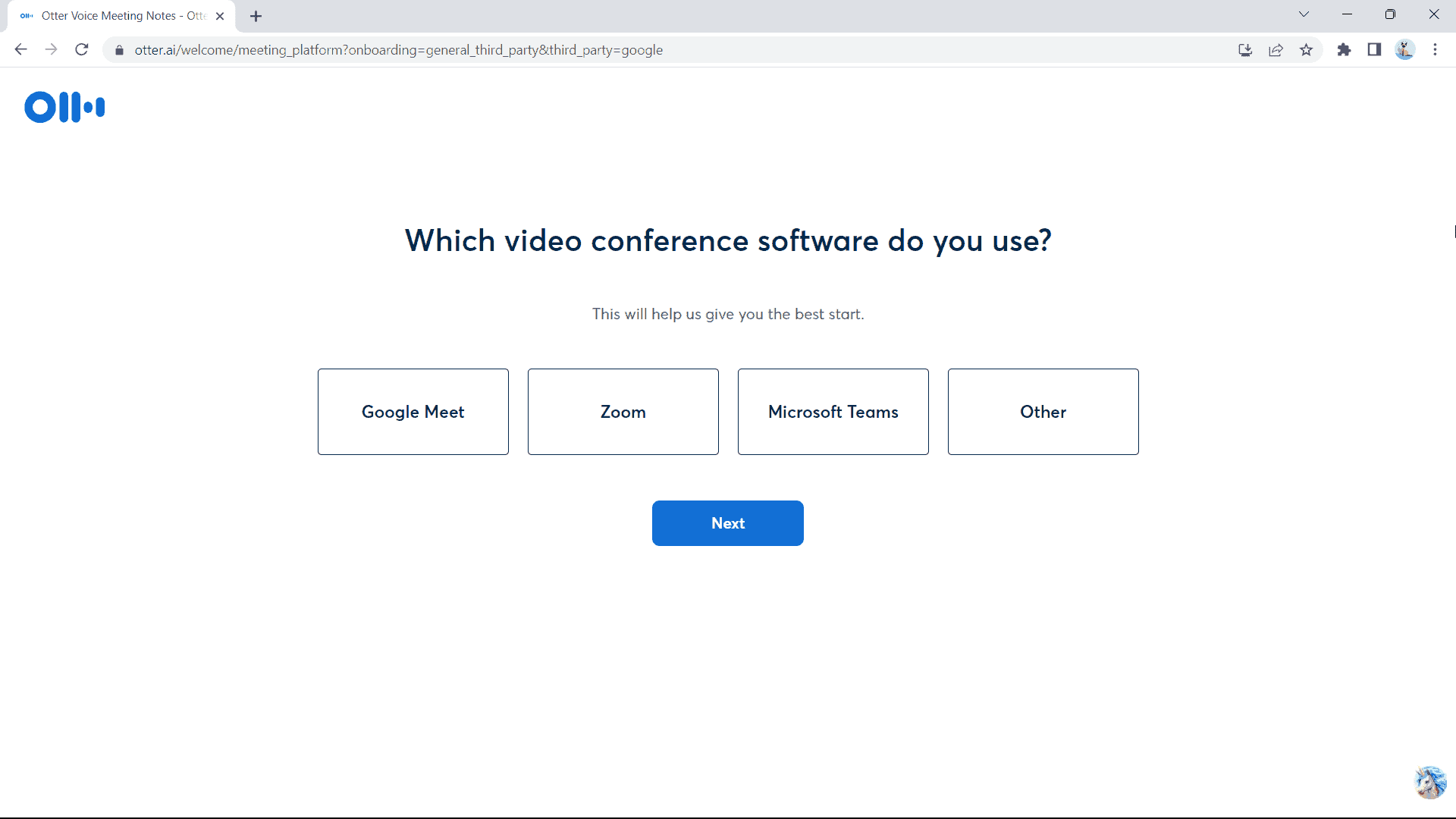
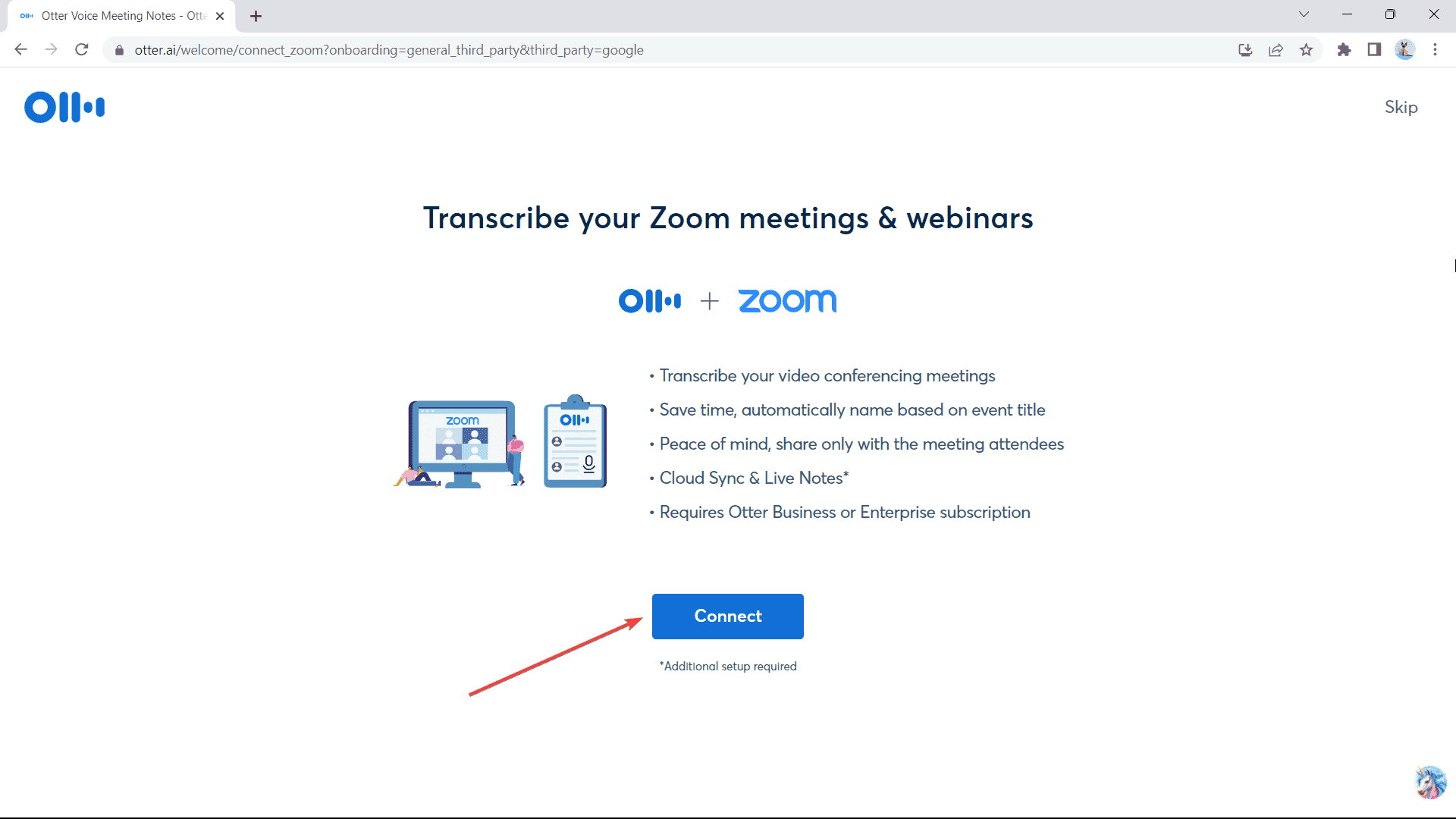








User forum
0 messages