Microsoft will finally bring Organization Logos to Outlook Mobile
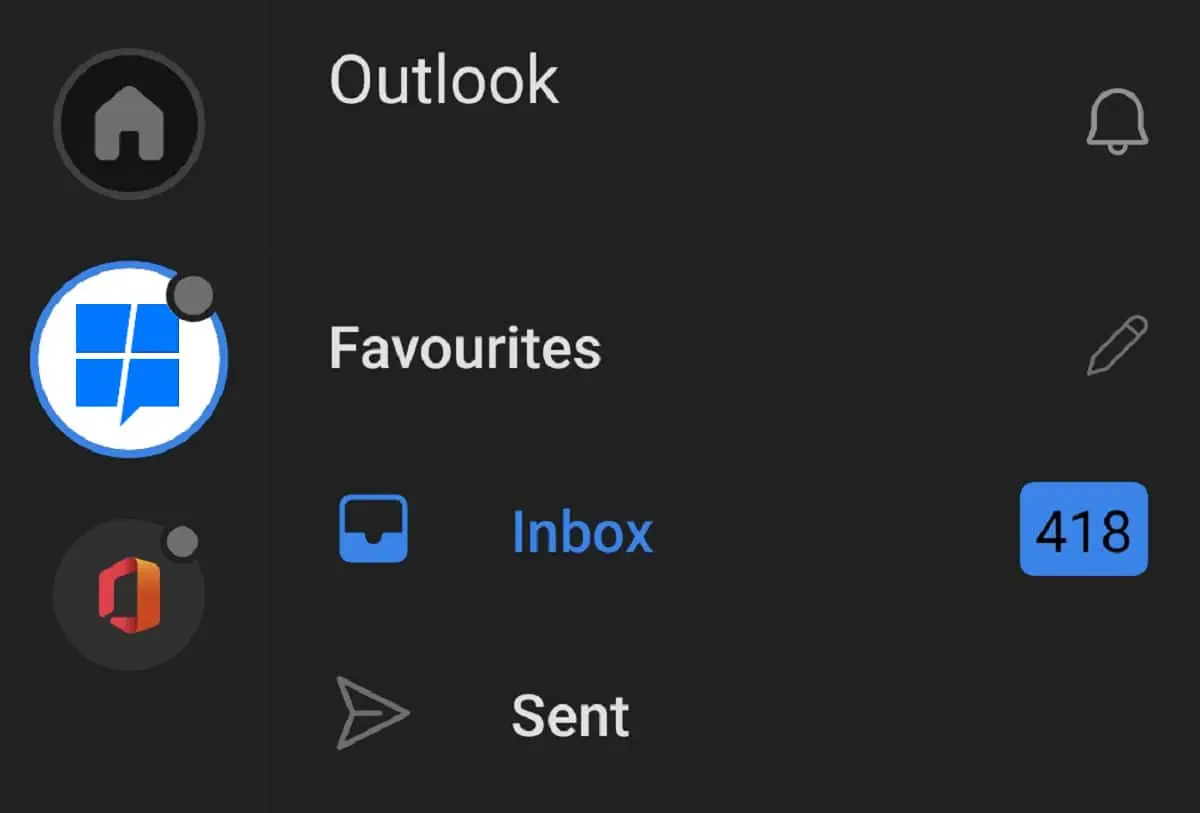
There is no intuitive difference between the logo of an Exchange server or a Hotmail email account in Outlook for iOS and Android, meaning it is sometimes a guessing game trying to find your work or personal email.
Thankfully it appears this is about to change, with Microsoft introducing support for organizational logos in their mobile Outlook app.
When the update rolls out the new Outlook for iOS and Android app will display your organization’s logo, which is defined within Azure Active Directory, in the left-hand navigation area and while composing messages and calendar events. This feature will greatly help users differentiate their work accounts from their personal accounts in the app.
The update will begin rolling this out in early May and expect to complete rollout late June.
The logo will not appear if a user has only a single account, there is no logo defined in Azure Active Directory or users have multiple work accounts from the same tenant, such as with shared/delegate mailboxes.
Admins who have not set up a logo yet can check out Microsoft’s advice to add branding to their organization’s sign-in page.
Read our disclosure page to find out how can you help MSPoweruser sustain the editorial team Read more
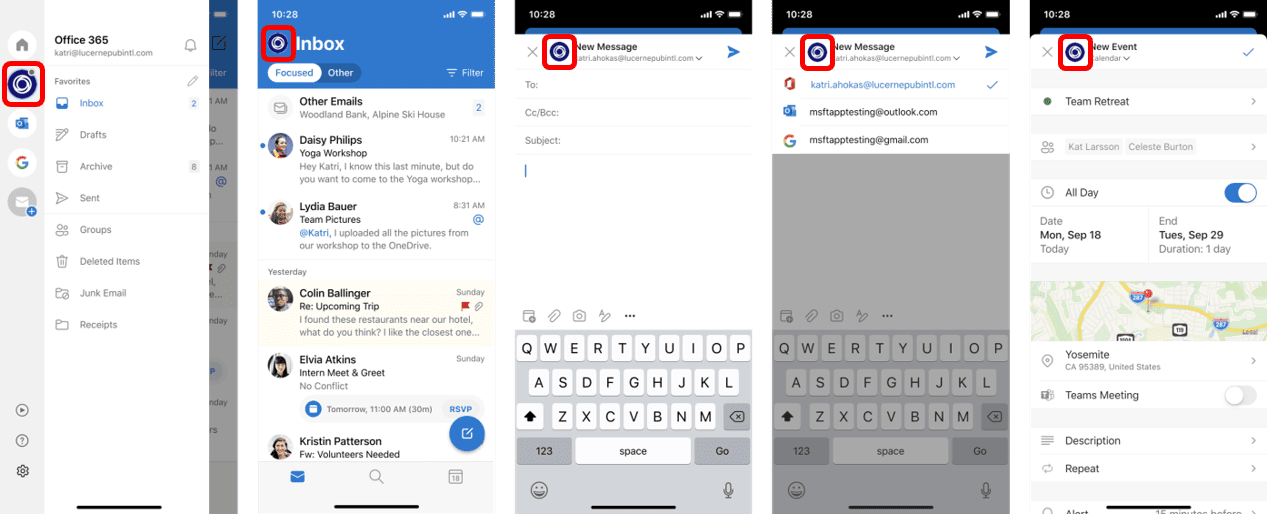




User forum
1 messages