OneNote for Android updated with undo and redo support
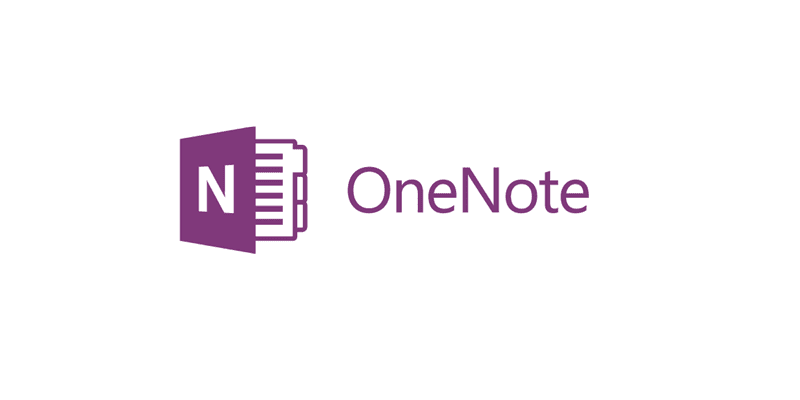
OneNote for Android recently got updated with a couple of new features. They have added support for the undo and redo actions to rewrite your content. Also, you can now rename your sections from the Android app.
Type, hand write, draw, and clip things from the web to get down your thoughts into your notebook. Use OneNote’s flexible canvas to place content anywhere you want. You can even scan hand written notes or pages straight into OneNote then make them searchable.
Find the full change log below.
What’s New:
1. Undo. Redo. Undo. Redo.Minds are for changing! Use the undo and redo actions to rewrite history.2. Rename sectionsKeep your notes organized anytime by updating the names of your sections3. Re-enabled support for autocorrect on the Google keyboard4. Bug fixes and performance improvements
Read our disclosure page to find out how can you help MSPoweruser sustain the editorial team Read more
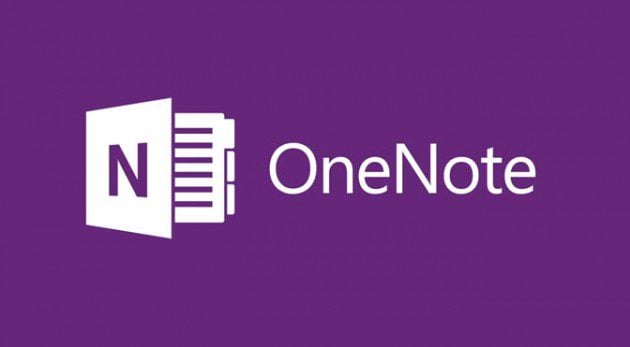




User forum
0 messages