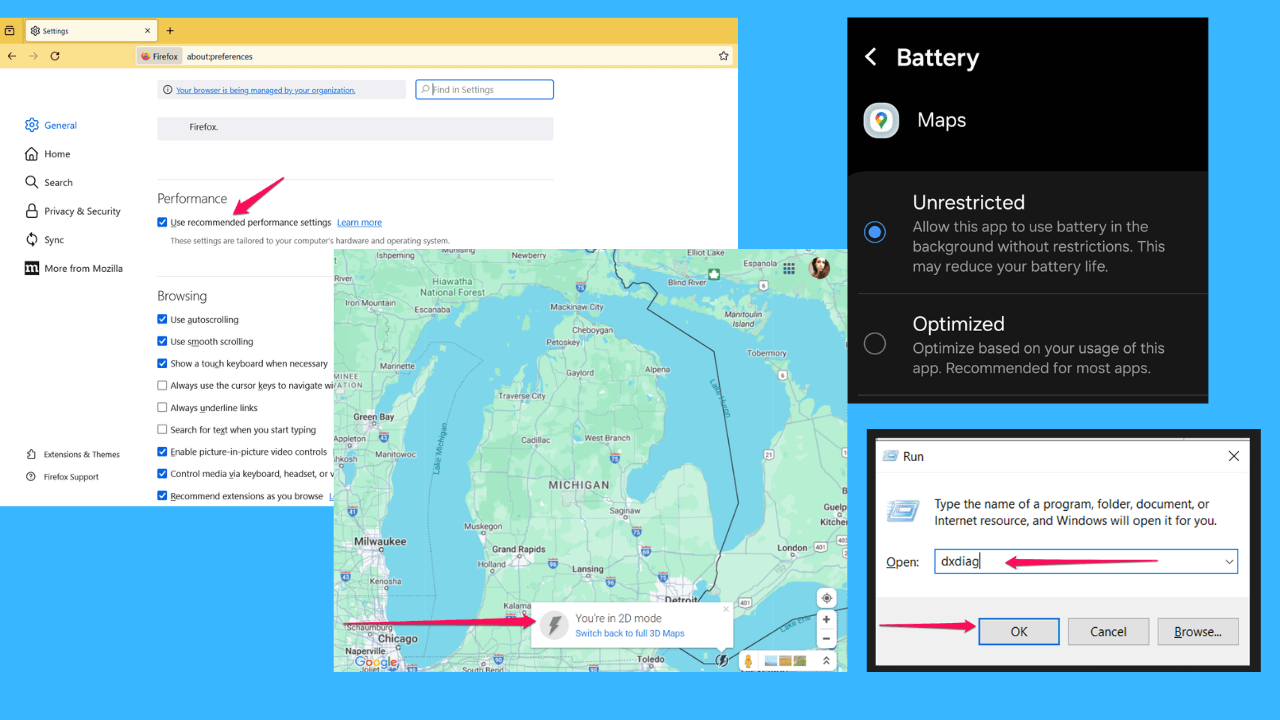OneDrive's New Photo Management Features Are Now Rolling Out To Users
3 min. read
Published on
Read our disclosure page to find out how can you help MSPoweruser sustain the editorial team Read more
Last week, Microsoft announced an all new way to manage photos on OneDrive. It includes new feature that allows you to view, manage, and share photos with Albums, ability to search for their files and photos in a new ways and more. These features are now rolling out to millions of users across the world.
A new feature that allows you to view, manage, and share photos with Albums
- There is a brand new way to view, manage, and share your photos with Albums. Unlike traditional folders, Albums let your photos stand front and center. Thumbnails are larger, photos are edge-to-edge, and everything is arranged together into a beautiful collage. When you open a photo, it now fills up the whole screen. Information details are still available, but from a pop-up menu, so now your photos stand out like they were always meant to!
- Albums also let you bring photos and videos together from anywhere in your OneDrive. You don’t need to copy files from other folders. That means you can easily create an album using photos from your phone in your camera roll folder, your camera in your “European Vacation 2012” folder, or from your email, with the photos you saved to your attachments folder. And even more, you can also add to your albums after they’ve been created and shared.
- We’ve also made sure that the people you share albums with will have a great experience. They’ll see the same beautiful Albums view that you see from their desktop, on their phone in the mobile browser, or even in our mobile apps. Albums will be coming first to the web and our iOS app today, and Android and Windows Phone are coming soon.
Search for their files and photos in a new and exciting way
- Microsoft OneDrive team partnered closely with Bing to help OneDrive users quickly find what they’re looking for from OneDrive.com. You can now search for Office documents and PDFs by text inside of them and photos based on time, location, or text that is extracted from images themselves. You can also search for photos based on tags – both ones you manually created and ones that we’ve automatically identified.
- From the new Tags view, you’ll be able to see your top tags – including both manually and automatically-generated ones. And what shows up today is really just the start. The database of tags will continue to grow over time, and we’re working on new and innovative ways to utilize this information to help you be more productive, find your photos more quickly, and help you make them better.
- With the help of Bing and Microsoft Research, OneDrive can now automatically recognize content in your photos based purely on the visuals, and what that allows you to do is really amazing. Our users will have access to automatically grouped collections of photos and they can easily search for specific ones. You’ll be able to quickly find things such as “people,” “dogs,” “whiteboard,” “beach,” “sunsets,” and dozens of other terms. This makes it even easier to add your photos in to presentations for school, to relive a specific memory, or to share something important with all of your friends on Facebook.
Check out OneDrive.com and enjoy these new features.